...and the result was:
* Reconfiguring network interfaces... [ OK ]
Was that what you were expecting Cell?
Are you a spammer
Please note, that the first 3 posts you make, will need to be approved by a forum Administrator or Moderator before they are publicly viewable.
Each application to join this forum is checked at the Stop Forum Spam website. If the email or IP address appears there when checked, you will not be allowed to join this forum.
If you get past this check and post spam on this forum, your posts will be immediately deleted and your account inactivated.You will then be banned and your IP will be submitted to your ISP, notifying them of your spamming. So your spam links will only be seen for an hour or two at most. In other words, don't waste your time and ours.
This forum is for the use and enjoyment of the members and visitors looking to learn about and share information regarding the topics listed. It is not a free-for-all advertising venue. Your time would be better spent pursuing legitimate avenues of promoting your websites.
Please note, that the first 3 posts you make, will need to be approved by a forum Administrator or Moderator before they are publicly viewable.
Each application to join this forum is checked at the Stop Forum Spam website. If the email or IP address appears there when checked, you will not be allowed to join this forum.
If you get past this check and post spam on this forum, your posts will be immediately deleted and your account inactivated.You will then be banned and your IP will be submitted to your ISP, notifying them of your spamming. So your spam links will only be seen for an hour or two at most. In other words, don't waste your time and ours.
This forum is for the use and enjoyment of the members and visitors looking to learn about and share information regarding the topics listed. It is not a free-for-all advertising venue. Your time would be better spent pursuing legitimate avenues of promoting your websites.
"How do you set a VH-100E <N> modem to DHCP?"
Re: "How do you set a VH-100E <N> modem to DHCP?"
Newb 4 Life!!!
Laugh at me, Roll your eyes, Scorn me if you will...but in the end...
...Please Help Me, I Need It...
Thanks!
Processor: Intel(R) Celeron(R) CPU 2.80GHz
Memory: 483MB (167MB used)
SCSI Disks: ATA WDC WD1600BB-00G, ATA Maxtor 7540 AV,
HL-DT-ST DVDRAM GSA-4163B
Graphics Card: VGA compatible controller: S3 Inc. VT8375 [ProSavage8 KM266/KL266]
Laugh at me, Roll your eyes, Scorn me if you will...but in the end...
...Please Help Me, I Need It...
Thanks!
Processor: Intel(R) Celeron(R) CPU 2.80GHz
Memory: 483MB (167MB used)
SCSI Disks: ATA WDC WD1600BB-00G, ATA Maxtor 7540 AV,
HL-DT-ST DVDRAM GSA-4163B
Graphics Card: VGA compatible controller: S3 Inc. VT8375 [ProSavage8 KM266/KL266]
- szaemon
- U.E. Pro

- Posts: 188
- Joined: Sun Jun 22, 2008 8:33 am
- Operating System: Ultimate Edition 3.2 32 BIT
Re: "How do you set a VH-100E <N> modem to DHCP?"
Ya. 
Does it connect?
Granted I'm a little lost here on the post.Are you having trouble with your laptop connecting(to any network),or trouble with the modem in question?The title says a modem,but somehow your gigabyte chip got thrown in the mix.
Does it connect?
Granted I'm a little lost here on the post.Are you having trouble with your laptop connecting(to any network),or trouble with the modem in question?The title says a modem,but somehow your gigabyte chip got thrown in the mix.
-------------------------------
hardware
--------------------------------
Dfi lanparty ut rdx200cf-dr
amd athlon 64 fx55 oc 2.9
2xvisiontek x1600xt gamers ed.
3 gig kingston hyperx mem
hauppauge win tv go tuner
pinnacle ultimate hd hybrid usb tuner
1 western hd 100 gig drive
1 western hd 160 gig drive
1 western hd 5 gig drive
1 usb hd 150 gig
1 usb hd 1 terabyte
--------------------
OS/Distros
--------------------
PhatDebian 1.0
StonerEdition 2.0
Ultimate Edition 2.4 Gamer Ed.
Mythbuntu 9.10
windows XP MCE remastered with Nlite
Windows 7 remastered with Vlight
----------------------------------------------------------
We are all connected;
To each other, biologically
To the earth, chemically
To the rest of the universe atomically-deGrasse Tyson
hardware
--------------------------------
Dfi lanparty ut rdx200cf-dr
amd athlon 64 fx55 oc 2.9
2xvisiontek x1600xt gamers ed.
3 gig kingston hyperx mem
hauppauge win tv go tuner
pinnacle ultimate hd hybrid usb tuner
1 western hd 100 gig drive
1 western hd 160 gig drive
1 western hd 5 gig drive
1 usb hd 150 gig
1 usb hd 1 terabyte
--------------------
OS/Distros
--------------------
PhatDebian 1.0
StonerEdition 2.0
Ultimate Edition 2.4 Gamer Ed.
Mythbuntu 9.10
windows XP MCE remastered with Nlite
Windows 7 remastered with Vlight
----------------------------------------------------------
We are all connected;
To each other, biologically
To the earth, chemically
To the rest of the universe atomically-deGrasse Tyson
-

Cell - Site Admin
- Posts: 1817
- Joined: Tue Dec 23, 2008 7:43 pm
- Location: Repuplic of California,U.S.A.
- Age: 50
- Operating System: Ultimate Edition 1.8 Gamers
Re: "How do you set a VH-100E <N> modem to DHCP?"
Cell wrote:Granted I'm a little lost here on the post.Are you having trouble with your laptop connecting(to any network),or trouble with the modem in question?The title says a modem,but somehow your gigabyte chip got thrown in the mix.
Nope it doesn't connect.
And no, my problem is not with a Laptop. It's with a NEC Mate. It's a computer built into a monitor. A desk top computer where the monitor is not a separate piece of hardware, but the computer is actually built onto the back side of the monitor. The Chip came into question from Amir suggestions out what the problem might be. This was discussed in another post when I had trouble installing Ultimate Edition on the refurbished computer I just bought.
If you want to read the details here's a link to that post:
viewtopic.php?f=43&t=3837
Basically I couldn't actually install Ultimate Edition because of the Chipset Grapphics card, so by Moebius's suggestion I temporarily installed an Alpha version of the Ubuntu 9.10., but the system won't connect to the internet for some as yet unknown reason. It is suspected by (I think by Amir) that I need to get into the modem to change it to DHCP. That is the system now that I am trying to get connected to the internet.
...so far no luck...
Any ideas what can be done? I no nothing about computers.
Thanks Again for your time.
szaemon
Newb 4 Life!!!
Laugh at me, Roll your eyes, Scorn me if you will...but in the end...
...Please Help Me, I Need It...
Thanks!
Processor: Intel(R) Celeron(R) CPU 2.80GHz
Memory: 483MB (167MB used)
SCSI Disks: ATA WDC WD1600BB-00G, ATA Maxtor 7540 AV,
HL-DT-ST DVDRAM GSA-4163B
Graphics Card: VGA compatible controller: S3 Inc. VT8375 [ProSavage8 KM266/KL266]
Laugh at me, Roll your eyes, Scorn me if you will...but in the end...
...Please Help Me, I Need It...
Thanks!
Processor: Intel(R) Celeron(R) CPU 2.80GHz
Memory: 483MB (167MB used)
SCSI Disks: ATA WDC WD1600BB-00G, ATA Maxtor 7540 AV,
HL-DT-ST DVDRAM GSA-4163B
Graphics Card: VGA compatible controller: S3 Inc. VT8375 [ProSavage8 KM266/KL266]
- szaemon
- U.E. Pro

- Posts: 188
- Joined: Sun Jun 22, 2008 8:33 am
- Operating System: Ultimate Edition 3.2 32 BIT
Re: "How do you set a VH-100E <N> modem to DHCP?"
Have you tried resetting your modem,and then trying to get into it using an ip?
It sounds like your isp is blocking you for some reason.Do you have a friend that can help with the language barrier?
It sounds like your isp is blocking you for some reason.Do you have a friend that can help with the language barrier?
-------------------------------
hardware
--------------------------------
Dfi lanparty ut rdx200cf-dr
amd athlon 64 fx55 oc 2.9
2xvisiontek x1600xt gamers ed.
3 gig kingston hyperx mem
hauppauge win tv go tuner
pinnacle ultimate hd hybrid usb tuner
1 western hd 100 gig drive
1 western hd 160 gig drive
1 western hd 5 gig drive
1 usb hd 150 gig
1 usb hd 1 terabyte
--------------------
OS/Distros
--------------------
PhatDebian 1.0
StonerEdition 2.0
Ultimate Edition 2.4 Gamer Ed.
Mythbuntu 9.10
windows XP MCE remastered with Nlite
Windows 7 remastered with Vlight
----------------------------------------------------------
We are all connected;
To each other, biologically
To the earth, chemically
To the rest of the universe atomically-deGrasse Tyson
hardware
--------------------------------
Dfi lanparty ut rdx200cf-dr
amd athlon 64 fx55 oc 2.9
2xvisiontek x1600xt gamers ed.
3 gig kingston hyperx mem
hauppauge win tv go tuner
pinnacle ultimate hd hybrid usb tuner
1 western hd 100 gig drive
1 western hd 160 gig drive
1 western hd 5 gig drive
1 usb hd 150 gig
1 usb hd 1 terabyte
--------------------
OS/Distros
--------------------
PhatDebian 1.0
StonerEdition 2.0
Ultimate Edition 2.4 Gamer Ed.
Mythbuntu 9.10
windows XP MCE remastered with Nlite
Windows 7 remastered with Vlight
----------------------------------------------------------
We are all connected;
To each other, biologically
To the earth, chemically
To the rest of the universe atomically-deGrasse Tyson
-

Cell - Site Admin
- Posts: 1817
- Joined: Tue Dec 23, 2008 7:43 pm
- Location: Repuplic of California,U.S.A.
- Age: 50
- Operating System: Ultimate Edition 1.8 Gamers
Re: "How do you set a VH-100E <N> modem to DHCP?"
Unfortunately everyone I know, knows less than I do about computers. I can get people to translate the Japanese to English, but no one can translate Windows to Linux. As soon as I mention that I'm using Linux they freeze up and say we offer no support for Linux. I guess what I need to find is English /Japanese speakers out here who use Linux. Hey that seems like a good help topic to post.
...You know, I wonder if some of my trouble could be caused by the fact that I'm using an Alpha version of Ubuntu. Perhaps I should hit up the Ubuntu comunity directly instead of the Ultimate Edition community....
Hmm....
I really am lost with this.
Is there any way to achieve internet access through the Terminal and bypass the GUI all together? I imagine that would be another option here, though I don't know if it would make any difference
Or perhaps if I could get the video driver for my card I could get Ultimate Edition to recognize my monitor properly and that might help.
I really don't know where the problem lies...
...You know, I wonder if some of my trouble could be caused by the fact that I'm using an Alpha version of Ubuntu. Perhaps I should hit up the Ubuntu comunity directly instead of the Ultimate Edition community....
Hmm....
I really am lost with this.
Is there any way to achieve internet access through the Terminal and bypass the GUI all together? I imagine that would be another option here, though I don't know if it would make any difference
Or perhaps if I could get the video driver for my card I could get Ultimate Edition to recognize my monitor properly and that might help.
I really don't know where the problem lies...
Newb 4 Life!!!
Laugh at me, Roll your eyes, Scorn me if you will...but in the end...
...Please Help Me, I Need It...
Thanks!
Processor: Intel(R) Celeron(R) CPU 2.80GHz
Memory: 483MB (167MB used)
SCSI Disks: ATA WDC WD1600BB-00G, ATA Maxtor 7540 AV,
HL-DT-ST DVDRAM GSA-4163B
Graphics Card: VGA compatible controller: S3 Inc. VT8375 [ProSavage8 KM266/KL266]
Laugh at me, Roll your eyes, Scorn me if you will...but in the end...
...Please Help Me, I Need It...
Thanks!
Processor: Intel(R) Celeron(R) CPU 2.80GHz
Memory: 483MB (167MB used)
SCSI Disks: ATA WDC WD1600BB-00G, ATA Maxtor 7540 AV,
HL-DT-ST DVDRAM GSA-4163B
Graphics Card: VGA compatible controller: S3 Inc. VT8375 [ProSavage8 KM266/KL266]
- szaemon
- U.E. Pro

- Posts: 188
- Joined: Sun Jun 22, 2008 8:33 am
- Operating System: Ultimate Edition 3.2 32 BIT
Re: "How do you set a VH-100E <N> modem to DHCP?"
Hi szaemon,
Chin up - we will eventually get through all this.
Possible? Yes.
Probable? I have my doubts.
As Cell has alluded to in an earlier post, I too have seen numerous references to your particular ethernet issue being reported as a bug.
My understanding is that if you can access the internet through your modem via Windows, then your modem is not the issue. By trying to type in an ip address directly in Firefox to access the modem in Linux and not having success tells me its the Ethernet port under Linux.
The suggestion of Ubuntu 9.10 Alpha was to see if the upcoming release would fix your video, and it has. This means that when Ultimate Edition 2.4 is released, your video issue will be resolved. But it has also shown us that you may have another issue, namely internet access through your on board ethernet.
I'm certainly no Ethernet/Linux Guru - far from it. If you wish to try and get some help from the Ubuntu forums, by all means, it's a great idea - I would suggest before you do, you download Ubuntu 9.10 Beta - which has superseeded Alpha.
We will of course still keep trying to find a solution for you, because it will also be an Ultimate Edition 2.4 issue. Either way, don't give up. Linux is always a learning experience.
I hate to suggest this, but if you are really really desperate, a Wireless USB network dongle and a wireless router attached to your modem could bypass this issue altogether. Or maybe even one of those USB to Ethernet conversion cables to convert one of your USB ports into another Ethernet port... just thinking outside the box here.
Chin up - we will eventually get through all this.
I wonder if some of my trouble could be caused by the fact that I'm using an Alpha version of Ubuntu.
Possible? Yes.
Probable? I have my doubts.
As Cell has alluded to in an earlier post, I too have seen numerous references to your particular ethernet issue being reported as a bug.
My understanding is that if you can access the internet through your modem via Windows, then your modem is not the issue. By trying to type in an ip address directly in Firefox to access the modem in Linux and not having success tells me its the Ethernet port under Linux.
The suggestion of Ubuntu 9.10 Alpha was to see if the upcoming release would fix your video, and it has. This means that when Ultimate Edition 2.4 is released, your video issue will be resolved. But it has also shown us that you may have another issue, namely internet access through your on board ethernet.
I'm certainly no Ethernet/Linux Guru - far from it. If you wish to try and get some help from the Ubuntu forums, by all means, it's a great idea - I would suggest before you do, you download Ubuntu 9.10 Beta - which has superseeded Alpha.
We will of course still keep trying to find a solution for you, because it will also be an Ultimate Edition 2.4 issue. Either way, don't give up. Linux is always a learning experience.
I hate to suggest this, but if you are really really desperate, a Wireless USB network dongle and a wireless router attached to your modem could bypass this issue altogether. Or maybe even one of those USB to Ethernet conversion cables to convert one of your USB ports into another Ethernet port... just thinking outside the box here.
GNOME 3.2.1
Oz Unity Developement (32) Kernel 15
Moebius Custom Gothic
Intel DG33FB Mainboard
Intel Core2Duo E8400
Amicroe 2 x 1Gb DDR2
WD 250Gb Sata II WD2500AAKS (O/S)
WD 500Gb Sata II WD5000AAKS (Data)
LG Super Multi DVDRW
GeForce 8600GT PCI-E 16x 512Mb 540 MHz

Ultimate Edition Australia___Ultimate Edition Israel____Ultimate Facebook
Oz Unity Developement (32) Kernel 15
Moebius Custom Gothic
Intel DG33FB Mainboard
Intel Core2Duo E8400
Amicroe 2 x 1Gb DDR2
WD 250Gb Sata II WD2500AAKS (O/S)
WD 500Gb Sata II WD5000AAKS (Data)
LG Super Multi DVDRW
GeForce 8600GT PCI-E 16x 512Mb 540 MHz

Ultimate Edition Australia___Ultimate Edition Israel____Ultimate Facebook
-
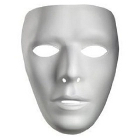
Moebius - Site Admin
- Posts: 873
- Joined: Wed Dec 05, 2007 4:59 am
- Location: Launceston, Tasmania (AUST)
- Age: 56
- Operating System: Ultimate Edition 3.2 32 BIT
Re: "How do you set a VH-100E <N> modem to DHCP?"
WOW WOW WOW.
LETS HOLD THE HORSES FOR SEC HERE PLEASE.
if you can work with MS,so that say you need to have flash player+Java install on your machine!
and I think that you did not install them on you machine now!
because you need them for the log in to your modem-Graphic issue .
so download the packages for the ubuntu on flash Disc from MS ,then install them on the ubuntu system.
then Restart the machine log in to ubuntu,and try to log in to the modem please.
Thank you.
Amir.
LETS HOLD THE HORSES FOR SEC HERE PLEASE.
if you can work with MS,so that say you need to have flash player+Java install on your machine!
and I think that you did not install them on you machine now!
because you need them for the log in to your modem-Graphic issue .
so download the packages for the ubuntu on flash Disc from MS ,then install them on the ubuntu system.
then Restart the machine log in to ubuntu,and try to log in to the modem please.
Thank you.
Amir.
- Admin-Amir
Re: "How do you set a VH-100E <N> modem to DHCP?"
Hi Folks,
Thanks again for all the concern and effort you're putting into my issue...I feel the Love...
Let me ask a couple of questions:
1) Do I need to have a router to access my modem?
My Line Provider says yes. If that is the case that may be why I can't access it to set it up. I ju
st disconnected the router from my house computer and tried to connect the line directly to my modem and I could not get an internet connection. I also looked at the Network Manager Settings here on this working machine and they are identical. etho 0 has the word never written in the space across from it. It has it's Mac address and MTU is set to automatic. Ther eare no other settings for the etho 0 account, yet I'm certain the ISP's User I.D. and Password had to be registered somewhere within this machine or I wouldn't have internet access here now. There are no other connections setup in Network Manager. I think port forwarding for my Evolution mail account had to be done through the router.
2) Could the switches on my modem be interfering?
I'm not any kind of Computer Wiz, but this is the first modem I've ever seen that had these tiny little switches on them. There's 4 of them on the back of the Modem, numbered 1-4. What do they do? I've heard it said that this modem could be used as a router. Perhaps I need the switches put on the right setting.
As far as the Java and Flash, I 'll go ahead and get them, then see if that makes the needed difference.
As for the rest of the advice, I'll have to respond to it tomorrow, right now I can't stay wake any longer.
Thanks again, Good Night
Thanks again for all the concern and effort you're putting into my issue...I feel the Love...
Let me ask a couple of questions:
1) Do I need to have a router to access my modem?
My Line Provider says yes. If that is the case that may be why I can't access it to set it up. I ju
st disconnected the router from my house computer and tried to connect the line directly to my modem and I could not get an internet connection. I also looked at the Network Manager Settings here on this working machine and they are identical. etho 0 has the word never written in the space across from it. It has it's Mac address and MTU is set to automatic. Ther eare no other settings for the etho 0 account, yet I'm certain the ISP's User I.D. and Password had to be registered somewhere within this machine or I wouldn't have internet access here now. There are no other connections setup in Network Manager. I think port forwarding for my Evolution mail account had to be done through the router.
2) Could the switches on my modem be interfering?
I'm not any kind of Computer Wiz, but this is the first modem I've ever seen that had these tiny little switches on them. There's 4 of them on the back of the Modem, numbered 1-4. What do they do? I've heard it said that this modem could be used as a router. Perhaps I need the switches put on the right setting.
As far as the Java and Flash, I 'll go ahead and get them, then see if that makes the needed difference.
As for the rest of the advice, I'll have to respond to it tomorrow, right now I can't stay wake any longer.
Thanks again, Good Night
Newb 4 Life!!!
Laugh at me, Roll your eyes, Scorn me if you will...but in the end...
...Please Help Me, I Need It...
Thanks!
Processor: Intel(R) Celeron(R) CPU 2.80GHz
Memory: 483MB (167MB used)
SCSI Disks: ATA WDC WD1600BB-00G, ATA Maxtor 7540 AV,
HL-DT-ST DVDRAM GSA-4163B
Graphics Card: VGA compatible controller: S3 Inc. VT8375 [ProSavage8 KM266/KL266]
Laugh at me, Roll your eyes, Scorn me if you will...but in the end...
...Please Help Me, I Need It...
Thanks!
Processor: Intel(R) Celeron(R) CPU 2.80GHz
Memory: 483MB (167MB used)
SCSI Disks: ATA WDC WD1600BB-00G, ATA Maxtor 7540 AV,
HL-DT-ST DVDRAM GSA-4163B
Graphics Card: VGA compatible controller: S3 Inc. VT8375 [ProSavage8 KM266/KL266]
- szaemon
- U.E. Pro

- Posts: 188
- Joined: Sun Jun 22, 2008 8:33 am
- Operating System: Ultimate Edition 3.2 32 BIT
Re: "How do you set a VH-100E <N> modem to DHCP?"
Hello szaemon .
O.K here is how to configure the eth0 for you.
And yes all with love here

That is all you need to configure here.
now the question is if you have install the DHCP client?
O.K here is how to configure the eth0 for you.
And yes all with love here
That is all you need to configure here.
now the question is if you have install the DHCP client?
- Admin-Amir
Re: "How do you set a VH-100E <N> modem to DHCP?"
My understanding is that if you can access the internet through your modem via Windows
I wasn't aware this was the case...
If thats a fact then ya your modem is cool.As for Java,or flash...it would let you know you needed one or the other to view a page.
-------------------------------
hardware
--------------------------------
Dfi lanparty ut rdx200cf-dr
amd athlon 64 fx55 oc 2.9
2xvisiontek x1600xt gamers ed.
3 gig kingston hyperx mem
hauppauge win tv go tuner
pinnacle ultimate hd hybrid usb tuner
1 western hd 100 gig drive
1 western hd 160 gig drive
1 western hd 5 gig drive
1 usb hd 150 gig
1 usb hd 1 terabyte
--------------------
OS/Distros
--------------------
PhatDebian 1.0
StonerEdition 2.0
Ultimate Edition 2.4 Gamer Ed.
Mythbuntu 9.10
windows XP MCE remastered with Nlite
Windows 7 remastered with Vlight
----------------------------------------------------------
We are all connected;
To each other, biologically
To the earth, chemically
To the rest of the universe atomically-deGrasse Tyson
hardware
--------------------------------
Dfi lanparty ut rdx200cf-dr
amd athlon 64 fx55 oc 2.9
2xvisiontek x1600xt gamers ed.
3 gig kingston hyperx mem
hauppauge win tv go tuner
pinnacle ultimate hd hybrid usb tuner
1 western hd 100 gig drive
1 western hd 160 gig drive
1 western hd 5 gig drive
1 usb hd 150 gig
1 usb hd 1 terabyte
--------------------
OS/Distros
--------------------
PhatDebian 1.0
StonerEdition 2.0
Ultimate Edition 2.4 Gamer Ed.
Mythbuntu 9.10
windows XP MCE remastered with Nlite
Windows 7 remastered with Vlight
----------------------------------------------------------
We are all connected;
To each other, biologically
To the earth, chemically
To the rest of the universe atomically-deGrasse Tyson
-

Cell - Site Admin
- Posts: 1817
- Joined: Tue Dec 23, 2008 7:43 pm
- Location: Repuplic of California,U.S.A.
- Age: 50
- Operating System: Ultimate Edition 1.8 Gamers
Return to Ultimate Edition 1.9
Who is online
Users browsing this forum: No registered users and 1 guest
