I have a very peculiar problem with my ultimate edition. When i apply a theme, the new window borders dont change and stay as they were...
how do i fix this?
Are you a spammer
Please note, that the first 3 posts you make, will need to be approved by a forum Administrator or Moderator before they are publicly viewable.
Each application to join this forum is checked at the Stop Forum Spam website. If the email or IP address appears there when checked, you will not be allowed to join this forum.
If you get past this check and post spam on this forum, your posts will be immediately deleted and your account inactivated.You will then be banned and your IP will be submitted to your ISP, notifying them of your spamming. So your spam links will only be seen for an hour or two at most. In other words, don't waste your time and ours.
This forum is for the use and enjoyment of the members and visitors looking to learn about and share information regarding the topics listed. It is not a free-for-all advertising venue. Your time would be better spent pursuing legitimate avenues of promoting your websites.
Please note, that the first 3 posts you make, will need to be approved by a forum Administrator or Moderator before they are publicly viewable.
Each application to join this forum is checked at the Stop Forum Spam website. If the email or IP address appears there when checked, you will not be allowed to join this forum.
If you get past this check and post spam on this forum, your posts will be immediately deleted and your account inactivated.You will then be banned and your IP will be submitted to your ISP, notifying them of your spamming. So your spam links will only be seen for an hour or two at most. In other words, don't waste your time and ours.
This forum is for the use and enjoyment of the members and visitors looking to learn about and share information regarding the topics listed. It is not a free-for-all advertising venue. Your time would be better spent pursuing legitimate avenues of promoting your websites.
window border problem
18 posts
• Page 1 of 2 • 1, 2
- cyberjar09
- U.E. Newbie

- Posts: 9
- Joined: Sun Jun 20, 2010 3:44 pm
- Operating System: Ultimate Edition 3.0 Lite Gamers
Re: window border problem
cyberjar09 wrote:I have a very peculiar problem with my ultimate edition. When i apply a theme, the new window borders dont change and stay as they were...
how do i fix this?
Hello and welcome, While you are in that appearance window, you will see near the bottom a customize button, click that and then select, "controls" and "window border" among a few others, you can change these to your heart content.
If this is not what you mean can you take a screen shot? You can find the screen shot little app in Applications/accessories/take screenshot
1)HPE-500F a 6 core @ 2.70 Ghz, with 8 gigs of Ram and a 1.5 T HD
the graphics card is an AMD Radeon HD 6450 with 512 MB DDR3 Ultimate Edition 3.2, Windows 7
2) HP Pav Elite m9040n Core2 quad 4gig ram Nvidia Geforce 8400, 640 g hd Win.7, UBUNTU 10.10
3) Gateway FX4710-UB0031 Core 2 quad 6 g ram Nvidia 8600gt-1gigddr3, 640g hd & Windows 7, & PCT Destined
Registered Linux User 533601
the graphics card is an AMD Radeon HD 6450 with 512 MB DDR3 Ultimate Edition 3.2, Windows 7
2) HP Pav Elite m9040n Core2 quad 4gig ram Nvidia Geforce 8400, 640 g hd Win.7, UBUNTU 10.10
3) Gateway FX4710-UB0031 Core 2 quad 6 g ram Nvidia 8600gt-1gigddr3, 640g hd & Windows 7, & PCT Destined
Registered Linux User 533601
-
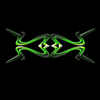
dathem - U.E. Master

- Posts: 734
- Joined: Fri Mar 13, 2009 11:23 am
- Location: Pennsylvania, USA
- Age: 69
- Operating System: Ultimate Edition 2.7 32 BIT
Re: window border problem
thanks alot dathem for your reply.
I have already tried what you asked and i have attached snapshots of what happens when i try to change a theme.
everything else changes /9icons, pointers, fonts etc) except for the window border which is starting to annoy me.
Should i just download and upgrade to 2.7 or 2.8? (whats the difference b/w the 2?)
im an absolute n00b so please lend me a had here.
thanks again.
I have already tried what you asked and i have attached snapshots of what happens when i try to change a theme.
everything else changes /9icons, pointers, fonts etc) except for the window border which is starting to annoy me.
Should i just download and upgrade to 2.7 or 2.8? (whats the difference b/w the 2?)
im an absolute n00b so please lend me a had here.
thanks again.
- cyberjar09
- U.E. Newbie

- Posts: 9
- Joined: Sun Jun 20, 2010 3:44 pm
- Operating System: Ultimate Edition 3.0 Lite Gamers
Re: window border problem
Hello cyberjar09.
Have you try to upgrade the kernel?
This will be part of the solution that I can see here on this issue.
There are allot of FIX'S on the Upgrade of the kernel (with the windows issues too).
Have you try to upgrade the kernel?
This will be part of the solution that I can see here on this issue.
There are allot of FIX'S on the Upgrade of the kernel (with the windows issues too).
- Admin-Amir
Re: window border problem
The only updates I have run are the automatic synaptic updates that happen by themselves... should I just reinstall..?
I have a root partition and a boot partition. .. ill just reinstall the root partition right..?
I have a root partition and a boot partition. .. ill just reinstall the root partition right..?
- cyberjar09
- U.E. Newbie

- Posts: 9
- Joined: Sun Jun 20, 2010 3:44 pm
- Operating System: Ultimate Edition 3.0 Lite Gamers
Re: window border problem
Hello cyberjar09.
well No this is not the idea that I point for you.
The Kernel Upgrade done with out the reinstall options this is not the way to do it.
So please just look on the Guide,see what need to be done , and How you Upgrade your Kernel UP.
The Upgrade of the Kernel bring with him better Performance to the system,Bug fix,more speed....
This Action is to get over the issues from older Kernel,And to workaround bugs and issues that have gut solved.
well No this is not the idea that I point for you.
The Kernel Upgrade done with out the reinstall options this is not the way to do it.
So please just look on the Guide,see what need to be done , and How you Upgrade your Kernel UP.
The Upgrade of the Kernel bring with him better Performance to the system,Bug fix,more speed....
This Action is to get over the issues from older Kernel,And to workaround bugs and issues that have gut solved.
- Admin-Amir
Re: window border problem
Thanks admin-amir.
Could u please post the link for a kernel upgrade..
Thanks again.
Could u please post the link for a kernel upgrade..
Thanks again.
- cyberjar09
- U.E. Newbie

- Posts: 9
- Joined: Sun Jun 20, 2010 3:44 pm
- Operating System: Ultimate Edition 3.0 Lite Gamers
Re: window border problem
hi admin-amir
the kernel upgrade worked perfectly... my theme is now working perfectly.
i upgraded to 2.6.35-rc1-lucid
however i git an error after rebooting that says "Package Problem" "Sorry the package 'fglrx' failed to install or upgrade"
is this due to the kernel upgrade or is it unrelated?
edit: also, now when i try to change my "desktop effects" setting in the "appearance preferences" from None to Normal or Extra, it throws an error saying "desktop effects could not be enabled"
edit 2: also, when i try to install the proprietary drivers for my GPU, it gives me an error and asks me to look at the log file jockey.log which i have attached for your reference. Please help me out.
ThanQ. =D
the kernel upgrade worked perfectly... my theme is now working perfectly.
i upgraded to 2.6.35-rc1-lucid
however i git an error after rebooting that says "Package Problem" "Sorry the package 'fglrx' failed to install or upgrade"
is this due to the kernel upgrade or is it unrelated?
edit: also, now when i try to change my "desktop effects" setting in the "appearance preferences" from None to Normal or Extra, it throws an error saying "desktop effects could not be enabled"
edit 2: also, when i try to install the proprietary drivers for my GPU, it gives me an error and asks me to look at the log file jockey.log which i have attached for your reference. Please help me out.
ThanQ. =D
- Attachments
-
 jockey.log
jockey.log- /var/log/jockey.log file
- (46.58 KiB) Downloaded 215 times
- cyberjar09
- U.E. Newbie

- Posts: 9
- Joined: Sun Jun 20, 2010 3:44 pm
- Operating System: Ultimate Edition 3.0 Lite Gamers
Re: window border problem
Hello cyberjar09.
First you doing fine just Relax we will fix it in A bit
1- The Upgrade of the Kernel is to high but,First to Enable the desktop effects,
Go to Ubuntu Tweak - there under compiz setting manager you have to mark the install sample Desktop Effects.
This will do the Trix for you.
2- the issue with fglrx, Update your system from the Terminal (just hop that you have marked the Ubuntu X),
And you have add it to your source from the 3 party in Ubuntu Tweak.
After you have manage to make 1+2 please Restart your machine and when you back to your Desktop,
open terminal and Update/Upgrade once again.
Keep us Update please.
First you doing fine just Relax we will fix it in A bit
1- The Upgrade of the Kernel is to high but,First to Enable the desktop effects,
Go to Ubuntu Tweak - there under compiz setting manager you have to mark the install sample Desktop Effects.
This will do the Trix for you.
2- the issue with fglrx, Update your system from the Terminal (just hop that you have marked the Ubuntu X),
And you have add it to your source from the 3 party in Ubuntu Tweak.
After you have manage to make 1+2 please Restart your machine and when you back to your Desktop,
open terminal and Update/Upgrade once again.
Keep us Update please.
- Admin-Amir
18 posts
• Page 1 of 2 • 1, 2
Return to Ultimate Edition 2.6 (Including 2.6.5)
Who is online
Users browsing this forum: No registered users and 2 guests
