Are you a spammer
Please note, that the first 3 posts you make, will need to be approved by a forum Administrator or Moderator before they are publicly viewable.
Each application to join this forum is checked at the Stop Forum Spam website. If the email or IP address appears there when checked, you will not be allowed to join this forum.
If you get past this check and post spam on this forum, your posts will be immediately deleted and your account inactivated.You will then be banned and your IP will be submitted to your ISP, notifying them of your spamming. So your spam links will only be seen for an hour or two at most. In other words, don't waste your time and ours.
This forum is for the use and enjoyment of the members and visitors looking to learn about and share information regarding the topics listed. It is not a free-for-all advertising venue. Your time would be better spent pursuing legitimate avenues of promoting your websites.
Please note, that the first 3 posts you make, will need to be approved by a forum Administrator or Moderator before they are publicly viewable.
Each application to join this forum is checked at the Stop Forum Spam website. If the email or IP address appears there when checked, you will not be allowed to join this forum.
If you get past this check and post spam on this forum, your posts will be immediately deleted and your account inactivated.You will then be banned and your IP will be submitted to your ISP, notifying them of your spamming. So your spam links will only be seen for an hour or two at most. In other words, don't waste your time and ours.
This forum is for the use and enjoyment of the members and visitors looking to learn about and share information regarding the topics listed. It is not a free-for-all advertising venue. Your time would be better spent pursuing legitimate avenues of promoting your websites.
2.6 to 2.7 easy mode?
6 posts
• Page 1 of 1
2.6 to 2.7 easy mode?
Is there an easy way to upgrade 2.6 to 2.7? in my case 2.6 64bit. 
Jeahavee Jamillskill jGRite (just Get Right).
Divius
Hp Pavilion Dv61030us 1366x768
Quick Port
Creative X-Fi 5.1 (USB)
Logitech MX Revolution Mouse, Anywhere MX, G9
Intel 300gb ssd, Windows 210gb, Ubuntu 14.00 70gb (all 64 bits)
YoiYoru
AMD 965
evga 580 hydro
Water cooled...
4 sticks of 8gbs ddr3 HyperX Ram (1333mhz)
Viewsonic 23.6" 1920x1080
Sony 17" 1280x1024
1 WD Caviar 1tb, 1 WD Green 2tb
W7 Pro 256gbs ssd, Ultimate Edition 14.04 60gb (Always 64bits)
Logitech G710+, G13, MX Revolution
Func HS260
Giniro old build leftover parts
MSI NF980G65
2 BFG GTX 280 OC
http://www.youtube.com/jeahavee
http://www.reverbnation.com/jeahavee
@jGRite
Divius
Hp Pavilion Dv61030us 1366x768
Quick Port
Creative X-Fi 5.1 (USB)
Logitech MX Revolution Mouse, Anywhere MX, G9
Intel 300gb ssd, Windows 210gb, Ubuntu 14.00 70gb (all 64 bits)
YoiYoru
AMD 965
evga 580 hydro
Water cooled...
4 sticks of 8gbs ddr3 HyperX Ram (1333mhz)
Viewsonic 23.6" 1920x1080
Sony 17" 1280x1024
1 WD Caviar 1tb, 1 WD Green 2tb
W7 Pro 256gbs ssd, Ultimate Edition 14.04 60gb (Always 64bits)
Logitech G710+, G13, MX Revolution
Func HS260
Giniro old build leftover parts
MSI NF980G65
2 BFG GTX 280 OC
http://www.youtube.com/jeahavee
http://www.reverbnation.com/jeahavee
@jGRite
-

Jeahavee - U.E. College Professor

- Posts: 253
- Joined: Wed Aug 12, 2009 11:59 pm
- Location: North Florida
- Age: 41
- Operating System: Other Linux
Re: 2.6 to 2.7 easy mode?
Jeahavee wrote:Is there an easy way to upgrade 2.6 to 2.7? in my case 2.6 64bit.
Hello Jeahavee, I am sorry but there is no easy 1 click upgrade option. You will need to back up the home folder and make sure you select the option to show invisible files before you save that HOME folder. Then you need to install 2.7 overwriting the 2.6 if you need the space and/or don't want to keep 2.6 installed. If you want to keep both then you will select the option to dual boot selecting which version you want to boot to from the GRUB menu as you start up the computer.
1)HPE-500F a 6 core @ 2.70 Ghz, with 8 gigs of Ram and a 1.5 T HD
the graphics card is an AMD Radeon HD 6450 with 512 MB DDR3 Ultimate Edition 3.2, Windows 7
2) HP Pav Elite m9040n Core2 quad 4gig ram Nvidia Geforce 8400, 640 g hd Win.7, UBUNTU 10.10
3) Gateway FX4710-UB0031 Core 2 quad 6 g ram Nvidia 8600gt-1gigddr3, 640g hd & Windows 7, & PCT Destined
Registered Linux User 533601
the graphics card is an AMD Radeon HD 6450 with 512 MB DDR3 Ultimate Edition 3.2, Windows 7
2) HP Pav Elite m9040n Core2 quad 4gig ram Nvidia Geforce 8400, 640 g hd Win.7, UBUNTU 10.10
3) Gateway FX4710-UB0031 Core 2 quad 6 g ram Nvidia 8600gt-1gigddr3, 640g hd & Windows 7, & PCT Destined
Registered Linux User 533601
-
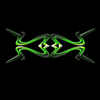
dathem - U.E. Master

- Posts: 734
- Joined: Fri Mar 13, 2009 11:23 am
- Location: Pennsylvania, USA
- Age: 69
- Operating System: Ultimate Edition 2.7 32 BIT
Re: 2.6 to 2.7 easy mode?
As I see it the main difference between the 2 is KDE, LDXE, and XFCE guis. you should be able to install them through Ultamatix

-
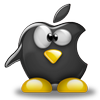
billhedrick - Site Admin
- Posts: 1244
- Joined: Tue Jun 16, 2009 4:15 pm
- Location: Saint Paul, MN. USA
- Age: 72
- Operating System: Ultimate Edition 3.2 32 BIT
Re: 2.6 to 2.7 easy mode?
Hi Jeahavee,
You'll really be best of doing a clean install of 2.7. Aside from it having LXDE, KDE, XFCE and Openbox. Thee has done something with it and it flat out screams on my machines. Along with some bug fixes. So backup whatever you need and do a clean install and you'll see what I mean.

You'll really be best of doing a clean install of 2.7. Aside from it having LXDE, KDE, XFCE and Openbox. Thee has done something with it and it flat out screams on my machines. Along with some bug fixes. So backup whatever you need and do a clean install and you'll see what I mean.

HP G60-125NR - AMD Turion X2 64 - nVidia GeForce 8200M G - 128 GB SSD Dual boot - Ultimate Edition, Win 10 Pro
HP G60-121WM - AMD Sempron SI-40 - nVidia GeForce 8200M G - 128 GB SSD - Dual boot - Ultimate Edition, Win 10 Pro
Custom build, Rosewill Challenger ATX Gaming Case, AMD Phenom II x4 955 C3 rev., MSI 870A-G54, 2x ATI HD4850 512MB /256bit GDDR3 & dual precision, GSkill 8GB 1600 RAM - Multi boot - Ultimate Edition, Win 10 Pro, Beta Testing
-

2hot6ft2 - Moderator
- Posts: 533
- Joined: Sun May 25, 2008 12:30 pm
- Location: Alabama, USA
- Operating System: Ultimate Edition 3.2 64 BIT
Re: 2.6 to 2.7 easy mode?
mmmk no easy mode. Okay now is there a way to idk take my settings save them and apply them to the clean install. I've seen during the install where it ask for "something". I saved my compiz settings so far  .
.
Jeahavee Jamillskill jGRite (just Get Right).
Divius
Hp Pavilion Dv61030us 1366x768
Quick Port
Creative X-Fi 5.1 (USB)
Logitech MX Revolution Mouse, Anywhere MX, G9
Intel 300gb ssd, Windows 210gb, Ubuntu 14.00 70gb (all 64 bits)
YoiYoru
AMD 965
evga 580 hydro
Water cooled...
4 sticks of 8gbs ddr3 HyperX Ram (1333mhz)
Viewsonic 23.6" 1920x1080
Sony 17" 1280x1024
1 WD Caviar 1tb, 1 WD Green 2tb
W7 Pro 256gbs ssd, Ultimate Edition 14.04 60gb (Always 64bits)
Logitech G710+, G13, MX Revolution
Func HS260
Giniro old build leftover parts
MSI NF980G65
2 BFG GTX 280 OC
http://www.youtube.com/jeahavee
http://www.reverbnation.com/jeahavee
@jGRite
Divius
Hp Pavilion Dv61030us 1366x768
Quick Port
Creative X-Fi 5.1 (USB)
Logitech MX Revolution Mouse, Anywhere MX, G9
Intel 300gb ssd, Windows 210gb, Ubuntu 14.00 70gb (all 64 bits)
YoiYoru
AMD 965
evga 580 hydro
Water cooled...
4 sticks of 8gbs ddr3 HyperX Ram (1333mhz)
Viewsonic 23.6" 1920x1080
Sony 17" 1280x1024
1 WD Caviar 1tb, 1 WD Green 2tb
W7 Pro 256gbs ssd, Ultimate Edition 14.04 60gb (Always 64bits)
Logitech G710+, G13, MX Revolution
Func HS260
Giniro old build leftover parts
MSI NF980G65
2 BFG GTX 280 OC
http://www.youtube.com/jeahavee
http://www.reverbnation.com/jeahavee
@jGRite
-

Jeahavee - U.E. College Professor

- Posts: 253
- Joined: Wed Aug 12, 2009 11:59 pm
- Location: North Florida
- Age: 41
- Operating System: Other Linux
Re: 2.6 to 2.7 easy mode?
Jeahavee wrote:mmmk no easy mode. Okay now is there a way to idk take my settings save them and apply them to the clean install. I've seen during the install where it ask for "something". I saved my compiz settings so far.
You can save and restore some things like email and bookmarks, that type of stuff but there are so many more applications due to the various desktop managers that if you back up and restore some settings that are stored in the home folders hidden configuration files and folders that you run the risk of corrupting or eliminating some config. files that way.
So just back up what you can on a per application basis to restore.
What it asks for during install is if there are things like bookmarks in some versions of windows you can import like bookmarks and documents. I never use it myself I just synchronize (using krusader) my home folder to a folder on another partition and restore a few things here and there as I need or want them which is usually just minor thing like conky configs., pictures, a few apps. I have saved in my home folder, desktop files, and downloads.

HP G60-125NR - AMD Turion X2 64 - nVidia GeForce 8200M G - 128 GB SSD Dual boot - Ultimate Edition, Win 10 Pro
HP G60-121WM - AMD Sempron SI-40 - nVidia GeForce 8200M G - 128 GB SSD - Dual boot - Ultimate Edition, Win 10 Pro
Custom build, Rosewill Challenger ATX Gaming Case, AMD Phenom II x4 955 C3 rev., MSI 870A-G54, 2x ATI HD4850 512MB /256bit GDDR3 & dual precision, GSkill 8GB 1600 RAM - Multi boot - Ultimate Edition, Win 10 Pro, Beta Testing
-

2hot6ft2 - Moderator
- Posts: 533
- Joined: Sun May 25, 2008 12:30 pm
- Location: Alabama, USA
- Operating System: Ultimate Edition 3.2 64 BIT
6 posts
• Page 1 of 1
Return to Ultimate Edition 2.6 (Including 2.6.5)
Who is online
Users browsing this forum: No registered users and 1 guest
