Hi
Have posted in another thread, but would like to bump the issue I am having as a separate topic.
I use a PC in the home as a media server/backup device onto which I have just put Ultimate Edition 2.4.
I have a 500 GB external usb hard drive formatted to FAT32, on which the media files are stored.
I right clicked the folder I wanted to share and selected share options, including the setting for guest access ( I am not overly fussed if guests can write to this particular folder or not). This seemed to go well and a couple of SAMBA files were downloaded, and indeed on my gaming rig (running windows 7 64) I can see the folder I have just shared.
This is where I get confused. When I click on the folder I can now see on my 7 machine, I get an error telling me that the network route doesnt exist and that I cannot access the folder.
When I look at the specific permissions of the folder, I can see that my Ultimate Edition user (ian) has control of the folder, however it will not let me change any of the other permissions (I thought maybe to SAMBA with read write access would do the trick). It would appear that I do not have as owner, sufficient authority to change my folder access.
I would dearly love to be able to use Ultimate Edition as it looks and feels very nice as a standalone installation, however, it will be useless for me if I cannot create this share.
Having said that it will be my own lack of knowledge that will be creating the issue here, and I am confident that someone here will be able to help.
Regards
Loq
Are you a spammer
Please note, that the first 3 posts you make, will need to be approved by a forum Administrator or Moderator before they are publicly viewable.
Each application to join this forum is checked at the Stop Forum Spam website. If the email or IP address appears there when checked, you will not be allowed to join this forum.
If you get past this check and post spam on this forum, your posts will be immediately deleted and your account inactivated.You will then be banned and your IP will be submitted to your ISP, notifying them of your spamming. So your spam links will only be seen for an hour or two at most. In other words, don't waste your time and ours.
This forum is for the use and enjoyment of the members and visitors looking to learn about and share information regarding the topics listed. It is not a free-for-all advertising venue. Your time would be better spent pursuing legitimate avenues of promoting your websites.
Please note, that the first 3 posts you make, will need to be approved by a forum Administrator or Moderator before they are publicly viewable.
Each application to join this forum is checked at the Stop Forum Spam website. If the email or IP address appears there when checked, you will not be allowed to join this forum.
If you get past this check and post spam on this forum, your posts will be immediately deleted and your account inactivated.You will then be banned and your IP will be submitted to your ISP, notifying them of your spamming. So your spam links will only be seen for an hour or two at most. In other words, don't waste your time and ours.
This forum is for the use and enjoyment of the members and visitors looking to learn about and share information regarding the topics listed. It is not a free-for-all advertising venue. Your time would be better spent pursuing legitimate avenues of promoting your websites.
Sharing from a windows system
14 posts
• Page 1 of 2 • 1, 2
- loqusiste
- U.E. Newbie

- Posts: 7
- Joined: Tue Jan 06, 2009 7:53 am
- Operating System: Ultimate Edition 3.2 32 BIT
- loqusiste
- U.E. Newbie

- Posts: 7
- Joined: Tue Jan 06, 2009 7:53 am
- Operating System: Ultimate Edition 3.2 32 BIT
Re: Sharing from a windows system
Hello, I also have a USB external HD for backup connected to one of my computers, and I have tried to share the whole HD. I am unable to do that, as no sharing menu exists when I right click on its icon. Though I am able to set up a folder on that HD as a shared folder, and it shows up on the other computers to click on but I get an error message 'unable to mount windows share'. I thought my problem was that this external HD has been attached to about a dozen different computers over several years to share the data. When I click on permissions, it says unable to determine the permisions. I am also unable to create a link or shortcut or on a mac an alias for the shared folder. If you can do that you can put an link on the desktop that you should be able to see. There is also on your computer Landshark (located on the application/internet/landshark which should be able to see any folder on the desktop.
Hope I didn't confuse you, there are many ways to share files, one has to work for you. Hopefully someone else can be of more help.
Hope I didn't confuse you, there are many ways to share files, one has to work for you. Hopefully someone else can be of more help.
1)HPE-500F a 6 core @ 2.70 Ghz, with 8 gigs of Ram and a 1.5 T HD
the graphics card is an AMD Radeon HD 6450 with 512 MB DDR3 Ultimate Edition 3.2, Windows 7
2) HP Pav Elite m9040n Core2 quad 4gig ram Nvidia Geforce 8400, 640 g hd Win.7, UBUNTU 10.10
3) Gateway FX4710-UB0031 Core 2 quad 6 g ram Nvidia 8600gt-1gigddr3, 640g hd & Windows 7, & PCT Destined
Registered Linux User 533601
the graphics card is an AMD Radeon HD 6450 with 512 MB DDR3 Ultimate Edition 3.2, Windows 7
2) HP Pav Elite m9040n Core2 quad 4gig ram Nvidia Geforce 8400, 640 g hd Win.7, UBUNTU 10.10
3) Gateway FX4710-UB0031 Core 2 quad 6 g ram Nvidia 8600gt-1gigddr3, 640g hd & Windows 7, & PCT Destined
Registered Linux User 533601
-
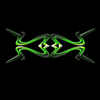
dathem - U.E. Master

- Posts: 734
- Joined: Fri Mar 13, 2009 11:23 am
- Location: Pennsylvania, USA
- Age: 69
- Operating System: Ultimate Edition 2.7 32 BIT
Re: Sharing from a windows system
Hi,
loqusiste - in my previous post to you, did you open up your 'folder/drive' as root?
Try the following through your menus
Places->computer
Double click "Filesystem" and double click "Media".
In this open window, right click and choose "Scripts" and "root Nautilus Here"
Now in the new window that opens up, right click on the drive you wish to share (your USB 500Gb) and choose Sharing options - and choose which options you wish. Once done, restart your computer and let us know what happens.
Same should apply to you too dathem - just make sure you have already installed nautilus scripts through Ultamatix before you begin the above.
Cheers.
loqusiste - in my previous post to you, did you open up your 'folder/drive' as root?
Try the following through your menus
Places->computer
Double click "Filesystem" and double click "Media".
In this open window, right click and choose "Scripts" and "root Nautilus Here"
Now in the new window that opens up, right click on the drive you wish to share (your USB 500Gb) and choose Sharing options - and choose which options you wish. Once done, restart your computer and let us know what happens.
Same should apply to you too dathem - just make sure you have already installed nautilus scripts through Ultamatix before you begin the above.
Cheers.
GNOME 3.2.1
Oz Unity Developement (32) Kernel 15
Moebius Custom Gothic
Intel DG33FB Mainboard
Intel Core2Duo E8400
Amicroe 2 x 1Gb DDR2
WD 250Gb Sata II WD2500AAKS (O/S)
WD 500Gb Sata II WD5000AAKS (Data)
LG Super Multi DVDRW
GeForce 8600GT PCI-E 16x 512Mb 540 MHz

Ultimate Edition Australia___Ultimate Edition Israel____Ultimate Facebook
Oz Unity Developement (32) Kernel 15
Moebius Custom Gothic
Intel DG33FB Mainboard
Intel Core2Duo E8400
Amicroe 2 x 1Gb DDR2
WD 250Gb Sata II WD2500AAKS (O/S)
WD 500Gb Sata II WD5000AAKS (Data)
LG Super Multi DVDRW
GeForce 8600GT PCI-E 16x 512Mb 540 MHz

Ultimate Edition Australia___Ultimate Edition Israel____Ultimate Facebook
-
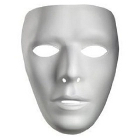
Moebius - Site Admin
- Posts: 873
- Joined: Wed Dec 05, 2007 4:59 am
- Location: Launceston, Tasmania (AUST)
- Age: 56
- Operating System: Ultimate Edition 3.2 32 BIT
Re: Sharing from a windows system
Hi Moebius,
Okay I installed the scripts from Ultramatic, and did the procedure you described, actually twice, and I am able to share the drive in that window. But after a restart, that ext drive when right clicked on shows no sharing properties, but when I select the Properties, it still says the permissions can not be determined. On the other computers, the first time I went through your procedure I could see the drive but got the same error message as before, unable to open widows share. The 2nd time through I see a blank window after clicking on on the computer icon in the network window ( I tried this several times-but just a blank window-where the first time I could see the ext drive icon and the shared folder within that drive.)???
When using Landshark, when I click on the desktop icon where the ext drive should show up, nothing but a blank window, as well.
Also I am unable to make a link from any of the folders on the ext drive.
Okay I installed the scripts from Ultramatic, and did the procedure you described, actually twice, and I am able to share the drive in that window. But after a restart, that ext drive when right clicked on shows no sharing properties, but when I select the Properties, it still says the permissions can not be determined. On the other computers, the first time I went through your procedure I could see the drive but got the same error message as before, unable to open widows share. The 2nd time through I see a blank window after clicking on on the computer icon in the network window ( I tried this several times-but just a blank window-where the first time I could see the ext drive icon and the shared folder within that drive.)???
When using Landshark, when I click on the desktop icon where the ext drive should show up, nothing but a blank window, as well.
Also I am unable to make a link from any of the folders on the ext drive.
Moebius wrote:Hi,
loqusiste - in my previous post to you, did you open up your 'folder/drive' as root?
Try the following through your menus
Places->computer
Double click "Filesystem" and double click "Media".
In this open window, right click and choose "Scripts" and "root Nautilus Here"
Now in the new window that opens up, right click on the drive you wish to share (your USB 500Gb) and choose Sharing options - and choose which options you wish. Once done, restart your computer and let us know what happens.
Same should apply to you too dathem - just make sure you have already installed nautilus scripts through Ultamatix before you begin the above.
Cheers.
1)HPE-500F a 6 core @ 2.70 Ghz, with 8 gigs of Ram and a 1.5 T HD
the graphics card is an AMD Radeon HD 6450 with 512 MB DDR3 Ultimate Edition 3.2, Windows 7
2) HP Pav Elite m9040n Core2 quad 4gig ram Nvidia Geforce 8400, 640 g hd Win.7, UBUNTU 10.10
3) Gateway FX4710-UB0031 Core 2 quad 6 g ram Nvidia 8600gt-1gigddr3, 640g hd & Windows 7, & PCT Destined
Registered Linux User 533601
the graphics card is an AMD Radeon HD 6450 with 512 MB DDR3 Ultimate Edition 3.2, Windows 7
2) HP Pav Elite m9040n Core2 quad 4gig ram Nvidia Geforce 8400, 640 g hd Win.7, UBUNTU 10.10
3) Gateway FX4710-UB0031 Core 2 quad 6 g ram Nvidia 8600gt-1gigddr3, 640g hd & Windows 7, & PCT Destined
Registered Linux User 533601
-
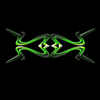
dathem - U.E. Master

- Posts: 734
- Joined: Fri Mar 13, 2009 11:23 am
- Location: Pennsylvania, USA
- Age: 69
- Operating System: Ultimate Edition 2.7 32 BIT
Re: Sharing from a windows system
Hmm..
Do you automount your 500Gb drive?
Do you automount your 500Gb drive?
GNOME 3.2.1
Oz Unity Developement (32) Kernel 15
Moebius Custom Gothic
Intel DG33FB Mainboard
Intel Core2Duo E8400
Amicroe 2 x 1Gb DDR2
WD 250Gb Sata II WD2500AAKS (O/S)
WD 500Gb Sata II WD5000AAKS (Data)
LG Super Multi DVDRW
GeForce 8600GT PCI-E 16x 512Mb 540 MHz

Ultimate Edition Australia___Ultimate Edition Israel____Ultimate Facebook
Oz Unity Developement (32) Kernel 15
Moebius Custom Gothic
Intel DG33FB Mainboard
Intel Core2Duo E8400
Amicroe 2 x 1Gb DDR2
WD 250Gb Sata II WD2500AAKS (O/S)
WD 500Gb Sata II WD5000AAKS (Data)
LG Super Multi DVDRW
GeForce 8600GT PCI-E 16x 512Mb 540 MHz

Ultimate Edition Australia___Ultimate Edition Israel____Ultimate Facebook
-
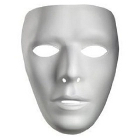
Moebius - Site Admin
- Posts: 873
- Joined: Wed Dec 05, 2007 4:59 am
- Location: Launceston, Tasmania (AUST)
- Age: 56
- Operating System: Ultimate Edition 3.2 32 BIT
Re: Sharing from a windows system
Hello, the ext drive turns on when I hit the power switch on the surge/power strip, then auto mounts when the OS loads, it shows up on my desktop.
1)HPE-500F a 6 core @ 2.70 Ghz, with 8 gigs of Ram and a 1.5 T HD
the graphics card is an AMD Radeon HD 6450 with 512 MB DDR3 Ultimate Edition 3.2, Windows 7
2) HP Pav Elite m9040n Core2 quad 4gig ram Nvidia Geforce 8400, 640 g hd Win.7, UBUNTU 10.10
3) Gateway FX4710-UB0031 Core 2 quad 6 g ram Nvidia 8600gt-1gigddr3, 640g hd & Windows 7, & PCT Destined
Registered Linux User 533601
the graphics card is an AMD Radeon HD 6450 with 512 MB DDR3 Ultimate Edition 3.2, Windows 7
2) HP Pav Elite m9040n Core2 quad 4gig ram Nvidia Geforce 8400, 640 g hd Win.7, UBUNTU 10.10
3) Gateway FX4710-UB0031 Core 2 quad 6 g ram Nvidia 8600gt-1gigddr3, 640g hd & Windows 7, & PCT Destined
Registered Linux User 533601
-
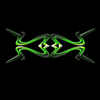
dathem - U.E. Master

- Posts: 734
- Joined: Fri Mar 13, 2009 11:23 am
- Location: Pennsylvania, USA
- Age: 69
- Operating System: Ultimate Edition 2.7 32 BIT
Re: Sharing from a windows system
Try navigating to /etc/samba
right click on smb.conf, choose scripts, gedit-root.
In the file, locate the [global] section. At the end of this section and just before the '#### Networking ####', add this line;
usershare owner only = False
Save the file and reboot.
Now try the previous procedure again.
right click on smb.conf, choose scripts, gedit-root.
In the file, locate the [global] section. At the end of this section and just before the '#### Networking ####', add this line;
usershare owner only = False
Save the file and reboot.
Now try the previous procedure again.
GNOME 3.2.1
Oz Unity Developement (32) Kernel 15
Moebius Custom Gothic
Intel DG33FB Mainboard
Intel Core2Duo E8400
Amicroe 2 x 1Gb DDR2
WD 250Gb Sata II WD2500AAKS (O/S)
WD 500Gb Sata II WD5000AAKS (Data)
LG Super Multi DVDRW
GeForce 8600GT PCI-E 16x 512Mb 540 MHz

Ultimate Edition Australia___Ultimate Edition Israel____Ultimate Facebook
Oz Unity Developement (32) Kernel 15
Moebius Custom Gothic
Intel DG33FB Mainboard
Intel Core2Duo E8400
Amicroe 2 x 1Gb DDR2
WD 250Gb Sata II WD2500AAKS (O/S)
WD 500Gb Sata II WD5000AAKS (Data)
LG Super Multi DVDRW
GeForce 8600GT PCI-E 16x 512Mb 540 MHz

Ultimate Edition Australia___Ultimate Edition Israel____Ultimate Facebook
-
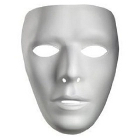
Moebius - Site Admin
- Posts: 873
- Joined: Wed Dec 05, 2007 4:59 am
- Location: Launceston, Tasmania (AUST)
- Age: 56
- Operating System: Ultimate Edition 3.2 32 BIT
Re: Sharing from a windows system
Hello, Sorry to be so dense, but how or where is the "Try navigating to /etc/samba" I don't know where this is?
1)HPE-500F a 6 core @ 2.70 Ghz, with 8 gigs of Ram and a 1.5 T HD
the graphics card is an AMD Radeon HD 6450 with 512 MB DDR3 Ultimate Edition 3.2, Windows 7
2) HP Pav Elite m9040n Core2 quad 4gig ram Nvidia Geforce 8400, 640 g hd Win.7, UBUNTU 10.10
3) Gateway FX4710-UB0031 Core 2 quad 6 g ram Nvidia 8600gt-1gigddr3, 640g hd & Windows 7, & PCT Destined
Registered Linux User 533601
the graphics card is an AMD Radeon HD 6450 with 512 MB DDR3 Ultimate Edition 3.2, Windows 7
2) HP Pav Elite m9040n Core2 quad 4gig ram Nvidia Geforce 8400, 640 g hd Win.7, UBUNTU 10.10
3) Gateway FX4710-UB0031 Core 2 quad 6 g ram Nvidia 8600gt-1gigddr3, 640g hd & Windows 7, & PCT Destined
Registered Linux User 533601
-
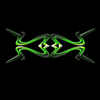
dathem - U.E. Master

- Posts: 734
- Joined: Fri Mar 13, 2009 11:23 am
- Location: Pennsylvania, USA
- Age: 69
- Operating System: Ultimate Edition 2.7 32 BIT
Re: Sharing from a windows system
dathem wrote:Hello, Sorry to be so dense, but how or where is the "Try navigating to /etc/samba" I don't know where this is?
Never apologise for wanting to learn - we all started at the same level.
By 'navigating' I meant for you to do the following.
In your menus at the top left of the screen, click 'Places' and then 'Computer'.
In the window that opens, double click 'Filesystem'.
Now this is the part that may make more sense.
Double click the 'etc' folder
Double click the samba folder
You have just navigated to /etc/samba.
Now you should be able to follow the rest of the previous post.
Cheers.
GNOME 3.2.1
Oz Unity Developement (32) Kernel 15
Moebius Custom Gothic
Intel DG33FB Mainboard
Intel Core2Duo E8400
Amicroe 2 x 1Gb DDR2
WD 250Gb Sata II WD2500AAKS (O/S)
WD 500Gb Sata II WD5000AAKS (Data)
LG Super Multi DVDRW
GeForce 8600GT PCI-E 16x 512Mb 540 MHz

Ultimate Edition Australia___Ultimate Edition Israel____Ultimate Facebook
Oz Unity Developement (32) Kernel 15
Moebius Custom Gothic
Intel DG33FB Mainboard
Intel Core2Duo E8400
Amicroe 2 x 1Gb DDR2
WD 250Gb Sata II WD2500AAKS (O/S)
WD 500Gb Sata II WD5000AAKS (Data)
LG Super Multi DVDRW
GeForce 8600GT PCI-E 16x 512Mb 540 MHz

Ultimate Edition Australia___Ultimate Edition Israel____Ultimate Facebook
-
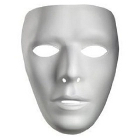
Moebius - Site Admin
- Posts: 873
- Joined: Wed Dec 05, 2007 4:59 am
- Location: Launceston, Tasmania (AUST)
- Age: 56
- Operating System: Ultimate Edition 3.2 32 BIT
14 posts
• Page 1 of 2 • 1, 2
Return to Ultimate Edition 2.4
Who is online
Users browsing this forum: No registered users and 1 guest
