Lo Guys ,
I once again need your knowledge. I want to install UE2.3 to an external HDD for disaster recovery. As a spare OS in case of system failure so that I can boot that external and copy important data of from the internal HDD before format. I installed 2.3 and created 3 partitions on /dev/sdb. A /boot , a swap and a /. At advanced I also selected /dev/sdb as the device for where grub must be installed.
The installer went through as normal. I rebooted and changed the HDD boot order in BIOS so that the external boot first.
Now the problem I get is upon boot. I get "Grub 1.5 loading" and then just "error 2" and everything hangs there. So the external doesn't boot up. Can anyone help me please. How do I get the external to boot up ?
Thank You
Are you a spammer
Please note, that the first 3 posts you make, will need to be approved by a forum Administrator or Moderator before they are publicly viewable.
Each application to join this forum is checked at the Stop Forum Spam website. If the email or IP address appears there when checked, you will not be allowed to join this forum.
If you get past this check and post spam on this forum, your posts will be immediately deleted and your account inactivated.You will then be banned and your IP will be submitted to your ISP, notifying them of your spamming. So your spam links will only be seen for an hour or two at most. In other words, don't waste your time and ours.
This forum is for the use and enjoyment of the members and visitors looking to learn about and share information regarding the topics listed. It is not a free-for-all advertising venue. Your time would be better spent pursuing legitimate avenues of promoting your websites.
Please note, that the first 3 posts you make, will need to be approved by a forum Administrator or Moderator before they are publicly viewable.
Each application to join this forum is checked at the Stop Forum Spam website. If the email or IP address appears there when checked, you will not be allowed to join this forum.
If you get past this check and post spam on this forum, your posts will be immediately deleted and your account inactivated.You will then be banned and your IP will be submitted to your ISP, notifying them of your spamming. So your spam links will only be seen for an hour or two at most. In other words, don't waste your time and ours.
This forum is for the use and enjoyment of the members and visitors looking to learn about and share information regarding the topics listed. It is not a free-for-all advertising venue. Your time would be better spent pursuing legitimate avenues of promoting your websites.
Installing to external HDD
14 posts
• Page 1 of 2 • 1, 2
- Mazal
- U.E. Knowledgable

- Posts: 49
- Joined: Mon Aug 24, 2009 5:53 am
- Age: 51
- Operating System: Ultimate Edition 3.1 32 BIT
Re: Installing to external HDD
Hello Mazal
I suggest you download Super Grub and burn it.
You can then boot up your system using it and repair the error.
I believe this error can be automatically fixed by Super Grub.
download links:
http://linux.softpedia.com/progDownload ... -8071.html
OR
http://download.linux-live-cd.org/Super ... sgd/cdrom/
The Use
As mentioned above, Super Grub Disk can be used to repair grub, either restore the original MBR.
Once the image. "Iso" download, see this tutorial for burning it.
Launch of Super Grub Disk
* Start your computer from the CD Super Grub Disk.
* Select "Super Grub Disk" from the list and click OK. Then select the language.
* Some details are displayed, including an explanation of the main menu in text mode, click OK to continue.
Repair Grub
Sometimes, unfortunately, we should reinstall Windows, unfortunately after installation, Windows is the only system accessible from MBR because it has been rewritten.
* From the main menu for Super Grub Disk, select "GNU / linux".
* Then "Fix boot of GNU/linux"
* A message will indicate that the operation was successful; Super Grub Disk will detect your installation of Linux and reinstalled GRUB on MBR using the configuration file found.
Confirm and return to the main menu by selecting the top of each menu (<<==).
* Choose "Restart PC" to the last screen.
Once the operations have been completed and your computer restarts, you will find your Grub as before reinstalling Windows.
Restore MBR back to Windows
You may decide to leave GNU/Linux, here's how the world of free software will help you anyway in your approach.
Perform the following before you format the partition GNU/Linux
* From the main menu for Super Grub Disk, select "Windows".
* Then select "Fix Windows startup.
* A message will warn you that rewriting MBR is not a safe operation, the same warnings are given from a recovery CD of Windows when introducing the command to the C:
fixmbr
fixboot
NB:
Despite the excellent free software GNU / Linux, these manipulations are not without risk, as there is not infallible, we prefer to advise you.
But nothing ventured, nothing gained! Let us continue ...
to emphasize that there are alternatives to uninstall Grub/Lilo MBR HERE <<<
* Then select your operating system Windows in the list.
* Then select the disk in which MBR will be restored.
* Operations continue after validation and MBR is restored successfully.
* Navigate to the main menu by following the top of each menu (<<==).
* And restart your PC.
Once the operations have been completed and your computer rebooted, Grub has disappeared leaving a conventional Windows startup.
And some HOW TO for your help:
http://beginlinux.com/server_training/s ... -supergrub
Hope that cover your question Mazal .
I have to say it for just one time for you if you don't mind,
In HEBREW Mazal=luck,
so good luck to you.
I suggest you download Super Grub and burn it.
You can then boot up your system using it and repair the error.
I believe this error can be automatically fixed by Super Grub.
Super Grub Disk is used to repair Grub and the MBR and reinstall on another partition.
It can also restore the original MBR uninstalling Grub for users wishing to leave GNU/Linux, without risk of making the computer unusable after formatting the Linux partition.
download links:
http://linux.softpedia.com/progDownload ... -8071.html
OR
http://download.linux-live-cd.org/Super ... sgd/cdrom/
The Use
As mentioned above, Super Grub Disk can be used to repair grub, either restore the original MBR.
Once the image. "Iso" download, see this tutorial for burning it.
Launch of Super Grub Disk
* Start your computer from the CD Super Grub Disk.
* Select "Super Grub Disk" from the list and click OK. Then select the language.
* Some details are displayed, including an explanation of the main menu in text mode, click OK to continue.
Repair Grub
Sometimes, unfortunately, we should reinstall Windows, unfortunately after installation, Windows is the only system accessible from MBR because it has been rewritten.
* From the main menu for Super Grub Disk, select "GNU / linux".
* Then "Fix boot of GNU/linux"
* A message will indicate that the operation was successful; Super Grub Disk will detect your installation of Linux and reinstalled GRUB on MBR using the configuration file found.
Confirm and return to the main menu by selecting the top of each menu (<<==).
* Choose "Restart PC" to the last screen.
Once the operations have been completed and your computer restarts, you will find your Grub as before reinstalling Windows.
Restore MBR back to Windows
You may decide to leave GNU/Linux, here's how the world of free software will help you anyway in your approach.
Perform the following before you format the partition GNU/Linux
* From the main menu for Super Grub Disk, select "Windows".
* Then select "Fix Windows startup.
* A message will warn you that rewriting MBR is not a safe operation, the same warnings are given from a recovery CD of Windows when introducing the command to the C:
fixmbr
fixboot
NB:
Despite the excellent free software GNU / Linux, these manipulations are not without risk, as there is not infallible, we prefer to advise you.
But nothing ventured, nothing gained! Let us continue ...
to emphasize that there are alternatives to uninstall Grub/Lilo MBR HERE <<<
* Then select your operating system Windows in the list.
* Then select the disk in which MBR will be restored.
* Operations continue after validation and MBR is restored successfully.
* Navigate to the main menu by following the top of each menu (<<==).
* And restart your PC.
Once the operations have been completed and your computer rebooted, Grub has disappeared leaving a conventional Windows startup.
And some HOW TO for your help:
http://beginlinux.com/server_training/s ... -supergrub
Hope that cover your question Mazal .
I have to say it for just one time for you if you don't mind,
In HEBREW Mazal=luck,
so good luck to you.
- Admin-Amir
Re: Installing to external HDD
Thanx Amir , I'm gonna try that program.
Yes I know what my nick means , and there is a specific reason why I carry that name.
I survived a terrible thing years back.
Yes I know what my nick means , and there is a specific reason why I carry that name.
I survived a terrible thing years back.
- Mazal
- U.E. Knowledgable

- Posts: 49
- Joined: Mon Aug 24, 2009 5:53 am
- Age: 51
- Operating System: Ultimate Edition 3.1 32 BIT
Re: Installing to external HDD
Amir I tried that Supergrub repair. But I still get the same error , "error 2"
- Mazal
- U.E. Knowledgable

- Posts: 49
- Joined: Mon Aug 24, 2009 5:53 am
- Age: 51
- Operating System: Ultimate Edition 3.1 32 BIT
Re: Installing to external HDD
Mazal
sorry to read that-hope your life will have more light with allot of luck.
please wait for the site to come up again,it's down at this time.
then you will have more info to solve the issue.
sorry to read that-hope your life will have more light with allot of luck.
Yes I know what my nick means , and there is a specific reason why I carry that name.
I survived a terrible thing years back.
please wait for the site to come up again,it's down at this time.
then you will have more info to solve the issue.
- Admin-Amir
Re: Installing to external HDD
I'm way out of my league here but for my own curiosity and thinking outside the box, shouldn't this situation be similar to installing on a pendrive instead of a 'normal' installation? 
Cheers.
Cheers.
GNOME 3.2.1
Oz Unity Developement (32) Kernel 15
Moebius Custom Gothic
Intel DG33FB Mainboard
Intel Core2Duo E8400
Amicroe 2 x 1Gb DDR2
WD 250Gb Sata II WD2500AAKS (O/S)
WD 500Gb Sata II WD5000AAKS (Data)
LG Super Multi DVDRW
GeForce 8600GT PCI-E 16x 512Mb 540 MHz

Ultimate Edition Australia___Ultimate Edition Israel____Ultimate Facebook
Oz Unity Developement (32) Kernel 15
Moebius Custom Gothic
Intel DG33FB Mainboard
Intel Core2Duo E8400
Amicroe 2 x 1Gb DDR2
WD 250Gb Sata II WD2500AAKS (O/S)
WD 500Gb Sata II WD5000AAKS (Data)
LG Super Multi DVDRW
GeForce 8600GT PCI-E 16x 512Mb 540 MHz

Ultimate Edition Australia___Ultimate Edition Israel____Ultimate Facebook
-
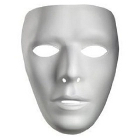
Moebius - Site Admin
- Posts: 873
- Joined: Wed Dec 05, 2007 4:59 am
- Location: Launceston, Tasmania (AUST)
- Age: 56
- Operating System: Ultimate Edition 3.2 32 BIT
Re: Installing to external HDD
Moebius,
No bro,it's not like:
it is more like to have GHOST that can be re sync with data.
and if the second HDD is fail then she can get all the HDD back in 30min
like nothing happens there.
this is more similar to the way that the server work with the RAID option,
what say that if you have 3 HDD on the RAID and 1 fail.
The other 2 can write the one that fail again like he was before the fail.
The information is written 1/3-1/3-1/3 on etch HDD.
so 2/3 has all the DATA to build back the last one.
and it is not impotent if HDD-1 and HDD-3 working ok,
They will write the HDD-2 back like he was.
THAT IS MCSE Bro
No bro,it's not like:
pendrive instead of a 'normal' installation?
it is more like to have GHOST that can be re sync with data.
and if the second HDD is fail then she can get all the HDD back in 30min
like nothing happens there.
this is more similar to the way that the server work with the RAID option,
what say that if you have 3 HDD on the RAID and 1 fail.
The other 2 can write the one that fail again like he was before the fail.
The information is written 1/3-1/3-1/3 on etch HDD.
so 2/3 has all the DATA to build back the last one.
and it is not impotent if HDD-1 and HDD-3 working ok,
They will write the HDD-2 back like he was.
THAT IS MCSE Bro
- Admin-Amir
Re: Installing to external HDD
Also doesn't work. Still the same error.
- Mazal
- U.E. Knowledgable

- Posts: 49
- Joined: Mon Aug 24, 2009 5:53 am
- Age: 51
- Operating System: Ultimate Edition 3.1 32 BIT
Re: Installing to external HDD
Sorry Admin-Amir,
I was refering to this:
This way, Mazal could boot from the external HDD just like a pendrive or Live DVD (but with persistance).
While I think about it...Mazal, why not just boot from a Live DVD and copy data from internal HDD to external if a disaster happens? - or have I totally misunderstood your question?
Didn't mean to confuse.
Mazal Tov.
I was refering to this:
Mazal wrote:I want to install UE2.3 to an external HDD for disaster recovery. As a spare OS in case of system failure so that I can boot that external and copy important data of from the internal HDD before format.
This way, Mazal could boot from the external HDD just like a pendrive or Live DVD (but with persistance).
While I think about it...Mazal, why not just boot from a Live DVD and copy data from internal HDD to external if a disaster happens? - or have I totally misunderstood your question?
Didn't mean to confuse.
Mazal Tov.
GNOME 3.2.1
Oz Unity Developement (32) Kernel 15
Moebius Custom Gothic
Intel DG33FB Mainboard
Intel Core2Duo E8400
Amicroe 2 x 1Gb DDR2
WD 250Gb Sata II WD2500AAKS (O/S)
WD 500Gb Sata II WD5000AAKS (Data)
LG Super Multi DVDRW
GeForce 8600GT PCI-E 16x 512Mb 540 MHz

Ultimate Edition Australia___Ultimate Edition Israel____Ultimate Facebook
Oz Unity Developement (32) Kernel 15
Moebius Custom Gothic
Intel DG33FB Mainboard
Intel Core2Duo E8400
Amicroe 2 x 1Gb DDR2
WD 250Gb Sata II WD2500AAKS (O/S)
WD 500Gb Sata II WD5000AAKS (Data)
LG Super Multi DVDRW
GeForce 8600GT PCI-E 16x 512Mb 540 MHz

Ultimate Edition Australia___Ultimate Edition Israel____Ultimate Facebook
-
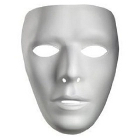
Moebius - Site Admin
- Posts: 873
- Joined: Wed Dec 05, 2007 4:59 am
- Location: Launceston, Tasmania (AUST)
- Age: 56
- Operating System: Ultimate Edition 3.2 32 BIT
14 posts
• Page 1 of 2 • 1, 2
Return to Ultimate Edition 2.3
Who is online
Users browsing this forum: No registered users and 4 guests
