Hi:
I have a HP laptop that so far runs Ultimate Edition 2.3 with no problems.
Now i am thinking of deleting Vista and installing Ultimate Edition 2.3.
Of course with Vista there are 2 partitions which i will delete and make 1 for the new system. I have played with deleting and installing Linux on desktops for a few years and had no problems.
Now the question:
Has anyone else done this and if so do you have any hints or procedures i might need.
Has anyone had any problems deleting Vista and if so and hints would be appreciated.
I have never worked with laptops before and any help will be appreciated.
thanks
mikeymouse
Are you a spammer
Please note, that the first 3 posts you make, will need to be approved by a forum Administrator or Moderator before they are publicly viewable.
Each application to join this forum is checked at the Stop Forum Spam website. If the email or IP address appears there when checked, you will not be allowed to join this forum.
If you get past this check and post spam on this forum, your posts will be immediately deleted and your account inactivated.You will then be banned and your IP will be submitted to your ISP, notifying them of your spamming. So your spam links will only be seen for an hour or two at most. In other words, don't waste your time and ours.
This forum is for the use and enjoyment of the members and visitors looking to learn about and share information regarding the topics listed. It is not a free-for-all advertising venue. Your time would be better spent pursuing legitimate avenues of promoting your websites.
Please note, that the first 3 posts you make, will need to be approved by a forum Administrator or Moderator before they are publicly viewable.
Each application to join this forum is checked at the Stop Forum Spam website. If the email or IP address appears there when checked, you will not be allowed to join this forum.
If you get past this check and post spam on this forum, your posts will be immediately deleted and your account inactivated.You will then be banned and your IP will be submitted to your ISP, notifying them of your spamming. So your spam links will only be seen for an hour or two at most. In other words, don't waste your time and ours.
This forum is for the use and enjoyment of the members and visitors looking to learn about and share information regarding the topics listed. It is not a free-for-all advertising venue. Your time would be better spent pursuing legitimate avenues of promoting your websites.
Delete Vista install Ultimate Edition 2.3
5 posts
• Page 1 of 1
- mikeymouse
- U.E. Newbie

- Posts: 4
- Joined: Thu Jun 25, 2009 4:28 pm
- Operating System: Ultimate Edition 2.1 64 BIT
Re: Delete Vista install Ultimate Edition 2.3
Hello mikeymouse.
if you use Parted magic for deleting the MS partition there will be no problem.
you have to delete the MS partition then you you have to format the all hdd to unallocated.
then you can install U.E with clean installation with no problem.
the thing is that if you will just delete the MS partition they will still will be with MS
file system on the partition.
so you need to delete that kind of file system,and to let Linux format the partition Alon.
if you use Parted magic for deleting the MS partition there will be no problem.
you have to delete the MS partition then you you have to format the all hdd to unallocated.
then you can install U.E with clean installation with no problem.
the thing is that if you will just delete the MS partition they will still will be with MS
file system on the partition.
so you need to delete that kind of file system,and to let Linux format the partition Alon.
- Admin-Amir
Re: Delete Vista install Ultimate Edition 2.3
Or you could just use the installer to do the work for you. If you do not plan on using Vista anymore and want only one partition dedicated to Linux then just let the installer use the "guided use entire drive" option. This will remove the windows partitions and format the disk automatically to install Linux. It will create a swap partition and dedicate the rest of the drive to root. This is a lot easier and less daunting then trying to figure out a partition tool such as gparted or any other. You may go that rout if you choose to experience the partitioner, but for ease of use I would just let the installer take care of it for you. 
-

Stoner - U.E. Knowledgable

- Posts: 45
- Joined: Fri Jul 31, 2009 10:52 am
- Location: So Cal
- Age: 42
- Operating System: Ultimate Edition 1.8 Gamers
Re: Delete Vista install Ultimate Edition 2.3
And let me add, After installation of Ultimate Edition you should probably re-split your hard drive,(with partitioner on your live dvd) And add a partition for storage and backup, I have a 200 gig split into 3 partitions, 2.1.2 on #1 - 60 gig, 2.3.4 on #2 -60 gig and # 3 - 80 gig storage and backup, That way if for any reason you should lose your Ultimate Edition or if you have to re-install or do a fresh upgrade all your settings and home folder are saved, And backup your home folder often! 

Ultimate
Ultimate-E
Onyx 64
Pentium 4 processor
2x512 Kingston DDR memory
Maxtor Diamondmax 500 gig
Maxtor Maxline 80 gig, Split for testing only !
Maxtor Diamondmax 500 gig, Storage
ATI 9600 series (RV350 AQ)graphics card
Sony DVD/CD Rewritable Drive DOUBLE LAYER DRU-820A/Sony DRU-800A CD DVD±RW Dual DVD Recorder
http://www.ultimateeditionoz.com/



-

JOHNNYG - Site Admin
- Posts: 1456
- Joined: Mon Apr 13, 2009 12:02 am
- Location: U.S.A. Illinois
- Operating System: Ultimate Edition 3.2 32 BIT
Re: Delete Vista install Ultimate Edition 2.3
Please consider this as well, HP and most brand name laptops have a hidden recovery partition which contains a backup of the Vista O/S and drivers in case you ever need to restore it to factory default. If you remove this partition you will not be able to reload Vista on your laptop (unless you have a Vista CD). So before you delete all partitions, make absolutely sure you no longer wish to have Vista. 
My preference would be to let the installer do the work for you and let it install side by side with Vista (just to be safe).
Cheers.
My preference would be to let the installer do the work for you and let it install side by side with Vista (just to be safe).
Cheers.
GNOME 3.2.1
Oz Unity Developement (32) Kernel 15
Moebius Custom Gothic
Intel DG33FB Mainboard
Intel Core2Duo E8400
Amicroe 2 x 1Gb DDR2
WD 250Gb Sata II WD2500AAKS (O/S)
WD 500Gb Sata II WD5000AAKS (Data)
LG Super Multi DVDRW
GeForce 8600GT PCI-E 16x 512Mb 540 MHz

Ultimate Edition Australia___Ultimate Edition Israel____Ultimate Facebook
Oz Unity Developement (32) Kernel 15
Moebius Custom Gothic
Intel DG33FB Mainboard
Intel Core2Duo E8400
Amicroe 2 x 1Gb DDR2
WD 250Gb Sata II WD2500AAKS (O/S)
WD 500Gb Sata II WD5000AAKS (Data)
LG Super Multi DVDRW
GeForce 8600GT PCI-E 16x 512Mb 540 MHz

Ultimate Edition Australia___Ultimate Edition Israel____Ultimate Facebook
-
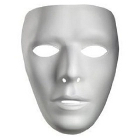
Moebius - Site Admin
- Posts: 873
- Joined: Wed Dec 05, 2007 4:59 am
- Location: Launceston, Tasmania (AUST)
- Age: 56
- Operating System: Ultimate Edition 3.2 32 BIT
5 posts
• Page 1 of 1
Return to Ultimate Edition 2.3
Who is online
Users browsing this forum: No registered users and 13 guests
