Are you a spammer
Please note, that the first 3 posts you make, will need to be approved by a forum Administrator or Moderator before they are publicly viewable.
Each application to join this forum is checked at the Stop Forum Spam website. If the email or IP address appears there when checked, you will not be allowed to join this forum.
If you get past this check and post spam on this forum, your posts will be immediately deleted and your account inactivated.You will then be banned and your IP will be submitted to your ISP, notifying them of your spamming. So your spam links will only be seen for an hour or two at most. In other words, don't waste your time and ours.
This forum is for the use and enjoyment of the members and visitors looking to learn about and share information regarding the topics listed. It is not a free-for-all advertising venue. Your time would be better spent pursuing legitimate avenues of promoting your websites.
Please note, that the first 3 posts you make, will need to be approved by a forum Administrator or Moderator before they are publicly viewable.
Each application to join this forum is checked at the Stop Forum Spam website. If the email or IP address appears there when checked, you will not be allowed to join this forum.
If you get past this check and post spam on this forum, your posts will be immediately deleted and your account inactivated.You will then be banned and your IP will be submitted to your ISP, notifying them of your spamming. So your spam links will only be seen for an hour or two at most. In other words, don't waste your time and ours.
This forum is for the use and enjoyment of the members and visitors looking to learn about and share information regarding the topics listed. It is not a free-for-all advertising venue. Your time would be better spent pursuing legitimate avenues of promoting your websites.
XBMC-No Sound-Spanish Subtitles
5 posts
• Page 1 of 1
XBMC-No Sound-Spanish Subtitles
I recently installed UE2.3. When I first launched XBMC, which came with the distro, I found that when I play a DVD movie, I get no sound and Spanish subtitles. I looked through the settings but I could not see where to change the language for the Subtitles and where the sound was being blocked. The sound works in MythTV and everywhere else.
Asus P5Q Mobo
4Gb Corsair Ram
Intel Core 2 Quad 9400 2.66Ghz
Nvidia Gforce 9800GTX+ PCIe 512Mb
Realtek ALC1200 8ch Audio Adapter
WinTV-HVR-1600 PCI
3 SATA Internal HDD - 250Gb, 250Gb, 500Gb
Ultimate Edition 2.8 64bit, Ubuntu 10.10 64bit and Windows 7 64bit
4Gb Corsair Ram
Intel Core 2 Quad 9400 2.66Ghz
Nvidia Gforce 9800GTX+ PCIe 512Mb
Realtek ALC1200 8ch Audio Adapter
WinTV-HVR-1600 PCI
3 SATA Internal HDD - 250Gb, 250Gb, 500Gb
Ultimate Edition 2.8 64bit, Ubuntu 10.10 64bit and Windows 7 64bit
- buschbarber
- U.E. College Professor

- Posts: 321
- Joined: Wed Jul 09, 2008 1:21 am
- Location: Rochester, NY
- Age: 77
- Operating System: Ultimate Edition 3.2 32 BIT
Re: XBMC-No Sound-Spanish Subtitles
I haven't used XBMC except with Windows. It is kind of odd that you have to play a DVD before you can get at the OSD to change settings like Subtitles, Video, or Sound.
I was able to turn off Subtitles, although the only two Subtitle languages were Spanish and Korean. Korean was the default, yet the Subtitles were displaying in Spanish. I would like to know how to set English subtitles, in the future.
I set the video to 16:9 and it fits Full Screen perfectly.
At first, I could not get any sound. I had previously received instructions on how to install Flash 10 64bit. I happened to check YouTube and found that somehow I had lost sound there, as well, although the video was working fine. I reinstalled Flash 10 64bit but still no sound in XBMC or Youtube, although I had sound elsewhere. I rebooted, and the missing sounds mysteriously returned.
XBMC and YouTube now have sound.
I was able to turn off Subtitles, although the only two Subtitle languages were Spanish and Korean. Korean was the default, yet the Subtitles were displaying in Spanish. I would like to know how to set English subtitles, in the future.
I set the video to 16:9 and it fits Full Screen perfectly.
At first, I could not get any sound. I had previously received instructions on how to install Flash 10 64bit. I happened to check YouTube and found that somehow I had lost sound there, as well, although the video was working fine. I reinstalled Flash 10 64bit but still no sound in XBMC or Youtube, although I had sound elsewhere. I rebooted, and the missing sounds mysteriously returned.
XBMC and YouTube now have sound.
Asus P5Q Mobo
4Gb Corsair Ram
Intel Core 2 Quad 9400 2.66Ghz
Nvidia Gforce 9800GTX+ PCIe 512Mb
Realtek ALC1200 8ch Audio Adapter
WinTV-HVR-1600 PCI
3 SATA Internal HDD - 250Gb, 250Gb, 500Gb
Ultimate Edition 2.8 64bit, Ubuntu 10.10 64bit and Windows 7 64bit
4Gb Corsair Ram
Intel Core 2 Quad 9400 2.66Ghz
Nvidia Gforce 9800GTX+ PCIe 512Mb
Realtek ALC1200 8ch Audio Adapter
WinTV-HVR-1600 PCI
3 SATA Internal HDD - 250Gb, 250Gb, 500Gb
Ultimate Edition 2.8 64bit, Ubuntu 10.10 64bit and Windows 7 64bit
- buschbarber
- U.E. College Professor

- Posts: 321
- Joined: Wed Jul 09, 2008 1:21 am
- Location: Rochester, NY
- Age: 77
- Operating System: Ultimate Edition 3.2 32 BIT
Re: XBMC-No Sound-Spanish Subtitles
Look below at the screen shot for an example of where/how to change your language!!
CPU Type: TripleCore AMD Athlon II X3 440, 2982 MHz (15 x 199)
Motherboard: ECS GF8200A (3 PCI, 2 PCI-E x1, 1 PCI-E x16, 4 DDR2 DIMM, Audio, Video, Gigabit LAN)
Motherboard Chipset: nVIDIA GeForce 8200, AMD K10
System Memory: 6GB (DDR2-667 DDR2 SDRAM)
Video Adapter: XFX ATI Radeon HD 4350 1GB
Audio Adapter: ATI Radeon HDMI @ ATI RV710/730/740 - High Definition Audio Controller
Audio Adapter nVIDIA MCP78 - High Definition Audio Controller
1 WD Caviar Green 1TB HD SATA
2 Sata Local Disk: 250GB/200GB
2 IDE HD: 80GB
Hanns.G 22" Wide Screen Monitor
Speakers: Logitech LS21 7 watts RMS 2.1 Speaker System
ENCORE 802.11g Wireless PCI Adapter
Logitech Wireless Keyboard/Mouse
LG CD/DVD Writer 22X
BIOS Type: AMI (05/19/09)

Motherboard: ECS GF8200A (3 PCI, 2 PCI-E x1, 1 PCI-E x16, 4 DDR2 DIMM, Audio, Video, Gigabit LAN)
Motherboard Chipset: nVIDIA GeForce 8200, AMD K10
System Memory: 6GB (DDR2-667 DDR2 SDRAM)
Video Adapter: XFX ATI Radeon HD 4350 1GB
Audio Adapter: ATI Radeon HDMI @ ATI RV710/730/740 - High Definition Audio Controller
Audio Adapter nVIDIA MCP78 - High Definition Audio Controller
1 WD Caviar Green 1TB HD SATA
2 Sata Local Disk: 250GB/200GB
2 IDE HD: 80GB
Hanns.G 22" Wide Screen Monitor
Speakers: Logitech LS21 7 watts RMS 2.1 Speaker System
ENCORE 802.11g Wireless PCI Adapter
Logitech Wireless Keyboard/Mouse
LG CD/DVD Writer 22X
BIOS Type: AMI (05/19/09)

-
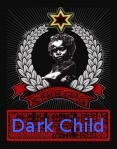
DarkChild - U.E. God

- Posts: 1229
- Joined: Fri Aug 22, 2008 8:53 pm
- Location: Jamaica
- Age: 37
- Operating System: Ultimate Edition 2.7 32 BIT
Re: XBMC-No Sound-Spanish Subtitles
I know about the XBMC Settings screen. Mine says English, as well. To get to the Subtitles settings, you need to play a DVD and use the On Screen Display (OSD) to set the language for the Subtitles and to turn Subtitles On and Off. The only language choices for Subtitles are Korean and Spanish. There is an option to Browse for other languages, but I do not know where to look. I did not see anything in the manual.
You move the mouse during Playback to get the Cross Shaped OSD to display.
I am just surprised that these settings are not included with the other Settings.
You move the mouse during Playback to get the Cross Shaped OSD to display.
I am just surprised that these settings are not included with the other Settings.
Asus P5Q Mobo
4Gb Corsair Ram
Intel Core 2 Quad 9400 2.66Ghz
Nvidia Gforce 9800GTX+ PCIe 512Mb
Realtek ALC1200 8ch Audio Adapter
WinTV-HVR-1600 PCI
3 SATA Internal HDD - 250Gb, 250Gb, 500Gb
Ultimate Edition 2.8 64bit, Ubuntu 10.10 64bit and Windows 7 64bit
4Gb Corsair Ram
Intel Core 2 Quad 9400 2.66Ghz
Nvidia Gforce 9800GTX+ PCIe 512Mb
Realtek ALC1200 8ch Audio Adapter
WinTV-HVR-1600 PCI
3 SATA Internal HDD - 250Gb, 250Gb, 500Gb
Ultimate Edition 2.8 64bit, Ubuntu 10.10 64bit and Windows 7 64bit
- buschbarber
- U.E. College Professor

- Posts: 321
- Joined: Wed Jul 09, 2008 1:21 am
- Location: Rochester, NY
- Age: 77
- Operating System: Ultimate Edition 3.2 32 BIT
Re: XBMC-No Sound-Spanish Subtitles
It appears that each DVD movie comes with it's own selection of Subtitles. The movie "The Net" comes with just choices for Korean or Spanish subtitles and not English. If I create an ISO file of this DVD and saved it to my HDD, I can use SubDownloader to retreive an English subtitle for this movie and use Browse for Subtitles, in XBMC, to import it and use it while playing the movie.
I helped a friend of mine build a new PC, with XP 64bit. He had an extensive collection of movie DVD's and audio CD's as well as TV shows he recorded with his WinTV card. I showed him how to create ISO files from his movie DVD's and access them from XBMC.
I have not done much, yet, with XBMC, so I am just learning how to set it up.
I helped a friend of mine build a new PC, with XP 64bit. He had an extensive collection of movie DVD's and audio CD's as well as TV shows he recorded with his WinTV card. I showed him how to create ISO files from his movie DVD's and access them from XBMC.
I have not done much, yet, with XBMC, so I am just learning how to set it up.
Asus P5Q Mobo
4Gb Corsair Ram
Intel Core 2 Quad 9400 2.66Ghz
Nvidia Gforce 9800GTX+ PCIe 512Mb
Realtek ALC1200 8ch Audio Adapter
WinTV-HVR-1600 PCI
3 SATA Internal HDD - 250Gb, 250Gb, 500Gb
Ultimate Edition 2.8 64bit, Ubuntu 10.10 64bit and Windows 7 64bit
4Gb Corsair Ram
Intel Core 2 Quad 9400 2.66Ghz
Nvidia Gforce 9800GTX+ PCIe 512Mb
Realtek ALC1200 8ch Audio Adapter
WinTV-HVR-1600 PCI
3 SATA Internal HDD - 250Gb, 250Gb, 500Gb
Ultimate Edition 2.8 64bit, Ubuntu 10.10 64bit and Windows 7 64bit
- buschbarber
- U.E. College Professor

- Posts: 321
- Joined: Wed Jul 09, 2008 1:21 am
- Location: Rochester, NY
- Age: 77
- Operating System: Ultimate Edition 3.2 32 BIT
5 posts
• Page 1 of 1
Return to Ultimate Edition 2.3
Who is online
Users browsing this forum: No registered users and 20 guests
