Are you a spammer
Please note, that the first 3 posts you make, will need to be approved by a forum Administrator or Moderator before they are publicly viewable.
Each application to join this forum is checked at the Stop Forum Spam website. If the email or IP address appears there when checked, you will not be allowed to join this forum.
If you get past this check and post spam on this forum, your posts will be immediately deleted and your account inactivated.You will then be banned and your IP will be submitted to your ISP, notifying them of your spamming. So your spam links will only be seen for an hour or two at most. In other words, don't waste your time and ours.
This forum is for the use and enjoyment of the members and visitors looking to learn about and share information regarding the topics listed. It is not a free-for-all advertising venue. Your time would be better spent pursuing legitimate avenues of promoting your websites.
Please note, that the first 3 posts you make, will need to be approved by a forum Administrator or Moderator before they are publicly viewable.
Each application to join this forum is checked at the Stop Forum Spam website. If the email or IP address appears there when checked, you will not be allowed to join this forum.
If you get past this check and post spam on this forum, your posts will be immediately deleted and your account inactivated.You will then be banned and your IP will be submitted to your ISP, notifying them of your spamming. So your spam links will only be seen for an hour or two at most. In other words, don't waste your time and ours.
This forum is for the use and enjoyment of the members and visitors looking to learn about and share information regarding the topics listed. It is not a free-for-all advertising venue. Your time would be better spent pursuing legitimate avenues of promoting your websites.
Nvidia Control Panel SOLVED
Nvidia Control Panel SOLVED
I have an Nvidia 9800GTX+ hooked to a Sony 50" HDTV at 1900x1080. I installed the recommended Nvidia 180 drivers, but I cannot find the Resize the Display controls in the Nvidia Settings. I need to Shrink the Desktop to fit the 50" display.
- buschbarber
- U.E. College Professor

- Posts: 321
- Joined: Wed Jul 09, 2008 1:21 am
- Location: Rochester, NY
- Age: 77
- Operating System: Ultimate Edition 3.2 32 BIT
Re: Nvidia Control Panel
Hi,Have you tried to set the wide screen option on your TV from full to Dot To Dot, this worked for me on a wide screen TV.
Raz
Raz
O/S; U.E 2.6 64 bit, OSX, xp pro, Windows 7 64 bit
Mobo: Asus P6t
cpu, Intel i7 920
ram, 4Gb DDR3 G Skill 1600 ripjaw
lan, realtek rtl8211b
sound, realtek 1200 hd + ati Hd audio
gpu, Asus EAH 5870 1Gb
HDD, OCZ Vertex 2 60GB ssd(OS) 2 x 250 GB(in raid0 for progs) 2x 1TB samsung (storage)
Wireless keyboard Logitek wave
Mouse: Microsoft X8 sidewinder
Display: sharp 42" lcd 1080p tv via hdmi
Laptop:
Dell studio 1557 7 pro x64& Ultimate Edition 2.7 32bit
i7 720 multi core cpu
4GB 1333mhz ram
INtel 5300 agn 802.11n wifi adaptor
Ati radeon HD 4570 512mb gpu
320GB 7200 HDD
1920x1080 screen
1x low opinion of this laptop
Mobo: Asus P6t
cpu, Intel i7 920
ram, 4Gb DDR3 G Skill 1600 ripjaw
lan, realtek rtl8211b
sound, realtek 1200 hd + ati Hd audio
gpu, Asus EAH 5870 1Gb
HDD, OCZ Vertex 2 60GB ssd(OS) 2 x 250 GB(in raid0 for progs) 2x 1TB samsung (storage)
Wireless keyboard Logitek wave
Mouse: Microsoft X8 sidewinder
Display: sharp 42" lcd 1080p tv via hdmi
Laptop:
Dell studio 1557 7 pro x64& Ultimate Edition 2.7 32bit
i7 720 multi core cpu
4GB 1333mhz ram
INtel 5300 agn 802.11n wifi adaptor
Ati radeon HD 4570 512mb gpu
320GB 7200 HDD
1920x1080 screen
1x low opinion of this laptop
- razy60
- U.E. Pro

- Posts: 135
- Joined: Thu Nov 20, 2008 2:49 pm
- Operating System: Ultimate Edition 3.2 32 BIT
Re: Nvidia Control Panel
Thanks for the reply. I have a Sony SRXD Rear Projection HDTV. I am not sure if it has a setting as you describe, but I will check when I get home.
I am currently dual booting with Windows 7 64bit. Windows 7 has a Control Panel setting called Resize the Display. I use the mouse to move Scroll like bars that allows me to reduce the Overscan so that the Desktop fits the 50" display. I believe in Ubuntu 9.04 there was a setting like this. At that time, I had both the 20" monitor and the 50" HDTV hooked up and I used DualView.
I am currently dual booting with Windows 7 64bit. Windows 7 has a Control Panel setting called Resize the Display. I use the mouse to move Scroll like bars that allows me to reduce the Overscan so that the Desktop fits the 50" display. I believe in Ubuntu 9.04 there was a setting like this. At that time, I had both the 20" monitor and the 50" HDTV hooked up and I used DualView.
- buschbarber
- U.E. College Professor

- Posts: 321
- Joined: Wed Jul 09, 2008 1:21 am
- Location: Rochester, NY
- Age: 77
- Operating System: Ultimate Edition 3.2 32 BIT
Re: Nvidia Control Panel
buschbarber wrote:I have an Nvidia 9800GTX+ hooked to a Sony 50" HDTV at 1900x1080. I installed the recommended Nvidia 180 drivers, but I cannot find the Resize the Display controls in the Nvidia Settings. I need to Shrink the Desktop to fit the 50" display.
Hello buschbarber.
Please look at the screen shot below for an example of where you can change your screen options to fit your hd tv. You can find your "NVIDIA X Server Settings" in "Systems>Administration>NVIDIA X Server Settings.
darkchild666
CPU Type: TripleCore AMD Athlon II X3 440, 2982 MHz (15 x 199)
Motherboard: ECS GF8200A (3 PCI, 2 PCI-E x1, 1 PCI-E x16, 4 DDR2 DIMM, Audio, Video, Gigabit LAN)
Motherboard Chipset: nVIDIA GeForce 8200, AMD K10
System Memory: 6GB (DDR2-667 DDR2 SDRAM)
Video Adapter: XFX ATI Radeon HD 4350 1GB
Audio Adapter: ATI Radeon HDMI @ ATI RV710/730/740 - High Definition Audio Controller
Audio Adapter nVIDIA MCP78 - High Definition Audio Controller
1 WD Caviar Green 1TB HD SATA
2 Sata Local Disk: 250GB/200GB
2 IDE HD: 80GB
Hanns.G 22" Wide Screen Monitor
Speakers: Logitech LS21 7 watts RMS 2.1 Speaker System
ENCORE 802.11g Wireless PCI Adapter
Logitech Wireless Keyboard/Mouse
LG CD/DVD Writer 22X
BIOS Type: AMI (05/19/09)

Motherboard: ECS GF8200A (3 PCI, 2 PCI-E x1, 1 PCI-E x16, 4 DDR2 DIMM, Audio, Video, Gigabit LAN)
Motherboard Chipset: nVIDIA GeForce 8200, AMD K10
System Memory: 6GB (DDR2-667 DDR2 SDRAM)
Video Adapter: XFX ATI Radeon HD 4350 1GB
Audio Adapter: ATI Radeon HDMI @ ATI RV710/730/740 - High Definition Audio Controller
Audio Adapter nVIDIA MCP78 - High Definition Audio Controller
1 WD Caviar Green 1TB HD SATA
2 Sata Local Disk: 250GB/200GB
2 IDE HD: 80GB
Hanns.G 22" Wide Screen Monitor
Speakers: Logitech LS21 7 watts RMS 2.1 Speaker System
ENCORE 802.11g Wireless PCI Adapter
Logitech Wireless Keyboard/Mouse
LG CD/DVD Writer 22X
BIOS Type: AMI (05/19/09)

-
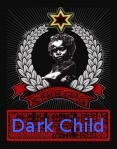
DarkChild - U.E. God

- Posts: 1229
- Joined: Fri Aug 22, 2008 8:53 pm
- Location: Jamaica
- Age: 38
- Operating System: Ultimate Edition 2.7 32 BIT
Re: Nvidia Control Panel
Yes!! I am aware of the Nvidia-Settings, however, I do not want to lower the resolution. I want to stay at 1900x1080 and just reduce the Overscan so that I can see the 4 edges of the Desktop. As it is, I cannot see the menus at the top and bottom of the Desktop.
In Windows XP and Windows 7, I can choose Resize the Display, from the Nvidia Control Panel, and Shrink the Desktop to fit my 50" HDTV display. The resolution is still 1080p.
In Windows XP and Windows 7, I can choose Resize the Display, from the Nvidia Control Panel, and Shrink the Desktop to fit my 50" HDTV display. The resolution is still 1080p.
- buschbarber
- U.E. College Professor

- Posts: 321
- Joined: Wed Jul 09, 2008 1:21 am
- Location: Rochester, NY
- Age: 77
- Operating System: Ultimate Edition 3.2 32 BIT
Re: Nvidia Control Panel
I did try reducing the resolution to 1600x1050 and set the GPU Scaling to Centered. The entire Desktop does fit within the 50" display, but it leaves 2" on either side, blank, and cuts off a slight bit of the bottom of the Desktop.
- buschbarber
- U.E. College Professor

- Posts: 321
- Joined: Wed Jul 09, 2008 1:21 am
- Location: Rochester, NY
- Age: 77
- Operating System: Ultimate Edition 3.2 32 BIT
Re: Nvidia Control Panel
Might have to tweak your xorgconf file....I'm basing this of my experience with ATI.
-------------------------------
hardware
--------------------------------
Dfi lanparty ut rdx200cf-dr
amd athlon 64 fx55 oc 2.9
2xvisiontek x1600xt gamers ed.
3 gig kingston hyperx mem
hauppauge win tv go tuner
pinnacle ultimate hd hybrid usb tuner
1 western hd 100 gig drive
1 western hd 160 gig drive
1 western hd 5 gig drive
1 usb hd 150 gig
1 usb hd 1 terabyte
--------------------
OS/Distros
--------------------
PhatDebian 1.0
StonerEdition 2.0
Ultimate Edition 2.4 Gamer Ed.
Mythbuntu 9.10
windows XP MCE remastered with Nlite
Windows 7 remastered with Vlight
----------------------------------------------------------
We are all connected;
To each other, biologically
To the earth, chemically
To the rest of the universe atomically-deGrasse Tyson
hardware
--------------------------------
Dfi lanparty ut rdx200cf-dr
amd athlon 64 fx55 oc 2.9
2xvisiontek x1600xt gamers ed.
3 gig kingston hyperx mem
hauppauge win tv go tuner
pinnacle ultimate hd hybrid usb tuner
1 western hd 100 gig drive
1 western hd 160 gig drive
1 western hd 5 gig drive
1 usb hd 150 gig
1 usb hd 1 terabyte
--------------------
OS/Distros
--------------------
PhatDebian 1.0
StonerEdition 2.0
Ultimate Edition 2.4 Gamer Ed.
Mythbuntu 9.10
windows XP MCE remastered with Nlite
Windows 7 remastered with Vlight
----------------------------------------------------------
We are all connected;
To each other, biologically
To the earth, chemically
To the rest of the universe atomically-deGrasse Tyson
-

Cell - Site Admin
- Posts: 1817
- Joined: Tue Dec 23, 2008 7:43 pm
- Location: Repuplic of California,U.S.A.
- Age: 50
- Operating System: Ultimate Edition 1.8 Gamers
Re: Nvidia Control Panel
I am not very Linux savvy, so I am not sure what to edit in that file.
I got turned on to Ubuntu at a time when my Windows XP Pro machine was dead slow. Windows 7 has improved things quite a bit, but I like the idea of Open Source.
I got turned on to Ubuntu at a time when my Windows XP Pro machine was dead slow. Windows 7 has improved things quite a bit, but I like the idea of Open Source.
- buschbarber
- U.E. College Professor

- Posts: 321
- Joined: Wed Jul 09, 2008 1:21 am
- Location: Rochester, NY
- Age: 77
- Operating System: Ultimate Edition 3.2 32 BIT
Re: Nvidia Control Panel
Before you installed the driver did the desktop fit and once you installed the driver does the text look like crap and you can't get the screen to fit? If so you have to connect the LCD TV to a computer with Windows
run Phoenix EDID designer, run the registry option under tools and find your display (extracts it out of the registry). If you don't see it you have to go to regedit hklm system currentcontrolset enum display and delete all the displays and reboot. It will show up after you reboot. Now run Phoenix again, run tools, extract select your LCD and click on Extract EDID, click on file, take the check out of read only, on the General tab look at EDID Extensions and change it to 0. Export it to your desktop (.raw) format. Copy it to a usb key and place it in your linux home folder and rename it to .edid instead of raw. Open up a term and sudo cp myedid.edid /etc/X11 assuming you named the file myedid.
then sudo nvidia-settings
click on resolution and save to xorg and click on preview, this will let you add to the config file.
go down to device and after the name of the device add:
Option "CustomEDID" "DFP-1:/etc/X11/myedid.edid"
EndSection
Reboot and you should be good to go.
If you boot and can't get back into x
sudo dpkg-reconfigure xserver-xorg
In Nvidia's efforts to hold your hand they slip sometime and you fall with them
run Phoenix EDID designer, run the registry option under tools and find your display (extracts it out of the registry). If you don't see it you have to go to regedit hklm system currentcontrolset enum display and delete all the displays and reboot. It will show up after you reboot. Now run Phoenix again, run tools, extract select your LCD and click on Extract EDID, click on file, take the check out of read only, on the General tab look at EDID Extensions and change it to 0. Export it to your desktop (.raw) format. Copy it to a usb key and place it in your linux home folder and rename it to .edid instead of raw. Open up a term and sudo cp myedid.edid /etc/X11 assuming you named the file myedid.
then sudo nvidia-settings
click on resolution and save to xorg and click on preview, this will let you add to the config file.
go down to device and after the name of the device add:
Option "CustomEDID" "DFP-1:/etc/X11/myedid.edid"
EndSection
Reboot and you should be good to go.
If you boot and can't get back into x
sudo dpkg-reconfigure xserver-xorg
In Nvidia's efforts to hold your hand they slip sometime and you fall with them
- triple777
- U.E. Newbie

- Posts: 20
- Joined: Thu Nov 27, 2008 7:11 pm
- Operating System: Ultimate Edition 3.1 64 BIT
Re: Nvidia Control Panel
this might have some relevance...
http://ubuntuforums.org/showthread.php?t=944148
http://us.download.nvidia.com/XFree86/L ... index.html
http://ubuntuforums.org/showthread.php?t=944148
http://us.download.nvidia.com/XFree86/L ... index.html
-------------------------------
hardware
--------------------------------
Dfi lanparty ut rdx200cf-dr
amd athlon 64 fx55 oc 2.9
2xvisiontek x1600xt gamers ed.
3 gig kingston hyperx mem
hauppauge win tv go tuner
pinnacle ultimate hd hybrid usb tuner
1 western hd 100 gig drive
1 western hd 160 gig drive
1 western hd 5 gig drive
1 usb hd 150 gig
1 usb hd 1 terabyte
--------------------
OS/Distros
--------------------
PhatDebian 1.0
StonerEdition 2.0
Ultimate Edition 2.4 Gamer Ed.
Mythbuntu 9.10
windows XP MCE remastered with Nlite
Windows 7 remastered with Vlight
----------------------------------------------------------
We are all connected;
To each other, biologically
To the earth, chemically
To the rest of the universe atomically-deGrasse Tyson
hardware
--------------------------------
Dfi lanparty ut rdx200cf-dr
amd athlon 64 fx55 oc 2.9
2xvisiontek x1600xt gamers ed.
3 gig kingston hyperx mem
hauppauge win tv go tuner
pinnacle ultimate hd hybrid usb tuner
1 western hd 100 gig drive
1 western hd 160 gig drive
1 western hd 5 gig drive
1 usb hd 150 gig
1 usb hd 1 terabyte
--------------------
OS/Distros
--------------------
PhatDebian 1.0
StonerEdition 2.0
Ultimate Edition 2.4 Gamer Ed.
Mythbuntu 9.10
windows XP MCE remastered with Nlite
Windows 7 remastered with Vlight
----------------------------------------------------------
We are all connected;
To each other, biologically
To the earth, chemically
To the rest of the universe atomically-deGrasse Tyson
-

Cell - Site Admin
- Posts: 1817
- Joined: Tue Dec 23, 2008 7:43 pm
- Location: Repuplic of California,U.S.A.
- Age: 50
- Operating System: Ultimate Edition 1.8 Gamers
Return to Ultimate Edition 2.2
Who is online
Users browsing this forum: No registered users and 3 guests
