I have Ultimate Edition 2.1 (upgraded to 9.04 with update software) and windows 7 RC on one computer.
But if i install windows 7 RC first and then Ultimate Edition 2.1 is windows 7 not detected on bootloader.
But i can go to windows folder (c:\) so I have not deleted windows 7.
I have try to install windows 7 RC again, but now can i not run ultimate edition.
How can i fix this? (I can not see boot.ini files on windows 7 RC).
Are you a spammer
Please note, that the first 3 posts you make, will need to be approved by a forum Administrator or Moderator before they are publicly viewable.
Each application to join this forum is checked at the Stop Forum Spam website. If the email or IP address appears there when checked, you will not be allowed to join this forum.
If you get past this check and post spam on this forum, your posts will be immediately deleted and your account inactivated.You will then be banned and your IP will be submitted to your ISP, notifying them of your spamming. So your spam links will only be seen for an hour or two at most. In other words, don't waste your time and ours.
This forum is for the use and enjoyment of the members and visitors looking to learn about and share information regarding the topics listed. It is not a free-for-all advertising venue. Your time would be better spent pursuing legitimate avenues of promoting your websites.
Please note, that the first 3 posts you make, will need to be approved by a forum Administrator or Moderator before they are publicly viewable.
Each application to join this forum is checked at the Stop Forum Spam website. If the email or IP address appears there when checked, you will not be allowed to join this forum.
If you get past this check and post spam on this forum, your posts will be immediately deleted and your account inactivated.You will then be banned and your IP will be submitted to your ISP, notifying them of your spamming. So your spam links will only be seen for an hour or two at most. In other words, don't waste your time and ours.
This forum is for the use and enjoyment of the members and visitors looking to learn about and share information regarding the topics listed. It is not a free-for-all advertising venue. Your time would be better spent pursuing legitimate avenues of promoting your websites.
Change bootloader to bootload windows 7 RC
3 posts
• Page 1 of 1
- LMH1
- U.E. Newbie

- Posts: 5
- Joined: Tue Mar 24, 2009 1:07 pm
- Location: Norway
- Age: 36
- Operating System: Other Linux
Re: Change bootloader to bootload windows 7 RC
Nick wrote:Welcome LMH1Courtesy o fGoogle & http://ubuntuforums.org/showthread.php?t=1035999
“How to” Dual boot Ubuntu and Windows 7 (Ubuntu installed first)
I have recently seen many posts from people trying to dual boot Ubuntu and Windows 7 beta, but not succeeding. So I found a solution.
Index
1. Obtain a copy of Windows7.
2. Partition your disk with gparted.
3. Install Windows7.
4. Re-install Grub.
5. Edit Grub to List Windows 7.
6. Have Fun.
__________________________________________________ ________________________________
1. Obtain a copy of windows 7.
Official Microsoft Link - http://download.microsoft.com/downlo...FRE_EN_DVD.iso
*This Link Is Now DEAD but next month there may be a public release of the RC*
*You can also find a torrent of this but for legal reasons I cannot provide a link. *
2. Partition your disk
**This does go wrong in some cases, if in doubt back up your valuable data.**
Boot from a Ubuntu live cd or a gparted live cd.
Start up gparted, If ubuntu is on the whole disk you need to re-size it by at least 8 gb for Windows 7. (Make sure windows 7 is on the second partition to make it easier for grub) You will be left with some unallocated space on your hard disk if you want you can partition it to NTFS or you can do it later on the windows install.
3. Install Windows 7
Follow the on screen instructions, Select the un-partitioned space to format and install windows on, or if you already made it NTFS choose your NTFS partition.
**It will ask for a product key but you have 30 days to do that. Note: Beta keys will work with the RC**
4. Re-install GRUB
Now you have windows 7 but it has completely eaten your boot loader so you need to re-install grub.
Boot from the ubuntu live cd and go to terminal.
Type in terminal:
"sudo grub"
"grub> find /boot/grub/stage1"
That should return your Ubuntu partition in the form of (hdX,Y), use that:
grub> root (hdX,Y)
grub> setup (hd0)
grub> quit
(you don’t need to type the grub> bit)
That has re-installed grub but you can no longer see windows7
5. Edit grub.
Go to terminal from normal ubuntu and type :
“sudo gedit /boot/grub/menu.lst”
A large text file will open and at the bottom leave a line and add this:
title windows 7 beta (Loader)
root (hd0,1)
savedefault
makeactive
chainloader +1
(Do not type this line but if that does not work on re-boot try “hdo,0 or hd0,2” and so on until it works.)
Now that is done you can re-boot into windows 7 and ubuntu happily
******************Edit***********************
Hi
I have noted that if you also have vista installed on your machine when you in install 7, that windows 7 will add itself to the vista boot-loader.
So You will need to point grub to the vista partition so it will load the vista loader and give you the option for 7 and vista.
Also To work out what partition number your 7 partition is use gparted it will give you results like "Windows 7 sda2" that means hda0,2 or if you have two internal hard drives than change the tab in the top right to the appropriate disk. Then take note of the sda2 but as it is on the 2nd drive it will be hda1,2. And so on........
Very nice tutorial.
LMH1 wrote:I have Ultimate Edition 2.1 (upgraded to 9.04 with update software) and windows 7 RC on one computer.
But if i install windows 7 RC first and then Ultimate Edition 2.1 is windows 7 not detected on bootloader.
But i can go to windows folder (c:\) so I have not deleted windows 7.
I have try to install windows 7 RC again, but now can i not run ultimate edition.
How can i fix this? (I can not see boot.ini files on windows 7 RC).
Here some guides that can help ya -
1. Here is a in dept GRUB Info Page - Here
2. Ubuntu : Add Windows 7 to Grub Menu - Here
3. Clean Up Ubuntu Grub Boot Menu After Upgrades - Here
Hope this helps
Mainboard - ASrock AM2NF6G-VSTA
CPU - AMD Athlon 64 x2 4200+ "Manchester"
Ram - 4 GB DDR2-677
Video - Geforce 7300 SE/7200 GS
Sata 0 - 300gb Maxtor
Sata 1 - Philips Dvd-Burner 20x
IDE - 200gb Maxtor
PlayStation 2- Chubby w/ Playstation Network Adpater
200gb Maxtor ATA 133 16mb cache (61 Games+Apps+Music+AVI Videos, 54gb free)
PlayStation 2 8 MB Memory Card + Free McBoot 1.8b
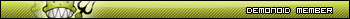
CPU - AMD Athlon 64 x2 4200+ "Manchester"
Ram - 4 GB DDR2-677
Video - Geforce 7300 SE/7200 GS
Sata 0 - 300gb Maxtor
Sata 1 - Philips Dvd-Burner 20x
IDE - 200gb Maxtor
PlayStation 2- Chubby w/ Playstation Network Adpater
200gb Maxtor ATA 133 16mb cache (61 Games+Apps+Music+AVI Videos, 54gb free)
PlayStation 2 8 MB Memory Card + Free McBoot 1.8b
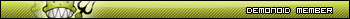
-

artifacts - U.E. Knowledgable

- Posts: 33
- Joined: Fri Aug 08, 2008 10:50 am
- Operating System: Ultimate Edition 3.1 64 BIT
Re: Change bootloader to bootload windows 7 RC
ya'll got everything right EXCEPT: sda2 is NOT hd0,2...it's hd0,1 (hd0,0 is hd drive 1, partition 1..and so on..) ...so in plain terms, the 1st PARTITION of any drive is 0...2nd is 1...and so on, so sda2 would be hd0,1... 

3 Rules: 1. Research; 2. Read; 3. Repeat 1 & 2
HP Pavilion a1700n; Asus A8M2N-LA; AMD Athlon X2 3800+ 2GHz; 2GB DDR2 PC2-5300 Mem; nForce 430 Chipset
GeForce GT220 1gb PCIE16
Sound Blaster Audigy2
Samsung 250GB SATA, WD 320GB SATA, WD 500GB 'GREEN' SATA
TSST DVDRW 16X DL; ASUS DRW-2014S1 DVDRW/DL 20X
Ultimate Edition 2.4 x64

HP Pavilion a1700n; Asus A8M2N-LA; AMD Athlon X2 3800+ 2GHz; 2GB DDR2 PC2-5300 Mem; nForce 430 Chipset
GeForce GT220 1gb PCIE16
Sound Blaster Audigy2
Samsung 250GB SATA, WD 320GB SATA, WD 500GB 'GREEN' SATA
TSST DVDRW 16X DL; ASUS DRW-2014S1 DVDRW/DL 20X
Ultimate Edition 2.4 x64

-

SaddleTramp - U.E. God

- Posts: 1251
- Joined: Sun Mar 30, 2008 11:00 pm
- Location: NC, US
- Age: 68
- Operating System: Ultimate Edition 3.2 64 BIT
3 posts
• Page 1 of 1
Return to Ultimate Edition 2.1
Who is online
Users browsing this forum: No registered users and 25 guests
