In the nvidia log i get an error as follows
ERROR: Kernel configuration is invalid."; \
echo " include/linux/autoconf.h or include/config/auto.conf are missing
Run 'make oldconfig && make prepare' on kernel src to fix
am still semi new to linux and dont know what this means but the driver installed fin in version 1.8 and 1.9
Any help will be greatly appreciated
Are you a spammer
Please note, that the first 3 posts you make, will need to be approved by a forum Administrator or Moderator before they are publicly viewable.
Each application to join this forum is checked at the Stop Forum Spam website. If the email or IP address appears there when checked, you will not be allowed to join this forum.
If you get past this check and post spam on this forum, your posts will be immediately deleted and your account inactivated.You will then be banned and your IP will be submitted to your ISP, notifying them of your spamming. So your spam links will only be seen for an hour or two at most. In other words, don't waste your time and ours.
This forum is for the use and enjoyment of the members and visitors looking to learn about and share information regarding the topics listed. It is not a free-for-all advertising venue. Your time would be better spent pursuing legitimate avenues of promoting your websites.
Please note, that the first 3 posts you make, will need to be approved by a forum Administrator or Moderator before they are publicly viewable.
Each application to join this forum is checked at the Stop Forum Spam website. If the email or IP address appears there when checked, you will not be allowed to join this forum.
If you get past this check and post spam on this forum, your posts will be immediately deleted and your account inactivated.You will then be banned and your IP will be submitted to your ISP, notifying them of your spamming. So your spam links will only be seen for an hour or two at most. In other words, don't waste your time and ours.
This forum is for the use and enjoyment of the members and visitors looking to learn about and share information regarding the topics listed. It is not a free-for-all advertising venue. Your time would be better spent pursuing legitimate avenues of promoting your websites.
Unable to Compile Nvidia Driver in Ultimate 2.0
7 posts
• Page 1 of 1
- pctech100
- U.E. Newbie

- Posts: 2
- Joined: Mon Nov 24, 2008 9:02 pm
- Operating System: Ultimate Edition 3.2 32 BIT
Re: Unable to Compile Nvidia Driver in Ultimate 2.0
Most people use EnvyNG to install the nvidia drivers it's under System Tools in the menu. Go with the one it recommends. Should already be there but if not System>Administration>Synaptic Package Manager and "Search" for envy-ng. Aside from that you're not giving any info about your graphics card so they will know where to begin. So how about a little info?
Or are you trying to compile it yourself?
Or are you trying to compile it yourself?

HP G60-125NR - AMD Turion X2 64 - nVidia GeForce 8200M G - 128 GB SSD Dual boot - Ultimate Edition, Win 10 Pro
HP G60-121WM - AMD Sempron SI-40 - nVidia GeForce 8200M G - 128 GB SSD - Dual boot - Ultimate Edition, Win 10 Pro
Custom build, Rosewill Challenger ATX Gaming Case, AMD Phenom II x4 955 C3 rev., MSI 870A-G54, 2x ATI HD4850 512MB /256bit GDDR3 & dual precision, GSkill 8GB 1600 RAM - Multi boot - Ultimate Edition, Win 10 Pro, Beta Testing
-

2hot6ft2 - Moderator
- Posts: 533
- Joined: Sun May 25, 2008 12:30 pm
- Location: Alabama, USA
- Operating System: Ultimate Edition 3.2 64 BIT
Re: Unable to Compile Nvidia Driver in Ultimate 2.0
Thanks for your help guys -- I dont know why it didnt work but I downloaded the Updated driver version 177 and it worked.
- pctech100
- U.E. Newbie

- Posts: 2
- Joined: Mon Nov 24, 2008 9:02 pm
- Operating System: Ultimate Edition 3.2 32 BIT
Ultimate Edition 2.0 DOES NOT BOOT UP AFTER NVIDIA 177 DRIVER INSTALLED
hi to everyone.
okay,i am a little new to linux,but learning slowly but surely.
my comp spec:
AMD 64bit x2 6000+
4gb DDR2
2 x NVIDIA 8600GTS CARDS (SLI)
1X160GB MAIN DRIVE
1X250GB storage
I decided to install ultimate edition 2.0 64bit next to windows(dual boot)
everything goes fine,installs and gets up and running on rebooting,no problem.
The problem starts when i use the installer to down load the "nvidia graphics 177 driver"
i install ,then when i reboot it stops half way and says theres a problem with the graphics driver,
i think it said something like gdm,
can anyone help me with my problem with this.
thanks
okay,i am a little new to linux,but learning slowly but surely.
my comp spec:
AMD 64bit x2 6000+
4gb DDR2
2 x NVIDIA 8600GTS CARDS (SLI)
1X160GB MAIN DRIVE
1X250GB storage
I decided to install ultimate edition 2.0 64bit next to windows(dual boot)
everything goes fine,installs and gets up and running on rebooting,no problem.
The problem starts when i use the installer to down load the "nvidia graphics 177 driver"
i install ,then when i reboot it stops half way and says theres a problem with the graphics driver,
i think it said something like gdm,
can anyone help me with my problem with this.
thanks
-
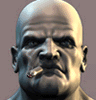
mr c - U.E. Newbie

- Posts: 1
- Joined: Thu Jan 08, 2009 5:35 pm
- Operating System: Ultimate Edition 3.1 64 BIT
Re: Ultimate Edition 2.0 DOES NOT BOOT UP AFTER NVIDIA 177 DRIVE
mr c wrote:hi to everyone.
okay,i am a little new to linux,but learning slowly but surely.
my comp spec:
AMD 64bit x2 6000+
4gb DDR2
2 x NVIDIA 8600GTS CARDS (SLI)
1X160GB MAIN DRIVE
1X250GB storage
I decided to install ultimate edition 2.0 64bit next to windows(dual boot)
everything goes fine,installs and gets up and running on rebooting,no problem.
The problem starts when i use the installer to down load the "nvidia graphics 177 driver"
i install ,then when i reboot it stops half way and says theres a problem with the graphics driver,
i think it said something like gdm,
can anyone help me with my problem with this.
thanks
Do an advanced search here, looking for SLI, there is a thread with someone having the same or similar problem that was solved by removing one of the cards first, I think, sorry I don't have time to look for you right now
-

deate - Site Admin
- Posts: 1336
- Joined: Tue Dec 18, 2007 9:54 am
- Location: South Texas
- Age: 75
- Operating System: Ultimate Edition 3.0 Lite
Re: Ultimate Edition 2.0 DOES NOT BOOT UP AFTER NVIDIA 177 DRIVE
mr c wrote:hi to everyone.
okay,i am a little new to linux,but learning slowly but surely.
my comp spec:
AMD 64bit x2 6000+
4gb DDR2
2 x NVIDIA 8600GTS CARDS (SLI)
1X160GB MAIN DRIVE
1X250GB storage
I decided to install ultimate edition 2.0 64bit next to windows(dual boot)
everything goes fine,installs and gets up and running on rebooting,no problem.
The problem starts when i use the installer to down load the "nvidia graphics 177 driver"
i install ,then when i reboot it stops half way and says theres a problem with the graphics driver,
i think it said something like gdm,
can anyone help me with my problem with this.
thanks
Here's some reading that may help...http://forums.techpowerup.com/showthread.php?t=52953
-

deate - Site Admin
- Posts: 1336
- Joined: Tue Dec 18, 2007 9:54 am
- Location: South Texas
- Age: 75
- Operating System: Ultimate Edition 3.0 Lite
Re: Unable to Compile Nvidia Driver in Ultimate 2.0
I tried step by step but I ended up with a headache  , first of all hi ^^.
, first of all hi ^^.
Now, I have 2 Nvidia 8800 GTX [NVIDIA UNIX x86_64 Kernel Module 173.14.12] with this specific kernel module and number. Thing is, when I was updating everything [yes I'm VERY new to this but I love it] the 177 was recommended, I installed and reboot. The same thing that happened to MRC happened to me, there's a problem with the graphics driver, now I don't want to try with 173, because I don't know if it will do the same.
but I love it] the 177 was recommended, I installed and reboot. The same thing that happened to MRC happened to me, there's a problem with the graphics driver, now I don't want to try with 173, because I don't know if it will do the same.
Is there any way to fix This specific problem?
Thanks in advanced
Now, I have 2 Nvidia 8800 GTX [NVIDIA UNIX x86_64 Kernel Module 173.14.12] with this specific kernel module and number. Thing is, when I was updating everything [yes I'm VERY new to this
Is there any way to fix This specific problem?
Thanks in advanced
Dual boot [Vista Home Ed.][Ultimate Edition 2.0 64bit]
Alienware m17x [2x 320Gig HD's]
Alienware m17x [2x 320Gig HD's]
- Red E
- U.E. Newbie

- Posts: 1
- Joined: Sat Jan 24, 2009 12:31 am
- Operating System: Ultimate Edition 3.1 64 BIT
7 posts
• Page 1 of 1
Return to Ultimate Edition 2.0
Who is online
Users browsing this forum: No registered users and 1 guest
