Hello. I'm trying to re-install ultimate again since I can't get my monitor to display the proper screen size. And after downloading through the torrent (as requested on the download page). I left it for a couple days and that download finished. I now have an icon on my desktop that reads, "ultimate-edition-1.8-x86.torrent". When I click on the icon it only opens a torrent and begins seeding. This is my first time downloading a torrent file so perhaps I am supposed to do something besides just click on it. Does it need to be "unzipped" or something like that? I would like to put this on a DVD and try to install it from there.
Please Help me. Thank You.
Are you a spammer
Please note, that the first 3 posts you make, will need to be approved by a forum Administrator or Moderator before they are publicly viewable.
Each application to join this forum is checked at the Stop Forum Spam website. If the email or IP address appears there when checked, you will not be allowed to join this forum.
If you get past this check and post spam on this forum, your posts will be immediately deleted and your account inactivated.You will then be banned and your IP will be submitted to your ISP, notifying them of your spamming. So your spam links will only be seen for an hour or two at most. In other words, don't waste your time and ours.
This forum is for the use and enjoyment of the members and visitors looking to learn about and share information regarding the topics listed. It is not a free-for-all advertising venue. Your time would be better spent pursuing legitimate avenues of promoting your websites.
Please note, that the first 3 posts you make, will need to be approved by a forum Administrator or Moderator before they are publicly viewable.
Each application to join this forum is checked at the Stop Forum Spam website. If the email or IP address appears there when checked, you will not be allowed to join this forum.
If you get past this check and post spam on this forum, your posts will be immediately deleted and your account inactivated.You will then be banned and your IP will be submitted to your ISP, notifying them of your spamming. So your spam links will only be seen for an hour or two at most. In other words, don't waste your time and ours.
This forum is for the use and enjoyment of the members and visitors looking to learn about and share information regarding the topics listed. It is not a free-for-all advertising venue. Your time would be better spent pursuing legitimate avenues of promoting your websites.
ultimate-edition-1.8-x86.torrent
14 posts
• Page 1 of 2 • 1, 2
ultimate-edition-1.8-x86.torrent
Newb 4 Life!!!
Laugh at me, Roll your eyes, Scorn me if you will...but in the end...
...Please Help Me, I Need It...
Thanks!
Processor: Intel(R) Celeron(R) CPU 2.80GHz
Memory: 483MB (167MB used)
SCSI Disks: ATA WDC WD1600BB-00G, ATA Maxtor 7540 AV,
HL-DT-ST DVDRAM GSA-4163B
Graphics Card: VGA compatible controller: S3 Inc. VT8375 [ProSavage8 KM266/KL266]
Laugh at me, Roll your eyes, Scorn me if you will...but in the end...
...Please Help Me, I Need It...
Thanks!
Processor: Intel(R) Celeron(R) CPU 2.80GHz
Memory: 483MB (167MB used)
SCSI Disks: ATA WDC WD1600BB-00G, ATA Maxtor 7540 AV,
HL-DT-ST DVDRAM GSA-4163B
Graphics Card: VGA compatible controller: S3 Inc. VT8375 [ProSavage8 KM266/KL266]
- szaemon
- U.E. Pro

- Posts: 188
- Joined: Sun Jun 22, 2008 8:33 am
- Operating System: Ultimate Edition 3.2 32 BIT
Re: ultimate-edition-1.8-x86.torrent
That small file is the torrent file ..kinda just info about it. The program you used to download the torrent that went for a few days actually stored the download file elsewhere. Lets assume you used default things.
If you used Ktorrent
Here Is my default path of where the downloaded files are stored substitute you name for yours obviously
/home/CAB/.kde/share/apps/ktorrent/
In that folder you should see the filename.ISO That ISO is a image file Use the program you prefer to burn that image. I like K3B myself.
If you used Ktorrent
Here Is my default path of where the downloaded files are stored substitute you name for yours obviously
/home/CAB/.kde/share/apps/ktorrent/
In that folder you should see the filename.ISO That ISO is a image file Use the program you prefer to burn that image. I like K3B myself.
-
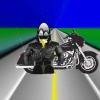
Cab - Site Admin
- Posts: 625
- Joined: Sun Feb 24, 2008 2:06 pm
- Location: New Mexico, USA
- Age: 56
- Operating System: Ultimate Edition Beta Tester
Re: ultimate-edition-1.8-x86.torrent
Cab wrote:That small file is the torrent file ..kinda just info about it. The program you used to download the torrent that went for a few days actually stored the download file elsewhere. Lets assume you used default things.
If you used Ktorrent
Here Is my default path of where the downloaded files are stored substitute you name for yours obviously
/home/CAB/.kde/share/apps/ktorrent/
In that folder you should see the filename.ISO That ISO is a image file Use the program you prefer to burn that image. I like K3B myself.
that's right. for Azureus, which is my personal favorite, it creates a folder called Azureus Downloads in your home folder, things like that. When using a torrent program, and when importing a torrent file, it usually has a file path field where you can specify the file path if you want it to be other than the default. Since you didn't change it from the default, your best bet is to open the .torrent file again, and if a box like the one i described comes up, look at the file path, and browse to it in the file browser, and you should see it there.
Hope this helps,
Vinca... aka BIG V

http://www.scienceprousa.com
Specs:
4gb ddr2 667 ram
Intel Core2Duo E6300 oced to 2.2 ghz
Radeon x1600
Arctic cooling freezer 7 pro
2x 250 gb western digital hard drives soon to be in raid
all on ULTIMATE EDITION!!!!
~Energy and persistence conquer all things~ -Ben Franklin

http://www.scienceprousa.com
Specs:
4gb ddr2 667 ram
Intel Core2Duo E6300 oced to 2.2 ghz
Radeon x1600
Arctic cooling freezer 7 pro
2x 250 gb western digital hard drives soon to be in raid
all on ULTIMATE EDITION!!!!
~Energy and persistence conquer all things~ -Ben Franklin
-

vinca - U.E. Master

- Posts: 747
- Joined: Mon Feb 18, 2008 2:36 pm
- Age: 29
- Operating System: Ultimate Edition 3.2 64 BIT
Re: ultimate-edition-1.8-x86.torrent
Thanks for the help guys. I'll try looking for the path.
Newb 4 Life!!!
Laugh at me, Roll your eyes, Scorn me if you will...but in the end...
...Please Help Me, I Need It...
Thanks!
Processor: Intel(R) Celeron(R) CPU 2.80GHz
Memory: 483MB (167MB used)
SCSI Disks: ATA WDC WD1600BB-00G, ATA Maxtor 7540 AV,
HL-DT-ST DVDRAM GSA-4163B
Graphics Card: VGA compatible controller: S3 Inc. VT8375 [ProSavage8 KM266/KL266]
Laugh at me, Roll your eyes, Scorn me if you will...but in the end...
...Please Help Me, I Need It...
Thanks!
Processor: Intel(R) Celeron(R) CPU 2.80GHz
Memory: 483MB (167MB used)
SCSI Disks: ATA WDC WD1600BB-00G, ATA Maxtor 7540 AV,
HL-DT-ST DVDRAM GSA-4163B
Graphics Card: VGA compatible controller: S3 Inc. VT8375 [ProSavage8 KM266/KL266]
- szaemon
- U.E. Pro

- Posts: 188
- Joined: Sun Jun 22, 2008 8:33 am
- Operating System: Ultimate Edition 3.2 32 BIT
Re: ultimate-edition-1.8-x86.torrent
OK. So I checked for the Ktorrent Path and I don't see a file named CAB. What is the name of Ultimate's default program for downloading torrents? Because I didn't "choose" a program to download the torrent with, I just clicked on the link and it started downloading, so that should be a default program ... right? Where would it store the file?
Thanks again for your help.
Sorry for the long gap in reply to your assistance, but Ultimate is basically unusable now my screen seems stuck on Super Zoom-In. It's like walking around with a pair of binoculars glued to my face. So for now I back playing with Willy's Tool...
Thanks again for your help.
Sorry for the long gap in reply to your assistance, but Ultimate is basically unusable now my screen seems stuck on Super Zoom-In. It's like walking around with a pair of binoculars glued to my face. So for now I back playing with Willy's Tool...
Newb 4 Life!!!
Laugh at me, Roll your eyes, Scorn me if you will...but in the end...
...Please Help Me, I Need It...
Thanks!
Processor: Intel(R) Celeron(R) CPU 2.80GHz
Memory: 483MB (167MB used)
SCSI Disks: ATA WDC WD1600BB-00G, ATA Maxtor 7540 AV,
HL-DT-ST DVDRAM GSA-4163B
Graphics Card: VGA compatible controller: S3 Inc. VT8375 [ProSavage8 KM266/KL266]
Laugh at me, Roll your eyes, Scorn me if you will...but in the end...
...Please Help Me, I Need It...
Thanks!
Processor: Intel(R) Celeron(R) CPU 2.80GHz
Memory: 483MB (167MB used)
SCSI Disks: ATA WDC WD1600BB-00G, ATA Maxtor 7540 AV,
HL-DT-ST DVDRAM GSA-4163B
Graphics Card: VGA compatible controller: S3 Inc. VT8375 [ProSavage8 KM266/KL266]
- szaemon
- U.E. Pro

- Posts: 188
- Joined: Sun Jun 22, 2008 8:33 am
- Operating System: Ultimate Edition 3.2 32 BIT
Re: ultimate-edition-1.8-x86.torrent
Sorry My example for a path showed my name CAB thats why I capitalized it. Depending on program if it was the same one your path by default would be the same one with YOUR name in place of CAB.
-
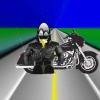
Cab - Site Admin
- Posts: 625
- Joined: Sun Feb 24, 2008 2:06 pm
- Location: New Mexico, USA
- Age: 56
- Operating System: Ultimate Edition Beta Tester
Re: ultimate-edition-1.8-x86.torrent
strider5236 wrote:ktorrent can be found in "/usr/bin/" and the default program is Transmission.
To get out of "super zoom" hold down the windows key and scroll backwards on your mouse. Hope this helps and good luck.
Thanks Strider, but now I'm a bit more confused. Do you mean that Transmission the name of the default program Ultimate uses to download Torrent Files? Is this the program that would have automatically started and downloaded the ultimate-edition-1.8-x86.torrent if I just clicked on the website's download button without purposefully choosing a program like Bit Torrent or Ktorrent to download it with?
I looked in usr/bin and didn't find Ktorrent there. I did a search for it in many different files in my computer. Same for the Transmission program you mentioned, I don't think I have them on my computer.
As for the Super Zoom that I'm stuck in that's a more involved problem. I tries to install Masters Of Orion in Wine and it messed up my screen resolution. I posted that problem here: (I hope the link works)
viewtopic.php?f=42&t=1544
As I have already made the mistake of receiving help for the same problem in two forums, if you wish to assist me (sorry to sound picky) please post your assistance in the other forum.
Thanks.
Newb 4 Life!!!
Laugh at me, Roll your eyes, Scorn me if you will...but in the end...
...Please Help Me, I Need It...
Thanks!
Processor: Intel(R) Celeron(R) CPU 2.80GHz
Memory: 483MB (167MB used)
SCSI Disks: ATA WDC WD1600BB-00G, ATA Maxtor 7540 AV,
HL-DT-ST DVDRAM GSA-4163B
Graphics Card: VGA compatible controller: S3 Inc. VT8375 [ProSavage8 KM266/KL266]
Laugh at me, Roll your eyes, Scorn me if you will...but in the end...
...Please Help Me, I Need It...
Thanks!
Processor: Intel(R) Celeron(R) CPU 2.80GHz
Memory: 483MB (167MB used)
SCSI Disks: ATA WDC WD1600BB-00G, ATA Maxtor 7540 AV,
HL-DT-ST DVDRAM GSA-4163B
Graphics Card: VGA compatible controller: S3 Inc. VT8375 [ProSavage8 KM266/KL266]
- szaemon
- U.E. Pro

- Posts: 188
- Joined: Sun Jun 22, 2008 8:33 am
- Operating System: Ultimate Edition 3.2 32 BIT
Re: ultimate-edition-1.8-x86.torrent
Cab wrote:Sorry My example for a path showed my name CAB thats why I capitalized it. Depending on program if it was the same one your path by default would be the same one with YOUR name in place of CAB.
What a Bone Head!! OK so I re-read your post and yep, it says quite clearly,"substitute you name for yours obviously" Alright so you wrote "you" when you should have written "my" ... no matter. I knew what you meant. Completely forgetting that your name IS cab, I went looking for a .cab file....
...any how, I found these 3 files in a download folder at home/sean/download.
ultimate-edition-1.8-x86.iso
ultimate-edition-1.8-x86.iso.md5
ultimate-edition-1.8-x86.iso.sha1
I clicked on ultimate-edition-1.8-x86.iso and it gave me an option to burn it. I chose to do so and it finished in about 5 minutes. That seems scary. I thought it was suppose to take a lot longer. Well I'm gonna' try it out and see what I get. Wish me luck!
Thanks.
Newb 4 Life!!!
Laugh at me, Roll your eyes, Scorn me if you will...but in the end...
...Please Help Me, I Need It...
Thanks!
Processor: Intel(R) Celeron(R) CPU 2.80GHz
Memory: 483MB (167MB used)
SCSI Disks: ATA WDC WD1600BB-00G, ATA Maxtor 7540 AV,
HL-DT-ST DVDRAM GSA-4163B
Graphics Card: VGA compatible controller: S3 Inc. VT8375 [ProSavage8 KM266/KL266]
Laugh at me, Roll your eyes, Scorn me if you will...but in the end...
...Please Help Me, I Need It...
Thanks!
Processor: Intel(R) Celeron(R) CPU 2.80GHz
Memory: 483MB (167MB used)
SCSI Disks: ATA WDC WD1600BB-00G, ATA Maxtor 7540 AV,
HL-DT-ST DVDRAM GSA-4163B
Graphics Card: VGA compatible controller: S3 Inc. VT8375 [ProSavage8 KM266/KL266]
- szaemon
- U.E. Pro

- Posts: 188
- Joined: Sun Jun 22, 2008 8:33 am
- Operating System: Ultimate Edition 3.2 32 BIT
Re: ultimate-edition-1.8-x86.torrent
Well, that didn't work...2am, I'm off to bed.
Thanks Again For All The Help!
Thanks Again For All The Help!
Newb 4 Life!!!
Laugh at me, Roll your eyes, Scorn me if you will...but in the end...
...Please Help Me, I Need It...
Thanks!
Processor: Intel(R) Celeron(R) CPU 2.80GHz
Memory: 483MB (167MB used)
SCSI Disks: ATA WDC WD1600BB-00G, ATA Maxtor 7540 AV,
HL-DT-ST DVDRAM GSA-4163B
Graphics Card: VGA compatible controller: S3 Inc. VT8375 [ProSavage8 KM266/KL266]
Laugh at me, Roll your eyes, Scorn me if you will...but in the end...
...Please Help Me, I Need It...
Thanks!
Processor: Intel(R) Celeron(R) CPU 2.80GHz
Memory: 483MB (167MB used)
SCSI Disks: ATA WDC WD1600BB-00G, ATA Maxtor 7540 AV,
HL-DT-ST DVDRAM GSA-4163B
Graphics Card: VGA compatible controller: S3 Inc. VT8375 [ProSavage8 KM266/KL266]
- szaemon
- U.E. Pro

- Posts: 188
- Joined: Sun Jun 22, 2008 8:33 am
- Operating System: Ultimate Edition 3.2 32 BIT
Re: ultimate-edition-1.8-x86.torrent
szaemon wrote:I clicked on ultimate-edition-1.8-x86.iso and it gave me an option to burn it. I chose to do so and it finished in about 5 minutes. That seems scary. I thought it was suppose to take a lot longer. Well I'm gonna' try it out and see what I get. Wish me luck!
I suggest when the application that allows you to burn the DVD opens you decrease the burn speed. Most likely it will say something like "Max". Bad burns, from burning the DVD "too fast" are common. Way common. Look for button or window that allows you to control the burn (Write or Writing) speed and decrease from whatever it is to "2X".
That's right... 2X. No faster. Just trust me on this.
As I recall burning an Ultimate Edition DVD at 2X takes about ten minutes on my PC.
Also, as a further check, once the DVD is done burning, pop it back in the drive and let it spin up. Now explore the DVD. Do you see ONE file on the disk or do you see several? If you see ONE file only on the DVD (with the same name as the file you downloaded) the DVD was not burned to the correct format. In that instance, post back with the name of the application you are using to burn the DVD and we'll assist you from there.
I'm sorry, I can't hear you over the sound of how awesome I am...
If it's not broken, you haven't tweaked it enough.
Beginners Guide: Linux 101
If it's not broken, you haven't tweaked it enough.
Beginners Guide: Linux 101
-

Baphomet - U.E. God

- Posts: 893
- Joined: Tue Oct 23, 2007 3:35 pm
- Location: Right Behind You
- Age: 58
- Operating System: Ultimate Edition 2.2 64 BIT
14 posts
• Page 1 of 2 • 1, 2
Return to Ultimate Edition 1.8
Who is online
Users browsing this forum: No registered users and 2 guests

