I need help enabling a linksys wmp54gs wireless card...card is installed and recognized on eth01 How or where do I get the system to detect available networks?
I thought I'd add that the network I'm attempting to detect,connect to is up and working...WEP setup...I can see all the information on the network on a laptop connected to this network (Win.Vista)
Are you a spammer
Please note, that the first 3 posts you make, will need to be approved by a forum Administrator or Moderator before they are publicly viewable.
Each application to join this forum is checked at the Stop Forum Spam website. If the email or IP address appears there when checked, you will not be allowed to join this forum.
If you get past this check and post spam on this forum, your posts will be immediately deleted and your account inactivated.You will then be banned and your IP will be submitted to your ISP, notifying them of your spamming. So your spam links will only be seen for an hour or two at most. In other words, don't waste your time and ours.
This forum is for the use and enjoyment of the members and visitors looking to learn about and share information regarding the topics listed. It is not a free-for-all advertising venue. Your time would be better spent pursuing legitimate avenues of promoting your websites.
Please note, that the first 3 posts you make, will need to be approved by a forum Administrator or Moderator before they are publicly viewable.
Each application to join this forum is checked at the Stop Forum Spam website. If the email or IP address appears there when checked, you will not be allowed to join this forum.
If you get past this check and post spam on this forum, your posts will be immediately deleted and your account inactivated.You will then be banned and your IP will be submitted to your ISP, notifying them of your spamming. So your spam links will only be seen for an hour or two at most. In other words, don't waste your time and ours.
This forum is for the use and enjoyment of the members and visitors looking to learn about and share information regarding the topics listed. It is not a free-for-all advertising venue. Your time would be better spent pursuing legitimate avenues of promoting your websites.
wireless network help [Solved]
12 posts
• Page 1 of 2 • 1, 2
-

deate - Site Admin
- Posts: 1336
- Joined: Tue Dec 18, 2007 9:54 am
- Location: South Texas
- Age: 75
- Operating System: Ultimate Edition 3.0 Lite
Re: wireless network help
use either the package ndisgtk and download windows drivers for your model or use the bcm43xx-fwcutter tool found here: https://help.ubuntu.com/community/WifiD ... 43xx/Gutsy
* at that link there is also a howto for offline/online install, online is easier if you can plug in.
there is also the .o driver needed to install into restricted drivers.
-vinca
* at that link there is also a howto for offline/online install, online is easier if you can plug in.
there is also the .o driver needed to install into restricted drivers.
-vinca
Vinca... aka BIG V

http://www.scienceprousa.com
Specs:
4gb ddr2 667 ram
Intel Core2Duo E6300 oced to 2.2 ghz
Radeon x1600
Arctic cooling freezer 7 pro
2x 250 gb western digital hard drives soon to be in raid
all on ULTIMATE EDITION!!!!
~Energy and persistence conquer all things~ -Ben Franklin

http://www.scienceprousa.com
Specs:
4gb ddr2 667 ram
Intel Core2Duo E6300 oced to 2.2 ghz
Radeon x1600
Arctic cooling freezer 7 pro
2x 250 gb western digital hard drives soon to be in raid
all on ULTIMATE EDITION!!!!
~Energy and persistence conquer all things~ -Ben Franklin
-

vinca - U.E. Master

- Posts: 747
- Joined: Mon Feb 18, 2008 2:36 pm
- Age: 28
- Operating System: Ultimate Edition 3.2 64 BIT
Re: wireless network help
Thank you for the response,however,all the restricted drivers are already installed and working and enabled...I've never used wireless, so I'm not sure where to look(in linux) to detect existing wireless network, or how to connect to it. I have re-attached my wire connection,and when I click the network connect ICON in the upper right panel, it shows the wireless network that I want to connect to...just don't know how to do that.vinca wrote:use either the package ndisgtk and download windows drivers for your model or use the bcm43xx-fwcutter tool found here: https://help.ubuntu.com/community/WifiD ... 43xx/Gutsy
* at that link there is also a howto for offline/online install, online is easier if you can plug in.
there is also the .o driver needed to install into restricted drivers.
-vinca
-

deate - Site Admin
- Posts: 1336
- Joined: Tue Dec 18, 2007 9:54 am
- Location: South Texas
- Age: 75
- Operating System: Ultimate Edition 3.0 Lite
Re: wireless network help
deate wrote:Thank you for the response,however,all the restricted drivers are already installed and working and enabled...I've never used wireless, so I'm not sure where to look(in linux) to detect existing wireless network, or how to connect to it. I have re-attached my wire connection,and when I click the network connect ICON in the upper right panel, it shows the wireless network that I want to connect to...just don't know how to do that.vinca wrote:use either the package ndisgtk and download windows drivers for your model or use the bcm43xx-fwcutter tool found here: https://help.ubuntu.com/community/WifiD ... 43xx/Gutsy
* at that link there is also a howto for offline/online install, online is easier if you can plug in.
there is also the .o driver needed to install into restricted drivers.
-vinca
sorry my bad
so you just want to see that little icon?? just run nm-applet in the background or just add it to sessions and reboot.
or you can go to-- i think-- system>administration>network and go to properties for wireless network connection and uncheck the box for enable roaming mode and enter your network's information... i haven't had any luck with this but i'm sure it is a valid alternative
Vinca... aka BIG V

http://www.scienceprousa.com
Specs:
4gb ddr2 667 ram
Intel Core2Duo E6300 oced to 2.2 ghz
Radeon x1600
Arctic cooling freezer 7 pro
2x 250 gb western digital hard drives soon to be in raid
all on ULTIMATE EDITION!!!!
~Energy and persistence conquer all things~ -Ben Franklin

http://www.scienceprousa.com
Specs:
4gb ddr2 667 ram
Intel Core2Duo E6300 oced to 2.2 ghz
Radeon x1600
Arctic cooling freezer 7 pro
2x 250 gb western digital hard drives soon to be in raid
all on ULTIMATE EDITION!!!!
~Energy and persistence conquer all things~ -Ben Franklin
-

vinca - U.E. Master

- Posts: 747
- Joined: Mon Feb 18, 2008 2:36 pm
- Age: 28
- Operating System: Ultimate Edition 3.2 64 BIT
Re: wireless network help
Tried all of that, Icon already exists...I can find network and enter all information,but it still doesn't connect...I'm at a loss for everything else I can try.
-

deate - Site Admin
- Posts: 1336
- Joined: Tue Dec 18, 2007 9:54 am
- Location: South Texas
- Age: 75
- Operating System: Ultimate Edition 3.0 Lite
Re: wireless network help
On your wireless router.. Have you tried turning of wireless encryption ( WEP WPA) just to see if you can connect then to open network?
If so then try Using WEP or WPA, WPA TKIP is best if its supported. I havent tried wireless in *nix and I wonder if its a encryption protocal causing your grief. I would never suggest leaving your network open but for a few minutes to test it. If in fact you can connect with encryption off and thats the issue.
Then try, if your router (wireless) device supports it try using MAC filtering and you can set only allow XXXX mac address (s) this is also very secure and a possible option.
Cab
p.s. I found this in depth post on ubuntu forum as well http://ubuntuforums.org/showthread.php?t=202834
If so then try Using WEP or WPA, WPA TKIP is best if its supported. I havent tried wireless in *nix and I wonder if its a encryption protocal causing your grief. I would never suggest leaving your network open but for a few minutes to test it. If in fact you can connect with encryption off and thats the issue.
Then try, if your router (wireless) device supports it try using MAC filtering and you can set only allow XXXX mac address (s) this is also very secure and a possible option.
Cab
p.s. I found this in depth post on ubuntu forum as well http://ubuntuforums.org/showthread.php?t=202834
-
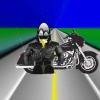
Cab - Site Admin
- Posts: 625
- Joined: Sun Feb 24, 2008 2:06 pm
- Location: New Mexico, USA
- Age: 56
- Operating System: Ultimate Edition Beta Tester
Re: wireless network help
All I can say is... "Phaedera where are you!?"
nswrapper/ driver installation sounds like its in order ... but I am not the man when it comes to that!
nswrapper/ driver installation sounds like its in order ... but I am not the man when it comes to that!
Intel Core 2 Quad Q9300 2.5GHz 45nm/Gigabyte EP35C-DS3R M.B. w/ddr3 1333
G.Skill 2X1GB DDR3 1333MHz/Gigabyte 8800GT PCIe 2.0 512MB GDDR3 OC'd to 700Mhz/ WD160 gig, 2- WD250 gig in RAID-0 (500GB), WD640 gig e-SATA external
AMD 64 X2 3800+/ASUS A8N32-SLI Deluxe/G.Skill 2X1GB Matched Pair ddr400
/EVGA 6800GS Nvidia Graphics 256MB/WD160gig drive
HTPC Box:AMD 64 X2 4400+/ BIOSTAR TF7050PV HDMI MicroATX/G.Skill 2X1GB /Matched Pair DDR800/Integrated video and audio/WD160gig drive
G.Skill 2X1GB DDR3 1333MHz/Gigabyte 8800GT PCIe 2.0 512MB GDDR3 OC'd to 700Mhz/ WD160 gig, 2- WD250 gig in RAID-0 (500GB), WD640 gig e-SATA external
AMD 64 X2 3800+/ASUS A8N32-SLI Deluxe/G.Skill 2X1GB Matched Pair ddr400
/EVGA 6800GS Nvidia Graphics 256MB/WD160gig drive
HTPC Box:AMD 64 X2 4400+/ BIOSTAR TF7050PV HDMI MicroATX/G.Skill 2X1GB /Matched Pair DDR800/Integrated video and audio/WD160gig drive
-

DaddyX3 - U.E. God

- Posts: 2407
- Joined: Wed Oct 17, 2007 9:22 am
- Location: Central Coast - California
- Age: 49
- Operating System: Ultimate Edition 2.3 32 BIT
Re: wireless network help
Still no joy, I've tried everything, anybody have any other good links? If I run iwconfig I get the network name Nickname Broadcom 4318 ...but there is this...ACCESS POINT: INVALID This is very frustating as I feel I'm just missing some simple slution. I know the card is detected, I know correct drivers are installed,I know I have the correct network name and WEP key,I know the connection area has wireless access as I'm using lappy right next to this box...There's just got to be something simple I'm overlooking, sorry to be such a pain,but I HATE IT when things don't work that I know they should... 
-

deate - Site Admin
- Posts: 1336
- Joined: Tue Dec 18, 2007 9:54 am
- Location: South Texas
- Age: 75
- Operating System: Ultimate Edition 3.0 Lite
Re: wireless network help
In the spirit of keeping things simple, Have you tried cab's idea of running it without encryption,
just to see if that may be the culprit?
just to see if that may be the culprit?
1st Box: Ultimate Edition 2.0 x64/ 1.8 x64
2nd Box: XP (dusty)
3rd Box: Stable Media box Ultimate Edition 1.8 x64 with XBMC
The Oxen are slow but the Earth is patient ~Chuen~
2nd Box: XP (dusty)
3rd Box: Stable Media box Ultimate Edition 1.8 x64 with XBMC
The Oxen are slow but the Earth is patient ~Chuen~
-

LeadFingers - U.E. God

- Posts: 1303
- Joined: Fri Nov 23, 2007 1:46 am
- Location: Salem Oregon
- Age: 63
- Operating System: Ultimate Edition 3.1 64 BIT
Re: wireless network help
LeadFingers wrote:In the spirit of keeping things simple, Have you tried cab's idea of running it without encryption,
just to see if that may be the culprit?
Thanks, it'll be a week or so before I get back to that machine, then I'll give that a shot....best that I left when I did, so as not to be tempted into taking the easy way out and re-installing XP
-

deate - Site Admin
- Posts: 1336
- Joined: Tue Dec 18, 2007 9:54 am
- Location: South Texas
- Age: 75
- Operating System: Ultimate Edition 3.0 Lite
12 posts
• Page 1 of 2 • 1, 2
Who is online
Users browsing this forum: No registered users and 40 guests

