Are you a spammer
Please note, that the first 3 posts you make, will need to be approved by a forum Administrator or Moderator before they are publicly viewable.
Each application to join this forum is checked at the Stop Forum Spam website. If the email or IP address appears there when checked, you will not be allowed to join this forum.
If you get past this check and post spam on this forum, your posts will be immediately deleted and your account inactivated.You will then be banned and your IP will be submitted to your ISP, notifying them of your spamming. So your spam links will only be seen for an hour or two at most. In other words, don't waste your time and ours.
This forum is for the use and enjoyment of the members and visitors looking to learn about and share information regarding the topics listed. It is not a free-for-all advertising venue. Your time would be better spent pursuing legitimate avenues of promoting your websites.
Please note, that the first 3 posts you make, will need to be approved by a forum Administrator or Moderator before they are publicly viewable.
Each application to join this forum is checked at the Stop Forum Spam website. If the email or IP address appears there when checked, you will not be allowed to join this forum.
If you get past this check and post spam on this forum, your posts will be immediately deleted and your account inactivated.You will then be banned and your IP will be submitted to your ISP, notifying them of your spamming. So your spam links will only be seen for an hour or two at most. In other words, don't waste your time and ours.
This forum is for the use and enjoyment of the members and visitors looking to learn about and share information regarding the topics listed. It is not a free-for-all advertising venue. Your time would be better spent pursuing legitimate avenues of promoting your websites.
HELP!!! update cost me my home drive!!!
19 posts
• Page 2 of 2 • 1, 2
Re: HELP!!! update cost me my home drive!!!
Also as on a side note the operating system that I was told about earlier has access the drive I know for a fact I never format ID I I that I have no format format i f erased and rewritten the drive that is not showing up i that is not show that is not showing up in the drive?
Not bad for crappy wifi and testing to a city a thousand miles away

I am the one and only Cyber_Rader

I am the one and only Cyber_Rader
-
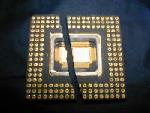
Cyber_rader - U.E. Newbie

- Posts: 22
- Joined: Mon Jun 07, 2010 12:43 pm
- Operating System: Ultimate Edition 3.5 64 BIT
Re: HELP!!! update cost me my home drive!!!
Gparted is showing the is showing the drive as a blank format however I cannot access the files that are on the drive
Not bad for crappy wifi and testing to a city a thousand miles away

I am the one and only Cyber_Rader

I am the one and only Cyber_Rader
-
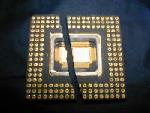
Cyber_rader - U.E. Newbie

- Posts: 22
- Joined: Mon Jun 07, 2010 12:43 pm
- Operating System: Ultimate Edition 3.5 64 BIT
Re: HELP!!! update cost me my home drive!!!
As far as the SWAP goes, 1.5 or 2 x RAM is an old calculation when at the time RAM was expensive and Hard Drives were slower than they are now. My rule is simple: If you have a 32bit OS SWAP should not exceed 2GB no matter how much RAM, and on 64bit SWAP should not exceed 1GB (none is fine unless you plan to run VM's) if you have 4 or more gb of RAM. As far as your drive issue, on your main OS we can try to find the UIID with
then we can edit the /etc/fstab and force mount if needed. Then if that doesn't work we know that the partition table is destroyed. Unless you know for a fact it is, and disaster recovery software may be your only option?
- Code: Select all
blkid
then we can edit the /etc/fstab and force mount if needed. Then if that doesn't work we know that the partition table is destroyed. Unless you know for a fact it is, and disaster recovery software may be your only option?

https://www.linkedin.com/in/josephperrello
Thermaltake Series Core X9 SPCC E-ATX Cube Case
CORSAIR Vengeance LPX 64GB Quad Channel DDR4
EVGA 120-G1-0750-XR 80 PLUS GOLD 750W PSU
APC BR1300G Back-UPS Pro 780W/1300VA UPS
ASRock X99 Extreme4 LGA X99 Motherboard
OC-Intel Core i7-5820K @ 4.1GHz × 12
Corsair H100i V2 CPU Cooler. 240mm
Kernel Linux 4.6.4-1-ARCH x86_64
MATE Desktop Environment 1.12.1
OS - SAMSUNG 950 PRO M.2 512GB
DATA - 2 SSD 840 EVO RAID 0
MEDIA - 4 HDD 3TB RAID 0
NVIDIA GeForce GTX750 Ti
ViewSonic PJD7820HD
OS - Filesystem F2FS
Arch Linux
-

Micro - Site Admin
- Posts: 485
- Joined: Tue Apr 24, 2012 1:16 pm
- Age: 46
- Operating System: Other Linux
Re: HELP!!! update cost me my home drive!!!
I am trying to recover from a distro mentioned above. The drive shows up in gparted but as blank. How do I get my files off using Ddrescue http://db.tt/71ws0oy3 I found the drive with all of my data on it but it would not mount. How can I get the drive to mount or transfer only files off the drive?
Not bad for crappy wifi and testing to a city a thousand miles away

I am the one and only Cyber_Rader

I am the one and only Cyber_Rader
-
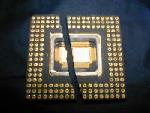
Cyber_rader - U.E. Newbie

- Posts: 22
- Joined: Mon Jun 07, 2010 12:43 pm
- Operating System: Ultimate Edition 3.5 64 BIT
Re: HELP!!! update cost me my home drive!!!
This will mount all the data from the backup.img under /mnt/recoverydata now you can try to access the data it should work without any problem.
http://www.debianadmin.com/recover-data-from-a-dead-hard-drive-using-ddrescue.html has all the info you should need to export the recovery, even from ssh. Hope this helps...
- Code: Select all
sudo mount /dev/sda1/backup.img or whatever you named it/mnt/recoverydata
http://www.debianadmin.com/recover-data-from-a-dead-hard-drive-using-ddrescue.html has all the info you should need to export the recovery, even from ssh. Hope this helps...

https://www.linkedin.com/in/josephperrello
Thermaltake Series Core X9 SPCC E-ATX Cube Case
CORSAIR Vengeance LPX 64GB Quad Channel DDR4
EVGA 120-G1-0750-XR 80 PLUS GOLD 750W PSU
APC BR1300G Back-UPS Pro 780W/1300VA UPS
ASRock X99 Extreme4 LGA X99 Motherboard
OC-Intel Core i7-5820K @ 4.1GHz × 12
Corsair H100i V2 CPU Cooler. 240mm
Kernel Linux 4.6.4-1-ARCH x86_64
MATE Desktop Environment 1.12.1
OS - SAMSUNG 950 PRO M.2 512GB
DATA - 2 SSD 840 EVO RAID 0
MEDIA - 4 HDD 3TB RAID 0
NVIDIA GeForce GTX750 Ti
ViewSonic PJD7820HD
OS - Filesystem F2FS
Arch Linux
-

Micro - Site Admin
- Posts: 485
- Joined: Tue Apr 24, 2012 1:16 pm
- Age: 46
- Operating System: Other Linux
Re: HELP!!! update cost me my home drive!!!
Idk what I am doing wrong dd_rescue keeps failing http://db.tt/EWaKWGQT
Not bad for crappy wifi and testing to a city a thousand miles away

I am the one and only Cyber_Rader

I am the one and only Cyber_Rader
-
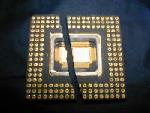
Cyber_rader - U.E. Newbie

- Posts: 22
- Joined: Mon Jun 07, 2010 12:43 pm
- Operating System: Ultimate Edition 3.5 64 BIT
Re: HELP!!! update cost me my home drive!!!
Try this without the -m200gib to look like
Where /dev/sdg1 is the damaged partition and sda1 is the location to create rescue.img making sure that /dev/sda1 has enough room to hold this file...
To copy to a remote machine
- Code: Select all
sudo dd_rescue /dev/sdg1 /dev/sda1/rescue.img
Where /dev/sdg1 is the damaged partition and sda1 is the location to create rescue.img making sure that /dev/sda1 has enough room to hold this file...
To copy to a remote machine
- Code: Select all
dd_rescue /dev/sdg1-- | ssh username@machineip ‘cat /datarecovery/rescue.img'

https://www.linkedin.com/in/josephperrello
Thermaltake Series Core X9 SPCC E-ATX Cube Case
CORSAIR Vengeance LPX 64GB Quad Channel DDR4
EVGA 120-G1-0750-XR 80 PLUS GOLD 750W PSU
APC BR1300G Back-UPS Pro 780W/1300VA UPS
ASRock X99 Extreme4 LGA X99 Motherboard
OC-Intel Core i7-5820K @ 4.1GHz × 12
Corsair H100i V2 CPU Cooler. 240mm
Kernel Linux 4.6.4-1-ARCH x86_64
MATE Desktop Environment 1.12.1
OS - SAMSUNG 950 PRO M.2 512GB
DATA - 2 SSD 840 EVO RAID 0
MEDIA - 4 HDD 3TB RAID 0
NVIDIA GeForce GTX750 Ti
ViewSonic PJD7820HD
OS - Filesystem F2FS
Arch Linux
-

Micro - Site Admin
- Posts: 485
- Joined: Tue Apr 24, 2012 1:16 pm
- Age: 46
- Operating System: Other Linux
Re: HELP!!! update cost me my home drive!!!
There is 1 issue with that I'm copping a 2 terabyte hard drive over to a 500 gig hard drive. I have to split the output file or it will not fit
http://db.tt/YDyPKDRV
http://db.tt/YDyPKDRV
Not bad for crappy wifi and testing to a city a thousand miles away

I am the one and only Cyber_Rader

I am the one and only Cyber_Rader
-
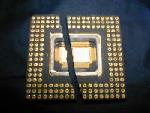
Cyber_rader - U.E. Newbie

- Posts: 22
- Joined: Mon Jun 07, 2010 12:43 pm
- Operating System: Ultimate Edition 3.5 64 BIT
Re: HELP!!! update cost me my home drive!!!
From my previous post about blkid was to see if the UUID / Label would show then add entry to fstab with a specific mount point and options and see if it mounts. If so we would follow up with setting permissions and then running ddrescue after the fact...

https://www.linkedin.com/in/josephperrello
Thermaltake Series Core X9 SPCC E-ATX Cube Case
CORSAIR Vengeance LPX 64GB Quad Channel DDR4
EVGA 120-G1-0750-XR 80 PLUS GOLD 750W PSU
APC BR1300G Back-UPS Pro 780W/1300VA UPS
ASRock X99 Extreme4 LGA X99 Motherboard
OC-Intel Core i7-5820K @ 4.1GHz × 12
Corsair H100i V2 CPU Cooler. 240mm
Kernel Linux 4.6.4-1-ARCH x86_64
MATE Desktop Environment 1.12.1
OS - SAMSUNG 950 PRO M.2 512GB
DATA - 2 SSD 840 EVO RAID 0
MEDIA - 4 HDD 3TB RAID 0
NVIDIA GeForce GTX750 Ti
ViewSonic PJD7820HD
OS - Filesystem F2FS
Arch Linux
-

Micro - Site Admin
- Posts: 485
- Joined: Tue Apr 24, 2012 1:16 pm
- Age: 46
- Operating System: Other Linux
19 posts
• Page 2 of 2 • 1, 2
Return to Ultimate Edition 3.5
Who is online
Users browsing this forum: No registered users and 2 guests
