Go to Debian-Art.org link below for the actual full-size burnable images.
http://www.debian-art.org/content/show. ... tent=99804
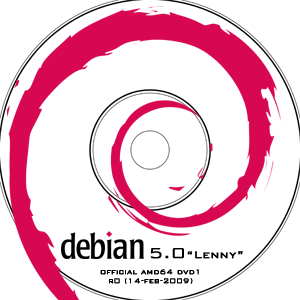
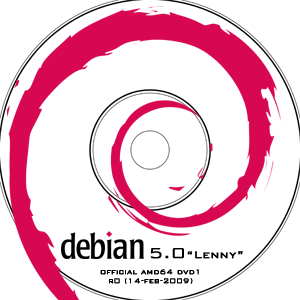




strider5236 wrote:Here ya go. http://www.forumubuntusoftware.info/vie ... start=4230
I am burning now and will let you now the results after I install.

strider5236 wrote:I got it installed and it only took about a half hour to get through the install process. So far I am impressed. It is nice and clean to start with.
strider5236 wrote:I have installed a few of my usual suspects but having a hard time getting used to the limited repo and apps list. I have enabled the non-free repos but know there are more to get, just not sure witch ones. If you know of any good ones, please post.


strider5236 wrote:Ya, that's were I am at. I know there is a repo we can add that will get us more apps but not sure what it was. I will have to do a little searching.
I am looking to get some apps like FF, GoogleEarth, Skype, and some others. I would like a repo so I do not have to download a bunch of deb's or compile a bunch of files. I have gotten quit lazy using Ubuntu and find it hard to break the bad habit.

strider5236 wrote:Check out this one for multimedia.
deb-src http://www.debian-multimedia.org stable main

Return to Themes, wallpapers, logos etc.
Users browsing this forum: No registered users and 2 guests