3.2 is amazing-
A couple of glitches tho-
- Login to Gnome is just a wallpaper and cursor Desktop, no panel...
- Login to Ubuntu is the same as Gnome (just a wallpaper & cursor Desktop)
- After multiple reboots, 3.2 would not load, just displayed a flickering cursor and text...I'm going to re-install...
I'd bet these are minor and will be fixed...the developers did an amazing job!
Are you a spammer
Please note, that the first 3 posts you make, will need to be approved by a forum Administrator or Moderator before they are publicly viewable.
Each application to join this forum is checked at the Stop Forum Spam website. If the email or IP address appears there when checked, you will not be allowed to join this forum.
If you get past this check and post spam on this forum, your posts will be immediately deleted and your account inactivated.You will then be banned and your IP will be submitted to your ISP, notifying them of your spamming. So your spam links will only be seen for an hour or two at most. In other words, don't waste your time and ours.
This forum is for the use and enjoyment of the members and visitors looking to learn about and share information regarding the topics listed. It is not a free-for-all advertising venue. Your time would be better spent pursuing legitimate avenues of promoting your websites.
Please note, that the first 3 posts you make, will need to be approved by a forum Administrator or Moderator before they are publicly viewable.
Each application to join this forum is checked at the Stop Forum Spam website. If the email or IP address appears there when checked, you will not be allowed to join this forum.
If you get past this check and post spam on this forum, your posts will be immediately deleted and your account inactivated.You will then be banned and your IP will be submitted to your ISP, notifying them of your spamming. So your spam links will only be seen for an hour or two at most. In other words, don't waste your time and ours.
This forum is for the use and enjoyment of the members and visitors looking to learn about and share information regarding the topics listed. It is not a free-for-all advertising venue. Your time would be better spent pursuing legitimate avenues of promoting your websites.
A couple glitches
13 posts
• Page 1 of 2 • 1, 2
A couple glitches
Gigabyte EP45-UD3P
E8400 @4.22GHz
GSkill PC2-8800 @1192MHz
TRUE120
Xonar D1
M4 64GB
WDCBlack 1T
2 Velociraptors 150GB@
HD4870
Dragon Lord K62
Antec 750W
Asus VH238H LED
E8400 @4.22GHz
GSkill PC2-8800 @1192MHz
TRUE120
Xonar D1
M4 64GB
WDCBlack 1T
2 Velociraptors 150GB@
HD4870
Dragon Lord K62
Antec 750W
Asus VH238H LED
-

aL1 - U.E. Graduate

- Posts: 70
- Joined: Sun Sep 19, 2010 5:47 pm
- Operating System: Ultimate Edition 2.6 64 BIT
Re: A couple glitches
Things change.
Systems Windows XP Pro 32 bit & various Linux in Virtual Box and VMWare Player
Intel i7 2600K cpu with built in Intel 3000 video
1 OCZ Vertex 3 120 gig ssd(System)
1 Western Digital 2 Terabyte Green internal hard drive(Storage)
Kingston ddr3 1333 ram(4 gig)
MSI Z68A-GD80(G3)mobo w/hdmi video and optical audio
Realtek HD audio
Realtek lan
1 LG sata optical drive
Antec Sonata IV case/620 watt psu
50 inch LG plasma tv/monitor
Sony surround sound amp
Axiom speakers
optical sound
Intel i7 2600K cpu with built in Intel 3000 video
1 OCZ Vertex 3 120 gig ssd(System)
1 Western Digital 2 Terabyte Green internal hard drive(Storage)
Kingston ddr3 1333 ram(4 gig)
MSI Z68A-GD80(G3)mobo w/hdmi video and optical audio
Realtek HD audio
Realtek lan
1 LG sata optical drive
Antec Sonata IV case/620 watt psu
50 inch LG plasma tv/monitor
Sony surround sound amp
Axiom speakers
optical sound
-

pch.shot - U.E. God

- Posts: 3685
- Joined: Sat Feb 02, 2008 12:28 pm
- Location: Chippawa, Canada
- Age: 69
- Operating System: Microsoft Windows
Re: A couple glitches
Hello al1,
similar experience but you can add Cairo-dock to Gnome3 by adding it to Gnome-classic first.
It won't get you the gnome-pane, but if you want to try and get the pane up and running at least this will allow you to restart without having to shutdown first. By the way, I had problems with Ubuntu-Unity but Ubuntu-Unity 2D seemed o.k.
similar experience but you can add Cairo-dock to Gnome3 by adding it to Gnome-classic first.
It won't get you the gnome-pane, but if you want to try and get the pane up and running at least this will allow you to restart without having to shutdown first. By the way, I had problems with Ubuntu-Unity but Ubuntu-Unity 2D seemed o.k.
All that I am or seem is but a dream within a dream.
- Billie Cowie
- U.E. Pro

- Posts: 159
- Joined: Sat May 21, 2011 5:24 pm
- Location: Preston/Lancs
- Age: 70
- Operating System: Ultimate Edition 3.1 32 BIT
Re: A couple glitches
Hi al1.
I don't have the ability to install 3.2 at the moment but will pass on some information that may help you help yourself (and possibly others).
Stuff to know:
Gnome-Shell requires 'mutter' for it's effects and not Compiz.
Gnome (classic) can use Compiz or metacity
Ubuntu (unity panel 3d) requires Compiz with the Unity addon ticked to active.
If you're using Compiz in both 'Ubuntu' and 'Gnome Classic' the options which are chosen can conflict leaving you with nothing on the screen. 'Ubuntu' requires the unity addon but will cause conflicts with the Cube etc.. Use the Expo switcher instead of Cube in 'Ubuntu'. Also, if trying to get the Cube in Classic, go into general compiz settings and make sure your desktops are chosen as 4,1,1 and not 2,2,1. This may be the cause of some people getting a flat cube. In other words, try switching off some of the Compiz addons to see if you're getting conflicts.
With regard to logging into Gnome-shell, try switching to metacity first (turning off Compiz) and then log into Gnome-shell. It may make a difference.
Sorry I can't be more helpful, not having the system infront of me makes it tough.
Edit: And +1 for Billie's comment. Have the dock to get you out of a jam if needed. Thanks Billie.
I don't have the ability to install 3.2 at the moment but will pass on some information that may help you help yourself (and possibly others).
Stuff to know:
Gnome-Shell requires 'mutter' for it's effects and not Compiz.
Gnome (classic) can use Compiz or metacity
Ubuntu (unity panel 3d) requires Compiz with the Unity addon ticked to active.
If you're using Compiz in both 'Ubuntu' and 'Gnome Classic' the options which are chosen can conflict leaving you with nothing on the screen. 'Ubuntu' requires the unity addon but will cause conflicts with the Cube etc.. Use the Expo switcher instead of Cube in 'Ubuntu'. Also, if trying to get the Cube in Classic, go into general compiz settings and make sure your desktops are chosen as 4,1,1 and not 2,2,1. This may be the cause of some people getting a flat cube. In other words, try switching off some of the Compiz addons to see if you're getting conflicts.
With regard to logging into Gnome-shell, try switching to metacity first (turning off Compiz) and then log into Gnome-shell. It may make a difference.
Sorry I can't be more helpful, not having the system infront of me makes it tough.
Edit: And +1 for Billie's comment. Have the dock to get you out of a jam if needed. Thanks Billie.
GNOME 3.2.1
Oz Unity Developement (32) Kernel 15
Moebius Custom Gothic
Intel DG33FB Mainboard
Intel Core2Duo E8400
Amicroe 2 x 1Gb DDR2
WD 250Gb Sata II WD2500AAKS (O/S)
WD 500Gb Sata II WD5000AAKS (Data)
LG Super Multi DVDRW
GeForce 8600GT PCI-E 16x 512Mb 540 MHz

Ultimate Edition Australia___Ultimate Edition Israel____Ultimate Facebook
Oz Unity Developement (32) Kernel 15
Moebius Custom Gothic
Intel DG33FB Mainboard
Intel Core2Duo E8400
Amicroe 2 x 1Gb DDR2
WD 250Gb Sata II WD2500AAKS (O/S)
WD 500Gb Sata II WD5000AAKS (Data)
LG Super Multi DVDRW
GeForce 8600GT PCI-E 16x 512Mb 540 MHz

Ultimate Edition Australia___Ultimate Edition Israel____Ultimate Facebook
-
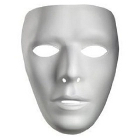
Moebius - Site Admin
- Posts: 873
- Joined: Wed Dec 05, 2007 4:59 am
- Location: Launceston, Tasmania (AUST)
- Age: 56
- Operating System: Ultimate Edition 3.2 32 BIT
Re: A couple glitches
Hi everyone.
Well Theemann has done a great job with the new Ultimate Edition 3.2. However for the first time in a long time I am having some issues with Ultimate Edition. And they are issues we had back in the day when linux was up an coming. Now it seems they are back.
Here are a few of my problems;
Synaptic package Manager; After entering password just shut down. I found the fix though. It was a translation problem to Norwegian, so I changed to english as my desktop working language: the fix was this; Quote; "sudo LANG=en_EN.utf8 synaptic"!
Catalyst Control Center; Just wont let me change settings for screens. I use 2 screens and it only accepts Cloned screens.. Not what I want....
Sound; Non-existant. I managed to get it working after doing this; http://www.upubuntu.com/2011/06/how-to- ... buntu.html
But then I only got 2 speakers, and I have 5 with a subwoofer so not to my liking!
Compiz; No action with scroll wheel on mouse. Used to be able to get that going in Ubuntu Tweak, but that program has also changed a lot. So back to Compiz Config settings and found how to enable it, so now it works pretty good.
Well just a little frustration outlet. I love Ultimate Edition and I am currently using Ultimate Edition 3.0.1 and it is flawless, everything works, so for the time that will be my main OS. Doing a dual- boot with 3.2, and trying to fix the issues I have with 3.2.
Keep up the good work Thee.
Cheers from the Silversurfer
Well Theemann has done a great job with the new Ultimate Edition 3.2. However for the first time in a long time I am having some issues with Ultimate Edition. And they are issues we had back in the day when linux was up an coming. Now it seems they are back.
Here are a few of my problems;
Synaptic package Manager; After entering password just shut down. I found the fix though. It was a translation problem to Norwegian, so I changed to english as my desktop working language: the fix was this; Quote; "sudo LANG=en_EN.utf8 synaptic"!
Catalyst Control Center; Just wont let me change settings for screens. I use 2 screens and it only accepts Cloned screens.. Not what I want....
Sound; Non-existant. I managed to get it working after doing this; http://www.upubuntu.com/2011/06/how-to- ... buntu.html
But then I only got 2 speakers, and I have 5 with a subwoofer so not to my liking!
Compiz; No action with scroll wheel on mouse. Used to be able to get that going in Ubuntu Tweak, but that program has also changed a lot. So back to Compiz Config settings and found how to enable it, so now it works pretty good.
Well just a little frustration outlet. I love Ultimate Edition and I am currently using Ultimate Edition 3.0.1 and it is flawless, everything works, so for the time that will be my main OS. Doing a dual- boot with 3.2, and trying to fix the issues I have with 3.2.
Keep up the good work Thee.
Cheers from the Silversurfer

-
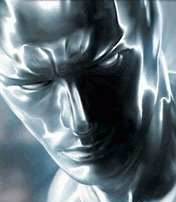
silversurfer - U.E. Newbie

- Posts: 5
- Joined: Sat Nov 14, 2009 9:36 am
- Location: Norway
- Age: 67
- Operating System: Ultimate Edition 3.1 64 BIT
Re: A couple glitches
on the catalyst control centre issue, does it ask you to restart after trying to make any change?
to rid of cloned screens if CCC is not letting you, try going to system settings and then display, untick mirrored mode.
i have 3.2 on a laptop with no other screens attached right now. i know this isnt making CCC work but it may help, also you could try and manually edit the xorg.conf file or maybe an aticonf --initial and start from scratch, also are you using the 12.2 drivers?
to rid of cloned screens if CCC is not letting you, try going to system settings and then display, untick mirrored mode.
i have 3.2 on a laptop with no other screens attached right now. i know this isnt making CCC work but it may help, also you could try and manually edit the xorg.conf file or maybe an aticonf --initial and start from scratch, also are you using the 12.2 drivers?
Gigabyte GA-890GPA-UD3H
AMD Phenom II X6 1090T
8GB (2x4gb) Kingston HyperX DDR1600
160GB Hitachi deskstar(os and boot) 1TB deskstar(data) 1TB WD USB drive(backup+)
2x XFX ATI 5830 1024mb in crossfire
Saitek Eclipse keyboard + Saitek Cyborg V3 mouse + Thrustmaster T.Flight HotasX
Acer 23" HDTV/monitor + AOC 21"
Xigmatek Midgard Case.
multibooting all sorts + Ultimate Edition 3.5 / BlackOpal64 / windies 7 home premium 64bit
AMD Phenom II X6 1090T
8GB (2x4gb) Kingston HyperX DDR1600
160GB Hitachi deskstar(os and boot) 1TB deskstar(data) 1TB WD USB drive(backup+)
2x XFX ATI 5830 1024mb in crossfire
Saitek Eclipse keyboard + Saitek Cyborg V3 mouse + Thrustmaster T.Flight HotasX
Acer 23" HDTV/monitor + AOC 21"
Xigmatek Midgard Case.
multibooting all sorts + Ultimate Edition 3.5 / BlackOpal64 / windies 7 home premium 64bit
-

synrgy87 - U.E. Graduate

- Posts: 81
- Joined: Thu Jan 19, 2012 11:42 am
- Location: Belfast, Ireland
- Age: 37
- Operating System: Ultimate Edition 3.5 64 BIT
Re: A couple glitches
pch.shot wrote:Things change.
Yes they do
Billie Cowie wrote:Hello al1,
similar experience but you can add Cairo-dock to Gnome3 by adding it to Gnome-classic first.
It won't get you the gnome-pane, but if you want to try and get the pane up and running at least this will allow you to restart without having to shutdown first. By the way, I had problems with Ubuntu-Unity but Ubuntu-Unity 2D seemed o.k.
Great tip, thanks-
Moebius wrote:Hi al1.
I don't have the ability to install 3.2 at the moment but will pass on some information that may help you help yourself (and possibly others).
Stuff to know:
Gnome-Shell requires 'mutter' for it's effects and not Compiz.
Gnome (classic) can use Compiz or metacity
Ubuntu (unity panel 3d) requires Compiz with the Unity addon ticked to active.
If you're using Compiz in both 'Ubuntu' and 'Gnome Classic' the options which are chosen can conflict leaving you with nothing on the screen. 'Ubuntu' requires the unity addon but will cause conflicts with the Cube etc.. Use the Expo switcher instead of Cube in 'Ubuntu'. Also, if trying to get the Cube in Classic, go into general compiz settings and make sure your desktops are chosen as 4,1,1 and not 2,2,1. This may be the cause of some people getting a flat cube. In other words, try switching off some of the Compiz addons to see if you're getting conflicts.
With regard to logging into Gnome-shell, try switching to metacity first (turning off Compiz) and then log into Gnome-shell. It may make a difference.
Sorry I can't be more helpful, not having the system infront of me makes it tough.
Edit: And +1 for Billie's comment. Have the dock to get you out of a jam if needed. Thanks Billie.
Excellent info, thanks!
Gigabyte EP45-UD3P
E8400 @4.22GHz
GSkill PC2-8800 @1192MHz
TRUE120
Xonar D1
M4 64GB
WDCBlack 1T
2 Velociraptors 150GB@
HD4870
Dragon Lord K62
Antec 750W
Asus VH238H LED
E8400 @4.22GHz
GSkill PC2-8800 @1192MHz
TRUE120
Xonar D1
M4 64GB
WDCBlack 1T
2 Velociraptors 150GB@
HD4870
Dragon Lord K62
Antec 750W
Asus VH238H LED
-

aL1 - U.E. Graduate

- Posts: 70
- Joined: Sun Sep 19, 2010 5:47 pm
- Operating System: Ultimate Edition 2.6 64 BIT
Re: A couple glitches
synrgy87 wrote:on the catalyst control centre issue, does it ask you to restart after trying to make any change?
to rid of cloned screens if CCC is not letting you, try going to system settings and then display, untick mirrored mode.
i have 3.2 on a laptop with no other screens attached right now. i know this isnt making CCC work but it may help, also you could try and manually edit the xorg.conf file or maybe an aticonf --initial and start from scratch, also are you using the 12.2 drivers?
Thanks
That worked after I uninstalled the flgrx restricted driver.
Only thing I have to fix now is the sound issues.
Cheers from the Silversurfer


-
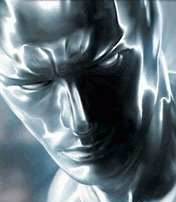
silversurfer - U.E. Newbie

- Posts: 5
- Joined: Sat Nov 14, 2009 9:36 am
- Location: Norway
- Age: 67
- Operating System: Ultimate Edition 3.1 64 BIT
Re: A couple glitches
A few of the wallpapers are not working, All i get is a black or white background for some of the wallpapers.
- Infam0us
- U.E. Newbie

- Posts: 17
- Joined: Mon Mar 19, 2012 5:08 am
- Operating System: Ultimate Edition 3.1 64 BIT
Re: A couple glitches
Don't know if this is a glitch or some setting I need to change.
I'm running in classic GNOME DE right now. I like to use multiple workspaces to eliminate clutter on the desktop, so I run some apps ,like torrents away from the main desktop because one things get started, I can just leave them alone.
My problem is that when I do a query on any program that's running on anything but workspace 1, the new dialog window always pops up in workspace 1, which can get very irritating.
One other thing I find odd is the default color scheme which makes it impossible to read many dialogs and I can't even see the numbers I input into Sudoku. Some of the system descriptions are unreadable here on this forum unless I manually highlight them.
Since this is supposedly also a "fork of Mint", is it plausible to add Cinnamon to the DE options at startup?
BTW, I just installed 3.2 yesterday and, so far, I love it. I had never tried it before.
I'm running in classic GNOME DE right now. I like to use multiple workspaces to eliminate clutter on the desktop, so I run some apps ,like torrents away from the main desktop because one things get started, I can just leave them alone.
My problem is that when I do a query on any program that's running on anything but workspace 1, the new dialog window always pops up in workspace 1, which can get very irritating.
One other thing I find odd is the default color scheme which makes it impossible to read many dialogs and I can't even see the numbers I input into Sudoku. Some of the system descriptions are unreadable here on this forum unless I manually highlight them.
Since this is supposedly also a "fork of Mint", is it plausible to add Cinnamon to the DE options at startup?
BTW, I just installed 3.2 yesterday and, so far, I love it. I had never tried it before.
MSI H55-G43
Intel i7 870 2.93GHz
12GB Misc Ram
750GB Hitachi + 2TB Seagate + 250GB WD external
nvidia GeForce 8800GT
Dual Acer 21" A221HQV
Ultimate Edition 3.2 64, Mint 12 64, Pinguy 11.10 64, Linux Regal 11.10 64 and Windows 7 Home Premium 64
Intel i7 870 2.93GHz
12GB Misc Ram
750GB Hitachi + 2TB Seagate + 250GB WD external
nvidia GeForce 8800GT
Dual Acer 21" A221HQV
Ultimate Edition 3.2 64, Mint 12 64, Pinguy 11.10 64, Linux Regal 11.10 64 and Windows 7 Home Premium 64
- BillybobT
- U.E. Newbie

- Posts: 3
- Joined: Tue Mar 20, 2012 11:34 am
- Location: Lockport, IL
- Age: 68
- Operating System: Ubuntu Dapper Drake
13 posts
• Page 1 of 2 • 1, 2
Return to Ultimate Edition 3.2
Who is online
Users browsing this forum: No registered users and 2 guests
