Are you a spammer
Please note, that the first 3 posts you make, will need to be approved by a forum Administrator or Moderator before they are publicly viewable.
Each application to join this forum is checked at the Stop Forum Spam website. If the email or IP address appears there when checked, you will not be allowed to join this forum.
If you get past this check and post spam on this forum, your posts will be immediately deleted and your account inactivated.You will then be banned and your IP will be submitted to your ISP, notifying them of your spamming. So your spam links will only be seen for an hour or two at most. In other words, don't waste your time and ours.
This forum is for the use and enjoyment of the members and visitors looking to learn about and share information regarding the topics listed. It is not a free-for-all advertising venue. Your time would be better spent pursuing legitimate avenues of promoting your websites.
Please note, that the first 3 posts you make, will need to be approved by a forum Administrator or Moderator before they are publicly viewable.
Each application to join this forum is checked at the Stop Forum Spam website. If the email or IP address appears there when checked, you will not be allowed to join this forum.
If you get past this check and post spam on this forum, your posts will be immediately deleted and your account inactivated.You will then be banned and your IP will be submitted to your ISP, notifying them of your spamming. So your spam links will only be seen for an hour or two at most. In other words, don't waste your time and ours.
This forum is for the use and enjoyment of the members and visitors looking to learn about and share information regarding the topics listed. It is not a free-for-all advertising venue. Your time would be better spent pursuing legitimate avenues of promoting your websites.
Luck of the Irish (RAM problem)
6 posts
• Page 1 of 1
Luck of the Irish (RAM problem)
Even though I only have a little Irish in me Murphy's Law still wants to kick me in the jimmy. I went out and got a new 1 gig stick of ram. All I had was 512MBs. Right when I get home my wife turns on the computer. Oh well, I'll put it in later. Then I hear it. That darn beeping noise. Every 2 seconds all I could here was that beep. My wife asked me why it was doing that and all I could do is look at that brand new shiny stick of ram I was holding. I took out the old stick and popped in the new one and everything works again. Hmm, I thought. Maybe if I put the old stick in the open slot it might work. Nope. Doesn't it figure. I wanted 1.5 gigs of ram and now I only got 1 gig. Well, it's twice as much as I had and everything is running faster for me now, including 20 seconds till the login screen and 15 seconds until the desktop loads. I guess I can settle for that.
Badges? We don't need no stinking badges!
Windows 7 64bit / Ultimate Edition 2.5
AMD Phenom 945 3.0Ghz Quad core
Foxconn A7GM-S AM2+/AM2 AMD 780G HDMI
HIS ATI 4670 1Gig
6GB DDR2 SDRAM DDR2 800
Seagate 250gig HD
Thermaltake Xaser V case
Windows 7 64bit / Ultimate Edition 2.5
AMD Phenom 945 3.0Ghz Quad core
Foxconn A7GM-S AM2+/AM2 AMD 780G HDMI
HIS ATI 4670 1Gig
6GB DDR2 SDRAM DDR2 800
Seagate 250gig HD
Thermaltake Xaser V case
-
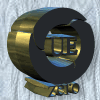
Zero Prime - U.E. Master

- Posts: 585
- Joined: Wed Oct 17, 2007 2:12 pm
- Location: Sumter, SC
- Age: 47
- Operating System: Ultimate Edition 3.2 64 BIT
Re: Luck of the Irish (RAM problem)
I,m sure you already know this.
It is always best to use ram brands(types) that your mobo suggests.
If you are using more than 1 stick buy matching pairs.
Depending on how much time you have, double check and make sure the ram is firmly seated.
pch
It is always best to use ram brands(types) that your mobo suggests.
If you are using more than 1 stick buy matching pairs.
Depending on how much time you have, double check and make sure the ram is firmly seated.
pch
Systems Windows XP Pro 32 bit & various Linux in Virtual Box and VMWare Player
Intel i7 2600K cpu with built in Intel 3000 video
1 OCZ Vertex 3 120 gig ssd(System)
1 Western Digital 2 Terabyte Green internal hard drive(Storage)
Kingston ddr3 1333 ram(4 gig)
MSI Z68A-GD80(G3)mobo w/hdmi video and optical audio
Realtek HD audio
Realtek lan
1 LG sata optical drive
Antec Sonata IV case/620 watt psu
50 inch LG plasma tv/monitor
Sony surround sound amp
Axiom speakers
optical sound
Intel i7 2600K cpu with built in Intel 3000 video
1 OCZ Vertex 3 120 gig ssd(System)
1 Western Digital 2 Terabyte Green internal hard drive(Storage)
Kingston ddr3 1333 ram(4 gig)
MSI Z68A-GD80(G3)mobo w/hdmi video and optical audio
Realtek HD audio
Realtek lan
1 LG sata optical drive
Antec Sonata IV case/620 watt psu
50 inch LG plasma tv/monitor
Sony surround sound amp
Axiom speakers
optical sound
-

pch.shot - U.E. God

- Posts: 3685
- Joined: Sat Feb 02, 2008 12:28 pm
- Location: Chippawa, Canada
- Age: 69
- Operating System: Microsoft Windows
Re: Luck of the Irish (RAM problem)
Your Ram story beats mine.
In mine I came out looking like an Idiot.
Best buy was having one of their stupid-good sales on ram, and I thought
why not, it's cheep an I wanted to bump up the ram in my #1 linux box anyway.
being lazy, I decided rather than break open the computer
it would be easier to just look at the box the motherboard came in.
Yep! like I thought, DDR2
I rush down to the store and get the last pack, patting myself on the back all the way home.
"I'm such a smart bargain-shopper, that box should fly on 3Gigs of ram"
Drag the computer out just enough so I can wiggle myself around and unhook the snake-pit of cords,
pull it out, flop it on its side & break it open, just as I reached in to move the cables out of the way,
Realized I had looked at the wrong motherboard box.
I'd grabbed the one for my windows machine, the one with plenty of ram, the one I never use anymore.
I just sat there for a few moments staring at the open tower, afraid to to look and see what type memory it used. Finally, saying a silent prayer to the patron saint of computers, I pulled out the stick of... DDR1
That's right, this smart bargain-shopper now has an unopened pack of ram waiting on a new motherboard.
In mine I came out looking like an Idiot.
Best buy was having one of their stupid-good sales on ram, and I thought
why not, it's cheep an I wanted to bump up the ram in my #1 linux box anyway.
being lazy, I decided rather than break open the computer
it would be easier to just look at the box the motherboard came in.
Yep! like I thought, DDR2
I rush down to the store and get the last pack, patting myself on the back all the way home.
"I'm such a smart bargain-shopper, that box should fly on 3Gigs of ram"
Drag the computer out just enough so I can wiggle myself around and unhook the snake-pit of cords,
pull it out, flop it on its side & break it open, just as I reached in to move the cables out of the way,
Realized I had looked at the wrong motherboard box.
I'd grabbed the one for my windows machine, the one with plenty of ram, the one I never use anymore.
I just sat there for a few moments staring at the open tower, afraid to to look and see what type memory it used. Finally, saying a silent prayer to the patron saint of computers, I pulled out the stick of... DDR1
That's right, this smart bargain-shopper now has an unopened pack of ram waiting on a new motherboard.
1st Box: Ultimate Edition 2.0 x64/ 1.8 x64
2nd Box: XP (dusty)
3rd Box: Stable Media box Ultimate Edition 1.8 x64 with XBMC
The Oxen are slow but the Earth is patient ~Chuen~
2nd Box: XP (dusty)
3rd Box: Stable Media box Ultimate Edition 1.8 x64 with XBMC
The Oxen are slow but the Earth is patient ~Chuen~
-

LeadFingers - U.E. God

- Posts: 1303
- Joined: Fri Nov 23, 2007 1:46 am
- Location: Salem Oregon
- Age: 63
- Operating System: Ultimate Edition 3.1 64 BIT
Re: Luck of the Irish (RAM problem)
I have an MSI Mobo. From the reviews I read it is notorious for not accepting certain ram modules. The odd part was is that they are both PNY. But it wasn't that they didn't work together, it's that the old one died right before I could put the new ram in. I checked for dust and reseated it and everything. At least with the new 1gig stick things run a lot smoother. May pick up another 1gig stick from Newegg someday. I'm trying to get as much life out of this old AMD64 board as I can.
Badges? We don't need no stinking badges!
Windows 7 64bit / Ultimate Edition 2.5
AMD Phenom 945 3.0Ghz Quad core
Foxconn A7GM-S AM2+/AM2 AMD 780G HDMI
HIS ATI 4670 1Gig
6GB DDR2 SDRAM DDR2 800
Seagate 250gig HD
Thermaltake Xaser V case
Windows 7 64bit / Ultimate Edition 2.5
AMD Phenom 945 3.0Ghz Quad core
Foxconn A7GM-S AM2+/AM2 AMD 780G HDMI
HIS ATI 4670 1Gig
6GB DDR2 SDRAM DDR2 800
Seagate 250gig HD
Thermaltake Xaser V case
-
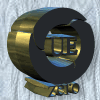
Zero Prime - U.E. Master

- Posts: 585
- Joined: Wed Oct 17, 2007 2:12 pm
- Location: Sumter, SC
- Age: 47
- Operating System: Ultimate Edition 3.2 64 BIT
Re: Luck of the Irish (RAM problem)
I'm sure you know that some boards (actually most boards I believe) are very picky about running different size sticks in certain slots and is ok while installing them to other slots. In other words, there are certain combo's that work with mix match ram sticks and others will not work at all. For example you can only run mix match sets in slot A and slot C. Don't know if this is your case or not, but a look in the mobo manual will clarify this.
Intel Core 2 Quad Q9300 2.5GHz 45nm/Gigabyte EP35C-DS3R M.B. w/ddr3 1333
G.Skill 2X1GB DDR3 1333MHz/Gigabyte 8800GT PCIe 2.0 512MB GDDR3 OC'd to 700Mhz/ WD160 gig, 2- WD250 gig in RAID-0 (500GB), WD640 gig e-SATA external
AMD 64 X2 3800+/ASUS A8N32-SLI Deluxe/G.Skill 2X1GB Matched Pair ddr400
/EVGA 6800GS Nvidia Graphics 256MB/WD160gig drive
HTPC Box:AMD 64 X2 4400+/ BIOSTAR TF7050PV HDMI MicroATX/G.Skill 2X1GB /Matched Pair DDR800/Integrated video and audio/WD160gig drive
G.Skill 2X1GB DDR3 1333MHz/Gigabyte 8800GT PCIe 2.0 512MB GDDR3 OC'd to 700Mhz/ WD160 gig, 2- WD250 gig in RAID-0 (500GB), WD640 gig e-SATA external
AMD 64 X2 3800+/ASUS A8N32-SLI Deluxe/G.Skill 2X1GB Matched Pair ddr400
/EVGA 6800GS Nvidia Graphics 256MB/WD160gig drive
HTPC Box:AMD 64 X2 4400+/ BIOSTAR TF7050PV HDMI MicroATX/G.Skill 2X1GB /Matched Pair DDR800/Integrated video and audio/WD160gig drive
-

DaddyX3 - U.E. God

- Posts: 2407
- Joined: Wed Oct 17, 2007 9:22 am
- Location: Central Coast - California
- Age: 49
- Operating System: Ultimate Edition 2.3 32 BIT
Re: Luck of the Irish (RAM problem)
Won't matter. The original RAM died before I could put in the new RAM. That's why I said luck of the Irish.
Badges? We don't need no stinking badges!
Windows 7 64bit / Ultimate Edition 2.5
AMD Phenom 945 3.0Ghz Quad core
Foxconn A7GM-S AM2+/AM2 AMD 780G HDMI
HIS ATI 4670 1Gig
6GB DDR2 SDRAM DDR2 800
Seagate 250gig HD
Thermaltake Xaser V case
Windows 7 64bit / Ultimate Edition 2.5
AMD Phenom 945 3.0Ghz Quad core
Foxconn A7GM-S AM2+/AM2 AMD 780G HDMI
HIS ATI 4670 1Gig
6GB DDR2 SDRAM DDR2 800
Seagate 250gig HD
Thermaltake Xaser V case
-
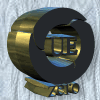
Zero Prime - U.E. Master

- Posts: 585
- Joined: Wed Oct 17, 2007 2:12 pm
- Location: Sumter, SC
- Age: 47
- Operating System: Ultimate Edition 3.2 64 BIT
6 posts
• Page 1 of 1
Return to General Discussion - Birthdays-Welcome to the Forums - Introduce yourself here!
Who is online
Users browsing this forum: No registered users and 38 guests
