Have a go at listing your favorite FF extensions here.
Just found this one.. comes in really handy, as it will capture the ENTIRE webpage (even the part beyond the screen you would have to scroll to see.) If anyone has ever used Snag-it in Win, you know what I mean.
ScreenGrab!
Are you a spammer
Please note, that the first 3 posts you make, will need to be approved by a forum Administrator or Moderator before they are publicly viewable.
Each application to join this forum is checked at the Stop Forum Spam website. If the email or IP address appears there when checked, you will not be allowed to join this forum.
If you get past this check and post spam on this forum, your posts will be immediately deleted and your account inactivated.You will then be banned and your IP will be submitted to your ISP, notifying them of your spamming. So your spam links will only be seen for an hour or two at most. In other words, don't waste your time and ours.
This forum is for the use and enjoyment of the members and visitors looking to learn about and share information regarding the topics listed. It is not a free-for-all advertising venue. Your time would be better spent pursuing legitimate avenues of promoting your websites.
Please note, that the first 3 posts you make, will need to be approved by a forum Administrator or Moderator before they are publicly viewable.
Each application to join this forum is checked at the Stop Forum Spam website. If the email or IP address appears there when checked, you will not be allowed to join this forum.
If you get past this check and post spam on this forum, your posts will be immediately deleted and your account inactivated.You will then be banned and your IP will be submitted to your ISP, notifying them of your spamming. So your spam links will only be seen for an hour or two at most. In other words, don't waste your time and ours.
This forum is for the use and enjoyment of the members and visitors looking to learn about and share information regarding the topics listed. It is not a free-for-all advertising venue. Your time would be better spent pursuing legitimate avenues of promoting your websites.
Firefox extensions
8 posts
• Page 1 of 1
-

jfg69 - Site Admin
- Posts: 365
- Joined: Mon Oct 15, 2007 2:15 pm
- Location: Long Island, New York - USA
- Age: 63
- Operating System: Ultimate Edition 2.8 32 BIT
Re: Firefox extensions
Also, my MUST HAVE extension...
Scrapbook
I use this for everything... Like having a live bookmark I can pull up if I'm off line...
I also copy all my online bill pay stuff so I have proof of payment, ebay stuff etc.
Scrapbook
I use this for everything... Like having a live bookmark I can pull up if I'm off line...
I also copy all my online bill pay stuff so I have proof of payment, ebay stuff etc.
-

jfg69 - Site Admin
- Posts: 365
- Joined: Mon Oct 15, 2007 2:15 pm
- Location: Long Island, New York - USA
- Age: 63
- Operating System: Ultimate Edition 2.8 32 BIT
Re: Firefox extensions
No script, and adblockplus
Home of Ultimate Edition. Got a question? Please review the F.A.Q. Browse the How to section.
Main O/S: Builder of O/S Guess.
Mainboard: ASUS Hero VI (AM4)
CPU: AMD 1700X water cooled (Deepcool Captain Genome Cooling tower)
Ram: 16 GB GSkill Trident RGB Series Dual Channel DDR4 3200
Video: MSI RX470 8GB Gaming card.
Hard Disks: MASSIVE on the network.(10 Gigabit, 48 port, multiple servers)
Monitors: Dual 4K 43" LG, 4K Samsung 28"
750 Watt modular PSU (Rosswell)
1100 Watt Amp & 4 X 600 Watt speakers
Servers in the basement.
Main O/S: Builder of O/S Guess.
Mainboard: ASUS Hero VI (AM4)
CPU: AMD 1700X water cooled (Deepcool Captain Genome Cooling tower)
Ram: 16 GB GSkill Trident RGB Series Dual Channel DDR4 3200
Video: MSI RX470 8GB Gaming card.
Hard Disks: MASSIVE on the network.(10 Gigabit, 48 port, multiple servers)
Monitors: Dual 4K 43" LG, 4K Samsung 28"
750 Watt modular PSU (Rosswell)
1100 Watt Amp & 4 X 600 Watt speakers
Servers in the basement.
-

TheeMahn - Site Admin
- Posts: 4201
- Joined: Fri Oct 12, 2007 10:02 am
- Location: U.S.A.
- Age: 53
- Operating System: Ultimate Edition Developer
Re: Firefox extensions
Since I seem to be in an everlasting state of backup...
My 2 latest soon-to-be favorites:
FEBE backs up extensions and themes into installable files. Get it https://addons.mozilla.org/en-US/firefox/addon/2109
and its companion, CLEO which puts them all into a single complete installer file (good to synch themes and add-ons between different comps or when you bugger up your install and need to start fresh
https://addons.mozilla.org/en-US/firefox/addon/2942
You can even back these files up and store them on the web or a Gmail account and always have access to them.
My 2 latest soon-to-be favorites:
FEBE backs up extensions and themes into installable files. Get it https://addons.mozilla.org/en-US/firefox/addon/2109
and its companion, CLEO which puts them all into a single complete installer file (good to synch themes and add-ons between different comps or when you bugger up your install and need to start fresh
https://addons.mozilla.org/en-US/firefox/addon/2942
You can even back these files up and store them on the web or a Gmail account and always have access to them.
-

jfg69 - Site Admin
- Posts: 365
- Joined: Mon Oct 15, 2007 2:15 pm
- Location: Long Island, New York - USA
- Age: 63
- Operating System: Ultimate Edition 2.8 32 BIT
Re: Firefox extensions
The Foxmarks extension has saved my butt tooooo many times. Not because I synch bookmarks between computers, but because I can retrieve my bookmarks anytime from any computer with 'net access. Do a fresh install of Ubuntu, install Foxmarks and bam! -- I've got all my bookmarks back in a flash.
-

Baphomet - U.E. God

- Posts: 893
- Joined: Tue Oct 23, 2007 3:35 pm
- Location: Right Behind You
- Age: 58
- Operating System: Ultimate Edition 2.2 64 BIT
Re: Firefox extensions
Excluding some that I use that have already been mentioned, a couple that I find useful:
Auto Copy - great for cut & paste from web pages
https://addons.mozilla.org/en-US/firefox/addon/383
Nuke Anything Enhanced - "Allow hiding of almost anything via context menu 'Remove Object'"
https://addons.mozilla.org/en-US/firefox/addon/951
Auto Copy - great for cut & paste from web pages
https://addons.mozilla.org/en-US/firefox/addon/383
Nuke Anything Enhanced - "Allow hiding of almost anything via context menu 'Remove Object'"
https://addons.mozilla.org/en-US/firefox/addon/951

44.934157796653814, -93.22175949811935
-
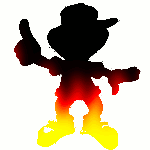
bpollen - Moderator
- Posts: 368
- Joined: Sun Oct 21, 2007 1:20 am
- Location: Minneapolis, MN, USA
- Age: 69
- Operating System: Ultimate Edition 3.2 64 BIT
Re: Firefox extensions
Baphomet wrote:The Foxmarks extension has saved my butt tooooo many times. Not because I synch bookmarks between computers, but because I can retrieve my bookmarks anytime from any computer with 'net access. Do a fresh install of Ubuntu, install Foxmarks and bam! -- I've got all my bookmarks back in a flash.
Gets my vote as well, invaluable!
-

jfg69 - Site Admin
- Posts: 365
- Joined: Mon Oct 15, 2007 2:15 pm
- Location: Long Island, New York - USA
- Age: 63
- Operating System: Ultimate Edition 2.8 32 BIT
Re: Firefox extensions
If you use Thunderbird, Firefox or Seamonkey, then this is another excellent tool. It will dl and install LATEST versions of each, can add a notifier of new version (via text or gui) and even uninstall all of the above.
UbuntuZilla
UbuntuZilla
-

jfg69 - Site Admin
- Posts: 365
- Joined: Mon Oct 15, 2007 2:15 pm
- Location: Long Island, New York - USA
- Age: 63
- Operating System: Ultimate Edition 2.8 32 BIT
8 posts
• Page 1 of 1
Return to General Discussion - Birthdays-Welcome to the Forums - Introduce yourself here!
Who is online
Users browsing this forum: No registered users and 30 guests


