Iv tried every thing I know to find the .asoundrc file that configures Alsa , It should be in the libasound2-plugins folder. Iv read that you must open this file and edit in ex:
pcm.rawjack {
type jack
playback_ports {
0 system:playback_1
1 system:playback_2
}
capture_ports {
0 system:capture_1
1 system:capture_2
}
}
pcm.jack {
type plug
slave { pcm "rawjack" }
hint {
description "JACK Audio Connection Kit"
}
}
This first PCM definition above example defines a virtual audio device called "pcm.rawjack" that has 2 input channels and two output channels. Each channel definition consists of a number (starting from zero), and a named JACK port that it will be connected to (it is not possible to create a disconnected channel). We have called the device "rawjack" because it reflects only the capabilities of JACK itself - the sample rate, sample format and so forth must all match JACK's. This is not normally very useful, so we add a second PCM definition for a device called "pcm.jack". This has the same configuration but when an application uses this device, ALSA will do whatever is needed to convert between audio data formats.
Having done this, you can now use the name "pcm.jack" when using any application that allows you to specify a device name (which in theory all ALSA applications are supposed to do). The simplest test case to make sure that things work is to use the ALSA aplay utility like this: aplay -D pcm.jack /path/to/some/non-compressed/audio/file
If you wanted to make all ALSA applications use this device by default (i.e. even when no explicit name is given) then your ~/.asoundrc should also contain this text:
pcm.!default {
type plug
slave { pcm "rawjack" }
}
You should check the rest of the file for other definitions of "pcm.!default" - only the last one will have any effect and there should be preferably only be one.
Note that this solution will create some latency: the ALSA JACK plugin has to use a buffer between the data being sent by the application and JACK itself to avoid clicks and dropouts.
these are then instrustions on the Jack site that tell you how to set up Alsa and Jack to work together but I must find the .alsoundrc file first ?????
Are you a spammer
Please note, that the first 3 posts you make, will need to be approved by a forum Administrator or Moderator before they are publicly viewable.
Each application to join this forum is checked at the Stop Forum Spam website. If the email or IP address appears there when checked, you will not be allowed to join this forum.
If you get past this check and post spam on this forum, your posts will be immediately deleted and your account inactivated.You will then be banned and your IP will be submitted to your ISP, notifying them of your spamming. So your spam links will only be seen for an hour or two at most. In other words, don't waste your time and ours.
This forum is for the use and enjoyment of the members and visitors looking to learn about and share information regarding the topics listed. It is not a free-for-all advertising venue. Your time would be better spent pursuing legitimate avenues of promoting your websites.
Please note, that the first 3 posts you make, will need to be approved by a forum Administrator or Moderator before they are publicly viewable.
Each application to join this forum is checked at the Stop Forum Spam website. If the email or IP address appears there when checked, you will not be allowed to join this forum.
If you get past this check and post spam on this forum, your posts will be immediately deleted and your account inactivated.You will then be banned and your IP will be submitted to your ISP, notifying them of your spamming. So your spam links will only be seen for an hour or two at most. In other words, don't waste your time and ours.
This forum is for the use and enjoyment of the members and visitors looking to learn about and share information regarding the topics listed. It is not a free-for-all advertising venue. Your time would be better spent pursuing legitimate avenues of promoting your websites.
Configuring alsa plug in/Jack
5 posts
• Page 1 of 1
Configuring alsa plug in/Jack
Last edited by wildchildman on Mon Nov 10, 2014 10:37 am, edited 1 time in total.
Richard K
Asus sabertooth 990FX R2.0
AMD FX-8350 Black Edition Vishera 8-Core 4.0GHz (4.2GHz processor
2 x MSI-R6870-twin-frozr-ii-AMD-Radeon-HD-6870-video-card running crossfire
Asus Xonar Essence STX sound card
4 x 4gb Corsair Vengeance DDR3-2133 memory
OCZ Vertex 4 VTX4-25SAT3-128G 2.5" 128GB SATA III MLC Internal Solid State Drive (SSD) Main drive
Seagate Barracuda ST2000DM001 2TB 7200 RPM 64MB Cache SATA 6.0Gb/s 3.5" Internal Hard Drive Bare Drive ( storage)
LIAN LI PC-D600 computer case
2 x Cooler Master Silent Pro M2 - 850W Power Supply
Completely water cooled by 3 looped systems and a 560 watt peltier cooler
2x2x8" 200w powered sub-woofers
2- mid towers 460w
Behringer Ultragrph Pro equalizer
Behringer Autocom Compressor/Limiter MDX1000
Techni Pro 1500w Amp
Asus sabertooth 990FX R2.0
AMD FX-8350 Black Edition Vishera 8-Core 4.0GHz (4.2GHz processor
2 x MSI-R6870-twin-frozr-ii-AMD-Radeon-HD-6870-video-card running crossfire
Asus Xonar Essence STX sound card
4 x 4gb Corsair Vengeance DDR3-2133 memory
OCZ Vertex 4 VTX4-25SAT3-128G 2.5" 128GB SATA III MLC Internal Solid State Drive (SSD) Main drive
Seagate Barracuda ST2000DM001 2TB 7200 RPM 64MB Cache SATA 6.0Gb/s 3.5" Internal Hard Drive Bare Drive ( storage)
LIAN LI PC-D600 computer case
2 x Cooler Master Silent Pro M2 - 850W Power Supply
Completely water cooled by 3 looped systems and a 560 watt peltier cooler
2x2x8" 200w powered sub-woofers
2- mid towers 460w
Behringer Ultragrph Pro equalizer
Behringer Autocom Compressor/Limiter MDX1000
Techni Pro 1500w Amp
- wildchildman
- U.E. Newbie

- Posts: 14
- Joined: Tue Oct 28, 2014 8:49 pm
- Location: Clarksville Tenn. USA
- Age: 65
- Operating System: Other Linux
Configuring alsa plug in/Jack
Admittedly, I have not spent much time on this, more adjusting the forum, but wherever you are looking for the rc it is a hidden file.
.asoundrc (Show Hidden Files)
And yes, what are you trying to do exactly?
.asoundrc (Show Hidden Files)
And yes, what are you trying to do exactly?

And now, the completely true facts, as told by an anonymous man hiding behind a screen name:
Packard Bell Pack Mate II 286 Intel 80286 1MB RAM



-
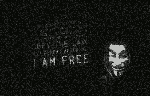
Xanayoshi - Moderator
- Posts: 1564
- Joined: Thu Oct 18, 2012 1:46 pm
- Location: Kitsap County
- Age: 45
- Operating System: Ultimate Edition 3.4 32 BIT
Re: Configuring alsa plug in/Jack
I know what you mean I have read that this addition alsa should work with Jack but it does not after installing jack package that came with the Ardour3 app that I downloaded I had a jack option in my audacious player but when clicked on jack as a out port no sound passes through nor does the ladspa host when checked now maybe its not a alsa problem but its a Audacious player problem having a ladspa host and the The Calf. plugins need a lv2 like an incaptabillity in the new pluggins and the ladspa host. I'm very much into music and relly need jack to work with but thankyou very much for the get back..
Richard K
Asus sabertooth 990FX R2.0
AMD FX-8350 Black Edition Vishera 8-Core 4.0GHz (4.2GHz processor
2 x MSI-R6870-twin-frozr-ii-AMD-Radeon-HD-6870-video-card running crossfire
Asus Xonar Essence STX sound card
4 x 4gb Corsair Vengeance DDR3-2133 memory
OCZ Vertex 4 VTX4-25SAT3-128G 2.5" 128GB SATA III MLC Internal Solid State Drive (SSD) Main drive
Seagate Barracuda ST2000DM001 2TB 7200 RPM 64MB Cache SATA 6.0Gb/s 3.5" Internal Hard Drive Bare Drive ( storage)
LIAN LI PC-D600 computer case
2 x Cooler Master Silent Pro M2 - 850W Power Supply
Completely water cooled by 3 looped systems and a 560 watt peltier cooler
2x2x8" 200w powered sub-woofers
2- mid towers 460w
Behringer Ultragrph Pro equalizer
Behringer Autocom Compressor/Limiter MDX1000
Techni Pro 1500w Amp
Asus sabertooth 990FX R2.0
AMD FX-8350 Black Edition Vishera 8-Core 4.0GHz (4.2GHz processor
2 x MSI-R6870-twin-frozr-ii-AMD-Radeon-HD-6870-video-card running crossfire
Asus Xonar Essence STX sound card
4 x 4gb Corsair Vengeance DDR3-2133 memory
OCZ Vertex 4 VTX4-25SAT3-128G 2.5" 128GB SATA III MLC Internal Solid State Drive (SSD) Main drive
Seagate Barracuda ST2000DM001 2TB 7200 RPM 64MB Cache SATA 6.0Gb/s 3.5" Internal Hard Drive Bare Drive ( storage)
LIAN LI PC-D600 computer case
2 x Cooler Master Silent Pro M2 - 850W Power Supply
Completely water cooled by 3 looped systems and a 560 watt peltier cooler
2x2x8" 200w powered sub-woofers
2- mid towers 460w
Behringer Ultragrph Pro equalizer
Behringer Autocom Compressor/Limiter MDX1000
Techni Pro 1500w Amp
- wildchildman
- U.E. Newbie

- Posts: 14
- Joined: Tue Oct 28, 2014 8:49 pm
- Location: Clarksville Tenn. USA
- Age: 65
- Operating System: Other Linux
Re: Configuring alsa plug in/Jack/ problem fixed
I fixed th problem If the asoundrc file is hidden and can not be edited by root,or sudo then next OS download is....Ubuntustudio 14.04.1 this OS is based pretty much on music support having all the apps and pluggins already installed that I was trying to use on Ultimate 4.2 lite, the Audacious player and Alsa pluggin works beautifully with Jack interface connecting the Calf pluggins to work all together. The Jack patchbay is also much easier to understand . This is a beautiful OS for music support....
Richard K
Asus sabertooth 990FX R2.0
AMD FX-8350 Black Edition Vishera 8-Core 4.0GHz (4.2GHz processor
2 x MSI-R6870-twin-frozr-ii-AMD-Radeon-HD-6870-video-card running crossfire
Asus Xonar Essence STX sound card
4 x 4gb Corsair Vengeance DDR3-2133 memory
OCZ Vertex 4 VTX4-25SAT3-128G 2.5" 128GB SATA III MLC Internal Solid State Drive (SSD) Main drive
Seagate Barracuda ST2000DM001 2TB 7200 RPM 64MB Cache SATA 6.0Gb/s 3.5" Internal Hard Drive Bare Drive ( storage)
LIAN LI PC-D600 computer case
2 x Cooler Master Silent Pro M2 - 850W Power Supply
Completely water cooled by 3 looped systems and a 560 watt peltier cooler
2x2x8" 200w powered sub-woofers
2- mid towers 460w
Behringer Ultragrph Pro equalizer
Behringer Autocom Compressor/Limiter MDX1000
Techni Pro 1500w Amp
Asus sabertooth 990FX R2.0
AMD FX-8350 Black Edition Vishera 8-Core 4.0GHz (4.2GHz processor
2 x MSI-R6870-twin-frozr-ii-AMD-Radeon-HD-6870-video-card running crossfire
Asus Xonar Essence STX sound card
4 x 4gb Corsair Vengeance DDR3-2133 memory
OCZ Vertex 4 VTX4-25SAT3-128G 2.5" 128GB SATA III MLC Internal Solid State Drive (SSD) Main drive
Seagate Barracuda ST2000DM001 2TB 7200 RPM 64MB Cache SATA 6.0Gb/s 3.5" Internal Hard Drive Bare Drive ( storage)
LIAN LI PC-D600 computer case
2 x Cooler Master Silent Pro M2 - 850W Power Supply
Completely water cooled by 3 looped systems and a 560 watt peltier cooler
2x2x8" 200w powered sub-woofers
2- mid towers 460w
Behringer Ultragrph Pro equalizer
Behringer Autocom Compressor/Limiter MDX1000
Techni Pro 1500w Amp
- wildchildman
- U.E. Newbie

- Posts: 14
- Joined: Tue Oct 28, 2014 8:49 pm
- Location: Clarksville Tenn. USA
- Age: 65
- Operating System: Other Linux
Re: Configuring alsa plug in/Jack
There is also http://kxstudio.sourceforge.net/
I usually don't use a specific distro because they keep dying on me like ArtistX but kx has an awesome repo.
This is a rough install draft I put up on FB when I installed for putting on whatever system...
KXStudio Repository Source
add-apt-repository ppa:kxstudio-debian/kxstudio
apt-get update
apt-get install kxstudio-repos
apt-get update
apt-get install ams "Modular Plugin Host"
&& apt-get -y install ardour3 "Multi-Channel Hard Disk Recorder, Digital Audio Workstation""
&& apt-get -y install areamaestosa "Midi Sequencer"
&& apt-get -y install cadence "Jack Toolbox"
&& apt-get -y install carla "Modular Plugin host"
&& apt-get install catia "Jack Patchbay"
&& apt-get install claudia "Session manager"
&& apt-get install ingen "Modular Plugin Host"
&& apt-get install jack-keyboard "Midi Keyboard"
&& apt-get install jack-midi-clock
&& apt-get -y install jalv "Plugin Host"
&& apt-get install lmms "Linux Multi-Media Studios"
&& apt-get install luppp "Live Looper"
&& apt-get install non-mixer "Mixer"
&& apt-get install non-session-manager "Session Manager"
&& apt-get install non-timeline "Audio Sequencer"
&& apt-get install paulstretch "Audio Stretch"
&& apt-get install protrekkr "Tracker"
&& apt-get install qsampler "Sampler"
&& apt-get -y install qtractor "Multi-Track Sequencer"
&& apt-get install rosegarden "Midi Sequencer"
&& apt-get install sunvox "Tracker"
I usually don't use a specific distro because they keep dying on me like ArtistX but kx has an awesome repo.
This is a rough install draft I put up on FB when I installed for putting on whatever system...
KXStudio Repository Source
add-apt-repository ppa:kxstudio-debian/kxstudio
apt-get update
apt-get install kxstudio-repos
apt-get update
apt-get install ams "Modular Plugin Host"
&& apt-get -y install ardour3 "Multi-Channel Hard Disk Recorder, Digital Audio Workstation""
&& apt-get -y install areamaestosa "Midi Sequencer"
&& apt-get -y install cadence "Jack Toolbox"
&& apt-get -y install carla "Modular Plugin host"
&& apt-get install catia "Jack Patchbay"
&& apt-get install claudia "Session manager"
&& apt-get install ingen "Modular Plugin Host"
&& apt-get install jack-keyboard "Midi Keyboard"
&& apt-get install jack-midi-clock
&& apt-get -y install jalv "Plugin Host"
&& apt-get install lmms "Linux Multi-Media Studios"
&& apt-get install luppp "Live Looper"
&& apt-get install non-mixer "Mixer"
&& apt-get install non-session-manager "Session Manager"
&& apt-get install non-timeline "Audio Sequencer"
&& apt-get install paulstretch "Audio Stretch"
&& apt-get install protrekkr "Tracker"
&& apt-get install qsampler "Sampler"
&& apt-get -y install qtractor "Multi-Track Sequencer"
&& apt-get install rosegarden "Midi Sequencer"
&& apt-get install sunvox "Tracker"

And now, the completely true facts, as told by an anonymous man hiding behind a screen name:
Packard Bell Pack Mate II 286 Intel 80286 1MB RAM



-
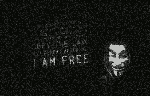
Xanayoshi - Moderator
- Posts: 1564
- Joined: Thu Oct 18, 2012 1:46 pm
- Location: Kitsap County
- Age: 45
- Operating System: Ultimate Edition 3.4 32 BIT
5 posts
• Page 1 of 1
Who is online
Users browsing this forum: No registered users and 2 guests
