Hello ppl.
I have 2 things for you all on the network issues that you have here.
1 - you can Edit your connection very easy and solve your issue on no time.
First option will be with check the auto connect box.
now in the box that you see your MAC Address copy the card serial,
delete your connection and make new one - add the MAC Address serial (past)-check the auto connect box and done.
now just connect to the network.
2 - here is one more solution to get your system to work faster and with max performance.
you can use the " Jupiter "software with your system.
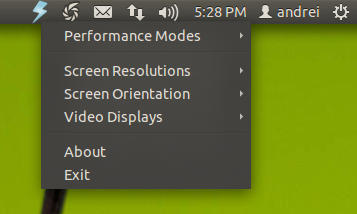
- 1
- jupiter.png (40.43 KiB) Viewed 5874 times
Jupiter is an applet designed for netbooks and laptops that you can use to switch between maximum and high performance and power saving mode, change the resolution and orientation, enable or disable the bluetooth, touchpad, WiFi and so on. If you own an Asus EeePC netbook, there's also a separate package that adds support for Asus Super Hybrid Engine (SHE) as well as some other EeePC tweaks.
Jupiter doesn't work by default in Ubuntu 11.10 Oneiric Ocelot due to some Mono changes, but you can now use it thanks to a "hack" provided by WebUpd8 reader mtron. If you want to help getting Jupiter to work in Ubuntu 11.10 Oneiric Ocelot without this "hack", get the Jupiter source code from HERE.
Please note that because of a bug in Unity 2D, the Jupiter icon won't show up in the systray (it works just fine in Unity 3D though).
But, like I've said, you don't have to wait for this fix to get Jupiter working in Oneiric because I've applied mtron's tweak to the Jupiter packages available in the Jupiter WebUpd8 PPA.
Add the Jupiter WebUpd8 PPA and install it using the commands below:
- Code: Select all
sudo add-apt-repository ppa:webupd8team/jupiter
- Code: Select all
sudo apt-get update
- Code: Select all
sudo apt-get install jupiter
Restart your machine After the installation process!!!when you boot-up to your Desktop , the icon will be there with the options for configuration.
(if you ask me = no need to do any thing there).
that will solve the network,monitors,performance to your system.
**********************************************************************************
**********************************************************************************
ADVICE - to solve allot of issues around the network cards the solution will be,
To configure your modem/router to get DHCP auto.
what that will solve?
you will get connection all the time.
no issues with static ip - the the router will get new IP's for you any restart that you do to the modem/router.
some times the configuration of the auto-eth0 /auto-eth1 not working because of bug for some cards,
so the solution will be to leave the Default connection option as it is with out the configuration to auto-eth0.
MAKE SURE THAT YOU COPY THE MAC Address+(eth0)/(eth1) -at the end of the line. hope that will solve your all issues.