Are you a spammer
Please note, that the first 3 posts you make, will need to be approved by a forum Administrator or Moderator before they are publicly viewable.
Each application to join this forum is checked at the Stop Forum Spam website. If the email or IP address appears there when checked, you will not be allowed to join this forum.
If you get past this check and post spam on this forum, your posts will be immediately deleted and your account inactivated.You will then be banned and your IP will be submitted to your ISP, notifying them of your spamming. So your spam links will only be seen for an hour or two at most. In other words, don't waste your time and ours.
This forum is for the use and enjoyment of the members and visitors looking to learn about and share information regarding the topics listed. It is not a free-for-all advertising venue. Your time would be better spent pursuing legitimate avenues of promoting your websites.
Please note, that the first 3 posts you make, will need to be approved by a forum Administrator or Moderator before they are publicly viewable.
Each application to join this forum is checked at the Stop Forum Spam website. If the email or IP address appears there when checked, you will not be allowed to join this forum.
If you get past this check and post spam on this forum, your posts will be immediately deleted and your account inactivated.You will then be banned and your IP will be submitted to your ISP, notifying them of your spamming. So your spam links will only be seen for an hour or two at most. In other words, don't waste your time and ours.
This forum is for the use and enjoyment of the members and visitors looking to learn about and share information regarding the topics listed. It is not a free-for-all advertising venue. Your time would be better spent pursuing legitimate avenues of promoting your websites.
3.0 live dvd-command line?
10 posts
• Page 1 of 1
3.0 live dvd-command line?
starting my compiter with live dvd in. start-up stops at a command line. what do i type to start graphics?
-

REDGLOBSTOPPER - U.E. Newbie

- Posts: 5
- Joined: Sun Dec 04, 2011 11:40 pm
- Operating System: Ultimate Edition 2.8 32 BIT
Re: 3.0 live dvd-command line?
It sounds like it doesn't like your graphics. Start in safe mode and see if that works.
Systems Windows XP Pro 32 bit & various Linux in Virtual Box and VMWare Player
Intel i7 2600K cpu with built in Intel 3000 video
1 OCZ Vertex 3 120 gig ssd(System)
1 Western Digital 2 Terabyte Green internal hard drive(Storage)
Kingston ddr3 1333 ram(4 gig)
MSI Z68A-GD80(G3)mobo w/hdmi video and optical audio
Realtek HD audio
Realtek lan
1 LG sata optical drive
Antec Sonata IV case/620 watt psu
50 inch LG plasma tv/monitor
Sony surround sound amp
Axiom speakers
optical sound
Intel i7 2600K cpu with built in Intel 3000 video
1 OCZ Vertex 3 120 gig ssd(System)
1 Western Digital 2 Terabyte Green internal hard drive(Storage)
Kingston ddr3 1333 ram(4 gig)
MSI Z68A-GD80(G3)mobo w/hdmi video and optical audio
Realtek HD audio
Realtek lan
1 LG sata optical drive
Antec Sonata IV case/620 watt psu
50 inch LG plasma tv/monitor
Sony surround sound amp
Axiom speakers
optical sound
-

pch.shot - U.E. God

- Posts: 3685
- Joined: Sat Feb 02, 2008 12:28 pm
- Location: Chippawa, Canada
- Age: 69
- Operating System: Microsoft Windows
Re: 3.0 live dvd-command line?
nothing seems to change the startup...the 3.0 splash screen is there while loading then finishes with command line..
maybe that s what lite means..
maybe that s what lite means..
-

REDGLOBSTOPPER - U.E. Newbie

- Posts: 5
- Joined: Sun Dec 04, 2011 11:40 pm
- Operating System: Ultimate Edition 2.8 32 BIT
Re: 3.0 live dvd-command line?
Hello REDGLOBSTOPPER.
one Question here for you.
Have you set partition for Linux format the partition to be -(Unallocated)

one Question here for you.
Have you set partition for Linux format the partition to be -(Unallocated)
- Admin-Amir
Re: 3.0 live dvd-command line?
Usually if you get kicked to the command line your graphics are not read by the kernel. In other words, the os does not recognize witch driver to load on startup.
Systems Windows XP Pro 32 bit & various Linux in Virtual Box and VMWare Player
Intel i7 2600K cpu with built in Intel 3000 video
1 OCZ Vertex 3 120 gig ssd(System)
1 Western Digital 2 Terabyte Green internal hard drive(Storage)
Kingston ddr3 1333 ram(4 gig)
MSI Z68A-GD80(G3)mobo w/hdmi video and optical audio
Realtek HD audio
Realtek lan
1 LG sata optical drive
Antec Sonata IV case/620 watt psu
50 inch LG plasma tv/monitor
Sony surround sound amp
Axiom speakers
optical sound
Intel i7 2600K cpu with built in Intel 3000 video
1 OCZ Vertex 3 120 gig ssd(System)
1 Western Digital 2 Terabyte Green internal hard drive(Storage)
Kingston ddr3 1333 ram(4 gig)
MSI Z68A-GD80(G3)mobo w/hdmi video and optical audio
Realtek HD audio
Realtek lan
1 LG sata optical drive
Antec Sonata IV case/620 watt psu
50 inch LG plasma tv/monitor
Sony surround sound amp
Axiom speakers
optical sound
-

pch.shot - U.E. God

- Posts: 3685
- Joined: Sat Feb 02, 2008 12:28 pm
- Location: Chippawa, Canada
- Age: 69
- Operating System: Microsoft Windows
Re: 3.0 live dvd-command line?
REDGLOBSTOPPER wrote:starting my compiter with live dvd in. start-up stops at a command line. what do i type to start graphics?
Hi,
Just to get the basics out of the way,
Confirm that your download is O.K. by checking the MD5Sum of the downloaded ISO.
Next, re-burn the ISO on a new DVD at the slowest possible speed to ensure a good burn.
After this, test again and see what happens.
If you have no joy, please post your system specifications so we can dig a little deeper to find a solution.
Cheers.
GNOME 3.2.1
Oz Unity Developement (32) Kernel 15
Moebius Custom Gothic
Intel DG33FB Mainboard
Intel Core2Duo E8400
Amicroe 2 x 1Gb DDR2
WD 250Gb Sata II WD2500AAKS (O/S)
WD 500Gb Sata II WD5000AAKS (Data)
LG Super Multi DVDRW
GeForce 8600GT PCI-E 16x 512Mb 540 MHz

Ultimate Edition Australia___Ultimate Edition Israel____Ultimate Facebook
Oz Unity Developement (32) Kernel 15
Moebius Custom Gothic
Intel DG33FB Mainboard
Intel Core2Duo E8400
Amicroe 2 x 1Gb DDR2
WD 250Gb Sata II WD2500AAKS (O/S)
WD 500Gb Sata II WD5000AAKS (Data)
LG Super Multi DVDRW
GeForce 8600GT PCI-E 16x 512Mb 540 MHz

Ultimate Edition Australia___Ultimate Edition Israel____Ultimate Facebook
-
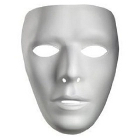
Moebius - Site Admin
- Posts: 873
- Joined: Wed Dec 05, 2007 4:59 am
- Location: Launceston, Tasmania (AUST)
- Age: 56
- Operating System: Ultimate Edition 3.2 32 BIT
Re: 3.0 live dvd-command line?
Another option is a usb install. Save you a disc.
Systems Windows XP Pro 32 bit & various Linux in Virtual Box and VMWare Player
Intel i7 2600K cpu with built in Intel 3000 video
1 OCZ Vertex 3 120 gig ssd(System)
1 Western Digital 2 Terabyte Green internal hard drive(Storage)
Kingston ddr3 1333 ram(4 gig)
MSI Z68A-GD80(G3)mobo w/hdmi video and optical audio
Realtek HD audio
Realtek lan
1 LG sata optical drive
Antec Sonata IV case/620 watt psu
50 inch LG plasma tv/monitor
Sony surround sound amp
Axiom speakers
optical sound
Intel i7 2600K cpu with built in Intel 3000 video
1 OCZ Vertex 3 120 gig ssd(System)
1 Western Digital 2 Terabyte Green internal hard drive(Storage)
Kingston ddr3 1333 ram(4 gig)
MSI Z68A-GD80(G3)mobo w/hdmi video and optical audio
Realtek HD audio
Realtek lan
1 LG sata optical drive
Antec Sonata IV case/620 watt psu
50 inch LG plasma tv/monitor
Sony surround sound amp
Axiom speakers
optical sound
-

pch.shot - U.E. God

- Posts: 3685
- Joined: Sat Feb 02, 2008 12:28 pm
- Location: Chippawa, Canada
- Age: 69
- Operating System: Microsoft Windows
Re: 3.0 live dvd-command line?
burnt 3 differant dvd's...all do the same thing, not sure how to do the ck-sum thing so i burn a couple dv's first. then give up.. did burn 30 final and it works fine. please note that i'm running these as live dvd's.. no gimp in 3.0 final?? wonder why??/ oh well getting side-tracked.. just wanted to try gamers dvd but guess it's not ment to be.. im useing Ultimate Edition 2.6 mostly..also have 2.9 gamers on hard drive, what to type to get info for u-all,,.. is it "list" at command line?
-

REDGLOBSTOPPER - U.E. Newbie

- Posts: 5
- Joined: Sun Dec 04, 2011 11:40 pm
- Operating System: Ultimate Edition 2.8 32 BIT
Re: 3.0 live dvd-command line?
REDGLOBSTOPPER wrote:not sure how to do the ck-sum thing
If running Ultimate Edition, use Nautilus to navigate to the directory in which you have placed the .ISO. Right-click on an empty spot in the file list. Move your mouse cursor to Scripts in that menu and then select "Terminal Here." When the terminal opens, type md5sum Foo.iso (where Foo is the name of the file). After a time, the md5sum will be displayed. Compare the result with the checksum that should either be listed on the download page where you procured the .ISO or in a file called md5sums.txt in the same directory. If the two checksums match completely, the copy that you downloaded is a good (exact) copy.
EDIT: Perhaps the powers-that-be would accept a suggestion to add a script to "Check md5sum of selected file" to the Scripts sub-menu? That might make it easier to use for those who have an aversion to the terminal environment.
REDGLOBSTOPPER wrote:no gimp in 3.0 final?
Yes, Gimp is there. It is in the menu under Graphics. It is listed by its full name, GNU Image Manipulation Program. It is between Gnome Paint Drawing Editor and gThumb Image Viewer.
Hope this helps.
Driver "Driving you over the edge..."
Laptop: HP dv6226 - T2250 1.7gHz Pentium Dual-Core, 1gig, Intel (non-)graphics, Mint 14 Xfce 32-bit, MS Windows Vista Premium DOA
Desktop: Old AMD Athlon 2200+ 1.792gHz, 1.256gig, nVidia 5200fx 128meg, a new used hard drive awaiting an OS
Camera: Nikon Coolpix 3200 (MIA)
Printer/Scanner/Fax/Copier: Epson Artisan 810 (Awesome & works in linux!)
Phone: Defy XT Android no-contract $19/mo. unlimited talk/text/data (thanks, Republic Wireless!)
Scanner: Radio Shack PRO-2042 made by GRE (STOLEN - thief, I've got a bullet with your name on it)
Laptop: HP dv6226 - T2250 1.7gHz Pentium Dual-Core, 1gig, Intel (non-)graphics, Mint 14 Xfce 32-bit, MS Windows Vista Premium DOA
Desktop: Old AMD Athlon 2200+ 1.792gHz, 1.256gig, nVidia 5200fx 128meg, a new used hard drive awaiting an OS
Camera: Nikon Coolpix 3200 (MIA)
Printer/Scanner/Fax/Copier: Epson Artisan 810 (Awesome & works in linux!)
Phone: Defy XT Android no-contract $19/mo. unlimited talk/text/data (thanks, Republic Wireless!)
Scanner: Radio Shack PRO-2042 made by GRE (STOLEN - thief, I've got a bullet with your name on it)
-

Driver - U.E. College Professor

- Posts: 232
- Joined: Fri Aug 21, 2009 2:28 am
- Location: Redneckville, WV, USA
- Operating System: Other Linux
Re: 3.0 live dvd-command line?
+1 Driver. 
GNOME 3.2.1
Oz Unity Developement (32) Kernel 15
Moebius Custom Gothic
Intel DG33FB Mainboard
Intel Core2Duo E8400
Amicroe 2 x 1Gb DDR2
WD 250Gb Sata II WD2500AAKS (O/S)
WD 500Gb Sata II WD5000AAKS (Data)
LG Super Multi DVDRW
GeForce 8600GT PCI-E 16x 512Mb 540 MHz

Ultimate Edition Australia___Ultimate Edition Israel____Ultimate Facebook
Oz Unity Developement (32) Kernel 15
Moebius Custom Gothic
Intel DG33FB Mainboard
Intel Core2Duo E8400
Amicroe 2 x 1Gb DDR2
WD 250Gb Sata II WD2500AAKS (O/S)
WD 500Gb Sata II WD5000AAKS (Data)
LG Super Multi DVDRW
GeForce 8600GT PCI-E 16x 512Mb 540 MHz

Ultimate Edition Australia___Ultimate Edition Israel____Ultimate Facebook
-
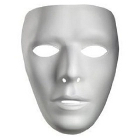
Moebius - Site Admin
- Posts: 873
- Joined: Wed Dec 05, 2007 4:59 am
- Location: Launceston, Tasmania (AUST)
- Age: 56
- Operating System: Ultimate Edition 3.2 32 BIT
10 posts
• Page 1 of 1
Return to Ultimate Edition 3.0
Who is online
Users browsing this forum: No registered users and 5 guests
