Are you a spammer
Please note, that the first 3 posts you make, will need to be approved by a forum Administrator or Moderator before they are publicly viewable.
Each application to join this forum is checked at the Stop Forum Spam website. If the email or IP address appears there when checked, you will not be allowed to join this forum.
If you get past this check and post spam on this forum, your posts will be immediately deleted and your account inactivated.You will then be banned and your IP will be submitted to your ISP, notifying them of your spamming. So your spam links will only be seen for an hour or two at most. In other words, don't waste your time and ours.
This forum is for the use and enjoyment of the members and visitors looking to learn about and share information regarding the topics listed. It is not a free-for-all advertising venue. Your time would be better spent pursuing legitimate avenues of promoting your websites.
Please note, that the first 3 posts you make, will need to be approved by a forum Administrator or Moderator before they are publicly viewable.
Each application to join this forum is checked at the Stop Forum Spam website. If the email or IP address appears there when checked, you will not be allowed to join this forum.
If you get past this check and post spam on this forum, your posts will be immediately deleted and your account inactivated.You will then be banned and your IP will be submitted to your ISP, notifying them of your spamming. So your spam links will only be seen for an hour or two at most. In other words, don't waste your time and ours.
This forum is for the use and enjoyment of the members and visitors looking to learn about and share information regarding the topics listed. It is not a free-for-all advertising venue. Your time would be better spent pursuing legitimate avenues of promoting your websites.
Need help with starting up a particular program [RESOLVED]
22 posts
• Page 2 of 3 • 1, 2, 3
Re: Need help with starting up a particular program
Missed something here, why lubuntu and not gnome desktop ?
pclinuxguru is deceased.R.I.P
- pclinuxguru
- U.E. God

- Posts: 1712
- Joined: Sun Oct 17, 2010 2:28 am
- Age: 50
- Operating System: Ubuntu Gusty Gibson
Re: Need help with starting up a particular program
I want the Gnome... I just don't know how to get it in EU Lite.
Fujitsu P1510D Netbook TouchscreenTablet
Real touchscreen: Coffee stir sticks, formed to a point make a great stylus.
Intel(R) Pentium(R) M processor 1.20GHz
40GB Toshiba hard drive recycled from an old iPod Classic
Running Ultimate Edition 2.8 Lite
Real touchscreen: Coffee stir sticks, formed to a point make a great stylus.
Intel(R) Pentium(R) M processor 1.20GHz
40GB Toshiba hard drive recycled from an old iPod Classic
Running Ultimate Edition 2.8 Lite
-
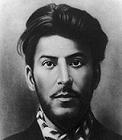
southvalley - U.E. Newbie

- Posts: 14
- Joined: Wed Dec 29, 2010 2:06 am
- Operating System: Ultimate Edition 3.2 64 BIT
Re: Need help with starting up a particular program
Ok now I am on page.
Easy, at start page when you enter your password. At the bottom bar on the start page change environment to ubuntu desktop aka gnome desktop.
So click your name, do not log in.
It will then allow environments to be selected.
Easy, at start page when you enter your password. At the bottom bar on the start page change environment to ubuntu desktop aka gnome desktop.
So click your name, do not log in.
It will then allow environments to be selected.
pclinuxguru is deceased.R.I.P
- pclinuxguru
- U.E. God

- Posts: 1712
- Joined: Sun Oct 17, 2010 2:28 am
- Age: 50
- Operating System: Ubuntu Gusty Gibson
Re: Need help with starting up a particular program
@ Gúrú Linux ríomhaire
I am not getting exactly what you are describing, so I still don't understand.
The login screen, a white screen with an environment dropdown box at the lower left, has the following choices. Each requires that I enter my password to continue.
Default [this choice gives me an error "unable to launch 'startlxde" X session... falling back to default session" and clicking on "ok" gets me a blank screen where the mouse shows but right clicking gets nothing and I have to do a hard shutdown]
Lubuntu Netbook [this choice gives me a simplified version of the Lubuntu environment. I am attaching a screenshot. Obviously it's not Gnome.]
Lubuntu [This is the environment I am using but which I want to switch to the Gnome you are using. See screenshot]
Gnome/Openbox [this just loops me through User/PW entry > User/PW entry > etc. It never gets out of this white page and doesn't put me into the Gnome environment. There is no error message.]
KDE/Openbox [choosing this does same as Gnome/Openbox.]
Openbox Session [this choice gives me a blank screen and cursor arrow after login and password, but right clicking the cursor arrow gives me menus with all the program choices that Lubuntu and Lubuntu Netbook give me. But it's not Gnome, obviously. No icons, no top or bottom bars, just menus with a right click of the mouse.]



I am not getting exactly what you are describing, so I still don't understand.
The login screen, a white screen with an environment dropdown box at the lower left, has the following choices. Each requires that I enter my password to continue.
Default [this choice gives me an error "unable to launch 'startlxde" X session... falling back to default session" and clicking on "ok" gets me a blank screen where the mouse shows but right clicking gets nothing and I have to do a hard shutdown]
Lubuntu Netbook [this choice gives me a simplified version of the Lubuntu environment. I am attaching a screenshot. Obviously it's not Gnome.]
Lubuntu [This is the environment I am using but which I want to switch to the Gnome you are using. See screenshot]
Gnome/Openbox [this just loops me through User/PW entry > User/PW entry > etc. It never gets out of this white page and doesn't put me into the Gnome environment. There is no error message.]
KDE/Openbox [choosing this does same as Gnome/Openbox.]
Openbox Session [this choice gives me a blank screen and cursor arrow after login and password, but right clicking the cursor arrow gives me menus with all the program choices that Lubuntu and Lubuntu Netbook give me. But it's not Gnome, obviously. No icons, no top or bottom bars, just menus with a right click of the mouse.]
Fujitsu P1510D Netbook TouchscreenTablet
Real touchscreen: Coffee stir sticks, formed to a point make a great stylus.
Intel(R) Pentium(R) M processor 1.20GHz
40GB Toshiba hard drive recycled from an old iPod Classic
Running Ultimate Edition 2.8 Lite
Real touchscreen: Coffee stir sticks, formed to a point make a great stylus.
Intel(R) Pentium(R) M processor 1.20GHz
40GB Toshiba hard drive recycled from an old iPod Classic
Running Ultimate Edition 2.8 Lite
-
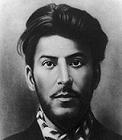
southvalley - U.E. Newbie

- Posts: 14
- Joined: Wed Dec 29, 2010 2:06 am
- Operating System: Ultimate Edition 3.2 64 BIT
Re: Need help with starting up a particular program
You did good, Thanks for the info.
Clearly your having graphics problems.
What GPU do you have ?
That x session error has to do with a invalid config of monitors and graphics.
Clearly your having graphics problems.
What GPU do you have ?
That x session error has to do with a invalid config of monitors and graphics.
pclinuxguru is deceased.R.I.P
- pclinuxguru
- U.E. God

- Posts: 1712
- Joined: Sun Oct 17, 2010 2:28 am
- Age: 50
- Operating System: Ubuntu Gusty Gibson
Re: Need help with starting up a particular program
Also you do have 1 more option.
Install cairo dock, this will give you the same menu options as gnome.
Install cairo dock, this will give you the same menu options as gnome.
pclinuxguru is deceased.R.I.P
- pclinuxguru
- U.E. God

- Posts: 1712
- Joined: Sun Oct 17, 2010 2:28 am
- Age: 50
- Operating System: Ubuntu Gusty Gibson
Re: Need help with starting up a particular program
Still confused. I installed GLX-Dock through the app Ubuntu Software Center. Description said it was Cairo Dock with Open GL. It put a Apple Mac-like set of icons at the bottom of the screen (on a netbook with 9 inch screen that takes up too much space). But I looked it over and none of the menu choices gives me the System > Preferences > Startup Applications option. In fact, I get only what Ultimate Edition Lite gives me and so I remain with the same problem: not being able to configure what starts up.
I would really like to continue using Lite, but with the desktop that I am more familiar: the screenshot that Time uploaded on page one of this thread. That has the Applications - Places - System that I need to do the original action you fellows suggested.
The login and enter password screen that I currently get is now a pain in the ass. I'm sorry I enabled it. Can I disable it so as to boot right into the desktop?
As for the problem of starting /usr/bin/enable_touchscreen, can I configure that through Terminal. I know enough Linux to tweak stuff. Maybe I should have asked that in the beginning. I just don't know what file or what code to add.
As for getting the nicer Gnome desktop, do I have to do a complete reinstall of Lite? I'd hate to undo all the work I did to get the touchscreen installed and configured.
GPU? Graphics Processing Unti? I'll have to research that.. All the graphics of Cairo and of Ultimate Edition Lite work just fine.
I would really like to continue using Lite, but with the desktop that I am more familiar: the screenshot that Time uploaded on page one of this thread. That has the Applications - Places - System that I need to do the original action you fellows suggested.
The login and enter password screen that I currently get is now a pain in the ass. I'm sorry I enabled it. Can I disable it so as to boot right into the desktop?
As for the problem of starting /usr/bin/enable_touchscreen, can I configure that through Terminal. I know enough Linux to tweak stuff. Maybe I should have asked that in the beginning. I just don't know what file or what code to add.
As for getting the nicer Gnome desktop, do I have to do a complete reinstall of Lite? I'd hate to undo all the work I did to get the touchscreen installed and configured.
GPU? Graphics Processing Unti? I'll have to research that.. All the graphics of Cairo and of Ultimate Edition Lite work just fine.
Fujitsu P1510D Netbook TouchscreenTablet
Real touchscreen: Coffee stir sticks, formed to a point make a great stylus.
Intel(R) Pentium(R) M processor 1.20GHz
40GB Toshiba hard drive recycled from an old iPod Classic
Running Ultimate Edition 2.8 Lite
Real touchscreen: Coffee stir sticks, formed to a point make a great stylus.
Intel(R) Pentium(R) M processor 1.20GHz
40GB Toshiba hard drive recycled from an old iPod Classic
Running Ultimate Edition 2.8 Lite
-
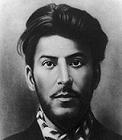
southvalley - U.E. Newbie

- Posts: 14
- Joined: Wed Dec 29, 2010 2:06 am
- Operating System: Ultimate Edition 3.2 64 BIT
Re: Need help with starting up a particular program
This may sound really stupid, but hey that's me! I mostly confine myself to art work...and I don't have 2.8 or 2.8 lite... that said, have you clicked on the Ultimate Edition logo in the bottom left corner? Might the menu be there?
-

deate - Site Admin
- Posts: 1336
- Joined: Tue Dec 18, 2007 9:54 am
- Location: South Texas
- Age: 75
- Operating System: Ultimate Edition 3.0 Lite
Re: Need help with starting up a particular program
@ Deate:
Of course!!! I've been using it for weeks and Ubuntu for months, and I am familiar with its menus. If you had Ultimate Edition 2.8 you would know that it has neither the same menu system as Ubuntu Maverick full installation nor the same desktop, and it does not have a menu item to add new programs at startup. I assume you know Linux so to what executable that controls the boot process would I add /usr/bin/enable_touchscreen so that my screen is touch enabled when it is booted? What code should I use? Presently I have to start enable_touchscreen manually from terminal everytime I boot to the desktop. The original installation instructions just stated that enable_touchscreen needs to be added to the start-up programs. Thanks.
Of course!!! I've been using it for weeks and Ubuntu for months, and I am familiar with its menus. If you had Ultimate Edition 2.8 you would know that it has neither the same menu system as Ubuntu Maverick full installation nor the same desktop, and it does not have a menu item to add new programs at startup. I assume you know Linux so to what executable that controls the boot process would I add /usr/bin/enable_touchscreen so that my screen is touch enabled when it is booted? What code should I use? Presently I have to start enable_touchscreen manually from terminal everytime I boot to the desktop. The original installation instructions just stated that enable_touchscreen needs to be added to the start-up programs. Thanks.
Fujitsu P1510D Netbook TouchscreenTablet
Real touchscreen: Coffee stir sticks, formed to a point make a great stylus.
Intel(R) Pentium(R) M processor 1.20GHz
40GB Toshiba hard drive recycled from an old iPod Classic
Running Ultimate Edition 2.8 Lite
Real touchscreen: Coffee stir sticks, formed to a point make a great stylus.
Intel(R) Pentium(R) M processor 1.20GHz
40GB Toshiba hard drive recycled from an old iPod Classic
Running Ultimate Edition 2.8 Lite
-
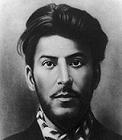
southvalley - U.E. Newbie

- Posts: 14
- Joined: Wed Dec 29, 2010 2:06 am
- Operating System: Ultimate Edition 3.2 64 BIT
Re: Need help with starting up a particular program
@ Gúrú Linux ríomhaire
Since Cairo did not help at all and only presented me with the same menus as my current desktop and not the Gnome interface that Time posted,... and because it occupies 20% of the bottom of my screen and blocks the Ultimate Edition menu bar at the bottom of the screen, I am going to un-install it.
Look at my post(s) after your suggestion to install it to bring yourself up to date with the problem.
Thanks for your attention.
Since Cairo did not help at all and only presented me with the same menus as my current desktop and not the Gnome interface that Time posted,... and because it occupies 20% of the bottom of my screen and blocks the Ultimate Edition menu bar at the bottom of the screen, I am going to un-install it.
Look at my post(s) after your suggestion to install it to bring yourself up to date with the problem.
Thanks for your attention.
Fujitsu P1510D Netbook TouchscreenTablet
Real touchscreen: Coffee stir sticks, formed to a point make a great stylus.
Intel(R) Pentium(R) M processor 1.20GHz
40GB Toshiba hard drive recycled from an old iPod Classic
Running Ultimate Edition 2.8 Lite
Real touchscreen: Coffee stir sticks, formed to a point make a great stylus.
Intel(R) Pentium(R) M processor 1.20GHz
40GB Toshiba hard drive recycled from an old iPod Classic
Running Ultimate Edition 2.8 Lite
-
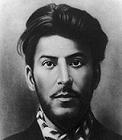
southvalley - U.E. Newbie

- Posts: 14
- Joined: Wed Dec 29, 2010 2:06 am
- Operating System: Ultimate Edition 3.2 64 BIT
22 posts
• Page 2 of 3 • 1, 2, 3
Return to Ultimate Edition 2.8
Who is online
Users browsing this forum: No registered users and 3 guests
