Hi all,
I am new to Ultimate Edition 2.8. I am using a five year old Fujitsu P1510D netbook tablet and Ultimate Edition runs great. I have just configured the tablet touchscreen and it works, but I have to set the touchscreen with each startup via a terminal window and then minimize that terminal window. I have another HD for this netbook with Ubuntu Maverick on it and my touchscreen capability is enabled as soon as I boot up to the desktop. That's because there is a startup manager in Ubuntu Maverick in which I can choose the programs/scripts that will start.
The directions I used to install the touchscreen capability say that I have to add the touchscreen script "enable_touchscreen" to my startup.
Well, I can't figure out how to do this in Ultimate Edition and I can't seem to find the same sessions manager to install here. What am I doing wrong? Is there another way to startup "enable_touchscreen" which is in my /usr/bin folder?
Thanks.
Are you a spammer
Please note, that the first 3 posts you make, will need to be approved by a forum Administrator or Moderator before they are publicly viewable.
Each application to join this forum is checked at the Stop Forum Spam website. If the email or IP address appears there when checked, you will not be allowed to join this forum.
If you get past this check and post spam on this forum, your posts will be immediately deleted and your account inactivated.You will then be banned and your IP will be submitted to your ISP, notifying them of your spamming. So your spam links will only be seen for an hour or two at most. In other words, don't waste your time and ours.
This forum is for the use and enjoyment of the members and visitors looking to learn about and share information regarding the topics listed. It is not a free-for-all advertising venue. Your time would be better spent pursuing legitimate avenues of promoting your websites.
Please note, that the first 3 posts you make, will need to be approved by a forum Administrator or Moderator before they are publicly viewable.
Each application to join this forum is checked at the Stop Forum Spam website. If the email or IP address appears there when checked, you will not be allowed to join this forum.
If you get past this check and post spam on this forum, your posts will be immediately deleted and your account inactivated.You will then be banned and your IP will be submitted to your ISP, notifying them of your spamming. So your spam links will only be seen for an hour or two at most. In other words, don't waste your time and ours.
This forum is for the use and enjoyment of the members and visitors looking to learn about and share information regarding the topics listed. It is not a free-for-all advertising venue. Your time would be better spent pursuing legitimate avenues of promoting your websites.
Need help with starting up a particular program [RESOLVED]
22 posts
• Page 1 of 3 • 1, 2, 3
Need help with starting up a particular program [RESOLVED]
Last edited by southvalley on Thu Feb 10, 2011 12:50 pm, edited 1 time in total.
Fujitsu P1510D Netbook TouchscreenTablet
Real touchscreen: Coffee stir sticks, formed to a point make a great stylus.
Intel(R) Pentium(R) M processor 1.20GHz
40GB Toshiba hard drive recycled from an old iPod Classic
Running Ultimate Edition 2.8 Lite
Real touchscreen: Coffee stir sticks, formed to a point make a great stylus.
Intel(R) Pentium(R) M processor 1.20GHz
40GB Toshiba hard drive recycled from an old iPod Classic
Running Ultimate Edition 2.8 Lite
-
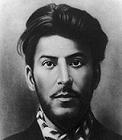
southvalley - U.E. Newbie

- Posts: 14
- Joined: Wed Dec 29, 2010 2:06 am
- Operating System: Ultimate Edition 3.2 64 BIT
Re: Need help with starting up a particular program
southvalley wrote:Hi all,
I am new to Ultimate Edition 2.8. I am using a five year old Fujitsu P1510D netbook tablet and Ultimate Edition runs great. I have just configured the tablet touchscreen and it works, but I have to set the touchscreen with each startup via a terminal window and then minimize that terminal window. I have another HD for this netbook with Ubuntu Maverick on it and my touchscreen capability is enabled as soon as I boot up to the desktop. That's because there is a startup manager in Ubuntu Maverick in which I can choose the programs/scripts that will start.
The directions I used to install the touchscreen capability say that I have to add the touchscreen script "enable_touchscreen" to my startup.
Well, I can't figure out how to do this in Ultimate Edition and I can't seem to find the same sessions manager to install here. What am I doing wrong? Is there another way to startup "enable_touchscreen" which is in my /usr/bin folder?
I you go to you system-Preferences and then go to startup applications and I think thats the program you want
Thanks.
ASUS Crosshair IV Formula Motherboard
AMD fx 8120
Ati 7970 video card
2 90 gig ocz ssd raid 0 (Windows 7)
Western Digital SATA3 3 tb
Corsair f115 sata 2 ssd (for Ultimate edition)
16 GiGs DDR3
AMD fx 8120
Ati 7970 video card
2 90 gig ocz ssd raid 0 (Windows 7)
Western Digital SATA3 3 tb
Corsair f115 sata 2 ssd (for Ultimate edition)
16 GiGs DDR3
- Time
- Moderator
- Posts: 92
- Joined: Sat Feb 07, 2009 2:16 am
- Operating System: Ultimate Edition 3.1 64 BIT
Re: Need help with starting up a particular program
Time, thanks for your reply
There is no System > Preferences....
My Ultimate Edition icon at the lower left has Preferences but not System..,
I loaded a program called Startup_Manager but it's useless. I doesn't show my startup programs nor edits them.
Do I need to have another desktop software installed to see System > Preferences?
There is no System > Preferences....
My Ultimate Edition icon at the lower left has Preferences but not System..,
I loaded a program called Startup_Manager but it's useless. I doesn't show my startup programs nor edits them.
Do I need to have another desktop software installed to see System > Preferences?
Fujitsu P1510D Netbook TouchscreenTablet
Real touchscreen: Coffee stir sticks, formed to a point make a great stylus.
Intel(R) Pentium(R) M processor 1.20GHz
40GB Toshiba hard drive recycled from an old iPod Classic
Running Ultimate Edition 2.8 Lite
Real touchscreen: Coffee stir sticks, formed to a point make a great stylus.
Intel(R) Pentium(R) M processor 1.20GHz
40GB Toshiba hard drive recycled from an old iPod Classic
Running Ultimate Edition 2.8 Lite
-
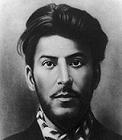
southvalley - U.E. Newbie

- Posts: 14
- Joined: Wed Dec 29, 2010 2:06 am
- Operating System: Ultimate Edition 3.2 64 BIT
Re: Need help with starting up a particular program
are you running 2.8 lite? With my desktop beside the Ultimate Edition icon it says Places then System. If you are running lite I am going to install it probably tomorrow then I can be a little more helpful I hope...lol
here is a picture of it
here is a picture of it
ASUS Crosshair IV Formula Motherboard
AMD fx 8120
Ati 7970 video card
2 90 gig ocz ssd raid 0 (Windows 7)
Western Digital SATA3 3 tb
Corsair f115 sata 2 ssd (for Ultimate edition)
16 GiGs DDR3
AMD fx 8120
Ati 7970 video card
2 90 gig ocz ssd raid 0 (Windows 7)
Western Digital SATA3 3 tb
Corsair f115 sata 2 ssd (for Ultimate edition)
16 GiGs DDR3
- Time
- Moderator
- Posts: 92
- Joined: Sat Feb 07, 2009 2:16 am
- Operating System: Ultimate Edition 3.1 64 BIT
Re: Need help with starting up a particular program
southvalley wrote:Time, thanks for your reply
There is no System > Preferences....
My Ultimate Edition icon at the lower left has Preferences but not System..,
I loaded a program called Startup_Manager but it's useless. I doesn't show my startup programs nor edits them.
Do I need to have another desktop software installed to see System > Preferences?
Please right click the top gnome panel. Select add to panel. Then scroll to find and add custom menu app.
You will then at the top left corner have gnome menu with applications places system.
Yes light has it as well.
pclinuxguru is deceased.R.I.P
- pclinuxguru
- U.E. God

- Posts: 1712
- Joined: Sun Oct 17, 2010 2:28 am
- Age: 50
- Operating System: Ubuntu Gusty Gibson
Re: Need help with starting up a particular program
@ Time:
Yes, I am running Ultimate Edition 2.8 Lite. Sorry I did not mention the "Lite."
@ Gúrú Linux ríomhaire:
At boot, I am selecting Lubuntu at boot to get this screen (see attachment). You can see that there is no "top gnome panel." Choosing Gnome at boot just loops me back to entering my username and pw an does not bring me to a desktop. I would actually like to try the Gnome desktop, but I don't think it is loaded with Lite. How to get the desktop to which you refer would also be appreciated, in addition to my original question on how to automatically start /usr/bin/enable_touchscreen at boot.
Yes, I am running Ultimate Edition 2.8 Lite. Sorry I did not mention the "Lite."
@ Gúrú Linux ríomhaire:
At boot, I am selecting Lubuntu at boot to get this screen (see attachment). You can see that there is no "top gnome panel." Choosing Gnome at boot just loops me back to entering my username and pw an does not bring me to a desktop. I would actually like to try the Gnome desktop, but I don't think it is loaded with Lite. How to get the desktop to which you refer would also be appreciated, in addition to my original question on how to automatically start /usr/bin/enable_touchscreen at boot.
Fujitsu P1510D Netbook TouchscreenTablet
Real touchscreen: Coffee stir sticks, formed to a point make a great stylus.
Intel(R) Pentium(R) M processor 1.20GHz
40GB Toshiba hard drive recycled from an old iPod Classic
Running Ultimate Edition 2.8 Lite
Real touchscreen: Coffee stir sticks, formed to a point make a great stylus.
Intel(R) Pentium(R) M processor 1.20GHz
40GB Toshiba hard drive recycled from an old iPod Classic
Running Ultimate Edition 2.8 Lite
-
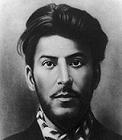
southvalley - U.E. Newbie

- Posts: 14
- Joined: Wed Dec 29, 2010 2:06 am
- Operating System: Ultimate Edition 3.2 64 BIT
Re: Need help with starting up a particular program
@ Time,,,
I just looked more closely at the attachment in your last reply.... That top bar looks more like what I have on my Ubuntu Maverick full installation disk with Application-Places-System in the upper left. How can I get that on Lite without a full Maverick installation?
I just looked more closely at the attachment in your last reply.... That top bar looks more like what I have on my Ubuntu Maverick full installation disk with Application-Places-System in the upper left. How can I get that on Lite without a full Maverick installation?
Fujitsu P1510D Netbook TouchscreenTablet
Real touchscreen: Coffee stir sticks, formed to a point make a great stylus.
Intel(R) Pentium(R) M processor 1.20GHz
40GB Toshiba hard drive recycled from an old iPod Classic
Running Ultimate Edition 2.8 Lite
Real touchscreen: Coffee stir sticks, formed to a point make a great stylus.
Intel(R) Pentium(R) M processor 1.20GHz
40GB Toshiba hard drive recycled from an old iPod Classic
Running Ultimate Edition 2.8 Lite
-
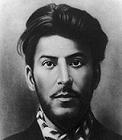
southvalley - U.E. Newbie

- Posts: 14
- Joined: Wed Dec 29, 2010 2:06 am
- Operating System: Ultimate Edition 3.2 64 BIT
Re: Need help with starting up a particular program
southvalley wrote:@ Time,,,
I just looked more closely at the attachment in your last reply.... That top bar looks more like what I have on my Ubuntu Maverick full installation disk with Application-Places-System in the upper left. How can I get that on Lite without a full Maverick installation?
Gúrú Linux ríomhaire gave you the answer a few posts up...lol Let me know how you make out
- Attachments
ASUS Crosshair IV Formula Motherboard
AMD fx 8120
Ati 7970 video card
2 90 gig ocz ssd raid 0 (Windows 7)
Western Digital SATA3 3 tb
Corsair f115 sata 2 ssd (for Ultimate edition)
16 GiGs DDR3
AMD fx 8120
Ati 7970 video card
2 90 gig ocz ssd raid 0 (Windows 7)
Western Digital SATA3 3 tb
Corsair f115 sata 2 ssd (for Ultimate edition)
16 GiGs DDR3
- Time
- Moderator
- Posts: 92
- Joined: Sat Feb 07, 2009 2:16 am
- Operating System: Ultimate Edition 3.1 64 BIT
Re: Need help with starting up a particular program
@ Time
I do appreciate your keeping with me on this. As soon as I understand what is going on, I will surely posed a resolved in my title. And I apologize if I am a bit dense here, as my experience is with Ubuntu Maverick full version which operates just like both you and Gúrú Linux ríomhaire have stated.
But my Ultimate Edition Lite does not have a desktop as you all display in your attachments. My original attachment show no top bar, and right clicking on my bottom bar does not bring up the menu you show in your last post attachment. What you have there is what I have on my other netbook 1.8" hard drive with the full Ubuntu. That, as I think I stated, has a touchscreen working at boot because I did exactly what you are describing I should do here for the Lite version.
I have to list my right click menu items here because I can use my Shutter software to include it in the screenshot, so here is my right click on bar list:
Menu Settings
Add/Remove Panel items
Remove Menu From Panel
Panel Settings
Create New Panel
Delete This Panel [this is greyed out]
About [this shows that I have LXPanel 0.5.6 of the LXDE Project
Obviously (I think) I am not using the same panel as you and Gúrú Linux ríomhaire are using. Opening the UltraMatix software application, I see that my environment installation choices are:
Enlightenment Environment [Edubuntu... gives me a warning that it is experimental]
KDE Environment [KUbuntu... gives me a warning that it is experimental]
XFCE Environment [XUbuntu... does not appear from description to be what I need]
So, how do I get the desktop environment to look like yours so I can follow your directions?
Thanks again.
I do appreciate your keeping with me on this. As soon as I understand what is going on, I will surely posed a resolved in my title. And I apologize if I am a bit dense here, as my experience is with Ubuntu Maverick full version which operates just like both you and Gúrú Linux ríomhaire have stated.
But my Ultimate Edition Lite does not have a desktop as you all display in your attachments. My original attachment show no top bar, and right clicking on my bottom bar does not bring up the menu you show in your last post attachment. What you have there is what I have on my other netbook 1.8" hard drive with the full Ubuntu. That, as I think I stated, has a touchscreen working at boot because I did exactly what you are describing I should do here for the Lite version.
I have to list my right click menu items here because I can use my Shutter software to include it in the screenshot, so here is my right click on bar list:
Menu Settings
Add/Remove Panel items
Remove Menu From Panel
Panel Settings
Create New Panel
Delete This Panel [this is greyed out]
About [this shows that I have LXPanel 0.5.6 of the LXDE Project
Obviously (I think) I am not using the same panel as you and Gúrú Linux ríomhaire are using. Opening the UltraMatix software application, I see that my environment installation choices are:
Enlightenment Environment [Edubuntu... gives me a warning that it is experimental]
KDE Environment [KUbuntu... gives me a warning that it is experimental]
XFCE Environment [XUbuntu... does not appear from description to be what I need]
So, how do I get the desktop environment to look like yours so I can follow your directions?
Thanks again.
Fujitsu P1510D Netbook TouchscreenTablet
Real touchscreen: Coffee stir sticks, formed to a point make a great stylus.
Intel(R) Pentium(R) M processor 1.20GHz
40GB Toshiba hard drive recycled from an old iPod Classic
Running Ultimate Edition 2.8 Lite
Real touchscreen: Coffee stir sticks, formed to a point make a great stylus.
Intel(R) Pentium(R) M processor 1.20GHz
40GB Toshiba hard drive recycled from an old iPod Classic
Running Ultimate Edition 2.8 Lite
-
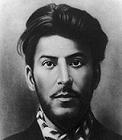
southvalley - U.E. Newbie

- Posts: 14
- Joined: Wed Dec 29, 2010 2:06 am
- Operating System: Ultimate Edition 3.2 64 BIT
Re: Need help with starting up a particular program
southvalley wrote:@ Time
I do appreciate your keeping with me on this. As soon as I understand what is going on, I will surely posed a resolved in my title. And I apologize if I am a bit dense here, as my experience is with Ubuntu Maverick full version which operates just like both you and Gúrú Linux ríomhaire have stated.
But my Ultimate Edition Lite does not have a desktop as you all display in your attachments. My original attachment show no top bar, and right clicking on my bottom bar does not bring up the menu you show in your last post attachment. What you have there is what I have on my other netbook 1.8" hard drive with the full Ubuntu. That, as I think I stated, has a touchscreen working at boot because I did exactly what you are describing I should do here for the Lite version.
I have to list my right click menu items here because I can use my Shutter software to include it in the screenshot, so here is my right click on bar list:
Menu Settings
Add/Remove Panel items
Remove Menu From Panel
Panel Settings
Create New Panel
Delete This Panel [this is greyed out]
About [this shows that I have LXPanel 0.5.6 of the LXDE Project
Obviously (I think) I am not using the same panel as you and Gúrú Linux ríomhaire are using. Opening the UltraMatix software application, I see that my environment installation choices are:
Enlightenment Environment [Edubuntu... gives me a warning that it is experimental]
KDE Environment [KUbuntu... gives me a warning that it is experimental]
XFCE Environment [XUbuntu... does not appear from description to be what I need]
So, how do I get the desktop environment to look like yours so I can follow your directions?
Thanks again.
All is good. I am downloading Lite right now so I can be a little more help to you. Hopefully...lol
ASUS Crosshair IV Formula Motherboard
AMD fx 8120
Ati 7970 video card
2 90 gig ocz ssd raid 0 (Windows 7)
Western Digital SATA3 3 tb
Corsair f115 sata 2 ssd (for Ultimate edition)
16 GiGs DDR3
AMD fx 8120
Ati 7970 video card
2 90 gig ocz ssd raid 0 (Windows 7)
Western Digital SATA3 3 tb
Corsair f115 sata 2 ssd (for Ultimate edition)
16 GiGs DDR3
- Time
- Moderator
- Posts: 92
- Joined: Sat Feb 07, 2009 2:16 am
- Operating System: Ultimate Edition 3.1 64 BIT
22 posts
• Page 1 of 3 • 1, 2, 3
Return to Ultimate Edition 2.8
Who is online
Users browsing this forum: No registered users and 2 guests
