Hello, I am doing a fresh install of a dual - boot Win7 / Ultimate Edition 2.8. When the partitioner pops up, it does not give an option to allocate for the Ultimate Edition OS along side Windows 7....and won't let me modify the size or add the Linux partition without wiping out the Win partition, while I should be able to specify less room for windows than it has, leaving free space to set up the Linux portion....If I recall, this was NOT an issue the first time I used this Live Disk. The MD5 sum was verified, as well, on this disk...it's like the partitioner doesn't see the Windows partition, yet shows an ntfs when it does a scan.
I am in the Live linux session, right now, with no where to go.
Screens:
I SHOULD see an option to install along side current OS's, here, right?
and, since I have done them setting up partitions manually, I tried, but just got the option to change the partition, not RESIZE, to free up space...any option from here leads to getting rid of the current ntfs (Win7) partition...
Help?
Are you a spammer
Please note, that the first 3 posts you make, will need to be approved by a forum Administrator or Moderator before they are publicly viewable.
Each application to join this forum is checked at the Stop Forum Spam website. If the email or IP address appears there when checked, you will not be allowed to join this forum.
If you get past this check and post spam on this forum, your posts will be immediately deleted and your account inactivated.You will then be banned and your IP will be submitted to your ISP, notifying them of your spamming. So your spam links will only be seen for an hour or two at most. In other words, don't waste your time and ours.
This forum is for the use and enjoyment of the members and visitors looking to learn about and share information regarding the topics listed. It is not a free-for-all advertising venue. Your time would be better spent pursuing legitimate avenues of promoting your websites.
Please note, that the first 3 posts you make, will need to be approved by a forum Administrator or Moderator before they are publicly viewable.
Each application to join this forum is checked at the Stop Forum Spam website. If the email or IP address appears there when checked, you will not be allowed to join this forum.
If you get past this check and post spam on this forum, your posts will be immediately deleted and your account inactivated.You will then be banned and your IP will be submitted to your ISP, notifying them of your spamming. So your spam links will only be seen for an hour or two at most. In other words, don't waste your time and ours.
This forum is for the use and enjoyment of the members and visitors looking to learn about and share information regarding the topics listed. It is not a free-for-all advertising venue. Your time would be better spent pursuing legitimate avenues of promoting your websites.
Trouble with partitioner.Won't dual boot with Win7 [solved]
10 posts
• Page 1 of 1
Trouble with partitioner.Won't dual boot with Win7 [solved]
Last edited by Wolfie Lee on Tue Feb 08, 2011 4:52 pm, edited 1 time in total.
OS: Ultimate Edition 4.6 gamers x64; Windows 7 x64 custom Nvidia Black edition; Linux Mint 17.3 MATE x64
MB: Gigabyte 970A-DS3P
CPU: AMD FX6300 Black (6x 3.5GHz)
CPU cooler: OCZ Vedetta with replacement Nanoxia Deep Silence 92mm 1400 RPM fan
MEM: 8GB (2x4GB) Ballistix Sport DDRIII 1600; PC3-12800
GPU: XFX Double Dispersion Radeon R7 360P-F22M 1050MHz 2GB GDDR5
OS SSD: Samsung 850 EVO 500GB
NO Storage drive (yet)
Optical Drive: LG Super-multi with MODISC capabilities(Model# hidden in new build, not gonna remove it now...lol)
Optical Drive: Samsung SH-5183
PS: XFX 650W XXX Edition Grey Modular

MB: Gigabyte 970A-DS3P
CPU: AMD FX6300 Black (6x 3.5GHz)
CPU cooler: OCZ Vedetta with replacement Nanoxia Deep Silence 92mm 1400 RPM fan
MEM: 8GB (2x4GB) Ballistix Sport DDRIII 1600; PC3-12800
GPU: XFX Double Dispersion Radeon R7 360P-F22M 1050MHz 2GB GDDR5
OS SSD: Samsung 850 EVO 500GB
NO Storage drive (yet)
Optical Drive: LG Super-multi with MODISC capabilities(Model# hidden in new build, not gonna remove it now...lol)
Optical Drive: Samsung SH-5183
PS: XFX 650W XXX Edition Grey Modular

-
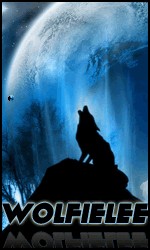
Wolfie Lee - U.E. Pro

- Posts: 193
- Joined: Fri Dec 05, 2008 4:05 am
- Location: Niles, MI, USA
- Age: 55
- Operating System: Ultimate Edition 3.0 Lite Gamers
Re: Trouble with partitioner. Won't dual boot with Windows..
Have you tried to partition the drive within windows? That worked for me.

-
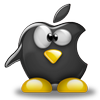
billhedrick - Site Admin
- Posts: 1244
- Joined: Tue Jun 16, 2009 4:15 pm
- Location: Saint Paul, MN. USA
- Age: 72
- Operating System: Ultimate Edition 3.2 32 BIT
Re: Trouble with partitioner. Won't dual boot with Windows..
while in the live disc, run gparted. make sure the ntfs (win 7) partition is not mounted and do a resize. If the install does not see the unpartitioned space, you may have all the disc as part of the Win 7 partition. You will need to resize the win 7 partition down to a smaller size and then let the installer use the free space. The the install side by side should work. Give it a try
------------------------------
Dell Precision T3500; 24" Dell U2410
Intel X58 with Xeon W3565 @ 3.2GHz
24GB RAM; ATI FirePro V4800 (1GB)
320GB Main Drive; 2x2TB Storage Drives
Over 50TB of iSCSI SAN Storage
Dell Precision T3500; 24" Dell U2410
Intel X58 with Xeon W3565 @ 3.2GHz
24GB RAM; ATI FirePro V4800 (1GB)
320GB Main Drive; 2x2TB Storage Drives
Over 50TB of iSCSI SAN Storage
- mcarollo
- U.E. Newbie

- Posts: 24
- Joined: Mon Apr 28, 2008 8:16 am
- Location: Pennsylvania, USA
- Age: 47
- Operating System: Ultimate Edition 3.2 32 BIT
Re: Trouble with partitioner. Won't dual boot with Windows..
Leave at least 60GB for 7, otherwise it won`t be happy. 
I love Ultimate Edition & Oz Unity
- onosendai58
- U.E. Master

- Posts: 417
- Joined: Wed Feb 02, 2011 12:43 pm
- Location: Dallas, TX.
- Operating System: Microsoft Windows
Re: Trouble with partitioner. Won't dual boot with Windows..
Thanks, guys....Gparted didn't work, but told me what to do....Windows (a FRESH Install!?!??) had some bad sectors, and it said to run chdsk on /f drive and resrtart it twice....It played nice, then, allowing the side-by-side install to take place.
So, Win7 likes a little breathing room, eh? I only have an 80GB HDD in this system (not mine, my sister's...she just doesn't need the room). Would that cause it to be entirely sluggish, with only have a 40GB partition to play on? Been have that problem a while, and was PART of the reason for the fresh installs....?
So, Win7 likes a little breathing room, eh? I only have an 80GB HDD in this system (not mine, my sister's...she just doesn't need the room). Would that cause it to be entirely sluggish, with only have a 40GB partition to play on? Been have that problem a while, and was PART of the reason for the fresh installs....?
OS: Ultimate Edition 4.6 gamers x64; Windows 7 x64 custom Nvidia Black edition; Linux Mint 17.3 MATE x64
MB: Gigabyte 970A-DS3P
CPU: AMD FX6300 Black (6x 3.5GHz)
CPU cooler: OCZ Vedetta with replacement Nanoxia Deep Silence 92mm 1400 RPM fan
MEM: 8GB (2x4GB) Ballistix Sport DDRIII 1600; PC3-12800
GPU: XFX Double Dispersion Radeon R7 360P-F22M 1050MHz 2GB GDDR5
OS SSD: Samsung 850 EVO 500GB
NO Storage drive (yet)
Optical Drive: LG Super-multi with MODISC capabilities(Model# hidden in new build, not gonna remove it now...lol)
Optical Drive: Samsung SH-5183
PS: XFX 650W XXX Edition Grey Modular

MB: Gigabyte 970A-DS3P
CPU: AMD FX6300 Black (6x 3.5GHz)
CPU cooler: OCZ Vedetta with replacement Nanoxia Deep Silence 92mm 1400 RPM fan
MEM: 8GB (2x4GB) Ballistix Sport DDRIII 1600; PC3-12800
GPU: XFX Double Dispersion Radeon R7 360P-F22M 1050MHz 2GB GDDR5
OS SSD: Samsung 850 EVO 500GB
NO Storage drive (yet)
Optical Drive: LG Super-multi with MODISC capabilities(Model# hidden in new build, not gonna remove it now...lol)
Optical Drive: Samsung SH-5183
PS: XFX 650W XXX Edition Grey Modular

-
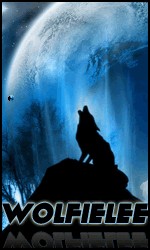
Wolfie Lee - U.E. Pro

- Posts: 193
- Joined: Fri Dec 05, 2008 4:05 am
- Location: Niles, MI, USA
- Age: 55
- Operating System: Ultimate Edition 3.0 Lite Gamers
Re: Trouble with partitioner. Won't dual boot with Windows..
I would imagine so, yes. Vista wanted 100GBs, lol. I`ve found that having at least 60 is a good number, at least with 7 Ultimate. It`s snappy and runs well, idles very low, easy on system resources and never has to swap. (Windows OSs are bitches for GB, lol.)
I love Ultimate Edition & Oz Unity
- onosendai58
- U.E. Master

- Posts: 417
- Joined: Wed Feb 02, 2011 12:43 pm
- Location: Dallas, TX.
- Operating System: Microsoft Windows
Re: Trouble with partitioner.Won't dual boot with Win7 [solv
OK...thanks again. They are just gonna have to jump up to around 150GB range with their hard drive, I guess. SATA would work LOADS better for them too, since it's an option with the MB. Maybe THEN I can get all those stinking little games to work right, on ONE OS, not SOME in windows and some in wine....
OS: Ultimate Edition 4.6 gamers x64; Windows 7 x64 custom Nvidia Black edition; Linux Mint 17.3 MATE x64
MB: Gigabyte 970A-DS3P
CPU: AMD FX6300 Black (6x 3.5GHz)
CPU cooler: OCZ Vedetta with replacement Nanoxia Deep Silence 92mm 1400 RPM fan
MEM: 8GB (2x4GB) Ballistix Sport DDRIII 1600; PC3-12800
GPU: XFX Double Dispersion Radeon R7 360P-F22M 1050MHz 2GB GDDR5
OS SSD: Samsung 850 EVO 500GB
NO Storage drive (yet)
Optical Drive: LG Super-multi with MODISC capabilities(Model# hidden in new build, not gonna remove it now...lol)
Optical Drive: Samsung SH-5183
PS: XFX 650W XXX Edition Grey Modular

MB: Gigabyte 970A-DS3P
CPU: AMD FX6300 Black (6x 3.5GHz)
CPU cooler: OCZ Vedetta with replacement Nanoxia Deep Silence 92mm 1400 RPM fan
MEM: 8GB (2x4GB) Ballistix Sport DDRIII 1600; PC3-12800
GPU: XFX Double Dispersion Radeon R7 360P-F22M 1050MHz 2GB GDDR5
OS SSD: Samsung 850 EVO 500GB
NO Storage drive (yet)
Optical Drive: LG Super-multi with MODISC capabilities(Model# hidden in new build, not gonna remove it now...lol)
Optical Drive: Samsung SH-5183
PS: XFX 650W XXX Edition Grey Modular

-
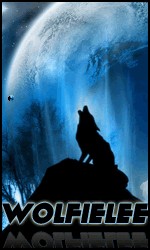
Wolfie Lee - U.E. Pro

- Posts: 193
- Joined: Fri Dec 05, 2008 4:05 am
- Location: Niles, MI, USA
- Age: 55
- Operating System: Ultimate Edition 3.0 Lite Gamers
Re: Trouble with partitioner.Won't dual boot with Win7 [solv
Wolfie Lee wrote:Hello, I am doing a fresh install of a dual - boot Win7 / Ultimate Edition 2.8. When the partitioner pops up, it does not give an option to allocate for the Ultimate Edition OS along side Windows 7....and won't let me modify the size or add the Linux partition without wiping out the Win partition, while I should be able to specify less room for windows than it has, leaving free space to set up the Linux portion....If I recall, this was NOT an issue the first time I used this Live Disk. The MD5 sum was verified, as well, on this disk...it's like the partitioner doesn't see the Windows partition, yet shows an ntfs when it does a scan.
I am in the Live linux session, right now, with no where to go.
Screens:
I SHOULD see an option to install along side current OS's, here, right?
and, since I have done them setting up partitions manually, I tried, but just got the option to change the partition, not RESIZE, to free up space...any option from here leads to getting rid of the current ntfs (Win7) partition...
Help?
I have the same problem exactly, and I already check all things and I found in the Windows 7 partition are created 2 one is: 100MB Partition FAT 16 and the other is NTFS using the rest of the HDD, and I try installing Vista and Windows XP and have no problem because they only use NTFS partition (Just one) if this a problem hope so in the new version fix this.
-

gio - U.E. Newbie

- Posts: 2
- Joined: Thu Dec 11, 2008 5:53 am
- Age: 41
- Operating System: Ultimate Edition 1.0
Re: Trouble with partitioner.Won't dual boot with Win7 [solv
The 100MB has to be there for Windows. For the rest, just run Gparted and shrink the Windows main install image to approx. 60-80GB. Then create a new partition, or several, in what`s left, formatted as ext4. Install Ultimate Edition to one of them, (btw, make a small partition for swap, at least 2GB). Actually, the installer will do all this for you, just choose "install alongside existing operating systems."
I love Ultimate Edition & Oz Unity
- onosendai58
- U.E. Master

- Posts: 417
- Joined: Wed Feb 02, 2011 12:43 pm
- Location: Dallas, TX.
- Operating System: Microsoft Windows
-
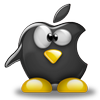
billhedrick - Site Admin
- Posts: 1244
- Joined: Tue Jun 16, 2009 4:15 pm
- Location: Saint Paul, MN. USA
- Age: 72
- Operating System: Ultimate Edition 3.2 32 BIT
10 posts
• Page 1 of 1
Return to Ultimate Edition 2.8
Who is online
Users browsing this forum: No registered users and 2 guests
