OK...call me stupid, but I've tried before and left it alone, but I really need to get this bin/cue of a Super Video CD that I made with DeVeDe to burn AS an image, not as a file...whenever I put in an ISO file, the option comes up to Burn the CONTENTS...not so when I try either the Bin or the Cue or BOTH....all I can ever get to happen is that the files themselves get burned...I need this to play in a DVD player....
A little help, anyone...?
Are you a spammer
Please note, that the first 3 posts you make, will need to be approved by a forum Administrator or Moderator before they are publicly viewable.
Each application to join this forum is checked at the Stop Forum Spam website. If the email or IP address appears there when checked, you will not be allowed to join this forum.
If you get past this check and post spam on this forum, your posts will be immediately deleted and your account inactivated.You will then be banned and your IP will be submitted to your ISP, notifying them of your spamming. So your spam links will only be seen for an hour or two at most. In other words, don't waste your time and ours.
This forum is for the use and enjoyment of the members and visitors looking to learn about and share information regarding the topics listed. It is not a free-for-all advertising venue. Your time would be better spent pursuing legitimate avenues of promoting your websites.
Please note, that the first 3 posts you make, will need to be approved by a forum Administrator or Moderator before they are publicly viewable.
Each application to join this forum is checked at the Stop Forum Spam website. If the email or IP address appears there when checked, you will not be allowed to join this forum.
If you get past this check and post spam on this forum, your posts will be immediately deleted and your account inactivated.You will then be banned and your IP will be submitted to your ISP, notifying them of your spamming. So your spam links will only be seen for an hour or two at most. In other words, don't waste your time and ours.
This forum is for the use and enjoyment of the members and visitors looking to learn about and share information regarding the topics listed. It is not a free-for-all advertising venue. Your time would be better spent pursuing legitimate avenues of promoting your websites.
Burning bin/cue AS and image.[solved]
7 posts
• Page 1 of 1
Burning bin/cue AS and image.[solved]
Last edited by Wolfie Lee on Sun Feb 13, 2011 8:04 pm, edited 1 time in total.
OS: Ultimate Edition 4.6 gamers x64; Windows 7 x64 custom Nvidia Black edition; Linux Mint 17.3 MATE x64
MB: Gigabyte 970A-DS3P
CPU: AMD FX6300 Black (6x 3.5GHz)
CPU cooler: OCZ Vedetta with replacement Nanoxia Deep Silence 92mm 1400 RPM fan
MEM: 8GB (2x4GB) Ballistix Sport DDRIII 1600; PC3-12800
GPU: XFX Double Dispersion Radeon R7 360P-F22M 1050MHz 2GB GDDR5
OS SSD: Samsung 850 EVO 500GB
NO Storage drive (yet)
Optical Drive: LG Super-multi with MODISC capabilities(Model# hidden in new build, not gonna remove it now...lol)
Optical Drive: Samsung SH-5183
PS: XFX 650W XXX Edition Grey Modular

MB: Gigabyte 970A-DS3P
CPU: AMD FX6300 Black (6x 3.5GHz)
CPU cooler: OCZ Vedetta with replacement Nanoxia Deep Silence 92mm 1400 RPM fan
MEM: 8GB (2x4GB) Ballistix Sport DDRIII 1600; PC3-12800
GPU: XFX Double Dispersion Radeon R7 360P-F22M 1050MHz 2GB GDDR5
OS SSD: Samsung 850 EVO 500GB
NO Storage drive (yet)
Optical Drive: LG Super-multi with MODISC capabilities(Model# hidden in new build, not gonna remove it now...lol)
Optical Drive: Samsung SH-5183
PS: XFX 650W XXX Edition Grey Modular

-
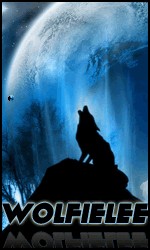
Wolfie Lee - U.E. Pro

- Posts: 193
- Joined: Fri Dec 05, 2008 4:05 am
- Location: Niles, MI, USA
- Age: 55
- Operating System: Ultimate Edition 3.0 Lite Gamers
Re: Burning bin/cue AS and image....
I usually just change the file extension to .iso and they burn, and work like they should. Same goes for .nrg the nero file extension. Just change it to .iso and burn away.


HP G60-125NR - AMD Turion X2 64 - nVidia GeForce 8200M G - 128 GB SSD Dual boot - Ultimate Edition, Win 10 Pro
HP G60-121WM - AMD Sempron SI-40 - nVidia GeForce 8200M G - 128 GB SSD - Dual boot - Ultimate Edition, Win 10 Pro
Custom build, Rosewill Challenger ATX Gaming Case, AMD Phenom II x4 955 C3 rev., MSI 870A-G54, 2x ATI HD4850 512MB /256bit GDDR3 & dual precision, GSkill 8GB 1600 RAM - Multi boot - Ultimate Edition, Win 10 Pro, Beta Testing
-

2hot6ft2 - Moderator
- Posts: 533
- Joined: Sun May 25, 2008 12:30 pm
- Location: Alabama, USA
- Operating System: Ultimate Edition 3.2 64 BIT
Re: Burning bin/cue AS and image....
Well, thanks for the tip, I DID try it without success, but I was able  to use Brasero Disc Burner, selecting "Burn existing image" and point it to the proper directory, and....presto, it is burning the image as I'm typing. K3b did not cooperate with me on this one. So we'll call this solved!
to use Brasero Disc Burner, selecting "Burn existing image" and point it to the proper directory, and....presto, it is burning the image as I'm typing. K3b did not cooperate with me on this one. So we'll call this solved!
Thanks!
Thanks!
OS: Ultimate Edition 4.6 gamers x64; Windows 7 x64 custom Nvidia Black edition; Linux Mint 17.3 MATE x64
MB: Gigabyte 970A-DS3P
CPU: AMD FX6300 Black (6x 3.5GHz)
CPU cooler: OCZ Vedetta with replacement Nanoxia Deep Silence 92mm 1400 RPM fan
MEM: 8GB (2x4GB) Ballistix Sport DDRIII 1600; PC3-12800
GPU: XFX Double Dispersion Radeon R7 360P-F22M 1050MHz 2GB GDDR5
OS SSD: Samsung 850 EVO 500GB
NO Storage drive (yet)
Optical Drive: LG Super-multi with MODISC capabilities(Model# hidden in new build, not gonna remove it now...lol)
Optical Drive: Samsung SH-5183
PS: XFX 650W XXX Edition Grey Modular

MB: Gigabyte 970A-DS3P
CPU: AMD FX6300 Black (6x 3.5GHz)
CPU cooler: OCZ Vedetta with replacement Nanoxia Deep Silence 92mm 1400 RPM fan
MEM: 8GB (2x4GB) Ballistix Sport DDRIII 1600; PC3-12800
GPU: XFX Double Dispersion Radeon R7 360P-F22M 1050MHz 2GB GDDR5
OS SSD: Samsung 850 EVO 500GB
NO Storage drive (yet)
Optical Drive: LG Super-multi with MODISC capabilities(Model# hidden in new build, not gonna remove it now...lol)
Optical Drive: Samsung SH-5183
PS: XFX 650W XXX Edition Grey Modular

-
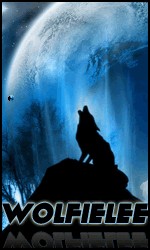
Wolfie Lee - U.E. Pro

- Posts: 193
- Joined: Fri Dec 05, 2008 4:05 am
- Location: Niles, MI, USA
- Age: 55
- Operating System: Ultimate Edition 3.0 Lite Gamers
Re: Burning bin/cue AS and image....
I find Brasero to be the best ! although others have had issues, I have not !

Ultimate
Ultimate-E
Onyx 64
Pentium 4 processor
2x512 Kingston DDR memory
Maxtor Diamondmax 500 gig
Maxtor Maxline 80 gig, Split for testing only !
Maxtor Diamondmax 500 gig, Storage
ATI 9600 series (RV350 AQ)graphics card
Sony DVD/CD Rewritable Drive DOUBLE LAYER DRU-820A/Sony DRU-800A CD DVD±RW Dual DVD Recorder
http://www.ultimateeditionoz.com/



-

JOHNNYG - Site Admin
- Posts: 1456
- Joined: Mon Apr 13, 2009 12:02 am
- Location: U.S.A. Illinois
- Operating System: Ultimate Edition 3.2 32 BIT
Re: Burning bin/cue AS and image....
Well...neither VLC or Movie player can mount/play the burned disc...is that normal, and should I expect it to play properly in a stand - alone DVD player?
OS: Ultimate Edition 4.6 gamers x64; Windows 7 x64 custom Nvidia Black edition; Linux Mint 17.3 MATE x64
MB: Gigabyte 970A-DS3P
CPU: AMD FX6300 Black (6x 3.5GHz)
CPU cooler: OCZ Vedetta with replacement Nanoxia Deep Silence 92mm 1400 RPM fan
MEM: 8GB (2x4GB) Ballistix Sport DDRIII 1600; PC3-12800
GPU: XFX Double Dispersion Radeon R7 360P-F22M 1050MHz 2GB GDDR5
OS SSD: Samsung 850 EVO 500GB
NO Storage drive (yet)
Optical Drive: LG Super-multi with MODISC capabilities(Model# hidden in new build, not gonna remove it now...lol)
Optical Drive: Samsung SH-5183
PS: XFX 650W XXX Edition Grey Modular

MB: Gigabyte 970A-DS3P
CPU: AMD FX6300 Black (6x 3.5GHz)
CPU cooler: OCZ Vedetta with replacement Nanoxia Deep Silence 92mm 1400 RPM fan
MEM: 8GB (2x4GB) Ballistix Sport DDRIII 1600; PC3-12800
GPU: XFX Double Dispersion Radeon R7 360P-F22M 1050MHz 2GB GDDR5
OS SSD: Samsung 850 EVO 500GB
NO Storage drive (yet)
Optical Drive: LG Super-multi with MODISC capabilities(Model# hidden in new build, not gonna remove it now...lol)
Optical Drive: Samsung SH-5183
PS: XFX 650W XXX Edition Grey Modular

-
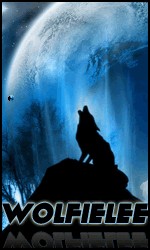
Wolfie Lee - U.E. Pro

- Posts: 193
- Joined: Fri Dec 05, 2008 4:05 am
- Location: Niles, MI, USA
- Age: 55
- Operating System: Ultimate Edition 3.0 Lite Gamers
Re: Burning bin/cue AS and image....
I just tried doing it too with DeVeDe, only with mounting the image instead of burning it in a few ways and it doesn't work for me either. Only thing I can figure is DeVeDe isn't making a good file.

I usually use handbrake for ripping, and brasero for burning and that has been working for me.

I record TV on DVD's (DVD Recorder) then rip by copying the VOBs, changing the VOB extensions to .mpg editing with avidemux for trimming out commercials and encoding to .avi. That works for short shows otherwise I rip with handbrake then encode to .avi. That really doesn't help you any since you want a SVCD.
It's been a while since I've made a SVCD
If you still have the DVD might try ripping it with handbrake and making the SVCD with brasero. Brasero can make SVCD's its in the menu.

I've never had much luck with DeVeDe.
I usually use handbrake for ripping, and brasero for burning and that has been working for me.
I record TV on DVD's (DVD Recorder) then rip by copying the VOBs, changing the VOB extensions to .mpg editing with avidemux for trimming out commercials and encoding to .avi. That works for short shows otherwise I rip with handbrake then encode to .avi. That really doesn't help you any since you want a SVCD.
It's been a while since I've made a SVCD
If you still have the DVD might try ripping it with handbrake and making the SVCD with brasero. Brasero can make SVCD's its in the menu.
I've never had much luck with DeVeDe.

HP G60-125NR - AMD Turion X2 64 - nVidia GeForce 8200M G - 128 GB SSD Dual boot - Ultimate Edition, Win 10 Pro
HP G60-121WM - AMD Sempron SI-40 - nVidia GeForce 8200M G - 128 GB SSD - Dual boot - Ultimate Edition, Win 10 Pro
Custom build, Rosewill Challenger ATX Gaming Case, AMD Phenom II x4 955 C3 rev., MSI 870A-G54, 2x ATI HD4850 512MB /256bit GDDR3 & dual precision, GSkill 8GB 1600 RAM - Multi boot - Ultimate Edition, Win 10 Pro, Beta Testing
-

2hot6ft2 - Moderator
- Posts: 533
- Joined: Sun May 25, 2008 12:30 pm
- Location: Alabama, USA
- Operating System: Ultimate Edition 3.2 64 BIT
Re: Burning bin/cue AS and image....
OK...Finally, a progress report...It did burn properly, and played in a Stand alone DVD player. Sweet!
Thanks, 2hot...
Thanks, 2hot...
OS: Ultimate Edition 4.6 gamers x64; Windows 7 x64 custom Nvidia Black edition; Linux Mint 17.3 MATE x64
MB: Gigabyte 970A-DS3P
CPU: AMD FX6300 Black (6x 3.5GHz)
CPU cooler: OCZ Vedetta with replacement Nanoxia Deep Silence 92mm 1400 RPM fan
MEM: 8GB (2x4GB) Ballistix Sport DDRIII 1600; PC3-12800
GPU: XFX Double Dispersion Radeon R7 360P-F22M 1050MHz 2GB GDDR5
OS SSD: Samsung 850 EVO 500GB
NO Storage drive (yet)
Optical Drive: LG Super-multi with MODISC capabilities(Model# hidden in new build, not gonna remove it now...lol)
Optical Drive: Samsung SH-5183
PS: XFX 650W XXX Edition Grey Modular

MB: Gigabyte 970A-DS3P
CPU: AMD FX6300 Black (6x 3.5GHz)
CPU cooler: OCZ Vedetta with replacement Nanoxia Deep Silence 92mm 1400 RPM fan
MEM: 8GB (2x4GB) Ballistix Sport DDRIII 1600; PC3-12800
GPU: XFX Double Dispersion Radeon R7 360P-F22M 1050MHz 2GB GDDR5
OS SSD: Samsung 850 EVO 500GB
NO Storage drive (yet)
Optical Drive: LG Super-multi with MODISC capabilities(Model# hidden in new build, not gonna remove it now...lol)
Optical Drive: Samsung SH-5183
PS: XFX 650W XXX Edition Grey Modular

-
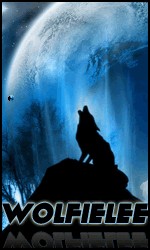
Wolfie Lee - U.E. Pro

- Posts: 193
- Joined: Fri Dec 05, 2008 4:05 am
- Location: Niles, MI, USA
- Age: 55
- Operating System: Ultimate Edition 3.0 Lite Gamers
7 posts
• Page 1 of 1
Return to Ultimate Edition 2.8
Who is online
Users browsing this forum: No registered users and 2 guests
