Are you a spammer
Please note, that the first 3 posts you make, will need to be approved by a forum Administrator or Moderator before they are publicly viewable.
Each application to join this forum is checked at the Stop Forum Spam website. If the email or IP address appears there when checked, you will not be allowed to join this forum.
If you get past this check and post spam on this forum, your posts will be immediately deleted and your account inactivated.You will then be banned and your IP will be submitted to your ISP, notifying them of your spamming. So your spam links will only be seen for an hour or two at most. In other words, don't waste your time and ours.
This forum is for the use and enjoyment of the members and visitors looking to learn about and share information regarding the topics listed. It is not a free-for-all advertising venue. Your time would be better spent pursuing legitimate avenues of promoting your websites.
Please note, that the first 3 posts you make, will need to be approved by a forum Administrator or Moderator before they are publicly viewable.
Each application to join this forum is checked at the Stop Forum Spam website. If the email or IP address appears there when checked, you will not be allowed to join this forum.
If you get past this check and post spam on this forum, your posts will be immediately deleted and your account inactivated.You will then be banned and your IP will be submitted to your ISP, notifying them of your spamming. So your spam links will only be seen for an hour or two at most. In other words, don't waste your time and ours.
This forum is for the use and enjoyment of the members and visitors looking to learn about and share information regarding the topics listed. It is not a free-for-all advertising venue. Your time would be better spent pursuing legitimate avenues of promoting your websites.
strange behaviour
10 posts
• Page 1 of 1
strange behaviour
recently i have noticed that when i want to access my home directory or music or docs for that matter, i noticed that movie player automatically opens and plays a playlist created by something. not sure how this has happened since some ODT docs are included din the playlist??

mobo asus m5a99 x
ram 16 gig ddr3 @1333mhz kingston
hdd 2tb seagate
cpu 3.9 gig fx 6 core piledriver
ram 16 gig ddr3 @1333mhz kingston
hdd 2tb seagate
cpu 3.9 gig fx 6 core piledriver
-

witblits1970 - U.E. College Professor

- Posts: 363
- Joined: Sat Feb 23, 2008 9:57 am
- Location: UK
- Operating System: Ultimate Edition 3.1 64 BIT
Re: strange behaviour
Sounds like a malicious script to me.
Install any custom software or scripts as of late ?
Install any custom software or scripts as of late ?
pclinuxguru is deceased.R.I.P
- pclinuxguru
- U.E. God

- Posts: 1712
- Joined: Sun Oct 17, 2010 2:28 am
- Age: 50
- Operating System: Ubuntu Gusty Gibson
Re: strange behaviour
Install any custom software or scripts as of late ?[/quote]
no in a word.
no in a word.
mobo asus m5a99 x
ram 16 gig ddr3 @1333mhz kingston
hdd 2tb seagate
cpu 3.9 gig fx 6 core piledriver
ram 16 gig ddr3 @1333mhz kingston
hdd 2tb seagate
cpu 3.9 gig fx 6 core piledriver
-

witblits1970 - U.E. College Professor

- Posts: 363
- Joined: Sat Feb 23, 2008 9:57 am
- Location: UK
- Operating System: Ultimate Edition 3.1 64 BIT
Re: strange behaviour
Well, all searches on my part have turned up nothing.
Sounds odd to me, I clearly have not seen this as of yet.
Only way to infect Linux is to install via root or root password
So, in truth. Not sure what to tell ya at this point.
I will keep my eyes out, should anyone else report this.
Sounds odd to me, I clearly have not seen this as of yet.
Only way to infect Linux is to install via root or root password
So, in truth. Not sure what to tell ya at this point.
I will keep my eyes out, should anyone else report this.
pclinuxguru is deceased.R.I.P
- pclinuxguru
- U.E. God

- Posts: 1712
- Joined: Sun Oct 17, 2010 2:28 am
- Age: 50
- Operating System: Ubuntu Gusty Gibson
Re: strange behaviour
Gúrú Linux ríomhaire wrote:Well, all searches on my part have turned up nothing.
Sounds odd to me, I clearly have not seen this as of yet.
Only way to infect Linux is to install via root or root password
So, in truth. Not sure what to tell ya at this point.
I will keep my eyes out, should anyone else report this.
thanks for help so far, once 2.9 comes available then i'll reinstall .
mobo asus m5a99 x
ram 16 gig ddr3 @1333mhz kingston
hdd 2tb seagate
cpu 3.9 gig fx 6 core piledriver
ram 16 gig ddr3 @1333mhz kingston
hdd 2tb seagate
cpu 3.9 gig fx 6 core piledriver
-

witblits1970 - U.E. College Professor

- Posts: 363
- Joined: Sat Feb 23, 2008 9:57 am
- Location: UK
- Operating System: Ultimate Edition 3.1 64 BIT
Re: strange behaviour
have just done a complete re-install on my desktop and there i notice that when i open places, and any directory from there that sound converter opens??? is there a bug or am i missing something here 
must say this is the 1st time i have seen this kind of behaviour form the best OS there is, strange but true.
must say this is the 1st time i have seen this kind of behaviour form the best OS there is, strange but true.
mobo asus m5a99 x
ram 16 gig ddr3 @1333mhz kingston
hdd 2tb seagate
cpu 3.9 gig fx 6 core piledriver
ram 16 gig ddr3 @1333mhz kingston
hdd 2tb seagate
cpu 3.9 gig fx 6 core piledriver
-

witblits1970 - U.E. College Professor

- Posts: 363
- Joined: Sat Feb 23, 2008 9:57 am
- Location: UK
- Operating System: Ultimate Edition 3.1 64 BIT
Re: strange behaviour
My strange behaviour may or may not be related.
When I last rebooted a lot of Firefox configuration was lost or changed.
Certain files on an NTFS partition can not be moved/renamed or deleted though
permissions should allow this. Even from windows I could not move one of the folders
on this partition.
From the root of this NTFS partition I can not see most of the major subdirectories.
The only way I know they are still there is by direct mappings in Nautilus.
This a a worse case nightmare for me. An OS seemingly trying to destroy years and years worth
of data. I do have back ups but can I even trust the OS not to corrupt the external drive data once it mounts?
I think these files can be viewed from windows 7 so I may exaggerate about losing the files but then again I am flustered to say the least.
And I thought only windows dished out nightmares like this.
The only thing I have installed except updates lately has been " PDF editor"
Help much appreciated.
Joe
When I last rebooted a lot of Firefox configuration was lost or changed.
Certain files on an NTFS partition can not be moved/renamed or deleted though
permissions should allow this. Even from windows I could not move one of the folders
on this partition.
From the root of this NTFS partition I can not see most of the major subdirectories.
The only way I know they are still there is by direct mappings in Nautilus.
This a a worse case nightmare for me. An OS seemingly trying to destroy years and years worth
of data. I do have back ups but can I even trust the OS not to corrupt the external drive data once it mounts?
I think these files can be viewed from windows 7 so I may exaggerate about losing the files but then again I am flustered to say the least.
And I thought only windows dished out nightmares like this.
The only thing I have installed except updates lately has been " PDF editor"
Help much appreciated.
Joe
~Retired Geek and then Ubuntu happened~
“Beer is proof that God loves us and wants us to be happy” Ben Franklin
“Beer is proof that God loves us and wants us to be happy” Ben Franklin
-
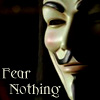
tittiger - U.E. Graduate

- Posts: 60
- Joined: Fri Oct 08, 2010 12:12 pm
- Location: SW Missouri USA
- Operating System: Ultimate Edition 3.2 32 BIT
Re: strange behaviour
tittiger wrote:My strange behaviour may or may not be related.
When I last rebooted a lot of Firefox configuration was lost or changed.
Certain files on an NTFS partition can not be moved/renamed or deleted though
permissions should allow this. Even from windows I could not move one of the folders
on this partition.
From the root of this NTFS partition I can not see most of the major subdirectories.
The only way I know they are still there is by direct mappings in Nautilus.
This a a worse case nightmare for me. An OS seemingly trying to destroy years and years worth
of data. I do have back ups but can I even trust the OS not to corrupt the external drive data once it mounts?
I think these files can be viewed from windows 7 so I may exaggerate about losing the files but then again I am flustered to say the least.
And I thought only windows dished out nightmares like this.
The only thing I have installed except updates lately has been " PDF editor"
Help much appreciated.
Joe
i would suggest scanning it.
also in Ultimate Edition open up ntfs-config should be in System>Admin or preferences see if read/write support is enabled on the internal HDD ( can also enable R/w for external drives there too) good luck
My Rig
Gigabyte GA-MA790XT-UD4P
QuadCore AMD Phenom II X4 Black Edition 965, 3400 MHz
His Ati Radeon 5770 (one more to go)
4gb of Kingston 9905403-011.A03LF ddr 3 ram
Realtek ALC885/889A/890 Hd Audio
Esata
Realtek RTL8168C/8111C PCI-E
250gb samsung sata 2.0 HDD
1 TB Seagate HDD
"walk softly and carry a big gun"
"life is only as hard as you make it to be"
"Ultimate Edition 2.8 is Ubuntu on steroids; lots and lots of steroids. You pretty much get it all with this badboy of a distro"
Currently dual booting Ultimate Edition and Windoze 7
Ultimate Edition and Windoze 7

Gigabyte GA-MA790XT-UD4P
QuadCore AMD Phenom II X4 Black Edition 965, 3400 MHz
His Ati Radeon 5770 (one more to go)
4gb of Kingston 9905403-011.A03LF ddr 3 ram
Realtek ALC885/889A/890 Hd Audio
Esata
Realtek RTL8168C/8111C PCI-E
250gb samsung sata 2.0 HDD
1 TB Seagate HDD
"walk softly and carry a big gun"
"life is only as hard as you make it to be"
"Ultimate Edition 2.8 is Ubuntu on steroids; lots and lots of steroids. You pretty much get it all with this badboy of a distro"
Currently dual booting

-

Hawks-SOAD - Moderator
- Posts: 391
- Joined: Fri Aug 08, 2008 10:38 am
- Location: Melbourne, VIC, Australia
- Age: 32
- Operating System: Other Linux
Re: strange behaviour
when i was using ubuntu 10.10 and installed banshee it would try to open the same way. you could open pictures or my documents and banshee would open. I un- installed it and re installed it and still the same thing. so i used a different player. never figured out why it was doing this. 
- 81golfcaddy
- U.E. Knowledgable

- Posts: 25
- Joined: Wed Jan 05, 2011 11:46 pm
- Operating System: Ultimate Edition 3.2 64 BIT
Re: strange behaviour
"i would suggest scanning it.
also in Ultimate Edition open up ntfs-config should be in System>Admin or preferences see if read/write support is enabled on the internal HDD ( can also enable R/w for external drives there too) good luck"
Thanks Hawks.
I can write to some files so r/w is enabled. Right?
Sorry I am slow I found this and made sure that it is set to RW.
I Googled scanning a Ubuntu drive and came up with multiple meanings...
GSmartControl
Smartmontools
fsck
or an antivirus scan?
Which do you suggest?
I am also going to boot a live version and take a look from there.
Thanks
Joe
also in Ultimate Edition open up ntfs-config should be in System>Admin or preferences see if read/write support is enabled on the internal HDD ( can also enable R/w for external drives there too) good luck"
Thanks Hawks.
I can write to some files so r/w is enabled. Right?
Sorry I am slow I found this and made sure that it is set to RW.
I Googled scanning a Ubuntu drive and came up with multiple meanings...
GSmartControl
Smartmontools
fsck
or an antivirus scan?
Which do you suggest?
I am also going to boot a live version and take a look from there.
Thanks
Joe
~Retired Geek and then Ubuntu happened~
“Beer is proof that God loves us and wants us to be happy” Ben Franklin
“Beer is proof that God loves us and wants us to be happy” Ben Franklin
-
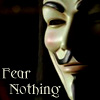
tittiger - U.E. Graduate

- Posts: 60
- Joined: Fri Oct 08, 2010 12:12 pm
- Location: SW Missouri USA
- Operating System: Ultimate Edition 3.2 32 BIT
10 posts
• Page 1 of 1
Return to Ultimate Edition 2.8
Who is online
Users browsing this forum: No registered users and 5 guests
