I marked the "install sample desktop effects" in the compiz settings of ubuntu tweak and applied it.
i got an extra option in my effects options of the appearance preferences.
But when ever i try to change the desktop effects from 'none' to any other option, it checks for my driver installation and then reports an error saying that "desktop effects could not be enabled"
Also in my hardware drivers, when i try to activate my proprietary driver for my ATI Catalyst, it throws an error saying my driver installation failed.
please refer to attached screenshot. Also attached is the screenshot of the result of my sudo apt-get update which i ran in terminal.
Are you a spammer
Please note, that the first 3 posts you make, will need to be approved by a forum Administrator or Moderator before they are publicly viewable.
Each application to join this forum is checked at the Stop Forum Spam website. If the email or IP address appears there when checked, you will not be allowed to join this forum.
If you get past this check and post spam on this forum, your posts will be immediately deleted and your account inactivated.You will then be banned and your IP will be submitted to your ISP, notifying them of your spamming. So your spam links will only be seen for an hour or two at most. In other words, don't waste your time and ours.
This forum is for the use and enjoyment of the members and visitors looking to learn about and share information regarding the topics listed. It is not a free-for-all advertising venue. Your time would be better spent pursuing legitimate avenues of promoting your websites.
Please note, that the first 3 posts you make, will need to be approved by a forum Administrator or Moderator before they are publicly viewable.
Each application to join this forum is checked at the Stop Forum Spam website. If the email or IP address appears there when checked, you will not be allowed to join this forum.
If you get past this check and post spam on this forum, your posts will be immediately deleted and your account inactivated.You will then be banned and your IP will be submitted to your ISP, notifying them of your spamming. So your spam links will only be seen for an hour or two at most. In other words, don't waste your time and ours.
This forum is for the use and enjoyment of the members and visitors looking to learn about and share information regarding the topics listed. It is not a free-for-all advertising venue. Your time would be better spent pursuing legitimate avenues of promoting your websites.
window border problem
18 posts
• Page 2 of 2 • 1, 2
- cyberjar09
- U.E. Newbie

- Posts: 9
- Joined: Sun Jun 20, 2010 3:44 pm
- Operating System: Ultimate Edition 3.0 Lite Gamers
Re: window border problem
Hi cyberjar09
well it looks like you will need to get the ATI Catalyst from there site and to use the last Release of the catalyst.
http://www.amd.com/us/products/technolo ... alyst.aspx
The next option that I can think is to low the kernel to 2.6.34 the stable kernel.
You can Remove the RC from synaptic with the search of:
Linux image - then look there and you will see the 2.6.35 RC1, right click and mark for Remove.
Just First get the 3 packages of 2.6.34 and install them on your machine!!!
Then After you have install them - Remove the 2.6.35 Rc1 from synaptic=>Restart your machine,
And try to install the Driver for your Video Card.
well it looks like you will need to get the ATI Catalyst from there site and to use the last Release of the catalyst.
http://www.amd.com/us/products/technolo ... alyst.aspx
The next option that I can think is to low the kernel to 2.6.34 the stable kernel.
You can Remove the RC from synaptic with the search of:
Linux image - then look there and you will see the 2.6.35 RC1, right click and mark for Remove.
Just First get the 3 packages of 2.6.34 and install them on your machine!!!
Then After you have install them - Remove the 2.6.35 Rc1 from synaptic=>Restart your machine,
And try to install the Driver for your Video Card.
- Admin-Amir
Re: window border problem
I downloaded the driver file from the website but the file extension is *.run and i am not able to execute/install it.
pls help.
ThanQ.
pls help.
ThanQ.
- cyberjar09
- U.E. Newbie

- Posts: 9
- Joined: Sun Jun 20, 2010 3:44 pm
- Operating System: Ultimate Edition 3.0 Lite Gamers
Re: window border problem
cyberjar09
right click on the run file = > properties => mark the execute.
Then double click on the run => run in terminal.
right click on the run file = > properties => mark the execute.
Then double click on the run => run in terminal.
- Admin-Amir
Re: window border problem
Admin-amir,
I ran the installer as you said and the installer did not show me any text! its as seen in the screenshot.
I then installed the 2.6.34 as you asked and removed the 2.6.35 image from my computer from synaptic.
I then rebooted and installed the driver that i downloaded and again the installer dint have text!
im still not able to activate my proprietary driver and also not able to change desktop effects settings.
pls advise.
thank you.
I ran the installer as you said and the installer did not show me any text! its as seen in the screenshot.
I then installed the 2.6.34 as you asked and removed the 2.6.35 image from my computer from synaptic.
I then rebooted and installed the driver that i downloaded and again the installer dint have text!
im still not able to activate my proprietary driver and also not able to change desktop effects settings.
pls advise.
thank you.
- cyberjar09
- U.E. Newbie

- Posts: 9
- Joined: Sun Jun 20, 2010 3:44 pm
- Operating System: Ultimate Edition 3.0 Lite Gamers
Re: window border problem
cyberjar09.
Please PM to Cell in this point it will be better that Cell will end the process with you,
Cell is the ATI pro on the Team.
Just Do not change any thing so he can see the process until this point.
Thank you.
Please PM to Cell in this point it will be better that Cell will end the process with you,
Cell is the ATI pro on the Team.
Just Do not change any thing so he can see the process until this point.
Thank you.
- Admin-Amir
Re: window border problem
ok tahts good. I was having a problem with window borders, they would disappear.Digging into it I discovered the visual effects in the appearance manager was turning off every time I restarted, and sometimes when it was just running. I updated my kernal to 2.6.34 and that seems to have fixed it.

-
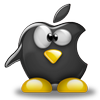
billhedrick - Site Admin
- Posts: 1244
- Joined: Tue Jun 16, 2009 4:15 pm
- Location: Saint Paul, MN. USA
- Age: 72
- Operating System: Ultimate Edition 3.2 32 BIT
Re: window border problem
Thanks again admin-amir,
I have sent a PM to Cell asking him to take a look and have left the laptop as it is.
Wouldn't it be easier to just install Ultimate Edition 2.7 or 2.8..?
I have sent a PM to Cell asking him to take a look and have left the laptop as it is.
Wouldn't it be easier to just install Ultimate Edition 2.7 or 2.8..?
- cyberjar09
- U.E. Newbie

- Posts: 9
- Joined: Sun Jun 20, 2010 3:44 pm
- Operating System: Ultimate Edition 3.0 Lite Gamers
18 posts
• Page 2 of 2 • 1, 2
Return to Ultimate Edition 2.6 (Including 2.6.5)
Who is online
Users browsing this forum: No registered users and 3 guests
