The reason I name this as I have, I'm kind of guessing that the reason my cursor is stuck as that big ugly black cursor is because I had to follow http://www.ultimateeditionoz.com/forum/ ... =69&t=1112
to fix my nVidia drivers, the workaround has not worked for me. The cursor shows up on the login screen, but won't show up anywhere else. And sometimes the cursor changes from webpage to webpage but only very rarely. And when I logon to the original Ultimate Edition 2.6 kernel instead of the linux kernel then I can use different cursors, but my nvidia drivers are not supported there. I could do "Metacity" which seems to fix it... but the compiz effects <3 D:
Are you a spammer
Please note, that the first 3 posts you make, will need to be approved by a forum Administrator or Moderator before they are publicly viewable.
Each application to join this forum is checked at the Stop Forum Spam website. If the email or IP address appears there when checked, you will not be allowed to join this forum.
If you get past this check and post spam on this forum, your posts will be immediately deleted and your account inactivated.You will then be banned and your IP will be submitted to your ISP, notifying them of your spamming. So your spam links will only be seen for an hour or two at most. In other words, don't waste your time and ours.
This forum is for the use and enjoyment of the members and visitors looking to learn about and share information regarding the topics listed. It is not a free-for-all advertising venue. Your time would be better spent pursuing legitimate avenues of promoting your websites.
Please note, that the first 3 posts you make, will need to be approved by a forum Administrator or Moderator before they are publicly viewable.
Each application to join this forum is checked at the Stop Forum Spam website. If the email or IP address appears there when checked, you will not be allowed to join this forum.
If you get past this check and post spam on this forum, your posts will be immediately deleted and your account inactivated.You will then be banned and your IP will be submitted to your ISP, notifying them of your spamming. So your spam links will only be seen for an hour or two at most. In other words, don't waste your time and ours.
This forum is for the use and enjoyment of the members and visitors looking to learn about and share information regarding the topics listed. It is not a free-for-all advertising venue. Your time would be better spent pursuing legitimate avenues of promoting your websites.
Ultimate Edition 2.6? Cursor problem
10 posts
• Page 1 of 1
Ultimate Edition 2.6? Cursor problem
Desktop
AMD FX 8350 @ 4.5ghz
16gb intel extreme ram @ 1866mhz
AMD R9 390
2x 21.5" Gateway 1080p screen
Ultimate Edition 4.6 64-bit, Sabayon 15.11 64-bit, Windows 10 x64
Laptop
Intel n3540, quad core 2.16ghz
4gigs of ram
intel HD graphics
Windows 10 64-bit
.
AMD FX 8350 @ 4.5ghz
16gb intel extreme ram @ 1866mhz
AMD R9 390
2x 21.5" Gateway 1080p screen
Ultimate Edition 4.6 64-bit, Sabayon 15.11 64-bit, Windows 10 x64
Laptop
Intel n3540, quad core 2.16ghz
4gigs of ram
intel HD graphics
Windows 10 64-bit
.
-

Killer boi - U.E. Graduate

- Posts: 79
- Joined: Sat May 15, 2010 6:06 am
- Operating System: Ultimate Edition 3.2 64 BIT
Re: Ultimate Edition 2.6? Cursor problem
Did u check this workaround by TheeMahn. This seems to work only in 32bit OS.
If you are using 64bit OS then wait for Linux Guru's to post a reply.
If you are using 64bit OS then wait for Linux Guru's to post a reply.
- Processor : Intel core2duo 2.1GHz
RAM : 2GB
Graphics card : Inbuilt Intel graphics card
- Processor : AMD Phenom X4 2.3GHz
RAM : 2GB
Graphics card : NVidia 9400GT

-
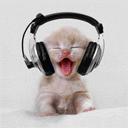
Srinivasan - U.E. Graduate

- Posts: 54
- Joined: Tue May 04, 2010 8:16 am
- Location: Bangalore, India
- Age: 36
- Operating System: Ultimate Edition 3.2 32 BIT
Re: Ultimate Edition 2.6? Cursor problem
I'm using 64bit, it says im using 2.4 32bit (thats what on my laptop, not my desktop)
Desktop
AMD FX 8350 @ 4.5ghz
16gb intel extreme ram @ 1866mhz
AMD R9 390
2x 21.5" Gateway 1080p screen
Ultimate Edition 4.6 64-bit, Sabayon 15.11 64-bit, Windows 10 x64
Laptop
Intel n3540, quad core 2.16ghz
4gigs of ram
intel HD graphics
Windows 10 64-bit
.
AMD FX 8350 @ 4.5ghz
16gb intel extreme ram @ 1866mhz
AMD R9 390
2x 21.5" Gateway 1080p screen
Ultimate Edition 4.6 64-bit, Sabayon 15.11 64-bit, Windows 10 x64
Laptop
Intel n3540, quad core 2.16ghz
4gigs of ram
intel HD graphics
Windows 10 64-bit
.
-

Killer boi - U.E. Graduate

- Posts: 79
- Joined: Sat May 15, 2010 6:06 am
- Operating System: Ultimate Edition 3.2 64 BIT
Re: Ultimate Edition 2.6? Cursor problem
Killer boi wrote:I'm using 64bit, it says im using 2.4 32bit (thats what on my laptop, not my desktop)
Unfortunately there's no fix that I know of right now for the 64 bit. It is being worked on and once there is one it will be in the cursor thread:
Cursor issue [NOW it's Solved Yaaaay!!]
Yeah they jumped the gun in the thread title.

HP G60-125NR - AMD Turion X2 64 - nVidia GeForce 8200M G - 128 GB SSD Dual boot - Ultimate Edition, Win 10 Pro
HP G60-121WM - AMD Sempron SI-40 - nVidia GeForce 8200M G - 128 GB SSD - Dual boot - Ultimate Edition, Win 10 Pro
Custom build, Rosewill Challenger ATX Gaming Case, AMD Phenom II x4 955 C3 rev., MSI 870A-G54, 2x ATI HD4850 512MB /256bit GDDR3 & dual precision, GSkill 8GB 1600 RAM - Multi boot - Ultimate Edition, Win 10 Pro, Beta Testing
-

2hot6ft2 - Moderator
- Posts: 533
- Joined: Sun May 25, 2008 12:30 pm
- Location: Alabama, USA
- Operating System: Ultimate Edition 3.2 64 BIT
Re: Ultimate Edition 2.6? Cursor problem
Just curious if you tried the cursor workaround by TheeMahn? It works fine for me on 64 bit.
http://forumubuntusoftware.info/viewtopic.php?f=68&t=4679
As far as the Nvidia drivers, did you try purging them and installing in the 2.6.32-21 kernel? Maybe if that doesn't work you could try a reinstall. I had that trouble also and I know it's frustrating. Good luck, I hope you get it all working.
http://forumubuntusoftware.info/viewtopic.php?f=68&t=4679
As far as the Nvidia drivers, did you try purging them and installing in the 2.6.32-21 kernel? Maybe if that doesn't work you could try a reinstall. I had that trouble also and I know it's frustrating. Good luck, I hope you get it all working.
- jim
- U.E. Knowledgable

- Posts: 34
- Joined: Wed Nov 26, 2008 8:59 pm
- Operating System: Other Linux
Re: Ultimate Edition 2.6? Cursor problem
I am running 64bit 2.6 edition and the work around TheeMahn made worked fine for me
Randall
Randall
ASUS M3A78-CM Motheboard
AMD X2 64 3.1GHz
SATA 500 GB Hardrive
8GB PC2-6400 Dual Channel Memory
ATI Radion HD 6450 1GB memory
ATI SBxOO Azalia (intel HDA) Sound Card
Realtek PCI Express Gigabit Ethernet
Ultimate Edition 3.4LTS 64 bit
AMD X2 64 3.1GHz
SATA 500 GB Hardrive
8GB PC2-6400 Dual Channel Memory
ATI Radion HD 6450 1GB memory
ATI SBxOO Azalia (intel HDA) Sound Card
Realtek PCI Express Gigabit Ethernet
Ultimate Edition 3.4LTS 64 bit
- rsmcgough
- U.E. Newbie

- Posts: 21
- Joined: Tue Mar 10, 2009 10:06 pm
- Location: Texas, USA
- Age: 70
- Operating System: Ultimate Edition 3.4 64 BIT
Re: Ultimate Edition 2.6? Cursor problem
I'll confirm that Theemahn's workaround did the trick for me too. Next question... how do you go about doing different cursor "Themes" than the default for 2.6? I like the rotating gold cursor, but the huge Ultimate Edition gold ball for a "working..." is a little much... 
- chipps
- U.E. Newbie

- Posts: 14
- Joined: Mon May 10, 2010 7:32 pm
- Operating System: Ultimate Edition 3.2 32 BIT
Re: Ultimate Edition 2.6? Cursor problem
chipps wrote:I'll confirm that Theemahn's workaround did the trick for me too. Next question... how do you go about doing different cursor "Themes" than the default for 2.6? I like the rotating gold cursor, but the huge Ultimate Edition gold ball for a "working..." is a little much...
System > Preferences > Appearance > Theme > Customize > Pointer

HP G60-125NR - AMD Turion X2 64 - nVidia GeForce 8200M G - 128 GB SSD Dual boot - Ultimate Edition, Win 10 Pro
HP G60-121WM - AMD Sempron SI-40 - nVidia GeForce 8200M G - 128 GB SSD - Dual boot - Ultimate Edition, Win 10 Pro
Custom build, Rosewill Challenger ATX Gaming Case, AMD Phenom II x4 955 C3 rev., MSI 870A-G54, 2x ATI HD4850 512MB /256bit GDDR3 & dual precision, GSkill 8GB 1600 RAM - Multi boot - Ultimate Edition, Win 10 Pro, Beta Testing
-

2hot6ft2 - Moderator
- Posts: 533
- Joined: Sun May 25, 2008 12:30 pm
- Location: Alabama, USA
- Operating System: Ultimate Edition 3.2 64 BIT
Re: Ultimate Edition 2.6? Cursor problem
2hot6ft2 wrote:System > Preferences > Appearance > Theme > Customize > Pointer
Thanks and that certainly seems to be the place to change it, but there's no option to apply the change, and just clicking the only option (close) doesn't change the cursor. Could that be because of TheeMahn's workaround, with the default .theme file installed? Shrug...
- chipps
- U.E. Newbie

- Posts: 14
- Joined: Mon May 10, 2010 7:32 pm
- Operating System: Ultimate Edition 3.2 32 BIT
Re: Ultimate Edition 2.6? Cursor problem
chipps wrote:2hot6ft2 wrote:System > Preferences > Appearance > Theme > Customize > Pointer
Thanks and that certainly seems to be the place to change it, but there's no option to apply the change, and just clicking the only option (close) doesn't change the cursor. Could that be because of TheeMahn's workaround, with the default .theme file installed? Shrug...
Right click on the Compiz fusion icon in the top right panel and play with the windows decorator and windows manager a little.
And if it's 32 bit did you try this?
download/file.php?id=9605

HP G60-125NR - AMD Turion X2 64 - nVidia GeForce 8200M G - 128 GB SSD Dual boot - Ultimate Edition, Win 10 Pro
HP G60-121WM - AMD Sempron SI-40 - nVidia GeForce 8200M G - 128 GB SSD - Dual boot - Ultimate Edition, Win 10 Pro
Custom build, Rosewill Challenger ATX Gaming Case, AMD Phenom II x4 955 C3 rev., MSI 870A-G54, 2x ATI HD4850 512MB /256bit GDDR3 & dual precision, GSkill 8GB 1600 RAM - Multi boot - Ultimate Edition, Win 10 Pro, Beta Testing
-

2hot6ft2 - Moderator
- Posts: 533
- Joined: Sun May 25, 2008 12:30 pm
- Location: Alabama, USA
- Operating System: Ultimate Edition 3.2 64 BIT
10 posts
• Page 1 of 1
Return to Ultimate Edition 2.6 (Including 2.6.5)
Who is online
Users browsing this forum: No registered users and 2 guests
