OK we have a failure in communication, I reviewed the screen shots you have - they didn't show up the first time I looked at them - they match what I have, but there is no place to change the IP address, Net Mask, or gateway there.
What I did find is this: go to IPv4 Settings in the Auto eth0 connection, and change the connection to manual, and then I can change the settings. I am trying that
Are you a spammer
Please note, that the first 3 posts you make, will need to be approved by a forum Administrator or Moderator before they are publicly viewable.
Each application to join this forum is checked at the Stop Forum Spam website. If the email or IP address appears there when checked, you will not be allowed to join this forum.
If you get past this check and post spam on this forum, your posts will be immediately deleted and your account inactivated.You will then be banned and your IP will be submitted to your ISP, notifying them of your spamming. So your spam links will only be seen for an hour or two at most. In other words, don't waste your time and ours.
This forum is for the use and enjoyment of the members and visitors looking to learn about and share information regarding the topics listed. It is not a free-for-all advertising venue. Your time would be better spent pursuing legitimate avenues of promoting your websites.
Please note, that the first 3 posts you make, will need to be approved by a forum Administrator or Moderator before they are publicly viewable.
Each application to join this forum is checked at the Stop Forum Spam website. If the email or IP address appears there when checked, you will not be allowed to join this forum.
If you get past this check and post spam on this forum, your posts will be immediately deleted and your account inactivated.You will then be banned and your IP will be submitted to your ISP, notifying them of your spamming. So your spam links will only be seen for an hour or two at most. In other words, don't waste your time and ours.
This forum is for the use and enjoyment of the members and visitors looking to learn about and share information regarding the topics listed. It is not a free-for-all advertising venue. Your time would be better spent pursuing legitimate avenues of promoting your websites.
Network issues post here please.
-
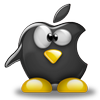
billhedrick - Site Admin
- Posts: 1244
- Joined: Tue Jun 16, 2009 4:15 pm
- Location: Saint Paul, MN. USA
- Age: 72
- Operating System: Ultimate Edition 3.2 32 BIT
Re: Network issues post here please.
billhedrick .
I would help you on any way that I can and you know that by now,
At this point of time there is no fix from me After 4 days with hack the issue all around to have this fix sorry.
And I will get this issue to be solve ,
just the only thing that you can try is static IP for now with eth0.
Personalty billhedrick - some time I do not have the time to use the translator for you PPL,
So please you will have to forgive me for that - I try to help you all on the same time...
I would help you on any way that I can and you know that by now,
At this point of time there is no fix from me After 4 days with hack the issue all around to have this fix sorry.
And I will get this issue to be solve ,
just the only thing that you can try is static IP for now with eth0.
Personalty billhedrick - some time I do not have the time to use the translator for you PPL,
So please you will have to forgive me for that - I try to help you all on the same time...
- Admin-Amir
Re: Network issues post here please.
Admin-Amir, I really appreciate your help, I hope this thread can help someone else too!
I tried this before I am trying the next install. I tried to log in to my installed UE2.6 and update the MAC address, it wasn't picking up the MAC address. It won't let me do that. So I checked my user level and it was "custom" not an Admin. I changed that logged in again, and still I can not input my MAC address. That seems to me to be the key to getting this to work, to get Ultimate Edition to recognize the ethernet card
And Again thanks! I understand the difficulty and how busy you are!
I tried this before I am trying the next install. I tried to log in to my installed UE2.6 and update the MAC address, it wasn't picking up the MAC address. It won't let me do that. So I checked my user level and it was "custom" not an Admin. I changed that logged in again, and still I can not input my MAC address. That seems to me to be the key to getting this to work, to get Ultimate Edition to recognize the ethernet card
And Again thanks! I understand the difficulty and how busy you are!

-
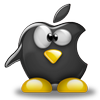
billhedrick - Site Admin
- Posts: 1244
- Joined: Tue Jun 16, 2009 4:15 pm
- Location: Saint Paul, MN. USA
- Age: 72
- Operating System: Ultimate Edition 3.2 32 BIT
Re: Network issues post here please.
billhedrick let's try some work around here - hope it is OK with you.
The first thing we need to do is remove the network-manager:
Now, type this in a terminal:
to see your active interfaces. Hopefully you will see at least eth0 and lo listed. If not, you need to get eth0 working, and that is beyond the scope of this howto.
3. The next step is to manually set up the /etc/network/interfaces file.
Open it by typing the following command in a terminal:
For a static IP, the file needs to look like this:
Obviously, change eth0, address and gateway to your values.
For a static IP, before you get connected we need to tell your computer where to find the domain name servers (DNS). That is the function of the /etc/resolv.conf file so you need to edit this file. If it doesn't exist, create it.
And enter your domain name servers (DNS) like this:
Obviously, replace the above values with your DNS values.
Please note that you can have up to three nameservers listed in resolv.conf
Using DHCP
For a PPPOE connection:
And then run pppoeconf in a terminal, click ok to everything, enter username and password, etc.
4. Now let's test and see if everything worked ok:
Hope this will give you solution to the eth0 connection.
The first thing we need to do is remove the network-manager:
- Code: Select all
sudo apt-get remove network-manager-gnome network-manager
Now, type this in a terminal:
- Code: Select all
ifconfig
to see your active interfaces. Hopefully you will see at least eth0 and lo listed. If not, you need to get eth0 working, and that is beyond the scope of this howto.
3. The next step is to manually set up the /etc/network/interfaces file.
Open it by typing the following command in a terminal:
- Code: Select all
gksu gedit /etc/network/interfaces
For a static IP, the file needs to look like this:
auto lo
iface lo inet loopback
auto eth0
iface eth0 inet static
address 192.168.1.10
netmask 255.255.255.0
gateway 192.168.0.1
Obviously, change eth0, address and gateway to your values.
For a static IP, before you get connected we need to tell your computer where to find the domain name servers (DNS). That is the function of the /etc/resolv.conf file so you need to edit this file. If it doesn't exist, create it.
- Code: Select all
gksu gedit /etc/resolv.conf
And enter your domain name servers (DNS) like this:
nameserver 208.67.222.222
nameserver 208.67.220.220
Obviously, replace the above values with your DNS values.
Please note that you can have up to three nameservers listed in resolv.conf
Using DHCP
auto lo
iface lo inet loopback
auto eth0
iface eth0 inet dhcp
For a PPPOE connection:
auto lo
iface lo inet loopback
auto eth0
iface eth0 inet manual
auto dsl-provider
iface dsl-provider inet ppp
pre-up /sbin/ifconfig eth0 up # line maintained by pppoeconf
provider dsl-provider
And then run pppoeconf in a terminal, click ok to everything, enter username and password, etc.
4. Now let's test and see if everything worked ok:
- Code: Select all
sudo /etc/init.d/networking restart
Hope this will give you solution to the eth0 connection.
- Admin-Amir
Re: Network issues post here please.
OK this looks promising. I have not done it yet, but I will try. The issue I have here is that since this is a laptop.
I usually on have it plugged in via ethernet at work, otherwise I use the wireless connection. I have the list of wireless servers and passwords saved, and will look at that when I can.
I want to try this because I really do not want to install Ultimate Edition a 6th time.
I usually on have it plugged in via ethernet at work, otherwise I use the wireless connection. I have the list of wireless servers and passwords saved, and will look at that when I can.
I want to try this because I really do not want to install Ultimate Edition a 6th time.

-
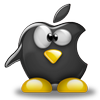
billhedrick - Site Admin
- Posts: 1244
- Joined: Tue Jun 16, 2009 4:15 pm
- Location: Saint Paul, MN. USA
- Age: 72
- Operating System: Ultimate Edition 3.2 32 BIT
Re: Network issues post here please.
ok when I did step one and ran ifconfig it still does not find eth0. I am going back a step or two and reinstalling with the settings you recommended above.

-
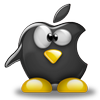
billhedrick - Site Admin
- Posts: 1244
- Joined: Tue Jun 16, 2009 4:15 pm
- Location: Saint Paul, MN. USA
- Age: 72
- Operating System: Ultimate Edition 3.2 32 BIT
Re: Network issues post here please.
Thank you for the test there billhedrick .
Keep me posted please.
Keep me posted please.
- Admin-Amir
Re: Network issues post here please.
The first thing we need to do is remove the network-manager:
I actually do this,and it works.Been doing it for the last few editions.That network manager is a buggy mo-fo.
Cell
-------------------------------
hardware
--------------------------------
Dfi lanparty ut rdx200cf-dr
amd athlon 64 fx55 oc 2.9
2xvisiontek x1600xt gamers ed.
3 gig kingston hyperx mem
hauppauge win tv go tuner
pinnacle ultimate hd hybrid usb tuner
1 western hd 100 gig drive
1 western hd 160 gig drive
1 western hd 5 gig drive
1 usb hd 150 gig
1 usb hd 1 terabyte
--------------------
OS/Distros
--------------------
PhatDebian 1.0
StonerEdition 2.0
Ultimate Edition 2.4 Gamer Ed.
Mythbuntu 9.10
windows XP MCE remastered with Nlite
Windows 7 remastered with Vlight
----------------------------------------------------------
We are all connected;
To each other, biologically
To the earth, chemically
To the rest of the universe atomically-deGrasse Tyson
hardware
--------------------------------
Dfi lanparty ut rdx200cf-dr
amd athlon 64 fx55 oc 2.9
2xvisiontek x1600xt gamers ed.
3 gig kingston hyperx mem
hauppauge win tv go tuner
pinnacle ultimate hd hybrid usb tuner
1 western hd 100 gig drive
1 western hd 160 gig drive
1 western hd 5 gig drive
1 usb hd 150 gig
1 usb hd 1 terabyte
--------------------
OS/Distros
--------------------
PhatDebian 1.0
StonerEdition 2.0
Ultimate Edition 2.4 Gamer Ed.
Mythbuntu 9.10
windows XP MCE remastered with Nlite
Windows 7 remastered with Vlight
----------------------------------------------------------
We are all connected;
To each other, biologically
To the earth, chemically
To the rest of the universe atomically-deGrasse Tyson
-

Cell - Site Admin
- Posts: 1817
- Joined: Tue Dec 23, 2008 7:43 pm
- Location: Repuplic of California,U.S.A.
- Age: 50
- Operating System: Ultimate Edition 1.8 Gamers
Re: Network issues post here please.
Hello Cell.
Thank you for the Approval of this process .
Thank you for the Approval of this process .
- Admin-Amir
Re: Network issues post here please.
Well, it looks like there was something wrong with my hardware/firmware... There had been something wrong with the ethernet card, it didn't work with XP, and now it doesn't work with any OS. I had LL vanilla installed in a partition, that doesn't connect, my 2.5 live disk doesn't connect. all kinds of bad juujuu going on... I might have to change boxes! Or maybe open it up and pull the internal battery - if the D510 has one. This has gone beyond the issue of a bad install to something somewhat worse.

-
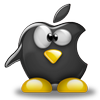
billhedrick - Site Admin
- Posts: 1244
- Joined: Tue Jun 16, 2009 4:15 pm
- Location: Saint Paul, MN. USA
- Age: 72
- Operating System: Ultimate Edition 3.2 32 BIT
Return to Ultimate Edition 2.6 (Including 2.6.5)
Who is online
Users browsing this forum: No registered users and 8 guests
