Are you a spammer
Please note, that the first 3 posts you make, will need to be approved by a forum Administrator or Moderator before they are publicly viewable.
Each application to join this forum is checked at the Stop Forum Spam website. If the email or IP address appears there when checked, you will not be allowed to join this forum.
If you get past this check and post spam on this forum, your posts will be immediately deleted and your account inactivated.You will then be banned and your IP will be submitted to your ISP, notifying them of your spamming. So your spam links will only be seen for an hour or two at most. In other words, don't waste your time and ours.
This forum is for the use and enjoyment of the members and visitors looking to learn about and share information regarding the topics listed. It is not a free-for-all advertising venue. Your time would be better spent pursuing legitimate avenues of promoting your websites.
Please note, that the first 3 posts you make, will need to be approved by a forum Administrator or Moderator before they are publicly viewable.
Each application to join this forum is checked at the Stop Forum Spam website. If the email or IP address appears there when checked, you will not be allowed to join this forum.
If you get past this check and post spam on this forum, your posts will be immediately deleted and your account inactivated.You will then be banned and your IP will be submitted to your ISP, notifying them of your spamming. So your spam links will only be seen for an hour or two at most. In other words, don't waste your time and ours.
This forum is for the use and enjoyment of the members and visitors looking to learn about and share information regarding the topics listed. It is not a free-for-all advertising venue. Your time would be better spent pursuing legitimate avenues of promoting your websites.
Nvidia issues post here please.
Re: Nvidia issues post here please.
Thanks TheeMahn and All here for the tips and advice and suppose this cinches it for me that it will be an ATI in my next rig. 
Toshiba QOSMIO X875 3D Laptop
Intel Core i7 3610QM 4 Cores 8 Threads
nVidia Geforce GTX 670M 3GB 1500MB GDDR5
750GB Hybrid HD - 1TB SATA-3 HD
External USB 3.0 HD - 4 X 3TB Seagate
17.3" TruBrite 120HZ Display
46" 120Hz 3D HDTV HDMI Display
Kingston 1600MHz DDR3 Dual Channel
Blu-ray Disc Rewriteable
There is no greater religion than a truth
-
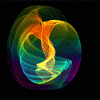
Niteflyte2 - U.E. Graduate

- Posts: 71
- Joined: Tue Nov 18, 2008 4:10 am
- Location: U.S.A.
- Operating System: Ultimate Edition 3.4 64 BIT
Re: Nvidia issues post here please.
jnalli wrote:Okay. I got it to work using the 2nd kernel. What is the downside of using the second kernel? Will it ever work with new kernel?
You didn't have to remove the 2.6.32-22 kernel. Don't feel bad I did it too (on the first machine).
I think it will work with future kernels but wont know until we get some new ones.
I have nVidia cards in all my machines. Needless to say it drove me nuts at first. But it's working great now.
I'm installing the 64 bit. from the sound of it the 32 bit. can use either kernel to do it.
So for everyone's benefit, here's how I ended up doing it and it working with both kernels and where the info. came from..
Thanks go to TheeMahn, bpollen, BlackWolf, kaddy01980 and idyllictux
(In no particular order).
I started out here. It's this thread so if you click it guess where you'll be.
viewtopic.php?f=68&t=4584
and did the first part as recommended by TheeMahn and BlackWolf:
Boot into the second kernel which was
2.6.32-21
NOT 2.6.32-22
Installed the driver (when it said one was available by clicking on the panel applet).
You could also do it from
System > Administration > Hardware Drivers
and reboot choosing the 21 kernel again.
EDIT:
Then you can reboot to either kernel and it will work. Seriously.
If you followed other guides and removed programs, blacklisted things and made all kinds of changes your best bet is to re-install and follow those simple steps.
No blacklisting anything or removing anything is required.
You can, if you want to, remove the 2.6.32-22 kernel from the 64 bit version, and after rebooting go to
System > Administration > Synaptic Package Manager
Click on Refresh then try searching for
2.6.32-22
and it wont find it. Why. Because it's not mainstream yet as of writing this. It was still a proposed release and somehow got into the 64 bit release, it's not in the 32 bit release. The nVidia driver should work just fine with normally released kernel upgrades.
The rest is what you would find if you started following the link that was posted earlier. It has nothing to do with the solution. It's only here to bring all that info into one place from following link after link.
END EDIT
I ended up here from a link in a post by bpollen which led to the videos by kaddy01980
Part 1
http://www.youtube.com/user/kaddy01980# ... nazKZh66JQ
Part 2
http://www.youtube.com/user/kaddy01980# ... Dnq9tUobTo
That inadvertently led me to where kaddy01980 got the info. from which was the info from idyllictux here:
[Lucid][Ubuntu 10.04] High resolution Plymouth & Virtual Terminal for ATI/NVIDIA cards with proprietary/restricted driver
http://idyllictux.wordpress.com/2010/04 ... ed-driver/
So here's the rundown. After installing the driver with the 21 kernel as above.
Open a terminal
Applications > Accessories > Terminal
and run
- Code: Select all
gksu gedit /etc/modprobe.d/blacklist.conf
add these
blacklist vga16fb
blacklist nouveau
(remember leave a space at the bottom)
Save and Close
Then uvesafb requires the v86d package to be installed and the hwinfo package is required for the next step so install them with this
- Code: Select all
sudo apt-get install v86d hwinfo
Find out the supported resolution by using hwinfo.
- Code: Select all
sudo hwinfo --framebuffer
Pick a supported resolution from the list and run
- Code: Select all
gksu gedit /etc/default/grub
Replace this line
GRUB_CMDLINE_LINUX_DEFAULT="quiet splash"
with
GRUB_CMDLINE_LINUX_DEFAULT="quiet splash nomodeset video=uvesafb:mode_option=1024x768-24,mtrr=3,scroll=ywrap"
(changing the resolution and color depth to one supported by your system)
and this line
#GRUB_GFXMODE=640x480
to
GRUB_GFXMODE=1024x768
(again changing the resolution to one supported by your system)
Save and Close. Then run
- Code: Select all
gksu gedit /etc/initramfs-tools/modules
And include uvesafb by adding the following line.
uvesafb mode_option=1024x768-24 mtrr=3 scroll=ywrap
(again changing the resolution to one supported by your system)
Save and Close
Force the use of framebuffer by running:
- Code: Select all
echo FRAMEBUFFER=y | sudo tee /etc/initramfs-tools/conf.d/splash
Update grub2 and initramfs
- Code: Select all
sudo update-grub2
sudo update-initramfs -u
Now reboot to a high resolution boot screen. The first reboot may hang, but the 2nd time onward it works flawlessly. Well mine has a slight delay before the grub menu shows up.
Choose the 21 kernel again. Once you're at the desktop you can reboot to either kernel it wont matter.
That's it.
Maybe this will make it so people don't have to run all over to get the info..

HP G60-125NR - AMD Turion X2 64 - nVidia GeForce 8200M G - 128 GB SSD Dual boot - Ultimate Edition, Win 10 Pro
HP G60-121WM - AMD Sempron SI-40 - nVidia GeForce 8200M G - 128 GB SSD - Dual boot - Ultimate Edition, Win 10 Pro
Custom build, Rosewill Challenger ATX Gaming Case, AMD Phenom II x4 955 C3 rev., MSI 870A-G54, 2x ATI HD4850 512MB /256bit GDDR3 & dual precision, GSkill 8GB 1600 RAM - Multi boot - Ultimate Edition, Win 10 Pro, Beta Testing
-

2hot6ft2 - Moderator
- Posts: 533
- Joined: Sun May 25, 2008 12:30 pm
- Location: Alabama, USA
- Operating System: Ultimate Edition 3.2 64 BIT
Re: Nvidia issues post here please.
gjringo wrote:Earlier today, I tried the reboot and install on kernel 2.6.32-21 to no avail. Of course that was after I stuffed around trying different fixes before I had read Thee Mahns post (start of this thread).After following the various threads on different forums I decided to start afresh. Who had given the simplest instructions? .....Thee Mahn!!..of course.
So...fresh installs, reboot desktop, reboot laptop, boot into 2nd kernel ie 2.6.32-21(chose at initial boot screen on dual boot laptop),had to run Login Screen to choose default session(2.6.32-21)on single boot desktop----install current nvidia driver via >Administration/Hardware Drivers....reboot,.. choose 2nd kernel again,(if not set to default)and.....Presto!!! SIMPLE!!! ......for more complex manouvers follow the other threads eg.http://jeffhoogland.blogspot.com/2010/0 ... -1004.html
Thanks, guy I really appreciate that. I am sorry the problem is there at all it is my lack of attention to detail that caused this issue. I have big shoulders and can admit when I made a mistake, won't happen again.
Home of Ultimate Edition. Got a question? Please review the F.A.Q. Browse the How to section.
Main O/S: Builder of O/S Guess.
Mainboard: ASUS Hero VI (AM4)
CPU: AMD 1700X water cooled (Deepcool Captain Genome Cooling tower)
Ram: 16 GB GSkill Trident RGB Series Dual Channel DDR4 3200
Video: MSI RX470 8GB Gaming card.
Hard Disks: MASSIVE on the network.(10 Gigabit, 48 port, multiple servers)
Monitors: Dual 4K 43" LG, 4K Samsung 28"
750 Watt modular PSU (Rosswell)
1100 Watt Amp & 4 X 600 Watt speakers
Servers in the basement.
Main O/S: Builder of O/S Guess.
Mainboard: ASUS Hero VI (AM4)
CPU: AMD 1700X water cooled (Deepcool Captain Genome Cooling tower)
Ram: 16 GB GSkill Trident RGB Series Dual Channel DDR4 3200
Video: MSI RX470 8GB Gaming card.
Hard Disks: MASSIVE on the network.(10 Gigabit, 48 port, multiple servers)
Monitors: Dual 4K 43" LG, 4K Samsung 28"
750 Watt modular PSU (Rosswell)
1100 Watt Amp & 4 X 600 Watt speakers
Servers in the basement.
-

TheeMahn - Site Admin
- Posts: 4201
- Joined: Fri Oct 12, 2007 10:02 am
- Location: U.S.A.
- Age: 53
- Operating System: Ultimate Edition Developer
Re: Nvidia issues post here please.
2hot6ft2 wrote:jnalli wrote:Okay. I got it to work using the 2nd kernel. What is the downside of using the second kernel? Will it ever work with new kernel?
You didn't have to remove the 2.6.32-22 kernel. Don't feel bad I did it too (on the first machine).
I think it will work with future kernels but wont know until we get some new ones.
I have nVidia cards in all my machines. Needless to say it drove me nuts at first. But it's working great now.
I'm installing the 64 bit. from the sound of it the 32 bit. can use either kernel to do it.
So for everyone's benefit, here's how I ended up doing it and it working with both kernels and where the info. came from..
Thanks go to TheeMahn, bpollen, BlackWolf, kaddy01980 and idyllictux
(In no particular order).
I started out here. It's this thread so if you click it guess where you'll be.
viewtopic.php?f=68&t=4584
and did the first part as recommended by TheeMahn and BlackWolf:
Boot into the second kernel which was
2.6.32-21
NOT 2.6.32-22
Installed the driver (when it said one was available by clicking on the panel applet).
You could also do it from
System > Administration > Hardware Drivers
and reboot choosing the 21 kernel again.
Then I ended up here from a link in a post by bpollen which led to the videos by kaddy01980
Part 1
http://www.youtube.com/user/kaddy01980# ... nazKZh66JQ
Part 2
http://www.youtube.com/user/kaddy01980# ... Dnq9tUobTo
That inadvertently led me to where kaddy01980 got the info. from which was the info from idyllictux here:
[Lucid][Ubuntu 10.04] High resolution Plymouth & Virtual Terminal for ATI/NVIDIA cards with proprietary/restricted driver
http://idyllictux.wordpress.com/2010/04 ... ed-driver/
So here's the rundown. After installing the driver with the 21 kernel as above.
Open a terminal
Applications > Accessories > Terminal
and run
- Code: Select all
gksu gedit /etc/modprobe.d/blacklist.conf
add theseblacklist vga16fb
blacklist nouveau
(remember leave a space at the bottom)
Save and Close
Then uvesafb requires the v86d package to be installed and the hwinfo package is required for the next step so install them with this
- Code: Select all
sudo apt-get install v86d hwinfo
Find out the supported resolution by using hwinfo.
- Code: Select all
sudo hwinfo --framebuffer
Pick a supported resolution from the list and run
- Code: Select all
gksu gedit /etc/default/grub
Replace this lineGRUB_CMDLINE_LINUX_DEFAULT="quiet splash"
withGRUB_CMDLINE_LINUX_DEFAULT="quiet splash nomodeset video=uvesafb:mode_option=1024x768-24,mtrr=3,scroll=ywrap"
(changing the resolution and color depth to one supported by your system)
and this line#GRUB_GFXMODE=640x480
toGRUB_GFXMODE=1024x768
(again changing the resolution to one supported by your system)
Save and Close. Then run
- Code: Select all
gksu gedit /etc/initramfs-tools/modules
And include uvesafb by adding the following line.uvesafb mode_option=1024x768-24 mtrr=3 scroll=ywrap
(again changing the resolution to one supported by your system)
Save and Close
Force the use of framebuffer by running:
- Code: Select all
echo FRAMEBUFFER=y | sudo tee /etc/initramfs-tools/conf.d/splash
Update grub2 and initramfs
- Code: Select all
sudo update-grub2
sudo update-initramfs -u
Now reboot to a high resolution boot screen. The first reboot may hang, but the 2nd time onward it works flawlessly. Well mine has a slight delay before the grub menu shows up.
Choose the 21 kernel again. Once you're at the desktop you can reboot to either kernel it wont matter.
That's it.
Maybe this will make it so people don't have to run all over to get the info..
The newer kernel is a result of "proposed" When it hits mainstream that issue is squashed. i hope they pay attention to your post finetuch did part of what you posted and did not work. What I posted fixed him right up, does that mean the things we did as you have was not partially a fix? Great work, in laying it all out.
For those that do not know, finetuch is a in house beta tester (owner of http://ultimateurbanterror.info - I gave it to him 32 slots btw, not 20 & free), should I get on him to change his homepage? He literally lives with me along with 5 other females. 8 Females if you want to include the dogs and cats
2hot6ft2 Want a job? I am only 6'1"
BTW we bumped up to #13 on the planet. I will not be happy until #3. I will ensure victory. Why not #1? Join the winning team.
Does it matter? I nominate "2hot6ft2" for moderator, I have a few more coming. You can not buy your way there. I have been asked. Sure $ would be nice, why do I turn it down? One of you admin promote him or I will. He gave me $0, but he has given the community a wealth of info.
I do NOT WANT you thinking you can buy into Ultimate Edition, I am sorry I ask for donations to begin with & said I would never do so. Do I need a job at NASA? Eat it as I have. Sorry to be upset.
How's the repo doing?
Home of Ultimate Edition. Got a question? Please review the F.A.Q. Browse the How to section.
Main O/S: Builder of O/S Guess.
Mainboard: ASUS Hero VI (AM4)
CPU: AMD 1700X water cooled (Deepcool Captain Genome Cooling tower)
Ram: 16 GB GSkill Trident RGB Series Dual Channel DDR4 3200
Video: MSI RX470 8GB Gaming card.
Hard Disks: MASSIVE on the network.(10 Gigabit, 48 port, multiple servers)
Monitors: Dual 4K 43" LG, 4K Samsung 28"
750 Watt modular PSU (Rosswell)
1100 Watt Amp & 4 X 600 Watt speakers
Servers in the basement.
Main O/S: Builder of O/S Guess.
Mainboard: ASUS Hero VI (AM4)
CPU: AMD 1700X water cooled (Deepcool Captain Genome Cooling tower)
Ram: 16 GB GSkill Trident RGB Series Dual Channel DDR4 3200
Video: MSI RX470 8GB Gaming card.
Hard Disks: MASSIVE on the network.(10 Gigabit, 48 port, multiple servers)
Monitors: Dual 4K 43" LG, 4K Samsung 28"
750 Watt modular PSU (Rosswell)
1100 Watt Amp & 4 X 600 Watt speakers
Servers in the basement.
-

TheeMahn - Site Admin
- Posts: 4201
- Joined: Fri Oct 12, 2007 10:02 am
- Location: U.S.A.
- Age: 53
- Operating System: Ultimate Edition Developer
Re: Nvidia issues post here please.
Previously in 32bit - i used to install my latest nvidia drivers using the command
But now its not working. I was forced to use Administration->Hardware drivers to download and install latest driver.
May i know the reason why ubuntu(not Ultimate Edition) had made such changes.
after stopping the gdm.sudo sh NVIDIA*.sh
But now its not working. I was forced to use Administration->Hardware drivers to download and install latest driver.
May i know the reason why ubuntu(not Ultimate Edition) had made such changes.
- Processor : Intel core2duo 2.1GHz
RAM : 2GB
Graphics card : Inbuilt Intel graphics card
- Processor : AMD Phenom X4 2.3GHz
RAM : 2GB
Graphics card : NVidia 9400GT

-
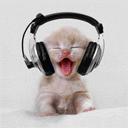
Srinivasan - U.E. Graduate

- Posts: 54
- Joined: Tue May 04, 2010 8:16 am
- Location: Bangalore, India
- Age: 36
- Operating System: Ultimate Edition 3.2 32 BIT
Re: Nvidia issues post here please.
I had the same issue installing manually the run package nvidia driver even in Fedora 13 Beta.The kernel and the driver from nvidia official site have to be compiled with the same compiler program version.Even the Nvidia.com is suggesting to use the official distro repos first and then as the last solution to use a downloaded driver from its site. 


Intel H61 ASrock H61M-VS Motherboard,
Cpu Intel Ci3 13-2100 3.10Ghz 64bit 3MB Box,
RAM 4GB DDR3 1333MHz Elixir,
Palit Nvidia Geforce 210 1GB DDR3 PCI-E.
Dual-boot Ultimate Edition 3.4 x86_64/Windows 8 x64.
Linux user # 492560.
"This is Linux land!In silent nights you can hear Windows machines rebooting!..."
http://www.youtube.com/user/laur1969 http://stanca-ultimateeditionromania.blogspot.com/#




Cpu Intel Ci3 13-2100 3.10Ghz 64bit 3MB Box,
RAM 4GB DDR3 1333MHz Elixir,
Palit Nvidia Geforce 210 1GB DDR3 PCI-E.
Dual-boot Ultimate Edition 3.4 x86_64/Windows 8 x64.
Linux user # 492560.
"This is Linux land!In silent nights you can hear Windows machines rebooting!..."
http://www.youtube.com/user/laur1969 http://stanca-ultimateeditionromania.blogspot.com/#



-

stanca - U.E. God

- Posts: 1613
- Joined: Sun Nov 02, 2008 11:48 am
- Location: Bucharest,Romania,EU,44'25"N,26'07"E.
- Age: 54
- Operating System: Ultimate Edition Beta Tester
Re: Nvidia issues post here please.
TheeMahn wrote:2hot6ft2 Want a job? I am only 6'1"We have many good admin on board. I find it funny I came here to squash issues after I seen them. I am straight, 32 bit no issue I screwed up on. Sometime sucks to be theemahn. How is your shoulders?
BTW we bumped up to #13 on the planet. I will not be happy until #3. I will ensure victory. Why not #1? Join the winning team.
Does it matter? I nominate "2hot6ft2" for moderator, I have a few more coming. You can not buy your way there. I have been asked. Sure $ would be nice, why do I turn it down? One of you admin promote him or I will. He gave me $0, but he has given the community a wealth of info.
I do NOT WANT you thinking you can buy into Ultimate Edition, I am sorry I ask for donations to begin with & said I would never do so. Do I need a job at NASA? Eat it as I have. Sorry to be upset.
How's the repo doing?
I appreciate your nomination.
That really means a lot coming from you.
As you know I'm not a linux guru by any stretch of the imagination. I'm to the point where I'm starting to consider myself an advanced beginner. I'm learning.
There are so many very knowledgeable mods. here and they solve any issues so fast that I have spent most of my time in the ubuntu forums where there are more issues to deal with so I can learn at a faster pace.
That's why I haven't been making more posts here. I like troubleshooting and finding solutions to problems. That's how I learn best.
I'm not bucking for a mod. position but if you're asking I wont turn it down if for no other reason than to do my part and help out. As the number of Ultimate Edition users keeps increasing I'm sure the forum will continue to present more challenges to tackle.
#13, awesome. Climbing fast. How your baby is growing. It must feel good. You had a vision and made it happen and that shows you weren't alone in wanting the Ultimate Ubuntu and that people appreciate what you created. #3 slot, I can see it happening. The top 2 slots will be a tough nut to crack but in time your baby may chip away at them enough to knock 'em off the top of the hill.
NASA would be lucky to get someone with your talent. They do run linux you know. I don't know what flavour they run but I know it's linux (probably RH).
No need to apologise for being a little upset either. After all the work you and the Ultimate Edition teams and beta testers put into this release they slipped that kernel in on you. Not just you but the lucid release in general. Perfectionist that you are that's got to cheese you off.
I noticed that on the machine that I removed the 2.6.32-22 kernel from if I search for it in Synaptic it doesn't show up, so I suspect they pulled it after the release. And I really don't see blacklisting nouveau as the answer but at least that can be easily undone as opposed to a lot of proposed solutions that are going around the ubuntu forums which are making feeble attempts at completely removing it and taking some other things out along with it.
While I don't understand how they plan to accomplish having both nVidia drivers and nouveau at the same time with no apparent way for the end user to easily choose which one to be used. I'm sure there's a plan there somewhere. I'm sure in the end it's to completely eliminate the proprietary drivers. Now I'm wishing all my machines didn't have nVidia graphics and since 2 are laptops changing them is not an option.
I have been running 32 bit as well but thought I would give the 64 bit a shot this time. I'm going to re-install with the 32 bit on this laptop because the 64 bit is running 10C+ hotter at idle and firefox is keeping the dual cores at 90% which keeps the temp. climbing. Don't want to fry my baby. I'm in 2.5 right now to be able to post this.
I take it the repo question was for finetuch.
stanca wrote:I had the same issue installing manually the run package nvidia driver even in Fedora 13 Beta.The kernel and the driver from nvidia official site have to be compiled with the same compiler program version.Even the Nvidia.com is suggesting to use the official distro repos first and then as the last solution to use a downloaded driver from its site.

I had that come up too when I tried to install the one from the nVidia site, running the installer against the 2.6.32-22 kernel would fail. It would run against the -21 kernel without any problems but would show as installed and active but not in use.
P.S. We can all see that everyone put 215% into this as shown by the installer 193% + 22% to finish.
In case anyone doesn't get that it runs to 193% then resumes at 78% and finishes at 100%.
I thought that was hilarious.
On a side note for those that manage Ultimatix and UbuntuTweak (I'll look into reporting it properly later but thought I would throw it in here while it's on my mind):
Ultimatix fails on installing Cinderella on the 64 bit in 2.6.
And Conky hardcore PPA would be a good addition to Ubuntu Tweak's Source Center. The PPA for it is here
https://launchpad.net/~conkyhardcore/+archive/ppa
Keep up the great work both apps. make it easier to do some quick system adjustments.
Time to start the 32 bit install and run to the store.

HP G60-125NR - AMD Turion X2 64 - nVidia GeForce 8200M G - 128 GB SSD Dual boot - Ultimate Edition, Win 10 Pro
HP G60-121WM - AMD Sempron SI-40 - nVidia GeForce 8200M G - 128 GB SSD - Dual boot - Ultimate Edition, Win 10 Pro
Custom build, Rosewill Challenger ATX Gaming Case, AMD Phenom II x4 955 C3 rev., MSI 870A-G54, 2x ATI HD4850 512MB /256bit GDDR3 & dual precision, GSkill 8GB 1600 RAM - Multi boot - Ultimate Edition, Win 10 Pro, Beta Testing
-

2hot6ft2 - Moderator
- Posts: 533
- Joined: Sun May 25, 2008 12:30 pm
- Location: Alabama, USA
- Operating System: Ultimate Edition 3.2 64 BIT
Re: Nvidia issues post here please.
OK I will have to dig through the ideas here. I installed the 64 bit on my home machine, and except for the video issue, everything seems ok... Still have a lot of testing to do though. One thing I did find disconcerting was that I couldn't boot into .21 It gave me a low resolution version of the start up screen and hung there. I went and watched a ball game for an hour, came back and it was still hung. I really suspect a lot of little niggling issues will be solved with .23, but not yet available!
Ironically, I got an NVIDIA card because the ATI's were so tweeky in Linux a couple years ago.
Ironically, I got an NVIDIA card because the ATI's were so tweeky in Linux a couple years ago.

-
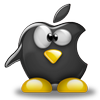
billhedrick - Site Admin
- Posts: 1244
- Joined: Tue Jun 16, 2009 4:15 pm
- Location: Saint Paul, MN. USA
- Age: 72
- Operating System: Ultimate Edition 3.2 32 BIT
Re: Nvidia issues post here please.
billhedrick wrote:OK I will have to dig through the ideas here. I installed the 64 bit on my home machine, and except for the video issue, everything seems ok... Still have a lot of testing to do though. One thing I did find disconcerting was that I couldn't boot into .21 It gave me a low resolution version of the start up screen and hung there. I went and watched a ball game for an hour, came back and it was still hung. I really suspect a lot of little niggling issues will be solved with .23, but not yet available!
Ironically, I got an NVIDIA card because the ATI's were so tweeky in Linux a couple years ago.
If it hangs again use Ctrl+Alt+Del to reboot and go into recovery mode and after all the text scrolls by chose the Fix xserver option, when that finishes choose the boot normally option and it "should" boot right up.
Actually the fix was just what TheeMahn and Blackwolf said:
Boot into the second kernel
2.6.32-21
NOT 2.6.32-22
Install the driver (when it said one was available by clicking on the panel applet).
You could also do it from
System > Administration > Hardware Drivers
and reboot choosing the 21 kernel again.
Then you can reboot to either kernel and it will work. Seriously.
If you followed other guides and removed programs, blacklisted things and made all kinds of changes your best bet is to re-install and follow those simple steps.
If you download the driver from the nVidia site and install it instead of the one in Hardware Drivers you may get what I did, which was it showing the driver as installed and active but not in use.
I don't know why and didn't find a way to make it use it.
No blacklisting anything or removing anything is required.
You can, if you want to, remove the 2.6.32-22 kernel from the 64 bit version, and after rebooting go to
System > Administration > Synaptic Package Manager
Click on Refresh then try searching for
2.6.32-22
and it wont find it. Why? Because it's not mainstream yet as of writing this. Like TheeMahn said It was still a proposed release and somehow got into the 64 bit release, it's not in the 32 bit release. The nVidia driver should work just fine with normally released kernel upgrades.
The rest of what I posted was just bringing all the info. from the link that was given earlier into one place so if anyone wanted to go off following the link they wouldn't have to jump thru all those hoops.
Like stanca said you can do the same thing thru the GUI.

HP G60-125NR - AMD Turion X2 64 - nVidia GeForce 8200M G - 128 GB SSD Dual boot - Ultimate Edition, Win 10 Pro
HP G60-121WM - AMD Sempron SI-40 - nVidia GeForce 8200M G - 128 GB SSD - Dual boot - Ultimate Edition, Win 10 Pro
Custom build, Rosewill Challenger ATX Gaming Case, AMD Phenom II x4 955 C3 rev., MSI 870A-G54, 2x ATI HD4850 512MB /256bit GDDR3 & dual precision, GSkill 8GB 1600 RAM - Multi boot - Ultimate Edition, Win 10 Pro, Beta Testing
-

2hot6ft2 - Moderator
- Posts: 533
- Joined: Sun May 25, 2008 12:30 pm
- Location: Alabama, USA
- Operating System: Ultimate Edition 3.2 64 BIT
Re: Nvidia issues post here please.
working on it, got .21 to boot, I got the resolution I wanted, I also installed the latest NVIDIA driver from Synaptic, I did this at lunch (went home) but haven't made any more progress. I want to run Compiz, and need to make the changes to run that.

-
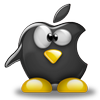
billhedrick - Site Admin
- Posts: 1244
- Joined: Tue Jun 16, 2009 4:15 pm
- Location: Saint Paul, MN. USA
- Age: 72
- Operating System: Ultimate Edition 3.2 32 BIT
Return to Ultimate Edition 2.6 (Including 2.6.5)
Who is online
Users browsing this forum: No registered users and 3 guests
