can anyone tell me how to transfer all my saved game data in mupen 64 emulator and any linux game to my fresh install
please?
also does anyone have any emulator suggestions for any of the old systems?
mupen is a little glitchy and the graphics aren't that hot,i don't know if it needs tweaked or if their is a better emulator for ubuntu?
any suggestions are deeply appreciated, thankyou
thankyou thee mann for your new release
i'll seed this for at least a month, i can only upload .5 mbs/sec but it least it won't stall
thankyou again!
Are you a spammer
Please note, that the first 3 posts you make, will need to be approved by a forum Administrator or Moderator before they are publicly viewable.
Each application to join this forum is checked at the Stop Forum Spam website. If the email or IP address appears there when checked, you will not be allowed to join this forum.
If you get past this check and post spam on this forum, your posts will be immediately deleted and your account inactivated.You will then be banned and your IP will be submitted to your ISP, notifying them of your spamming. So your spam links will only be seen for an hour or two at most. In other words, don't waste your time and ours.
This forum is for the use and enjoyment of the members and visitors looking to learn about and share information regarding the topics listed. It is not a free-for-all advertising venue. Your time would be better spent pursuing legitimate avenues of promoting your websites.
Please note, that the first 3 posts you make, will need to be approved by a forum Administrator or Moderator before they are publicly viewable.
Each application to join this forum is checked at the Stop Forum Spam website. If the email or IP address appears there when checked, you will not be allowed to join this forum.
If you get past this check and post spam on this forum, your posts will be immediately deleted and your account inactivated.You will then be banned and your IP will be submitted to your ISP, notifying them of your spamming. So your spam links will only be seen for an hour or two at most. In other words, don't waste your time and ours.
This forum is for the use and enjoyment of the members and visitors looking to learn about and share information regarding the topics listed. It is not a free-for-all advertising venue. Your time would be better spent pursuing legitimate avenues of promoting your websites.
emulator ? and file location ?-[SOLVED]
6 posts
• Page 1 of 1
- tchk
- U.E. Graduate

- Posts: 63
- Joined: Tue Sep 01, 2009 5:25 pm
- Operating System: Ultimate Edition 3.2 32 BIT
Re: emulator ? and file location ?
tchk wrote:can anyone tell me how to transfer all my saved game data in mupen 64 emulator and any linux game to my fresh install
please?
also does anyone have any emulator suggestions for any of the old systems?
mupen is a little glitchy and the graphics aren't that hot,i don't know if it needs tweaked or if their is a better emulator for ubuntu?
any suggestions are deeply appreciated, thankyou
thankyou thee mann for your new release
i'll seed this for at least a month, i can only upload .5 mbs/sec but it least it won't stall
thankyou again!
Hello tchk.
There are alot of emulator out there for different games/apps/etc. You need to be as specific as possible so that we can better help in providing the correct information!! Please look at the screen shot below for some emulators that you can check out!!
CPU Type: TripleCore AMD Athlon II X3 440, 2982 MHz (15 x 199)
Motherboard: ECS GF8200A (3 PCI, 2 PCI-E x1, 1 PCI-E x16, 4 DDR2 DIMM, Audio, Video, Gigabit LAN)
Motherboard Chipset: nVIDIA GeForce 8200, AMD K10
System Memory: 6GB (DDR2-667 DDR2 SDRAM)
Video Adapter: XFX ATI Radeon HD 4350 1GB
Audio Adapter: ATI Radeon HDMI @ ATI RV710/730/740 - High Definition Audio Controller
Audio Adapter nVIDIA MCP78 - High Definition Audio Controller
1 WD Caviar Green 1TB HD SATA
2 Sata Local Disk: 250GB/200GB
2 IDE HD: 80GB
Hanns.G 22" Wide Screen Monitor
Speakers: Logitech LS21 7 watts RMS 2.1 Speaker System
ENCORE 802.11g Wireless PCI Adapter
Logitech Wireless Keyboard/Mouse
LG CD/DVD Writer 22X
BIOS Type: AMI (05/19/09)

Motherboard: ECS GF8200A (3 PCI, 2 PCI-E x1, 1 PCI-E x16, 4 DDR2 DIMM, Audio, Video, Gigabit LAN)
Motherboard Chipset: nVIDIA GeForce 8200, AMD K10
System Memory: 6GB (DDR2-667 DDR2 SDRAM)
Video Adapter: XFX ATI Radeon HD 4350 1GB
Audio Adapter: ATI Radeon HDMI @ ATI RV710/730/740 - High Definition Audio Controller
Audio Adapter nVIDIA MCP78 - High Definition Audio Controller
1 WD Caviar Green 1TB HD SATA
2 Sata Local Disk: 250GB/200GB
2 IDE HD: 80GB
Hanns.G 22" Wide Screen Monitor
Speakers: Logitech LS21 7 watts RMS 2.1 Speaker System
ENCORE 802.11g Wireless PCI Adapter
Logitech Wireless Keyboard/Mouse
LG CD/DVD Writer 22X
BIOS Type: AMI (05/19/09)

-
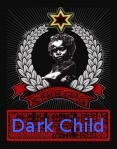
DarkChild - U.E. God

- Posts: 1229
- Joined: Fri Aug 22, 2008 8:53 pm
- Location: Jamaica
- Age: 37
- Operating System: Ultimate Edition 2.7 32 BIT
Re: emulator ? and file location ?
i tried most of those, they work ok but none are perfect
my main problem is migrating my save data to my fresh install, i don't know which files to move or replace, most of the save game data i'm looking for is in mupen 64 i believe
my main problem is migrating my save data to my fresh install, i don't know which files to move or replace, most of the save game data i'm looking for is in mupen 64 i believe
- tchk
- U.E. Graduate

- Posts: 63
- Joined: Tue Sep 01, 2009 5:25 pm
- Operating System: Ultimate Edition 3.2 32 BIT
Re: emulator ? and file location ?
Hello tchk.
Try using Glide64 Mupen64 plus for the graphics plugin under configure.
Try using Glide64 Mupen64 plus for the graphics plugin under configure.
- Admin-Amir
Re: emulator ? and file location ?
tchk wrote:i tried most of those, they work ok but none are perfect
my main problem is migrating my save data to my fresh install, i don't know which files to move or replace, most of the save game data i'm looking for is in mupen 64 i believe
Hi tchk,
Don't have an exact answer for you but try going to your home folder and then press CTRL and H on your keyboard to show all hidden files and folders. See if there is a folder called .mupen64 - if so, try copying that across and see what happens.
Hope it helps.
GNOME 3.2.1
Oz Unity Developement (32) Kernel 15
Moebius Custom Gothic
Intel DG33FB Mainboard
Intel Core2Duo E8400
Amicroe 2 x 1Gb DDR2
WD 250Gb Sata II WD2500AAKS (O/S)
WD 500Gb Sata II WD5000AAKS (Data)
LG Super Multi DVDRW
GeForce 8600GT PCI-E 16x 512Mb 540 MHz

Ultimate Edition Australia___Ultimate Edition Israel____Ultimate Facebook
Oz Unity Developement (32) Kernel 15
Moebius Custom Gothic
Intel DG33FB Mainboard
Intel Core2Duo E8400
Amicroe 2 x 1Gb DDR2
WD 250Gb Sata II WD2500AAKS (O/S)
WD 500Gb Sata II WD5000AAKS (Data)
LG Super Multi DVDRW
GeForce 8600GT PCI-E 16x 512Mb 540 MHz

Ultimate Edition Australia___Ultimate Edition Israel____Ultimate Facebook
-
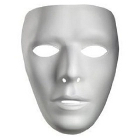
Moebius - Site Admin
- Posts: 873
- Joined: Wed Dec 05, 2007 4:59 am
- Location: Launceston, Tasmania (AUST)
- Age: 56
- Operating System: Ultimate Edition 3.2 32 BIT
Re: emulator ? and file location ?
well mupen just needed to be configured now it runs better
as far as save file goes it's not in home i think it was in root?
resolved
as far as save file goes it's not in home i think it was in root?
resolved
- tchk
- U.E. Graduate

- Posts: 63
- Joined: Tue Sep 01, 2009 5:25 pm
- Operating System: Ultimate Edition 3.2 32 BIT
6 posts
• Page 1 of 1
Return to Ultimate Edition 2.4
Who is online
Users browsing this forum: No registered users and 5 guests
