Are you a spammer
Please note, that the first 3 posts you make, will need to be approved by a forum Administrator or Moderator before they are publicly viewable.
Each application to join this forum is checked at the Stop Forum Spam website. If the email or IP address appears there when checked, you will not be allowed to join this forum.
If you get past this check and post spam on this forum, your posts will be immediately deleted and your account inactivated.You will then be banned and your IP will be submitted to your ISP, notifying them of your spamming. So your spam links will only be seen for an hour or two at most. In other words, don't waste your time and ours.
This forum is for the use and enjoyment of the members and visitors looking to learn about and share information regarding the topics listed. It is not a free-for-all advertising venue. Your time would be better spent pursuing legitimate avenues of promoting your websites.
Please note, that the first 3 posts you make, will need to be approved by a forum Administrator or Moderator before they are publicly viewable.
Each application to join this forum is checked at the Stop Forum Spam website. If the email or IP address appears there when checked, you will not be allowed to join this forum.
If you get past this check and post spam on this forum, your posts will be immediately deleted and your account inactivated.You will then be banned and your IP will be submitted to your ISP, notifying them of your spamming. So your spam links will only be seen for an hour or two at most. In other words, don't waste your time and ours.
This forum is for the use and enjoyment of the members and visitors looking to learn about and share information regarding the topics listed. It is not a free-for-all advertising venue. Your time would be better spent pursuing legitimate avenues of promoting your websites.
bootloader
10 posts
• Page 1 of 1
bootloader
i am not able to see a bootsplash when i start up...no kernel at all...went to start up manager and boot up manager but no luck...want to boot from recovery mode etc but cant
hp pavilion dv7-1245dx
- everton
- U.E. Pro

- Posts: 191
- Joined: Sun Aug 23, 2009 11:22 pm
- Operating System: Ultimate Edition 3.1 32 BIT
Re: bootloader
everton wrote:i am not able to see a bootsplash when i start up...no kernel at all...went to start up manager and boot up manager but no luck...want to boot from recovery mode etc but cant
First of all, i know that this is the Ultimate Edition 2.4 Thread. I am not going to assume that your running Ultimate Edition 2.4. You need to give us more information as to what your trying to do/which version of Ultimate Edition your running. A quick question. If your running is Ultimate Edition 2.4, did you do a md5 sum after you've downloaded the file?
CPU Type: TripleCore AMD Athlon II X3 440, 2982 MHz (15 x 199)
Motherboard: ECS GF8200A (3 PCI, 2 PCI-E x1, 1 PCI-E x16, 4 DDR2 DIMM, Audio, Video, Gigabit LAN)
Motherboard Chipset: nVIDIA GeForce 8200, AMD K10
System Memory: 6GB (DDR2-667 DDR2 SDRAM)
Video Adapter: XFX ATI Radeon HD 4350 1GB
Audio Adapter: ATI Radeon HDMI @ ATI RV710/730/740 - High Definition Audio Controller
Audio Adapter nVIDIA MCP78 - High Definition Audio Controller
1 WD Caviar Green 1TB HD SATA
2 Sata Local Disk: 250GB/200GB
2 IDE HD: 80GB
Hanns.G 22" Wide Screen Monitor
Speakers: Logitech LS21 7 watts RMS 2.1 Speaker System
ENCORE 802.11g Wireless PCI Adapter
Logitech Wireless Keyboard/Mouse
LG CD/DVD Writer 22X
BIOS Type: AMI (05/19/09)

Motherboard: ECS GF8200A (3 PCI, 2 PCI-E x1, 1 PCI-E x16, 4 DDR2 DIMM, Audio, Video, Gigabit LAN)
Motherboard Chipset: nVIDIA GeForce 8200, AMD K10
System Memory: 6GB (DDR2-667 DDR2 SDRAM)
Video Adapter: XFX ATI Radeon HD 4350 1GB
Audio Adapter: ATI Radeon HDMI @ ATI RV710/730/740 - High Definition Audio Controller
Audio Adapter nVIDIA MCP78 - High Definition Audio Controller
1 WD Caviar Green 1TB HD SATA
2 Sata Local Disk: 250GB/200GB
2 IDE HD: 80GB
Hanns.G 22" Wide Screen Monitor
Speakers: Logitech LS21 7 watts RMS 2.1 Speaker System
ENCORE 802.11g Wireless PCI Adapter
Logitech Wireless Keyboard/Mouse
LG CD/DVD Writer 22X
BIOS Type: AMI (05/19/09)

-
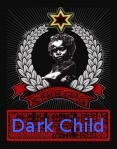
DarkChild - U.E. God

- Posts: 1229
- Joined: Fri Aug 22, 2008 8:53 pm
- Location: Jamaica
- Age: 38
- Operating System: Ultimate Edition 2.7 32 BIT
Re: bootloader
running 2.4...md5 sum? dont have a clue what you talking about my bro..just not seeing the bootloader so i can boot from recovery mode etc when i start up
hp pavilion dv7-1245dx
- everton
- U.E. Pro

- Posts: 191
- Joined: Sun Aug 23, 2009 11:22 pm
- Operating System: Ultimate Edition 3.1 32 BIT
Re: bootloader
Like Everton, I am need some assist with the same issue.
In Ultimate 2.3 I had it set so during the boot I could choose if I wanted to enter the recovery mode - seemed really straight forward to me as a linux nube.
I cannot seem to find how to do this in Ultimate 2.4 [32bit]. I can confirm that the MD5sum of the iso was correct.
Any other pointers in the right direction appreciated.
Cheers, Chalawah.
In Ultimate 2.3 I had it set so during the boot I could choose if I wanted to enter the recovery mode - seemed really straight forward to me as a linux nube.
I cannot seem to find how to do this in Ultimate 2.4 [32bit]. I can confirm that the MD5sum of the iso was correct.
Any other pointers in the right direction appreciated.
Cheers, Chalawah.
Dual Boot O/S: PCTrends OS x64 & Windows 7 - 64bit
Intel® Core™ i3-530
NVIDIA® GeForce® GT330 768 MB GDDR3
4 GB 1 DDR3 SDRAM
Wireless LAN3 IEEE 802.11 n-Standard. Network Controller Gigabit LAN 10/100/1000 Mbit/s.
O/S HDD: WD Caviar Black 1Tb WD1FAEX 64mb Cache SATA 3 [ntfs + ext4]
2nd HDD: Hitachi Deskstar 1Tb 7K1000C [ext4 + ntfs]
External HDD [eSATA/USB storage/backup]: WD Green 1.5TB 64mb Cache [ext4] & Seagate 1TB Desktop [ext4] & Seagate 1TB Desktop [NTFS]
Yes, its a tweaked Aldi Medion i3 E4360D
Intel® Core™ i3-530
NVIDIA® GeForce® GT330 768 MB GDDR3
4 GB 1 DDR3 SDRAM
Wireless LAN3 IEEE 802.11 n-Standard. Network Controller Gigabit LAN 10/100/1000 Mbit/s.
O/S HDD: WD Caviar Black 1Tb WD1FAEX 64mb Cache SATA 3 [ntfs + ext4]
2nd HDD: Hitachi Deskstar 1Tb 7K1000C [ext4 + ntfs]
External HDD [eSATA/USB storage/backup]: WD Green 1.5TB 64mb Cache [ext4] & Seagate 1TB Desktop [ext4] & Seagate 1TB Desktop [NTFS]
Yes, its a tweaked Aldi Medion i3 E4360D
- Chalawah
- U.E. Newbie

- Posts: 15
- Joined: Thu Nov 12, 2009 7:46 am
- Location: Melbourne Victoria AUST
- Operating System: Ultimate Edition 3.1 64 BIT
Re: bootloader
Hello PPL.
when the boot start just press the Esc then you will see the options.
when the boot start just press the Esc then you will see the options.
- Admin-Amir
Re: bootloader
thanks admin; but is there a way to have the options displayed there as a natural part of the booting process as in 2.3 etc?
hp pavilion dv7-1245dx
- everton
- U.E. Pro

- Posts: 191
- Joined: Sun Aug 23, 2009 11:22 pm
- Operating System: Ultimate Edition 3.1 32 BIT
Re: bootloader
everton wrote:thanks admin; but is there a way to have the options displayed there as a natural part of the booting process as in 2.3 etc?
Please look at the provided screen shot below for how to get your bootloader options on startup!!
CPU Type: TripleCore AMD Athlon II X3 440, 2982 MHz (15 x 199)
Motherboard: ECS GF8200A (3 PCI, 2 PCI-E x1, 1 PCI-E x16, 4 DDR2 DIMM, Audio, Video, Gigabit LAN)
Motherboard Chipset: nVIDIA GeForce 8200, AMD K10
System Memory: 6GB (DDR2-667 DDR2 SDRAM)
Video Adapter: XFX ATI Radeon HD 4350 1GB
Audio Adapter: ATI Radeon HDMI @ ATI RV710/730/740 - High Definition Audio Controller
Audio Adapter nVIDIA MCP78 - High Definition Audio Controller
1 WD Caviar Green 1TB HD SATA
2 Sata Local Disk: 250GB/200GB
2 IDE HD: 80GB
Hanns.G 22" Wide Screen Monitor
Speakers: Logitech LS21 7 watts RMS 2.1 Speaker System
ENCORE 802.11g Wireless PCI Adapter
Logitech Wireless Keyboard/Mouse
LG CD/DVD Writer 22X
BIOS Type: AMI (05/19/09)

Motherboard: ECS GF8200A (3 PCI, 2 PCI-E x1, 1 PCI-E x16, 4 DDR2 DIMM, Audio, Video, Gigabit LAN)
Motherboard Chipset: nVIDIA GeForce 8200, AMD K10
System Memory: 6GB (DDR2-667 DDR2 SDRAM)
Video Adapter: XFX ATI Radeon HD 4350 1GB
Audio Adapter: ATI Radeon HDMI @ ATI RV710/730/740 - High Definition Audio Controller
Audio Adapter nVIDIA MCP78 - High Definition Audio Controller
1 WD Caviar Green 1TB HD SATA
2 Sata Local Disk: 250GB/200GB
2 IDE HD: 80GB
Hanns.G 22" Wide Screen Monitor
Speakers: Logitech LS21 7 watts RMS 2.1 Speaker System
ENCORE 802.11g Wireless PCI Adapter
Logitech Wireless Keyboard/Mouse
LG CD/DVD Writer 22X
BIOS Type: AMI (05/19/09)

-
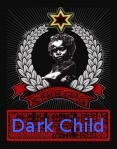
DarkChild - U.E. God

- Posts: 1229
- Joined: Fri Aug 22, 2008 8:53 pm
- Location: Jamaica
- Age: 38
- Operating System: Ultimate Edition 2.7 32 BIT
Re: bootloader
the option:"show bootloader menu" is not in my start up manager...not even the checkbox at the top stating to use time out in bootloader menu
hp pavilion dv7-1245dx
- everton
- U.E. Pro

- Posts: 191
- Joined: Sun Aug 23, 2009 11:22 pm
- Operating System: Ultimate Edition 3.1 32 BIT
Re: bootloader
everton wrote:the option:"show bootloader menu" is not in my start up manager...not even the checkbox at the top stating to use time out in bootloader menu
The screen shot that i provided above was from Ultimate Edition 2.3. Ultimate Edition 2.4/Karmic does not have those options. All you of to do when your system is booting up is to hit the "Esc" key an that will give you the options to select a different kernel or recovery options!!
CPU Type: TripleCore AMD Athlon II X3 440, 2982 MHz (15 x 199)
Motherboard: ECS GF8200A (3 PCI, 2 PCI-E x1, 1 PCI-E x16, 4 DDR2 DIMM, Audio, Video, Gigabit LAN)
Motherboard Chipset: nVIDIA GeForce 8200, AMD K10
System Memory: 6GB (DDR2-667 DDR2 SDRAM)
Video Adapter: XFX ATI Radeon HD 4350 1GB
Audio Adapter: ATI Radeon HDMI @ ATI RV710/730/740 - High Definition Audio Controller
Audio Adapter nVIDIA MCP78 - High Definition Audio Controller
1 WD Caviar Green 1TB HD SATA
2 Sata Local Disk: 250GB/200GB
2 IDE HD: 80GB
Hanns.G 22" Wide Screen Monitor
Speakers: Logitech LS21 7 watts RMS 2.1 Speaker System
ENCORE 802.11g Wireless PCI Adapter
Logitech Wireless Keyboard/Mouse
LG CD/DVD Writer 22X
BIOS Type: AMI (05/19/09)

Motherboard: ECS GF8200A (3 PCI, 2 PCI-E x1, 1 PCI-E x16, 4 DDR2 DIMM, Audio, Video, Gigabit LAN)
Motherboard Chipset: nVIDIA GeForce 8200, AMD K10
System Memory: 6GB (DDR2-667 DDR2 SDRAM)
Video Adapter: XFX ATI Radeon HD 4350 1GB
Audio Adapter: ATI Radeon HDMI @ ATI RV710/730/740 - High Definition Audio Controller
Audio Adapter nVIDIA MCP78 - High Definition Audio Controller
1 WD Caviar Green 1TB HD SATA
2 Sata Local Disk: 250GB/200GB
2 IDE HD: 80GB
Hanns.G 22" Wide Screen Monitor
Speakers: Logitech LS21 7 watts RMS 2.1 Speaker System
ENCORE 802.11g Wireless PCI Adapter
Logitech Wireless Keyboard/Mouse
LG CD/DVD Writer 22X
BIOS Type: AMI (05/19/09)

-
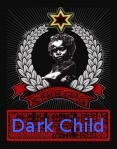
DarkChild - U.E. God

- Posts: 1229
- Joined: Fri Aug 22, 2008 8:53 pm
- Location: Jamaica
- Age: 38
- Operating System: Ultimate Edition 2.7 32 BIT
Re: bootloader
everton wrote:i am not able to see a bootsplash when i start up...no kernel at all...went to start up manager and boot up manager but no luck...want to boot from recovery mode etc but cant
Did I read something about users not seeing the preliminary menu unless they had more than one operating system installed, and to hold the shift button down to see it?
Do you only have one OS installed on that computer?
everton wrote:running 2.4...md5 sum? dont have a clue what you talking about my bro..just not seeing the bootloader so i can boot from recovery mode etc when i start up
Navigate to the folder that contains the UE2.4 ISO (that you burned as the UE2.4 DVD), open a terminal, and type:
md5sum name
where "name" is what your ISO file is called.
Along those lines, you did burn your DVD at your burner's slowest speed and with verification enabled, right?
Driver "Driving you over the edge..."
Laptop: HP dv6226 - T2250 1.7gHz Pentium Dual-Core, 1gig, Intel (non-)graphics, Mint 14 Xfce 32-bit, MS Windows Vista Premium DOA
Desktop: Old AMD Athlon 2200+ 1.792gHz, 1.256gig, nVidia 5200fx 128meg, a new used hard drive awaiting an OS
Camera: Nikon Coolpix 3200 (MIA)
Printer/Scanner/Fax/Copier: Epson Artisan 810 (Awesome & works in linux!)
Phone: Defy XT Android no-contract $19/mo. unlimited talk/text/data (thanks, Republic Wireless!)
Scanner: Radio Shack PRO-2042 made by GRE (STOLEN - thief, I've got a bullet with your name on it)
Laptop: HP dv6226 - T2250 1.7gHz Pentium Dual-Core, 1gig, Intel (non-)graphics, Mint 14 Xfce 32-bit, MS Windows Vista Premium DOA
Desktop: Old AMD Athlon 2200+ 1.792gHz, 1.256gig, nVidia 5200fx 128meg, a new used hard drive awaiting an OS
Camera: Nikon Coolpix 3200 (MIA)
Printer/Scanner/Fax/Copier: Epson Artisan 810 (Awesome & works in linux!)
Phone: Defy XT Android no-contract $19/mo. unlimited talk/text/data (thanks, Republic Wireless!)
Scanner: Radio Shack PRO-2042 made by GRE (STOLEN - thief, I've got a bullet with your name on it)
-

Driver - U.E. College Professor

- Posts: 232
- Joined: Fri Aug 21, 2009 2:28 am
- Location: Redneckville, WV, USA
- Operating System: Other Linux
10 posts
• Page 1 of 1
Return to Ultimate Edition 2.4
Who is online
Users browsing this forum: No registered users and 1 guest
