Are you a spammer
Please note, that the first 3 posts you make, will need to be approved by a forum Administrator or Moderator before they are publicly viewable.
Each application to join this forum is checked at the Stop Forum Spam website. If the email or IP address appears there when checked, you will not be allowed to join this forum.
If you get past this check and post spam on this forum, your posts will be immediately deleted and your account inactivated.You will then be banned and your IP will be submitted to your ISP, notifying them of your spamming. So your spam links will only be seen for an hour or two at most. In other words, don't waste your time and ours.
This forum is for the use and enjoyment of the members and visitors looking to learn about and share information regarding the topics listed. It is not a free-for-all advertising venue. Your time would be better spent pursuing legitimate avenues of promoting your websites.
Please note, that the first 3 posts you make, will need to be approved by a forum Administrator or Moderator before they are publicly viewable.
Each application to join this forum is checked at the Stop Forum Spam website. If the email or IP address appears there when checked, you will not be allowed to join this forum.
If you get past this check and post spam on this forum, your posts will be immediately deleted and your account inactivated.You will then be banned and your IP will be submitted to your ISP, notifying them of your spamming. So your spam links will only be seen for an hour or two at most. In other words, don't waste your time and ours.
This forum is for the use and enjoyment of the members and visitors looking to learn about and share information regarding the topics listed. It is not a free-for-all advertising venue. Your time would be better spent pursuing legitimate avenues of promoting your websites.
black screen after new monitor [Solved]
6 posts
• Page 1 of 1
black screen after new monitor [Solved]
i originally had a dual monitor setup with my 22in lcd monitor and my 32in lcd tv and it worked great. i recently sold my 22in and now all i get is a black screen when i boot into ultimate or hymera, in windows it works. i can hear sound and even login from memory but no display. any ideas would be great..thanks in advance
acer aspire
AMD Athlon) 64 X2 Dual Core Processor 4400+ 2.43mhz
4gig ddr2 memory
32in toshiba lcd tv as monitor.
GeForce 8400 GS 512mb
320 gig sata hd with windows seven beta , one 200 gig ide hd one with ultimate edition 2.3/64bit. 1tb external hard drive.
"All the best people in life seem to like LINUX."
Steve Wozniak
AMD Athlon) 64 X2 Dual Core Processor 4400+ 2.43mhz
4gig ddr2 memory
32in toshiba lcd tv as monitor.
GeForce 8400 GS 512mb
320 gig sata hd with windows seven beta , one 200 gig ide hd one with ultimate edition 2.3/64bit. 1tb external hard drive.
"All the best people in life seem to like LINUX."
Steve Wozniak
-

greg29 - U.E. Newbie

- Posts: 9
- Joined: Sun Jun 08, 2008 4:07 am
- Age: 51
- Operating System: Ultimate Edition 3.2 32 BIT
Re: black screen after new monitor
Hi , what is your new configuration , what type of monitor, or monitors are you running ? is it just your TV ? also is the info on your signature still the same ? as far as your monitors and video card ?

Ultimate
Ultimate-E
Onyx 64
Pentium 4 processor
2x512 Kingston DDR memory
Maxtor Diamondmax 500 gig
Maxtor Maxline 80 gig, Split for testing only !
Maxtor Diamondmax 500 gig, Storage
ATI 9600 series (RV350 AQ)graphics card
Sony DVD/CD Rewritable Drive DOUBLE LAYER DRU-820A/Sony DRU-800A CD DVD±RW Dual DVD Recorder
http://www.ultimateeditionoz.com/



-

JOHNNYG - Site Admin
- Posts: 1456
- Joined: Mon Apr 13, 2009 12:02 am
- Location: U.S.A. Illinois
- Operating System: Ultimate Edition 3.2 32 BIT
Re: black screen after new monitor
i now only use my tv, toshiba 32in lcd. and no my signature has changed. video card the same though. I think it might be the refresh rate cause when i was using two monitors i had to make sure the refresh rate for the tv was 60mhz and resolution was 1024X768 or i got the same black screen on the tv, but not the monitor...thanks for ur quick reply. one last note i can't even get ctrl+alt+f2 to work so i can change those thing manually in xorg file. cause it is black as well.
acer aspire
AMD Athlon) 64 X2 Dual Core Processor 4400+ 2.43mhz
4gig ddr2 memory
32in toshiba lcd tv as monitor.
GeForce 8400 GS 512mb
320 gig sata hd with windows seven beta , one 200 gig ide hd one with ultimate edition 2.3/64bit. 1tb external hard drive.
"All the best people in life seem to like LINUX."
Steve Wozniak
AMD Athlon) 64 X2 Dual Core Processor 4400+ 2.43mhz
4gig ddr2 memory
32in toshiba lcd tv as monitor.
GeForce 8400 GS 512mb
320 gig sata hd with windows seven beta , one 200 gig ide hd one with ultimate edition 2.3/64bit. 1tb external hard drive.
"All the best people in life seem to like LINUX."
Steve Wozniak
-

greg29 - U.E. Newbie

- Posts: 9
- Joined: Sun Jun 08, 2008 4:07 am
- Age: 51
- Operating System: Ultimate Edition 3.2 32 BIT
Re: black screen after new monitor
all is fixed thanks for your help johnnyg your pm helped alot... Anyone else who has my particular problem just plug the old monitor back in and you should get a display back, then just open the display settings be it ati or nvidia settings. and disable the monitor you plugged in and adjust the refresh rate and resolution and then save the config file. Then all is right as rain. Now if i woulda just done that in the first place... Again thanks for the help johnnyg. 
Oh ya is there a way to mark this as solved i can't seem to find the option any where.
Oh ya is there a way to mark this as solved i can't seem to find the option any where.
acer aspire
AMD Athlon) 64 X2 Dual Core Processor 4400+ 2.43mhz
4gig ddr2 memory
32in toshiba lcd tv as monitor.
GeForce 8400 GS 512mb
320 gig sata hd with windows seven beta , one 200 gig ide hd one with ultimate edition 2.3/64bit. 1tb external hard drive.
"All the best people in life seem to like LINUX."
Steve Wozniak
AMD Athlon) 64 X2 Dual Core Processor 4400+ 2.43mhz
4gig ddr2 memory
32in toshiba lcd tv as monitor.
GeForce 8400 GS 512mb
320 gig sata hd with windows seven beta , one 200 gig ide hd one with ultimate edition 2.3/64bit. 1tb external hard drive.
"All the best people in life seem to like LINUX."
Steve Wozniak
-

greg29 - U.E. Newbie

- Posts: 9
- Joined: Sun Jun 08, 2008 4:07 am
- Age: 51
- Operating System: Ultimate Edition 3.2 32 BIT
Re: black screen after new monitor
greg29 wrote:Oh ya is there a way to mark this as solved i can't seem to find the option any where.
Done.
Well done JOHNNYG.
GNOME 3.2.1
Oz Unity Developement (32) Kernel 15
Moebius Custom Gothic
Intel DG33FB Mainboard
Intel Core2Duo E8400
Amicroe 2 x 1Gb DDR2
WD 250Gb Sata II WD2500AAKS (O/S)
WD 500Gb Sata II WD5000AAKS (Data)
LG Super Multi DVDRW
GeForce 8600GT PCI-E 16x 512Mb 540 MHz

Ultimate Edition Australia___Ultimate Edition Israel____Ultimate Facebook
Oz Unity Developement (32) Kernel 15
Moebius Custom Gothic
Intel DG33FB Mainboard
Intel Core2Duo E8400
Amicroe 2 x 1Gb DDR2
WD 250Gb Sata II WD2500AAKS (O/S)
WD 500Gb Sata II WD5000AAKS (Data)
LG Super Multi DVDRW
GeForce 8600GT PCI-E 16x 512Mb 540 MHz

Ultimate Edition Australia___Ultimate Edition Israel____Ultimate Facebook
-
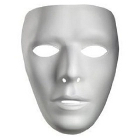
Moebius - Site Admin
- Posts: 873
- Joined: Wed Dec 05, 2007 4:59 am
- Location: Launceston, Tasmania (AUST)
- Age: 56
- Operating System: Ultimate Edition 3.2 32 BIT
Re: black screen after new monitor [Solved]
Cool , I'm happy you got your monitor back up and running !  Glad I could be of service!
Glad I could be of service! 



Ultimate
Ultimate-E
Onyx 64
Pentium 4 processor
2x512 Kingston DDR memory
Maxtor Diamondmax 500 gig
Maxtor Maxline 80 gig, Split for testing only !
Maxtor Diamondmax 500 gig, Storage
ATI 9600 series (RV350 AQ)graphics card
Sony DVD/CD Rewritable Drive DOUBLE LAYER DRU-820A/Sony DRU-800A CD DVD±RW Dual DVD Recorder
http://www.ultimateeditionoz.com/



-

JOHNNYG - Site Admin
- Posts: 1456
- Joined: Mon Apr 13, 2009 12:02 am
- Location: U.S.A. Illinois
- Operating System: Ultimate Edition 3.2 32 BIT
6 posts
• Page 1 of 1
Return to Ultimate Edition 2.3
Who is online
Users browsing this forum: No registered users and 25 guests
