I've gone from Ubuntu 32 bit to Ubuntu 64 bit to reinstalling it 4 times to Installing Ultimate Edition 2.3 64 bit which is what I'm running now. I still have the same old problem. NO SOUND. The laptop speakers NO SOUND and the USB Sound Card I have NO SOUND.
According to preferences I using HDA Intel (Alsa mixer) No sound from it. Though t does play thing like there is sound but course NO SOUND.
Also my USB sound card Philips PSC805 (Alsa mixer) it "mute" and turn the voice up and down but NO SOUND.
Works in Windows 7 and Vista of course (both). How do I get the sound working.
NOTE: The volume in windows is always at MAX before I reboot (which I don't understand Y it matter). I have speaker that I can control the volume with out using the OS. (In the past when I turn the volume up or down threw the USB sound card or the laptop or the keyboard the volume wouldn't go UP or DOWN only when I click within the OS will it change the volume. Not even changing the volume in the program would it change the volume).
Terminal and Synaptic Package Manager ready. WHAT DO I DO? Remember I problem gonna be REALLY tired so make it REALLY REALLY quick easy.
Are you a spammer
Please note, that the first 3 posts you make, will need to be approved by a forum Administrator or Moderator before they are publicly viewable.
Each application to join this forum is checked at the Stop Forum Spam website. If the email or IP address appears there when checked, you will not be allowed to join this forum.
If you get past this check and post spam on this forum, your posts will be immediately deleted and your account inactivated.You will then be banned and your IP will be submitted to your ISP, notifying them of your spamming. So your spam links will only be seen for an hour or two at most. In other words, don't waste your time and ours.
This forum is for the use and enjoyment of the members and visitors looking to learn about and share information regarding the topics listed. It is not a free-for-all advertising venue. Your time would be better spent pursuing legitimate avenues of promoting your websites.
Please note, that the first 3 posts you make, will need to be approved by a forum Administrator or Moderator before they are publicly viewable.
Each application to join this forum is checked at the Stop Forum Spam website. If the email or IP address appears there when checked, you will not be allowed to join this forum.
If you get past this check and post spam on this forum, your posts will be immediately deleted and your account inactivated.You will then be banned and your IP will be submitted to your ISP, notifying them of your spamming. So your spam links will only be seen for an hour or two at most. In other words, don't waste your time and ours.
This forum is for the use and enjoyment of the members and visitors looking to learn about and share information regarding the topics listed. It is not a free-for-all advertising venue. Your time would be better spent pursuing legitimate avenues of promoting your websites.
No Sound-[SOLVED]
49 posts
• Page 1 of 5 • 1, 2, 3, 4, 5
 No Sound-[SOLVED]
No Sound-[SOLVED]
Last edited by Jeahavee on Fri Jan 01, 2010 7:06 pm, edited 1 time in total.
Jeahavee Jamillskill jGRite (just Get Right).
Divius
Hp Pavilion Dv61030us 1366x768
Quick Port
Creative X-Fi 5.1 (USB)
Logitech MX Revolution Mouse, Anywhere MX, G9
Intel 300gb ssd, Windows 210gb, Ubuntu 14.00 70gb (all 64 bits)
YoiYoru
AMD 965
evga 580 hydro
Water cooled...
4 sticks of 8gbs ddr3 HyperX Ram (1333mhz)
Viewsonic 23.6" 1920x1080
Sony 17" 1280x1024
1 WD Caviar 1tb, 1 WD Green 2tb
W7 Pro 256gbs ssd, Ultimate Edition 14.04 60gb (Always 64bits)
Logitech G710+, G13, MX Revolution
Func HS260
Giniro old build leftover parts
MSI NF980G65
2 BFG GTX 280 OC
http://www.youtube.com/jeahavee
http://www.reverbnation.com/jeahavee
@jGRite
Divius
Hp Pavilion Dv61030us 1366x768
Quick Port
Creative X-Fi 5.1 (USB)
Logitech MX Revolution Mouse, Anywhere MX, G9
Intel 300gb ssd, Windows 210gb, Ubuntu 14.00 70gb (all 64 bits)
YoiYoru
AMD 965
evga 580 hydro
Water cooled...
4 sticks of 8gbs ddr3 HyperX Ram (1333mhz)
Viewsonic 23.6" 1920x1080
Sony 17" 1280x1024
1 WD Caviar 1tb, 1 WD Green 2tb
W7 Pro 256gbs ssd, Ultimate Edition 14.04 60gb (Always 64bits)
Logitech G710+, G13, MX Revolution
Func HS260
Giniro old build leftover parts
MSI NF980G65
2 BFG GTX 280 OC
http://www.youtube.com/jeahavee
http://www.reverbnation.com/jeahavee
@jGRite
-

Jeahavee - U.E. College Professor

- Posts: 253
- Joined: Wed Aug 12, 2009 11:59 pm
- Location: North Florida
- Age: 40
- Operating System: Other Linux
Re: No Sound
Open up synaptic and do a search for alsa-oss and see if it is installed. If it is not install it and see if that fix's the sound problem. 
-

Stoner - U.E. Knowledgable

- Posts: 45
- Joined: Fri Jul 31, 2009 10:52 am
- Location: So Cal
- Age: 42
- Operating System: Ultimate Edition 1.8 Gamers
Re: No Sound
Hello Jeahavee .
here is my Advice to you.
open synaptic,search for the 2 packages to un install:
1-PulesAudio.
2-PulseAudio-Gstreamer .
un install those packages,then restart your machine.
I hope that your sound will be back.
here is my Advice to you.
open synaptic,search for the 2 packages to un install:
1-PulesAudio.
2-PulseAudio-Gstreamer .
un install those packages,then restart your machine.
I hope that your sound will be back.
- Admin-Amir
Re: No Sound
I'm doing the first received post right now (stoner). Applying anything that look like it'll help the sound card.
If it fails I'll try the second post. I got a feeling something will work, but I'm sure the laptop speaker won't work. Don't forget the other issue I stated about the volume. Anyway let me try this real quick.
If it fails I'll try the second post. I got a feeling something will work, but I'm sure the laptop speaker won't work. Don't forget the other issue I stated about the volume. Anyway let me try this real quick.
Jeahavee Jamillskill jGRite (just Get Right).
Divius
Hp Pavilion Dv61030us 1366x768
Quick Port
Creative X-Fi 5.1 (USB)
Logitech MX Revolution Mouse, Anywhere MX, G9
Intel 300gb ssd, Windows 210gb, Ubuntu 14.00 70gb (all 64 bits)
YoiYoru
AMD 965
evga 580 hydro
Water cooled...
4 sticks of 8gbs ddr3 HyperX Ram (1333mhz)
Viewsonic 23.6" 1920x1080
Sony 17" 1280x1024
1 WD Caviar 1tb, 1 WD Green 2tb
W7 Pro 256gbs ssd, Ultimate Edition 14.04 60gb (Always 64bits)
Logitech G710+, G13, MX Revolution
Func HS260
Giniro old build leftover parts
MSI NF980G65
2 BFG GTX 280 OC
http://www.youtube.com/jeahavee
http://www.reverbnation.com/jeahavee
@jGRite
Divius
Hp Pavilion Dv61030us 1366x768
Quick Port
Creative X-Fi 5.1 (USB)
Logitech MX Revolution Mouse, Anywhere MX, G9
Intel 300gb ssd, Windows 210gb, Ubuntu 14.00 70gb (all 64 bits)
YoiYoru
AMD 965
evga 580 hydro
Water cooled...
4 sticks of 8gbs ddr3 HyperX Ram (1333mhz)
Viewsonic 23.6" 1920x1080
Sony 17" 1280x1024
1 WD Caviar 1tb, 1 WD Green 2tb
W7 Pro 256gbs ssd, Ultimate Edition 14.04 60gb (Always 64bits)
Logitech G710+, G13, MX Revolution
Func HS260
Giniro old build leftover parts
MSI NF980G65
2 BFG GTX 280 OC
http://www.youtube.com/jeahavee
http://www.reverbnation.com/jeahavee
@jGRite
-

Jeahavee - U.E. College Professor

- Posts: 253
- Joined: Wed Aug 12, 2009 11:59 pm
- Location: North Florida
- Age: 40
- Operating System: Other Linux
 Re: No Sound
Re: No Sound
IGHT after doing the SPM thing I got sound with the USB Card now to try the Laptop Card. 
Jeahavee Jamillskill jGRite (just Get Right).
Divius
Hp Pavilion Dv61030us 1366x768
Quick Port
Creative X-Fi 5.1 (USB)
Logitech MX Revolution Mouse, Anywhere MX, G9
Intel 300gb ssd, Windows 210gb, Ubuntu 14.00 70gb (all 64 bits)
YoiYoru
AMD 965
evga 580 hydro
Water cooled...
4 sticks of 8gbs ddr3 HyperX Ram (1333mhz)
Viewsonic 23.6" 1920x1080
Sony 17" 1280x1024
1 WD Caviar 1tb, 1 WD Green 2tb
W7 Pro 256gbs ssd, Ultimate Edition 14.04 60gb (Always 64bits)
Logitech G710+, G13, MX Revolution
Func HS260
Giniro old build leftover parts
MSI NF980G65
2 BFG GTX 280 OC
http://www.youtube.com/jeahavee
http://www.reverbnation.com/jeahavee
@jGRite
Divius
Hp Pavilion Dv61030us 1366x768
Quick Port
Creative X-Fi 5.1 (USB)
Logitech MX Revolution Mouse, Anywhere MX, G9
Intel 300gb ssd, Windows 210gb, Ubuntu 14.00 70gb (all 64 bits)
YoiYoru
AMD 965
evga 580 hydro
Water cooled...
4 sticks of 8gbs ddr3 HyperX Ram (1333mhz)
Viewsonic 23.6" 1920x1080
Sony 17" 1280x1024
1 WD Caviar 1tb, 1 WD Green 2tb
W7 Pro 256gbs ssd, Ultimate Edition 14.04 60gb (Always 64bits)
Logitech G710+, G13, MX Revolution
Func HS260
Giniro old build leftover parts
MSI NF980G65
2 BFG GTX 280 OC
http://www.youtube.com/jeahavee
http://www.reverbnation.com/jeahavee
@jGRite
-

Jeahavee - U.E. College Professor

- Posts: 253
- Joined: Wed Aug 12, 2009 11:59 pm
- Location: North Florida
- Age: 40
- Operating System: Other Linux
Re: No Sound
Now that I got sound to the sound card I fear doing anything that would in danger that. So now I want to get the sound to the laptop speakers. I have a HP Dv6 1030us and I know for a fact that I had issue with the sound on Ubuntu. As I notice Ultimate Edition isn't giving me the same problems that I had before. I need a quick easy way to get the laptop sound to work. If I can get the Laptop sound working I can pimp this OS to my friends and family.
Jeahavee Jamillskill jGRite (just Get Right).
Divius
Hp Pavilion Dv61030us 1366x768
Quick Port
Creative X-Fi 5.1 (USB)
Logitech MX Revolution Mouse, Anywhere MX, G9
Intel 300gb ssd, Windows 210gb, Ubuntu 14.00 70gb (all 64 bits)
YoiYoru
AMD 965
evga 580 hydro
Water cooled...
4 sticks of 8gbs ddr3 HyperX Ram (1333mhz)
Viewsonic 23.6" 1920x1080
Sony 17" 1280x1024
1 WD Caviar 1tb, 1 WD Green 2tb
W7 Pro 256gbs ssd, Ultimate Edition 14.04 60gb (Always 64bits)
Logitech G710+, G13, MX Revolution
Func HS260
Giniro old build leftover parts
MSI NF980G65
2 BFG GTX 280 OC
http://www.youtube.com/jeahavee
http://www.reverbnation.com/jeahavee
@jGRite
Divius
Hp Pavilion Dv61030us 1366x768
Quick Port
Creative X-Fi 5.1 (USB)
Logitech MX Revolution Mouse, Anywhere MX, G9
Intel 300gb ssd, Windows 210gb, Ubuntu 14.00 70gb (all 64 bits)
YoiYoru
AMD 965
evga 580 hydro
Water cooled...
4 sticks of 8gbs ddr3 HyperX Ram (1333mhz)
Viewsonic 23.6" 1920x1080
Sony 17" 1280x1024
1 WD Caviar 1tb, 1 WD Green 2tb
W7 Pro 256gbs ssd, Ultimate Edition 14.04 60gb (Always 64bits)
Logitech G710+, G13, MX Revolution
Func HS260
Giniro old build leftover parts
MSI NF980G65
2 BFG GTX 280 OC
http://www.youtube.com/jeahavee
http://www.reverbnation.com/jeahavee
@jGRite
-

Jeahavee - U.E. College Professor

- Posts: 253
- Joined: Wed Aug 12, 2009 11:59 pm
- Location: North Florida
- Age: 40
- Operating System: Other Linux
Re: No Sound
So did the alsa-oss fix both sound issues? Or did you have to uninstall Pulse?
-

Stoner - U.E. Knowledgable

- Posts: 45
- Joined: Fri Jul 31, 2009 10:52 am
- Location: So Cal
- Age: 42
- Operating System: Ultimate Edition 1.8 Gamers
Re: No Sound
Alsa-oss fixed the USB sound, but the Laptop still has no sound. I don't wanna uninstall anything at this point cus I got USB sound at least.
Jeahavee Jamillskill jGRite (just Get Right).
Divius
Hp Pavilion Dv61030us 1366x768
Quick Port
Creative X-Fi 5.1 (USB)
Logitech MX Revolution Mouse, Anywhere MX, G9
Intel 300gb ssd, Windows 210gb, Ubuntu 14.00 70gb (all 64 bits)
YoiYoru
AMD 965
evga 580 hydro
Water cooled...
4 sticks of 8gbs ddr3 HyperX Ram (1333mhz)
Viewsonic 23.6" 1920x1080
Sony 17" 1280x1024
1 WD Caviar 1tb, 1 WD Green 2tb
W7 Pro 256gbs ssd, Ultimate Edition 14.04 60gb (Always 64bits)
Logitech G710+, G13, MX Revolution
Func HS260
Giniro old build leftover parts
MSI NF980G65
2 BFG GTX 280 OC
http://www.youtube.com/jeahavee
http://www.reverbnation.com/jeahavee
@jGRite
Divius
Hp Pavilion Dv61030us 1366x768
Quick Port
Creative X-Fi 5.1 (USB)
Logitech MX Revolution Mouse, Anywhere MX, G9
Intel 300gb ssd, Windows 210gb, Ubuntu 14.00 70gb (all 64 bits)
YoiYoru
AMD 965
evga 580 hydro
Water cooled...
4 sticks of 8gbs ddr3 HyperX Ram (1333mhz)
Viewsonic 23.6" 1920x1080
Sony 17" 1280x1024
1 WD Caviar 1tb, 1 WD Green 2tb
W7 Pro 256gbs ssd, Ultimate Edition 14.04 60gb (Always 64bits)
Logitech G710+, G13, MX Revolution
Func HS260
Giniro old build leftover parts
MSI NF980G65
2 BFG GTX 280 OC
http://www.youtube.com/jeahavee
http://www.reverbnation.com/jeahavee
@jGRite
-

Jeahavee - U.E. College Professor

- Posts: 253
- Joined: Wed Aug 12, 2009 11:59 pm
- Location: North Florida
- Age: 40
- Operating System: Other Linux
Re: No Sound
Hi,
My advice to u would be to follow Amir's advice. Uninstall PulseAudio and see. If it does not get going u can always install it back.
My advice to u would be to follow Amir's advice. Uninstall PulseAudio and see. If it does not get going u can always install it back.
Intel Core2Duo
Intel DG33FB board
2GB DDR2 SDRAM
320 GB SATA
Onboard Sound & Network
"I am here to learn what you know and share what I know"





Intel DG33FB board
2GB DDR2 SDRAM
320 GB SATA
Onboard Sound & Network
"I am here to learn what you know and share what I know"





-

jai - Moderator
- Posts: 142
- Joined: Wed Mar 18, 2009 10:17 am
- Operating System: Ultimate Edition 3.2 32 BIT
Re: No Sound
jai wrote:Hi,
My advice to u would be to follow Amir's advice. Uninstall PulseAudio and see. If it does not get going u can always install it back.
+2
If your not willing to do/cooperate as the Mods/Admins/Members suggest, you will have little to no luck in getting your problem resolved. Please do as they suggest or you will be left in the dark not knowing if what they suggested might have been the only fix to your sound problem!! Thanks
CPU Type: TripleCore AMD Athlon II X3 440, 2982 MHz (15 x 199)
Motherboard: ECS GF8200A (3 PCI, 2 PCI-E x1, 1 PCI-E x16, 4 DDR2 DIMM, Audio, Video, Gigabit LAN)
Motherboard Chipset: nVIDIA GeForce 8200, AMD K10
System Memory: 6GB (DDR2-667 DDR2 SDRAM)
Video Adapter: XFX ATI Radeon HD 4350 1GB
Audio Adapter: ATI Radeon HDMI @ ATI RV710/730/740 - High Definition Audio Controller
Audio Adapter nVIDIA MCP78 - High Definition Audio Controller
1 WD Caviar Green 1TB HD SATA
2 Sata Local Disk: 250GB/200GB
2 IDE HD: 80GB
Hanns.G 22" Wide Screen Monitor
Speakers: Logitech LS21 7 watts RMS 2.1 Speaker System
ENCORE 802.11g Wireless PCI Adapter
Logitech Wireless Keyboard/Mouse
LG CD/DVD Writer 22X
BIOS Type: AMI (05/19/09)

Motherboard: ECS GF8200A (3 PCI, 2 PCI-E x1, 1 PCI-E x16, 4 DDR2 DIMM, Audio, Video, Gigabit LAN)
Motherboard Chipset: nVIDIA GeForce 8200, AMD K10
System Memory: 6GB (DDR2-667 DDR2 SDRAM)
Video Adapter: XFX ATI Radeon HD 4350 1GB
Audio Adapter: ATI Radeon HDMI @ ATI RV710/730/740 - High Definition Audio Controller
Audio Adapter nVIDIA MCP78 - High Definition Audio Controller
1 WD Caviar Green 1TB HD SATA
2 Sata Local Disk: 250GB/200GB
2 IDE HD: 80GB
Hanns.G 22" Wide Screen Monitor
Speakers: Logitech LS21 7 watts RMS 2.1 Speaker System
ENCORE 802.11g Wireless PCI Adapter
Logitech Wireless Keyboard/Mouse
LG CD/DVD Writer 22X
BIOS Type: AMI (05/19/09)

-
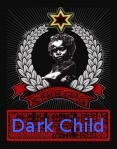
DarkChild - U.E. God

- Posts: 1229
- Joined: Fri Aug 22, 2008 8:53 pm
- Location: Jamaica
- Age: 37
- Operating System: Ultimate Edition 2.7 32 BIT
49 posts
• Page 1 of 5 • 1, 2, 3, 4, 5
Return to Ultimate Edition 2.3
Who is online
Users browsing this forum: No registered users and 27 guests
