Hi
As a recent convert to Ultimate Edition I must say I am very impressed with the quality of work, it just works great. A minor issue I have however is that when using Firefox I get a weird E with a forward slash on the end of tab titles, and also it shows on the window selector on the lower panel. This only seems to occur on Ultimate edition as I have a few other Jaunty machines that are not affected. Please see the enclosed screen shot which shows that character on the tab title. This same error occurs on another Ultimate machine at home. Help is much appreciated.
Are you a spammer
Please note, that the first 3 posts you make, will need to be approved by a forum Administrator or Moderator before they are publicly viewable.
Each application to join this forum is checked at the Stop Forum Spam website. If the email or IP address appears there when checked, you will not be allowed to join this forum.
If you get past this check and post spam on this forum, your posts will be immediately deleted and your account inactivated.You will then be banned and your IP will be submitted to your ISP, notifying them of your spamming. So your spam links will only be seen for an hour or two at most. In other words, don't waste your time and ours.
This forum is for the use and enjoyment of the members and visitors looking to learn about and share information regarding the topics listed. It is not a free-for-all advertising venue. Your time would be better spent pursuing legitimate avenues of promoting your websites.
Please note, that the first 3 posts you make, will need to be approved by a forum Administrator or Moderator before they are publicly viewable.
Each application to join this forum is checked at the Stop Forum Spam website. If the email or IP address appears there when checked, you will not be allowed to join this forum.
If you get past this check and post spam on this forum, your posts will be immediately deleted and your account inactivated.You will then be banned and your IP will be submitted to your ISP, notifying them of your spamming. So your spam links will only be seen for an hour or two at most. In other words, don't waste your time and ours.
This forum is for the use and enjoyment of the members and visitors looking to learn about and share information regarding the topics listed. It is not a free-for-all advertising venue. Your time would be better spent pursuing legitimate avenues of promoting your websites.
Help with Firefox please, strange looking E?
7 posts
• Page 1 of 1
Help with Firefox please, strange looking E?
AMD Phenom X2 555 @ 3.5 GTX 460 Ultimate Edition 3.0 Gamers.
- pompeyrodney
- U.E. Graduate

- Posts: 58
- Joined: Sun Jul 05, 2009 3:06 pm
- Operating System: Ultimate Edition 3.2 64 BIT
Re: Help with Firefox please, strange looking E?
Can't help but i have similar issue.
Raz
Raz
O/S; U.E 2.6 64 bit, OSX, xp pro, Windows 7 64 bit
Mobo: Asus P6t
cpu, Intel i7 920
ram, 4Gb DDR3 G Skill 1600 ripjaw
lan, realtek rtl8211b
sound, realtek 1200 hd + ati Hd audio
gpu, Asus EAH 5870 1Gb
HDD, OCZ Vertex 2 60GB ssd(OS) 2 x 250 GB(in raid0 for progs) 2x 1TB samsung (storage)
Wireless keyboard Logitek wave
Mouse: Microsoft X8 sidewinder
Display: sharp 42" lcd 1080p tv via hdmi
Laptop:
Dell studio 1557 7 pro x64& Ultimate Edition 2.7 32bit
i7 720 multi core cpu
4GB 1333mhz ram
INtel 5300 agn 802.11n wifi adaptor
Ati radeon HD 4570 512mb gpu
320GB 7200 HDD
1920x1080 screen
1x low opinion of this laptop
Mobo: Asus P6t
cpu, Intel i7 920
ram, 4Gb DDR3 G Skill 1600 ripjaw
lan, realtek rtl8211b
sound, realtek 1200 hd + ati Hd audio
gpu, Asus EAH 5870 1Gb
HDD, OCZ Vertex 2 60GB ssd(OS) 2 x 250 GB(in raid0 for progs) 2x 1TB samsung (storage)
Wireless keyboard Logitek wave
Mouse: Microsoft X8 sidewinder
Display: sharp 42" lcd 1080p tv via hdmi
Laptop:
Dell studio 1557 7 pro x64& Ultimate Edition 2.7 32bit
i7 720 multi core cpu
4GB 1333mhz ram
INtel 5300 agn 802.11n wifi adaptor
Ati radeon HD 4570 512mb gpu
320GB 7200 HDD
1920x1080 screen
1x low opinion of this laptop
- razy60
- U.E. Pro

- Posts: 135
- Joined: Thu Nov 20, 2008 2:49 pm
- Operating System: Ultimate Edition 3.2 32 BIT
Re: Help with Firefox please, strange looking E?
Not sure where to fix that, but it seems like a font issue. Check out the default font settings in Firefox.

-
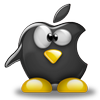
billhedrick - Site Admin
- Posts: 1244
- Joined: Tue Jun 16, 2009 4:15 pm
- Location: Saint Paul, MN. USA
- Age: 72
- Operating System: Ultimate Edition 3.2 32 BIT
Re: Help with Firefox please, strange looking E?
pompeyrodney wrote:Hi
As a recent convert to Ultimate Edition I must say I am very impressed with the quality of work, it just works great. A minor issue I have however is that when using Firefox I get a weird E with a forward slash on the end of tab titles, and also it shows on the window selector on the lower panel. This only seems to occur on Ultimate edition as I have a few other Jaunty machines that are not affected. Please see the enclosed screen shot which shows that character on the tab title. This same error occurs on another Ultimate machine at home. Help is much appreciated.
Hello pompeyrodney.
What your having is a font problem. Please right click on your desktop, choose "change desktop background" then click on your fonts tab & change your font style.
darkchild666
CPU Type: TripleCore AMD Athlon II X3 440, 2982 MHz (15 x 199)
Motherboard: ECS GF8200A (3 PCI, 2 PCI-E x1, 1 PCI-E x16, 4 DDR2 DIMM, Audio, Video, Gigabit LAN)
Motherboard Chipset: nVIDIA GeForce 8200, AMD K10
System Memory: 6GB (DDR2-667 DDR2 SDRAM)
Video Adapter: XFX ATI Radeon HD 4350 1GB
Audio Adapter: ATI Radeon HDMI @ ATI RV710/730/740 - High Definition Audio Controller
Audio Adapter nVIDIA MCP78 - High Definition Audio Controller
1 WD Caviar Green 1TB HD SATA
2 Sata Local Disk: 250GB/200GB
2 IDE HD: 80GB
Hanns.G 22" Wide Screen Monitor
Speakers: Logitech LS21 7 watts RMS 2.1 Speaker System
ENCORE 802.11g Wireless PCI Adapter
Logitech Wireless Keyboard/Mouse
LG CD/DVD Writer 22X
BIOS Type: AMI (05/19/09)

Motherboard: ECS GF8200A (3 PCI, 2 PCI-E x1, 1 PCI-E x16, 4 DDR2 DIMM, Audio, Video, Gigabit LAN)
Motherboard Chipset: nVIDIA GeForce 8200, AMD K10
System Memory: 6GB (DDR2-667 DDR2 SDRAM)
Video Adapter: XFX ATI Radeon HD 4350 1GB
Audio Adapter: ATI Radeon HDMI @ ATI RV710/730/740 - High Definition Audio Controller
Audio Adapter nVIDIA MCP78 - High Definition Audio Controller
1 WD Caviar Green 1TB HD SATA
2 Sata Local Disk: 250GB/200GB
2 IDE HD: 80GB
Hanns.G 22" Wide Screen Monitor
Speakers: Logitech LS21 7 watts RMS 2.1 Speaker System
ENCORE 802.11g Wireless PCI Adapter
Logitech Wireless Keyboard/Mouse
LG CD/DVD Writer 22X
BIOS Type: AMI (05/19/09)

-
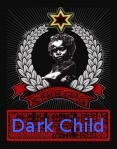
DarkChild - U.E. God

- Posts: 1229
- Joined: Fri Aug 22, 2008 8:53 pm
- Location: Jamaica
- Age: 37
- Operating System: Ultimate Edition 2.7 32 BIT
Re: Help with Firefox please, strange looking E?
darkchild666 you are spot on my friend, I have changed themes and that has fixed the problem. Is this issue a bug perhaps and if so presumably it needs reporting to launchpad. Cheers for the help, if I can do anything for you I will endeavour to do so.
AMD Phenom X2 555 @ 3.5 GTX 460 Ultimate Edition 3.0 Gamers.
- pompeyrodney
- U.E. Graduate

- Posts: 58
- Joined: Sun Jul 05, 2009 3:06 pm
- Operating System: Ultimate Edition 3.2 64 BIT
Re: Help with Firefox please, strange looking E?
pompeyrodney wrote:darkchild666 you are spot on my friend, I have changed themes and that has fixed the problem. Is this issue a bug perhaps and if so presumably it needs reporting to launchpad. Cheers for the help, if I can do anything for you I will endeavour to do so.
Welcome to the Ultimate Edition Board pompeyrodney.
The problem was just a bad translation of font style. Not a bug persay!! Your welcome anytime. I am happy that your willing/making me an offer, but its ok my friend. We are all here to help each other & learn.
Best regards
darkchild666
CPU Type: TripleCore AMD Athlon II X3 440, 2982 MHz (15 x 199)
Motherboard: ECS GF8200A (3 PCI, 2 PCI-E x1, 1 PCI-E x16, 4 DDR2 DIMM, Audio, Video, Gigabit LAN)
Motherboard Chipset: nVIDIA GeForce 8200, AMD K10
System Memory: 6GB (DDR2-667 DDR2 SDRAM)
Video Adapter: XFX ATI Radeon HD 4350 1GB
Audio Adapter: ATI Radeon HDMI @ ATI RV710/730/740 - High Definition Audio Controller
Audio Adapter nVIDIA MCP78 - High Definition Audio Controller
1 WD Caviar Green 1TB HD SATA
2 Sata Local Disk: 250GB/200GB
2 IDE HD: 80GB
Hanns.G 22" Wide Screen Monitor
Speakers: Logitech LS21 7 watts RMS 2.1 Speaker System
ENCORE 802.11g Wireless PCI Adapter
Logitech Wireless Keyboard/Mouse
LG CD/DVD Writer 22X
BIOS Type: AMI (05/19/09)

Motherboard: ECS GF8200A (3 PCI, 2 PCI-E x1, 1 PCI-E x16, 4 DDR2 DIMM, Audio, Video, Gigabit LAN)
Motherboard Chipset: nVIDIA GeForce 8200, AMD K10
System Memory: 6GB (DDR2-667 DDR2 SDRAM)
Video Adapter: XFX ATI Radeon HD 4350 1GB
Audio Adapter: ATI Radeon HDMI @ ATI RV710/730/740 - High Definition Audio Controller
Audio Adapter nVIDIA MCP78 - High Definition Audio Controller
1 WD Caviar Green 1TB HD SATA
2 Sata Local Disk: 250GB/200GB
2 IDE HD: 80GB
Hanns.G 22" Wide Screen Monitor
Speakers: Logitech LS21 7 watts RMS 2.1 Speaker System
ENCORE 802.11g Wireless PCI Adapter
Logitech Wireless Keyboard/Mouse
LG CD/DVD Writer 22X
BIOS Type: AMI (05/19/09)

-
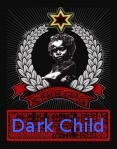
DarkChild - U.E. God

- Posts: 1229
- Joined: Fri Aug 22, 2008 8:53 pm
- Location: Jamaica
- Age: 37
- Operating System: Ultimate Edition 2.7 32 BIT
Re: Help with Firefox please, strange looking E?
Nick wrote:darkchild666 wrote:pompeyrodney wrote:darkchild666 you are spot on my friend, I have changed themes and that has fixed the problem. Is this issue a bug perhaps and if so presumably it needs reporting to launchpad. Cheers for the help, if I can do anything for you I will endeavour to do so.
Welcome to the Ultimate Edition Board pompeyrodney.
The problem was just a bad translation of font style. Not a bug persay!! Your welcome anytime. I am happy that your willing/making me an offer, but its ok my friend. We are all here to help each other & learn.
Best regards
darkchild666
& a damn fine job your doing darkchild666
Keep it up
Thanks Nick. I guess a little of you on the rest of the admins/mod must have rubbed off on me
darkchild666
CPU Type: TripleCore AMD Athlon II X3 440, 2982 MHz (15 x 199)
Motherboard: ECS GF8200A (3 PCI, 2 PCI-E x1, 1 PCI-E x16, 4 DDR2 DIMM, Audio, Video, Gigabit LAN)
Motherboard Chipset: nVIDIA GeForce 8200, AMD K10
System Memory: 6GB (DDR2-667 DDR2 SDRAM)
Video Adapter: XFX ATI Radeon HD 4350 1GB
Audio Adapter: ATI Radeon HDMI @ ATI RV710/730/740 - High Definition Audio Controller
Audio Adapter nVIDIA MCP78 - High Definition Audio Controller
1 WD Caviar Green 1TB HD SATA
2 Sata Local Disk: 250GB/200GB
2 IDE HD: 80GB
Hanns.G 22" Wide Screen Monitor
Speakers: Logitech LS21 7 watts RMS 2.1 Speaker System
ENCORE 802.11g Wireless PCI Adapter
Logitech Wireless Keyboard/Mouse
LG CD/DVD Writer 22X
BIOS Type: AMI (05/19/09)

Motherboard: ECS GF8200A (3 PCI, 2 PCI-E x1, 1 PCI-E x16, 4 DDR2 DIMM, Audio, Video, Gigabit LAN)
Motherboard Chipset: nVIDIA GeForce 8200, AMD K10
System Memory: 6GB (DDR2-667 DDR2 SDRAM)
Video Adapter: XFX ATI Radeon HD 4350 1GB
Audio Adapter: ATI Radeon HDMI @ ATI RV710/730/740 - High Definition Audio Controller
Audio Adapter nVIDIA MCP78 - High Definition Audio Controller
1 WD Caviar Green 1TB HD SATA
2 Sata Local Disk: 250GB/200GB
2 IDE HD: 80GB
Hanns.G 22" Wide Screen Monitor
Speakers: Logitech LS21 7 watts RMS 2.1 Speaker System
ENCORE 802.11g Wireless PCI Adapter
Logitech Wireless Keyboard/Mouse
LG CD/DVD Writer 22X
BIOS Type: AMI (05/19/09)

-
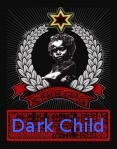
DarkChild - U.E. God

- Posts: 1229
- Joined: Fri Aug 22, 2008 8:53 pm
- Location: Jamaica
- Age: 37
- Operating System: Ultimate Edition 2.7 32 BIT
7 posts
• Page 1 of 1
Return to Ultimate Edition 2.2
Who is online
Users browsing this forum: No registered users and 3 guests
