That's a good list, was this on there?http://linuxcommand.org/learning_the_shell.php
There's another one, I don't know if it's on his list, that gives you a list of actual commands, and if you click on the word, it tells you what the command will do...I'll keep looking
Are you a spammer
Please note, that the first 3 posts you make, will need to be approved by a forum Administrator or Moderator before they are publicly viewable.
Each application to join this forum is checked at the Stop Forum Spam website. If the email or IP address appears there when checked, you will not be allowed to join this forum.
If you get past this check and post spam on this forum, your posts will be immediately deleted and your account inactivated.You will then be banned and your IP will be submitted to your ISP, notifying them of your spamming. So your spam links will only be seen for an hour or two at most. In other words, don't waste your time and ours.
This forum is for the use and enjoyment of the members and visitors looking to learn about and share information regarding the topics listed. It is not a free-for-all advertising venue. Your time would be better spent pursuing legitimate avenues of promoting your websites.
Please note, that the first 3 posts you make, will need to be approved by a forum Administrator or Moderator before they are publicly viewable.
Each application to join this forum is checked at the Stop Forum Spam website. If the email or IP address appears there when checked, you will not be allowed to join this forum.
If you get past this check and post spam on this forum, your posts will be immediately deleted and your account inactivated.You will then be banned and your IP will be submitted to your ISP, notifying them of your spamming. So your spam links will only be seen for an hour or two at most. In other words, don't waste your time and ours.
This forum is for the use and enjoyment of the members and visitors looking to learn about and share information regarding the topics listed. It is not a free-for-all advertising venue. Your time would be better spent pursuing legitimate avenues of promoting your websites.
Menu with search
16 posts
• Page 2 of 2 • 1, 2
-

deate - Site Admin
- Posts: 1336
- Joined: Tue Dec 18, 2007 9:54 am
- Location: South Texas
- Age: 75
- Operating System: Ultimate Edition 3.0 Lite
Re: Menu with search
BTW Mazal .
You can get any HOW TO on Linux in that link:
http://www.ibiblio.org/pub/Linux/docs/HOWTO/
You can get any HOW TO on Linux in that link:
http://www.ibiblio.org/pub/Linux/docs/HOWTO/
- Admin-Amir
Re: Menu with search
Mazal wrote:amir wrote:Hi Mazal.
In the like you have match more option of Linux commands for the terminal games
http://www.pixelbeat.org/cmdline.html
AND SOME MORE FOR YOU:
http://www.linuxdevcenter.com/linux/cmd/
http://www.ss64.com/bash/
http://tille.garrels.be/training/tldp/ch02s02.html
http://www.tldp.org/LDP/Bash-Beginners- ... index.html
http://www.dsl.org/cookbook/cookbook_toc.html
http://tldp.org/HOWTO/Text-Terminal-HOWTO.html
http://www.computerhope.com/unix/overview.htm
http://librenix.com/linux/
http://www.cs.cf.ac.uk/systems/html/601/node8.html
http://www.perpetualpc.net/srtd_commands_rev.html
Wow ! I went and had a quick look at all that info. Man I wish I had a command database like that for offline use. Wish there was a downloadable version of such a database of commands.
Very good list for sure, but also remember your "Man Intro" command from the terminal.
Some basic info about the man page:
http://en.wikipedia.org/wiki/Man_page
darkchild666
CPU Type: TripleCore AMD Athlon II X3 440, 2982 MHz (15 x 199)
Motherboard: ECS GF8200A (3 PCI, 2 PCI-E x1, 1 PCI-E x16, 4 DDR2 DIMM, Audio, Video, Gigabit LAN)
Motherboard Chipset: nVIDIA GeForce 8200, AMD K10
System Memory: 6GB (DDR2-667 DDR2 SDRAM)
Video Adapter: XFX ATI Radeon HD 4350 1GB
Audio Adapter: ATI Radeon HDMI @ ATI RV710/730/740 - High Definition Audio Controller
Audio Adapter nVIDIA MCP78 - High Definition Audio Controller
1 WD Caviar Green 1TB HD SATA
2 Sata Local Disk: 250GB/200GB
2 IDE HD: 80GB
Hanns.G 22" Wide Screen Monitor
Speakers: Logitech LS21 7 watts RMS 2.1 Speaker System
ENCORE 802.11g Wireless PCI Adapter
Logitech Wireless Keyboard/Mouse
LG CD/DVD Writer 22X
BIOS Type: AMI (05/19/09)

Motherboard: ECS GF8200A (3 PCI, 2 PCI-E x1, 1 PCI-E x16, 4 DDR2 DIMM, Audio, Video, Gigabit LAN)
Motherboard Chipset: nVIDIA GeForce 8200, AMD K10
System Memory: 6GB (DDR2-667 DDR2 SDRAM)
Video Adapter: XFX ATI Radeon HD 4350 1GB
Audio Adapter: ATI Radeon HDMI @ ATI RV710/730/740 - High Definition Audio Controller
Audio Adapter nVIDIA MCP78 - High Definition Audio Controller
1 WD Caviar Green 1TB HD SATA
2 Sata Local Disk: 250GB/200GB
2 IDE HD: 80GB
Hanns.G 22" Wide Screen Monitor
Speakers: Logitech LS21 7 watts RMS 2.1 Speaker System
ENCORE 802.11g Wireless PCI Adapter
Logitech Wireless Keyboard/Mouse
LG CD/DVD Writer 22X
BIOS Type: AMI (05/19/09)

-
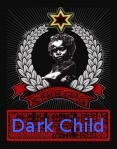
DarkChild - U.E. God

- Posts: 1229
- Joined: Fri Aug 22, 2008 8:53 pm
- Location: Jamaica
- Age: 37
- Operating System: Ultimate Edition 2.7 32 BIT
Re: Menu with search
Hi Mazal.
First of all glad that you got what you need.
about command database?
let's see,If you will have the time to try something?
here we go with the option with your gmail
Processing your offline gmail in Python
http://commandline.org.uk/python/proces ... il-python/
and some command for you to keep:
have fun
First of all glad that you got what you need.
about command database?
let's see,If you will have the time to try something?
here we go with the option with your gmail
Processing your offline gmail in Python
http://commandline.org.uk/python/proces ... il-python/
and some command for you to keep:
alias- Create an alias
awk- Find and Replace text within file(s)
break- Exit from a loop
builtin- Run a shell builtin
cal- Display a calendar
case- Conditionally perform a command
cat- Display the contents of a file
cd- Change Directory
chgrp- Change group ownership
chmod- Change access permissions
chown- Change file owner and group
chroot- Run a command with a different root directory
cksum- Print CRC checksum and byte counts
clear- Clear terminal screen
cmp- Compare two files
comm- Compare two sorted files line by line
command- Run a command - ignoring shell functions
continue- Resume the next iteration of a loop
cp- Copy one or more files to another location
cron- Daemon to execute scheduled commands
crontab- Schedule a command to run at a later time
csplit- Split a file into context-determined pieces
cut- Divide a file into several parts
date- Display or change the date & time
dc- Desk Calculator
dd- Data Dump - Convert and copy a file
declare- Declare variables and give them attributes
df- Report filesystem disk space usage
diff- Display the differences between two files
diff3- Show differences among three files
dir- Briefly list directory contents
dirname- Convert a full pathname to just a path
dirs- Display list of remembered directories
du- Estimate file space usage
echo- Display message on screen
ed- A line-oriented text editor (edlin)
egrep- Search file(s) for lines that match an extended expression
eject- Eject CD-ROM
enable- Enable and disable builtin shell commands
env- Display, set, or remove environment variables
eval- Evaluate several commands/arguments
exec- Execute a command
expand- Convert tabs to spaces
export- Set an environment variable
expr- Evaluate expressions
factor- Print prime factors
fdformat- Low-level format a floppy disk
fdisk- Partition table manipulator for Linux
fgrep- Search file(s) for lines that match a fixed string
find- Search for files that meet a desired criteria
fmt- Reformat paragraph text
fold- Wrap input lines to fit in specified width
for- Expand words and execute commands
format- Format disks or tapes
free- Display memory usage
gawk- Find and Replace text within file(s)
getopts- Parse positional parameters
grep- Search file(s) for lines that match a given pattern
groups- Print group names a user is in
gzip- Compress or decompress named file(s)
hash- Remember the full pathname of a name argument
head- Output the first part of file(s)
history- Command Line history
hostname- Print or set system name
id- Print user and group id's
if- CConditionally perform a command
import- Capture an X server screen and save the image to file
info- Help info
install- Copy files and set attributes
join- Join lines on a common field
kill- Kill a process
less- Display output one screen at a time
let- Perform arithmetic on shell variables
ln- Make links between files
local- Create variables
logname- Print current login name
logout- Exit a login shell
lpc- Line printer control program
lpr- Off line print
lprint- Print a file
lprintd- Abort a print job
lprintq- List the print queue
lprm- Remove jobs from the print queue
ls- List information about file(s)
m4- Macro processor
man- Help manual
mkdir- Create new folder(s)
mkfifo- Make FIFOs (named pipes)
mknod- Make block or character special files
more- Display output one screen at a time
mount- Mount a file system
mtools- Manipulate MS-DOS files
mv- Move or rename files or directories
nice- Change job scheduling priority
nl- Number lines and write files
nohup- Run a command immune to hangups
passwd- Modify a user password
paste- Merge lines of files
pathchk- Check file name portability
popd- Restore the previous value of the current directory
pr- Convert text files for printing
printcap- printer capability database
printenv- Print environment variables
printf- Format and print data
pushd- Save and then change the current directory
pwd- Print Working Directory
quota- Display disk usage and limits
quotacheck- Scan a file system for disk usage
quotactl- Set disk quotas
ram- ram disk device
readonly- Mark variables/functions as readonly
remsync- Synchronize remote files
return- Exit a shell function
rm- Remove files
rmdir- Remove folder(s)
screen- Terminal window manager
sdiff- Merge two files interactively
sed- Stream Editor
select- Accept keyboard input
seq- Print numeric sequences
have fun
- Admin-Amir
16 posts
• Page 2 of 2 • 1, 2
Return to Ultimate Edition 2.2
Who is online
Users browsing this forum: No registered users and 2 guests
