Are you a spammer
Please note, that the first 3 posts you make, will need to be approved by a forum Administrator or Moderator before they are publicly viewable.
Each application to join this forum is checked at the Stop Forum Spam website. If the email or IP address appears there when checked, you will not be allowed to join this forum.
If you get past this check and post spam on this forum, your posts will be immediately deleted and your account inactivated.You will then be banned and your IP will be submitted to your ISP, notifying them of your spamming. So your spam links will only be seen for an hour or two at most. In other words, don't waste your time and ours.
This forum is for the use and enjoyment of the members and visitors looking to learn about and share information regarding the topics listed. It is not a free-for-all advertising venue. Your time would be better spent pursuing legitimate avenues of promoting your websites.
Please note, that the first 3 posts you make, will need to be approved by a forum Administrator or Moderator before they are publicly viewable.
Each application to join this forum is checked at the Stop Forum Spam website. If the email or IP address appears there when checked, you will not be allowed to join this forum.
If you get past this check and post spam on this forum, your posts will be immediately deleted and your account inactivated.You will then be banned and your IP will be submitted to your ISP, notifying them of your spamming. So your spam links will only be seen for an hour or two at most. In other words, don't waste your time and ours.
This forum is for the use and enjoyment of the members and visitors looking to learn about and share information regarding the topics listed. It is not a free-for-all advertising venue. Your time would be better spent pursuing legitimate avenues of promoting your websites.
Wireless Down....Again...
16 posts
• Page 1 of 2 • 1, 2
Wireless Down....Again...
Alright, my laptop's wireless works right out of the box on Jaunty, but upon installing Ultimate Edition 2.2, my wireless is gone.....I've tried booting into both kernels that come with 2.2, tried installing the additional restricted driver, etc etc....nothing works.....what's going on here >_<.
_____________________________________
Desktop:
Mainboard: GIGABYTE GA-990FXA-UD3
CPU: AMD FX-8320 Vishera 8-Core
RAM: 32GB G.SKILL Ripjaws X Series DDR3 1600
Graphics: ATI Radeon HD 5770 1GB
HD: 250GB SAMSUNG 850 EVO
Laptop:
RAM: 2 Gigs
CPU: AMD64 X2 2GHz
Graphics: Nvidia GeForce 7150M
HD's: Internal 150 Gig
Quad-boot: Vista/XP/1.8 x86 Gamers/1.9 x64
TIP: If a program fails to start, run it from the terminal to see the error text!
Desktop:
Mainboard: GIGABYTE GA-990FXA-UD3
CPU: AMD FX-8320 Vishera 8-Core
RAM: 32GB G.SKILL Ripjaws X Series DDR3 1600
Graphics: ATI Radeon HD 5770 1GB
HD: 250GB SAMSUNG 850 EVO
Laptop:
RAM: 2 Gigs
CPU: AMD64 X2 2GHz
Graphics: Nvidia GeForce 7150M
HD's: Internal 150 Gig
Quad-boot: Vista/XP/1.8 x86 Gamers/1.9 x64
TIP: If a program fails to start, run it from the terminal to see the error text!
-

Tib - Moderator
- Posts: 207
- Joined: Wed Nov 28, 2007 11:50 pm
- Location: Virginia
- Age: 37
- Operating System: Ultimate Edition 3.2 32 BIT
Re: Wireless Down....Again...
Tib wrote:Alright, my laptop's wireless works right out of the box on Jaunty, but upon installing Ultimate Edition 2.2, my wireless is gone.....I've tried booting into both kernels that come with 2.2, tried installing the additional restricted driver, etc etc....nothing works.....what's going on here >_<.
Hello Tib.
Could you please post some information on your wireless device, so that we can be of better help!!
darkchild666
CPU Type: TripleCore AMD Athlon II X3 440, 2982 MHz (15 x 199)
Motherboard: ECS GF8200A (3 PCI, 2 PCI-E x1, 1 PCI-E x16, 4 DDR2 DIMM, Audio, Video, Gigabit LAN)
Motherboard Chipset: nVIDIA GeForce 8200, AMD K10
System Memory: 6GB (DDR2-667 DDR2 SDRAM)
Video Adapter: XFX ATI Radeon HD 4350 1GB
Audio Adapter: ATI Radeon HDMI @ ATI RV710/730/740 - High Definition Audio Controller
Audio Adapter nVIDIA MCP78 - High Definition Audio Controller
1 WD Caviar Green 1TB HD SATA
2 Sata Local Disk: 250GB/200GB
2 IDE HD: 80GB
Hanns.G 22" Wide Screen Monitor
Speakers: Logitech LS21 7 watts RMS 2.1 Speaker System
ENCORE 802.11g Wireless PCI Adapter
Logitech Wireless Keyboard/Mouse
LG CD/DVD Writer 22X
BIOS Type: AMI (05/19/09)

Motherboard: ECS GF8200A (3 PCI, 2 PCI-E x1, 1 PCI-E x16, 4 DDR2 DIMM, Audio, Video, Gigabit LAN)
Motherboard Chipset: nVIDIA GeForce 8200, AMD K10
System Memory: 6GB (DDR2-667 DDR2 SDRAM)
Video Adapter: XFX ATI Radeon HD 4350 1GB
Audio Adapter: ATI Radeon HDMI @ ATI RV710/730/740 - High Definition Audio Controller
Audio Adapter nVIDIA MCP78 - High Definition Audio Controller
1 WD Caviar Green 1TB HD SATA
2 Sata Local Disk: 250GB/200GB
2 IDE HD: 80GB
Hanns.G 22" Wide Screen Monitor
Speakers: Logitech LS21 7 watts RMS 2.1 Speaker System
ENCORE 802.11g Wireless PCI Adapter
Logitech Wireless Keyboard/Mouse
LG CD/DVD Writer 22X
BIOS Type: AMI (05/19/09)

-
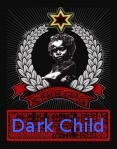
DarkChild - U.E. God

- Posts: 1229
- Joined: Fri Aug 22, 2008 8:53 pm
- Location: Jamaica
- Age: 37
- Operating System: Ultimate Edition 2.7 32 BIT
Re: Wireless Down....Again...
Atheros 5007EG Wireless card, I even pieced together a how-to for 64-bit drivers over a year ago....lol this is just sad....something is different between the normal Jaunty release, and the Ultimate Edition 2.2 release, that has killed the wireless for my card....but I have no idea what it is >_<.
_____________________________________
Desktop:
Mainboard: GIGABYTE GA-990FXA-UD3
CPU: AMD FX-8320 Vishera 8-Core
RAM: 32GB G.SKILL Ripjaws X Series DDR3 1600
Graphics: ATI Radeon HD 5770 1GB
HD: 250GB SAMSUNG 850 EVO
Laptop:
RAM: 2 Gigs
CPU: AMD64 X2 2GHz
Graphics: Nvidia GeForce 7150M
HD's: Internal 150 Gig
Quad-boot: Vista/XP/1.8 x86 Gamers/1.9 x64
TIP: If a program fails to start, run it from the terminal to see the error text!
Desktop:
Mainboard: GIGABYTE GA-990FXA-UD3
CPU: AMD FX-8320 Vishera 8-Core
RAM: 32GB G.SKILL Ripjaws X Series DDR3 1600
Graphics: ATI Radeon HD 5770 1GB
HD: 250GB SAMSUNG 850 EVO
Laptop:
RAM: 2 Gigs
CPU: AMD64 X2 2GHz
Graphics: Nvidia GeForce 7150M
HD's: Internal 150 Gig
Quad-boot: Vista/XP/1.8 x86 Gamers/1.9 x64
TIP: If a program fails to start, run it from the terminal to see the error text!
-

Tib - Moderator
- Posts: 207
- Joined: Wed Nov 28, 2007 11:50 pm
- Location: Virginia
- Age: 37
- Operating System: Ultimate Edition 3.2 32 BIT
Re: Wireless Down....Again...
Hi Tib.
take a look on the fix:
http://www.ubuntugeek.com/atheros-5007e ... tform.html
http://www.ubuntugeek.com/how-to-get-at ... -ibex.html
take a look on the fix:
http://www.ubuntugeek.com/atheros-5007e ... tform.html
http://www.ubuntugeek.com/how-to-get-at ... -ibex.html
- Admin-Amir
Re: Wireless Down....Again...
Hrm, well, the first link, is for x86, and I'm running x64, but that fix is fairly out-dated; I pieced together the x64 bit version of that fix over a year ago, and it doesn't work anymore. The second link....it SOUNDS like what it needs, but the thing is....a fresh install of Jaunty already has the updated driver of ath5k, but for some reason, Ultimate Edition 2.2 doesn't appear to have it (or a working version of it?), and I'm wondering why it's not there on 2.2 >_<. I have Jaunty x64 and Ultimate Edition 2.2 x64 installed side by side on my laptop, both fresh installs, wireless works on Jaunty, but not Ultimate Edition 2.2....TheeMahn!!! what did you doooo V_V.
_____________________________________
Desktop:
Mainboard: GIGABYTE GA-990FXA-UD3
CPU: AMD FX-8320 Vishera 8-Core
RAM: 32GB G.SKILL Ripjaws X Series DDR3 1600
Graphics: ATI Radeon HD 5770 1GB
HD: 250GB SAMSUNG 850 EVO
Laptop:
RAM: 2 Gigs
CPU: AMD64 X2 2GHz
Graphics: Nvidia GeForce 7150M
HD's: Internal 150 Gig
Quad-boot: Vista/XP/1.8 x86 Gamers/1.9 x64
TIP: If a program fails to start, run it from the terminal to see the error text!
Desktop:
Mainboard: GIGABYTE GA-990FXA-UD3
CPU: AMD FX-8320 Vishera 8-Core
RAM: 32GB G.SKILL Ripjaws X Series DDR3 1600
Graphics: ATI Radeon HD 5770 1GB
HD: 250GB SAMSUNG 850 EVO
Laptop:
RAM: 2 Gigs
CPU: AMD64 X2 2GHz
Graphics: Nvidia GeForce 7150M
HD's: Internal 150 Gig
Quad-boot: Vista/XP/1.8 x86 Gamers/1.9 x64
TIP: If a program fails to start, run it from the terminal to see the error text!
-

Tib - Moderator
- Posts: 207
- Joined: Wed Nov 28, 2007 11:50 pm
- Location: Virginia
- Age: 37
- Operating System: Ultimate Edition 3.2 32 BIT
Re: Wireless Down....Again...
hey tibinator, have you uninstalled re-installed the driver? also, is the card at least detected?
Laptop. Macbook pro dual boot U.E 2.6 64 2.8 Ghz core2duo
Desktop:
Core I7 820, ATI 5870 radeon HD graphics Ultimate Edition 2.7
maxtor 320 gig external usb
1.5 Tb external Hd
Hp c5100 photosmart printer (networked and wireless)
Desktop:
Core I7 820, ATI 5870 radeon HD graphics Ultimate Edition 2.7
maxtor 320 gig external usb
1.5 Tb external Hd
Hp c5100 photosmart printer (networked and wireless)
-

ixnod - Site Admin
- Posts: 649
- Joined: Tue Jun 24, 2008 12:56 am
- Operating System: Ultimate Edition 3.2 64 BIT
Re: Wireless Down....Again...
The restricted driver? yea, I installed, removed, reinstalled, didn't work, but Jaunty doesn't need it, my wireless works on it with the open-source driver that comes with Jaunty...heck, my wireless works on the Jaunty LiveCD without having to do anything at all....as for the card being detected, I don't remember what the command is to list that.....I know it's something like ispc or something....what is the command?
_____________________________________
Desktop:
Mainboard: GIGABYTE GA-990FXA-UD3
CPU: AMD FX-8320 Vishera 8-Core
RAM: 32GB G.SKILL Ripjaws X Series DDR3 1600
Graphics: ATI Radeon HD 5770 1GB
HD: 250GB SAMSUNG 850 EVO
Laptop:
RAM: 2 Gigs
CPU: AMD64 X2 2GHz
Graphics: Nvidia GeForce 7150M
HD's: Internal 150 Gig
Quad-boot: Vista/XP/1.8 x86 Gamers/1.9 x64
TIP: If a program fails to start, run it from the terminal to see the error text!
Desktop:
Mainboard: GIGABYTE GA-990FXA-UD3
CPU: AMD FX-8320 Vishera 8-Core
RAM: 32GB G.SKILL Ripjaws X Series DDR3 1600
Graphics: ATI Radeon HD 5770 1GB
HD: 250GB SAMSUNG 850 EVO
Laptop:
RAM: 2 Gigs
CPU: AMD64 X2 2GHz
Graphics: Nvidia GeForce 7150M
HD's: Internal 150 Gig
Quad-boot: Vista/XP/1.8 x86 Gamers/1.9 x64
TIP: If a program fails to start, run it from the terminal to see the error text!
-

Tib - Moderator
- Posts: 207
- Joined: Wed Nov 28, 2007 11:50 pm
- Location: Virginia
- Age: 37
- Operating System: Ultimate Edition 3.2 32 BIT
Re: Wireless Down....Again...
you were close....
LSPCI
-----do not capitalize-----
LSPCI
-----do not capitalize-----
Laptop. Macbook pro dual boot U.E 2.6 64 2.8 Ghz core2duo
Desktop:
Core I7 820, ATI 5870 radeon HD graphics Ultimate Edition 2.7
maxtor 320 gig external usb
1.5 Tb external Hd
Hp c5100 photosmart printer (networked and wireless)
Desktop:
Core I7 820, ATI 5870 radeon HD graphics Ultimate Edition 2.7
maxtor 320 gig external usb
1.5 Tb external Hd
Hp c5100 photosmart printer (networked and wireless)
-

ixnod - Site Admin
- Posts: 649
- Joined: Tue Jun 24, 2008 12:56 am
- Operating System: Ultimate Edition 3.2 64 BIT
Re: Wireless Down....Again...
Yup....lspci lists my wireless card, but it doesn't work....did TheeMahn do something to the ath5k driver that comes with Jaunty?...
_____________________________________
Desktop:
Mainboard: GIGABYTE GA-990FXA-UD3
CPU: AMD FX-8320 Vishera 8-Core
RAM: 32GB G.SKILL Ripjaws X Series DDR3 1600
Graphics: ATI Radeon HD 5770 1GB
HD: 250GB SAMSUNG 850 EVO
Laptop:
RAM: 2 Gigs
CPU: AMD64 X2 2GHz
Graphics: Nvidia GeForce 7150M
HD's: Internal 150 Gig
Quad-boot: Vista/XP/1.8 x86 Gamers/1.9 x64
TIP: If a program fails to start, run it from the terminal to see the error text!
Desktop:
Mainboard: GIGABYTE GA-990FXA-UD3
CPU: AMD FX-8320 Vishera 8-Core
RAM: 32GB G.SKILL Ripjaws X Series DDR3 1600
Graphics: ATI Radeon HD 5770 1GB
HD: 250GB SAMSUNG 850 EVO
Laptop:
RAM: 2 Gigs
CPU: AMD64 X2 2GHz
Graphics: Nvidia GeForce 7150M
HD's: Internal 150 Gig
Quad-boot: Vista/XP/1.8 x86 Gamers/1.9 x64
TIP: If a program fails to start, run it from the terminal to see the error text!
-

Tib - Moderator
- Posts: 207
- Joined: Wed Nov 28, 2007 11:50 pm
- Location: Virginia
- Age: 37
- Operating System: Ultimate Edition 3.2 32 BIT
Re: Wireless Down....Again...
so far as the driver, I am not sure how or if that was compiled in the last public release. although the kernel did pick it up, thats a good thing
were there any errors in reinstalls?
lspci | grep “Atheros”
were there any errors in reinstalls?
lspci | grep “Atheros”
Laptop. Macbook pro dual boot U.E 2.6 64 2.8 Ghz core2duo
Desktop:
Core I7 820, ATI 5870 radeon HD graphics Ultimate Edition 2.7
maxtor 320 gig external usb
1.5 Tb external Hd
Hp c5100 photosmart printer (networked and wireless)
Desktop:
Core I7 820, ATI 5870 radeon HD graphics Ultimate Edition 2.7
maxtor 320 gig external usb
1.5 Tb external Hd
Hp c5100 photosmart printer (networked and wireless)
-

ixnod - Site Admin
- Posts: 649
- Joined: Tue Jun 24, 2008 12:56 am
- Operating System: Ultimate Edition 3.2 64 BIT
16 posts
• Page 1 of 2 • 1, 2
Return to Ultimate Edition 2.2
Who is online
Users browsing this forum: No registered users and 4 guests
