Here's a starter for this subject! As have said before, Mate is a nice desktop smaller and simpler which adds to a little less hassles! These hassles always seem to come up on larger desktops, especially since they have so many dependencies. Unlike Gnome or KDE, Mate is much smaller so therefore can have less hassles when it comes to programs, why??? Since we do not have to contend with the large desktop, the program then has more room to open and function!
Anyway, Mate is a nice desktop since the size is smaller, but now that some of us are here, can we improve it and make it look to our liking???? This is the main debate am going to pass on by. Some may be critical and have certain looks they want Mate to take on! So, instead of just sitting back and throwing our hands up in the air and saying "It just can't happen" why don't we change that to "We are going to make it happen!" To start that, I came up with a small fix involving the icons. Am sorry, those old Gnome Icons are just too dated for me! I have seen those for 2 years now and just wore out on seeing them!
What did I do to resolve this???? Now this is totally silly and stupid! I went into the theme.index and simply changed the "IconTheme" from "=gnome" to "=sky-blue-gnome". A few weeks back, I had tried other things and absolutely nothing worked, then I got involved in some other ventures which for now are "on Hold" So, I decided to try the insane method and it worked! I suppose not every desktop will respond to sanity! You can also see by the picture below, was also attempted with the cursor but as yet does not work! Least, I do not have to look at those dated icons anymore!
Personally,
if anyone is interested in these icons they are available at http://www.noobslab.com/2011/11/themes- ... unity.html. Never know someone just may like these icons as much as I do! To me, they are simply one great work of Art that shows time well spent! Am hoping to do the same soon for gtk2.0 and get some better looks than currently that I have been obtaining! Anyway, as time permits will figure some more things out and will post! All I ever want to do with themes is what I started out to do. I just want to give that same pride and joy I feel in the looks I give for my desktop to others!!!! It may not come from one of my themes, but maybe it can come from an idea of mine or someone else's on here! I invite all with greater knowledge to help us all obtain those great looks we are used to from either KDE or Gnome for our Mate Desktops!!!
Are you a spammer
Please note, that the first 3 posts you make, will need to be approved by a forum Administrator or Moderator before they are publicly viewable.
Each application to join this forum is checked at the Stop Forum Spam website. If the email or IP address appears there when checked, you will not be allowed to join this forum.
If you get past this check and post spam on this forum, your posts will be immediately deleted and your account inactivated.You will then be banned and your IP will be submitted to your ISP, notifying them of your spamming. So your spam links will only be seen for an hour or two at most. In other words, don't waste your time and ours.
This forum is for the use and enjoyment of the members and visitors looking to learn about and share information regarding the topics listed. It is not a free-for-all advertising venue. Your time would be better spent pursuing legitimate avenues of promoting your websites.
Please note, that the first 3 posts you make, will need to be approved by a forum Administrator or Moderator before they are publicly viewable.
Each application to join this forum is checked at the Stop Forum Spam website. If the email or IP address appears there when checked, you will not be allowed to join this forum.
If you get past this check and post spam on this forum, your posts will be immediately deleted and your account inactivated.You will then be banned and your IP will be submitted to your ISP, notifying them of your spamming. So your spam links will only be seen for an hour or two at most. In other words, don't waste your time and ours.
This forum is for the use and enjoyment of the members and visitors looking to learn about and share information regarding the topics listed. It is not a free-for-all advertising venue. Your time would be better spent pursuing legitimate avenues of promoting your websites.
Mate Tricks
Forum rules
Comments or opinions expressed on this forum are those of their respective contributors only. The views expressed on this forum do not necessarily represent the views of Ultimate Edition, its management or employees. Ultimate Edition is not responsible for, and disclaims any and all liability for the content of comments written by contributors to the forum.
Comments or opinions expressed on this forum are those of their respective contributors only. The views expressed on this forum do not necessarily represent the views of Ultimate Edition, its management or employees. Ultimate Edition is not responsible for, and disclaims any and all liability for the content of comments written by contributors to the forum.
8 posts
• Page 1 of 1
Mate Tricks
Firm believer in Asus, Linux and Technology
"Art is to be enjoyed by all that enjoy it"
Asus M5A97 Plus motherboard
AMD FX 4350 Processor
Asus R7250 2GD5 graphics card
16gig DDR3-1333
2TB Hitachi Hard Drive
24in Asus VE248 LED Monitor
OS=My 8th OS Star Trek(Ubuntu 16.04)
Desktops=Gnome 3.20 and LXDE
Warp Speed!
ASUS Laptop R503U
AMD E2-1800
ATI HD7340
4gig Memory
500gig Hitachi HD
OS= Win7 SP1/8th OS Star Trek(Ubuntu 16.04)
Desktops Gnome 3.20 and LXDE
2nd 500gig Seagate HD R.I.P
"Art is to be enjoyed by all that enjoy it"
Asus M5A97 Plus motherboard
AMD FX 4350 Processor
Asus R7250 2GD5 graphics card
16gig DDR3-1333
2TB Hitachi Hard Drive
24in Asus VE248 LED Monitor
OS=My 8th OS Star Trek(Ubuntu 16.04)
Desktops=Gnome 3.20 and LXDE
Warp Speed!
ASUS Laptop R503U
AMD E2-1800
ATI HD7340
4gig Memory
500gig Hitachi HD
OS= Win7 SP1/8th OS Star Trek(Ubuntu 16.04)
Desktops Gnome 3.20 and LXDE
2nd 500gig Seagate HD R.I.P
-

BBOSAK2143 - U.E. God

- Posts: 923
- Joined: Tue Jul 03, 2012 7:56 pm
- Location: Mount Pleasant, Tennessee
- Age: 61
- Operating System: Ultimate Edition 3.5 64 BIT
Re: Mate Tricks
Whole idea of all this is to make a more interesting and exciting look to Mate and some other desktops that rely more on GTK2.0. So below you can see one of my "Works in Progress" You know me, I want the desktop to stand out make a statement that says goodbye to ugly and hello to looking decent!
So here is a current trick for the menu below, just a matter of colorizing a few png files and presto we have the illusion of a gradient change in color! Remember this is a work in progress and has much further to go. Enjoy, a new look is coming for MATE, LXDE and XFCE!
So here is a current trick for the menu below, just a matter of colorizing a few png files and presto we have the illusion of a gradient change in color! Remember this is a work in progress and has much further to go. Enjoy, a new look is coming for MATE, LXDE and XFCE!
Firm believer in Asus, Linux and Technology
"Art is to be enjoyed by all that enjoy it"
Asus M5A97 Plus motherboard
AMD FX 4350 Processor
Asus R7250 2GD5 graphics card
16gig DDR3-1333
2TB Hitachi Hard Drive
24in Asus VE248 LED Monitor
OS=My 8th OS Star Trek(Ubuntu 16.04)
Desktops=Gnome 3.20 and LXDE
Warp Speed!
ASUS Laptop R503U
AMD E2-1800
ATI HD7340
4gig Memory
500gig Hitachi HD
OS= Win7 SP1/8th OS Star Trek(Ubuntu 16.04)
Desktops Gnome 3.20 and LXDE
2nd 500gig Seagate HD R.I.P
"Art is to be enjoyed by all that enjoy it"
Asus M5A97 Plus motherboard
AMD FX 4350 Processor
Asus R7250 2GD5 graphics card
16gig DDR3-1333
2TB Hitachi Hard Drive
24in Asus VE248 LED Monitor
OS=My 8th OS Star Trek(Ubuntu 16.04)
Desktops=Gnome 3.20 and LXDE
Warp Speed!
ASUS Laptop R503U
AMD E2-1800
ATI HD7340
4gig Memory
500gig Hitachi HD
OS= Win7 SP1/8th OS Star Trek(Ubuntu 16.04)
Desktops Gnome 3.20 and LXDE
2nd 500gig Seagate HD R.I.P
-

BBOSAK2143 - U.E. God

- Posts: 923
- Joined: Tue Jul 03, 2012 7:56 pm
- Location: Mount Pleasant, Tennessee
- Age: 61
- Operating System: Ultimate Edition 3.5 64 BIT
Re: Mate Tricks
This is a real trip! Have been on this for some time today!!! Believe me am quite perplexed by the results!!! I have pretty much combined one of my themes with the revamped gtk2.0 of BlackMate to what I now call CyanMate. Now this theme will run not only in Gnome Flashback, but will go very nicely in Mate. There is however a strange difference in LXDE and XFCE. Below you will see a picture of this new theme with Firefox looking on this current post just as I started typing it! On the bottom of the picture you will notice the active window is green and hover is amber.
When it comes to LXDE and XFCE the hover color does not work, which I can not figure out!!!! I mean, it is supposed to be running on gtk2.0 but for some reason is blowing off what is written! As have said before am no pro, just do my best I can at all this! I can see why many people are just blowing off all the writing and letting the pictures do the work! Sure some png' and svg's can not be avoided unless you are so great that you can describe in total detail codewise! Not really 100% sure one can do that when it comes to many radio type buttons!
With that said, I have knocked all these pictures down to only 19 files!!! The rest is all done with wording(code) and what is really stunning is the low file size of 290.8kb. Will be hilarious when am totally done as pictures uploaded to show it will be larger than the entire theme!!!! I did my best but so far scrolling down the menu in Mate, LXDE or XFCE is Cyan. So far I can not find a way to make it same coloring as I have on the lower taskbar in Mate, LXDE and XFCE. I will continue to try, but doubt it can be solved! Below you will see what is done so far. Pictures show LibreOffice and Firefox. You saw the looks of the menu on last night's post and can assure it still looks the same, although for visual clarity text coloring has been increased! Also hovering on buttons does not change colors so much either! Least, I do not have those terrible pngs destroying the looks of the theme!!! Will let everyone know when I am satisfied with everything and have uploaded it. Without further delay, below are the pictures.
When it comes to LXDE and XFCE the hover color does not work, which I can not figure out!!!! I mean, it is supposed to be running on gtk2.0 but for some reason is blowing off what is written! As have said before am no pro, just do my best I can at all this! I can see why many people are just blowing off all the writing and letting the pictures do the work! Sure some png' and svg's can not be avoided unless you are so great that you can describe in total detail codewise! Not really 100% sure one can do that when it comes to many radio type buttons!
With that said, I have knocked all these pictures down to only 19 files!!! The rest is all done with wording(code) and what is really stunning is the low file size of 290.8kb. Will be hilarious when am totally done as pictures uploaded to show it will be larger than the entire theme!!!! I did my best but so far scrolling down the menu in Mate, LXDE or XFCE is Cyan. So far I can not find a way to make it same coloring as I have on the lower taskbar in Mate, LXDE and XFCE. I will continue to try, but doubt it can be solved! Below you will see what is done so far. Pictures show LibreOffice and Firefox. You saw the looks of the menu on last night's post and can assure it still looks the same, although for visual clarity text coloring has been increased! Also hovering on buttons does not change colors so much either! Least, I do not have those terrible pngs destroying the looks of the theme!!! Will let everyone know when I am satisfied with everything and have uploaded it. Without further delay, below are the pictures.
Firm believer in Asus, Linux and Technology
"Art is to be enjoyed by all that enjoy it"
Asus M5A97 Plus motherboard
AMD FX 4350 Processor
Asus R7250 2GD5 graphics card
16gig DDR3-1333
2TB Hitachi Hard Drive
24in Asus VE248 LED Monitor
OS=My 8th OS Star Trek(Ubuntu 16.04)
Desktops=Gnome 3.20 and LXDE
Warp Speed!
ASUS Laptop R503U
AMD E2-1800
ATI HD7340
4gig Memory
500gig Hitachi HD
OS= Win7 SP1/8th OS Star Trek(Ubuntu 16.04)
Desktops Gnome 3.20 and LXDE
2nd 500gig Seagate HD R.I.P
"Art is to be enjoyed by all that enjoy it"
Asus M5A97 Plus motherboard
AMD FX 4350 Processor
Asus R7250 2GD5 graphics card
16gig DDR3-1333
2TB Hitachi Hard Drive
24in Asus VE248 LED Monitor
OS=My 8th OS Star Trek(Ubuntu 16.04)
Desktops=Gnome 3.20 and LXDE
Warp Speed!
ASUS Laptop R503U
AMD E2-1800
ATI HD7340
4gig Memory
500gig Hitachi HD
OS= Win7 SP1/8th OS Star Trek(Ubuntu 16.04)
Desktops Gnome 3.20 and LXDE
2nd 500gig Seagate HD R.I.P
-

BBOSAK2143 - U.E. God

- Posts: 923
- Joined: Tue Jul 03, 2012 7:56 pm
- Location: Mount Pleasant, Tennessee
- Age: 61
- Operating System: Ultimate Edition 3.5 64 BIT
Re: Mate Tricks
Going to put CyanMate up on Gnome look for download in just a bit! Yes has been fixed to my satisfaction. Slight disention when using Kcolorchooser in Mate! Reverts to uglier looks of not having buttons crimson red(stoplight) amber and green due most likely to KDE interpretation. Of course on Gnome Flashback has what is meant to be there! LXDE and XFCE look mighty nice and will upload pics to depict it all real soon! Having finished this theme can say, will be enjoying LXDE and XFCE a lot more now that they look so nice! Should also know scrolling down list in applications is now green also. Gtk-2.0 is very similar in looks of the Gtk-3.0, so is really nice to look at on all desktops! Gone are the annoying png's with terrible coloring and replaced with decent coloring. LibreOffice is quite nicer, but you have already seen its looks so do not have to go into that! Anyway hope all those that enjoy my themes will enjoy this to its fullest! Is always what I aim to do is make something nice and do my best to contribute!
Firm believer in Asus, Linux and Technology
"Art is to be enjoyed by all that enjoy it"
Asus M5A97 Plus motherboard
AMD FX 4350 Processor
Asus R7250 2GD5 graphics card
16gig DDR3-1333
2TB Hitachi Hard Drive
24in Asus VE248 LED Monitor
OS=My 8th OS Star Trek(Ubuntu 16.04)
Desktops=Gnome 3.20 and LXDE
Warp Speed!
ASUS Laptop R503U
AMD E2-1800
ATI HD7340
4gig Memory
500gig Hitachi HD
OS= Win7 SP1/8th OS Star Trek(Ubuntu 16.04)
Desktops Gnome 3.20 and LXDE
2nd 500gig Seagate HD R.I.P
"Art is to be enjoyed by all that enjoy it"
Asus M5A97 Plus motherboard
AMD FX 4350 Processor
Asus R7250 2GD5 graphics card
16gig DDR3-1333
2TB Hitachi Hard Drive
24in Asus VE248 LED Monitor
OS=My 8th OS Star Trek(Ubuntu 16.04)
Desktops=Gnome 3.20 and LXDE
Warp Speed!
ASUS Laptop R503U
AMD E2-1800
ATI HD7340
4gig Memory
500gig Hitachi HD
OS= Win7 SP1/8th OS Star Trek(Ubuntu 16.04)
Desktops Gnome 3.20 and LXDE
2nd 500gig Seagate HD R.I.P
-

BBOSAK2143 - U.E. God

- Posts: 923
- Joined: Tue Jul 03, 2012 7:56 pm
- Location: Mount Pleasant, Tennessee
- Age: 61
- Operating System: Ultimate Edition 3.5 64 BIT
Re: Mate Tricks
"KDE interpretation"
I called Scooby Doo.
Fred says it is not a mystery.
Thelma agrees.
Daphne was confused.
Shaggy thought it was a ghost, ran, and got lost.
Don't be like Shaggy.
GTKQTGTKQTGTKQTGTKQTGTKQTGTKQTGTKQTGTKQTGTKQT
sides, why install soooo much extra stuff just to have a color chooser? Why not just use the one in Gimp, or install Geany..because Geany is better than everything else...
plus the color chosen is way easy to apply if you are trying to get the color to modify scripts..it's already there and ready to go.
I called Scooby Doo.
Fred says it is not a mystery.
Thelma agrees.
Daphne was confused.
Shaggy thought it was a ghost, ran, and got lost.
Don't be like Shaggy.
GTKQTGTKQTGTKQTGTKQTGTKQTGTKQTGTKQTGTKQTGTKQT
sides, why install soooo much extra stuff just to have a color chooser? Why not just use the one in Gimp, or install Geany..because Geany is better than everything else...
plus the color chosen is way easy to apply if you are trying to get the color to modify scripts..it's already there and ready to go.

And now, the completely true facts, as told by an anonymous man hiding behind a screen name:
Packard Bell Pack Mate II 286 Intel 80286 1MB RAM



-
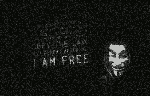
Xanayoshi - Moderator
- Posts: 1564
- Joined: Thu Oct 18, 2012 1:46 pm
- Location: Kitsap County
- Age: 45
- Operating System: Ultimate Edition 3.4 32 BIT
Re: Mate Tricks
Sure but that is not solving how programs such as k9copy looks on the LXDE desktop. I guess LXDE seems to blow off what is in gtk-2.0 for KDE programs and that is my main complaint! I mean, I really thought LXDE ran off of gtk but I guess it cheats and runs off of whatever it desires! Same holds true for Mate which is not so well comprehended by me! I mean, Mate is forked off of Gnome, right??? So, should't it follow gtk-2.0 to the T???? Takes a bit of time to find the right coloring and looks, then to have them tossed by desktops that do whatever they feel like, is very disheartening! Plus when those of us do these themes, we want to make them look right for everyone. Whether we use a certain program or not, others will. Just doing the best I can to curb complaints and get something nice out to people!
Firm believer in Asus, Linux and Technology
"Art is to be enjoyed by all that enjoy it"
Asus M5A97 Plus motherboard
AMD FX 4350 Processor
Asus R7250 2GD5 graphics card
16gig DDR3-1333
2TB Hitachi Hard Drive
24in Asus VE248 LED Monitor
OS=My 8th OS Star Trek(Ubuntu 16.04)
Desktops=Gnome 3.20 and LXDE
Warp Speed!
ASUS Laptop R503U
AMD E2-1800
ATI HD7340
4gig Memory
500gig Hitachi HD
OS= Win7 SP1/8th OS Star Trek(Ubuntu 16.04)
Desktops Gnome 3.20 and LXDE
2nd 500gig Seagate HD R.I.P
"Art is to be enjoyed by all that enjoy it"
Asus M5A97 Plus motherboard
AMD FX 4350 Processor
Asus R7250 2GD5 graphics card
16gig DDR3-1333
2TB Hitachi Hard Drive
24in Asus VE248 LED Monitor
OS=My 8th OS Star Trek(Ubuntu 16.04)
Desktops=Gnome 3.20 and LXDE
Warp Speed!
ASUS Laptop R503U
AMD E2-1800
ATI HD7340
4gig Memory
500gig Hitachi HD
OS= Win7 SP1/8th OS Star Trek(Ubuntu 16.04)
Desktops Gnome 3.20 and LXDE
2nd 500gig Seagate HD R.I.P
-

BBOSAK2143 - U.E. God

- Posts: 923
- Joined: Tue Jul 03, 2012 7:56 pm
- Location: Mount Pleasant, Tennessee
- Age: 61
- Operating System: Ultimate Edition 3.5 64 BIT
Re: Mate Tricks
I agree completely. Since KDE and QT came out 3 years before Gnome I think its about time they do away with all this GTK stuff. I am sick and tired of having to make specific adjustments within KDE for certain applications..like FIREFOX.
I'm just kidding, these things happen. Gotta keep swimming. Something something qt not opensource, something something variety.
Sometimes you have to make specific adjustments to the DE, it is more apparent with GTK 2.0, you have to go into the gtkrc. If you are doing multi-DE you will have more issues.
I'm just kidding, these things happen. Gotta keep swimming. Something something qt not opensource, something something variety.
Sometimes you have to make specific adjustments to the DE, it is more apparent with GTK 2.0, you have to go into the gtkrc. If you are doing multi-DE you will have more issues.

And now, the completely true facts, as told by an anonymous man hiding behind a screen name:
Packard Bell Pack Mate II 286 Intel 80286 1MB RAM



-
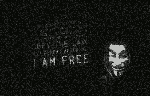
Xanayoshi - Moderator
- Posts: 1564
- Joined: Thu Oct 18, 2012 1:46 pm
- Location: Kitsap County
- Age: 45
- Operating System: Ultimate Edition 3.4 32 BIT
Re: Mate Tricks
Yes the multi-desktops are just a barrel of monkeys! To me though love having them, but is quite a challenge to learn how each operates and what to do for them! Was working on a multi-theme pack for gnome-look as I just do not want to clutter the site with just my themes! I know did that in the past, but since have learned can arrange these multi-packs so one just has a little work to do has all the themes and I do not have to waste an entire page of gnome-look with my themes, so is sweet! Did that with Cinnamon and some gnome themes already!
Anyway, was working on BeiTanBro bringing that into light with LXDE, XFCE and Mate. Of course on Mate is no dice, that kind of color scheme is just too complicated for it to be understood under that system. It sure holds true to the older Gnome desktops as I also tested the theme on an Old OS (YLMF 4.0) which also responded the exact same way Mate did! As have said before, is great having kept an old OS as to try certain things out on it. Also helps to learn different things from as many other things I have!
Right now am on LXDE and have spent quite a bit of time on it since getting CyanMate done! The bland coloring that was there before this just prevented me from using it that much! As have said, I enjoy my desktops to have a bit of looks! If I wanted bland and boring I would have never gotten into theme creation and would have just been satisfied with anything! As am writing this, have looked at CyanMate's download and is up around 86/2days, so is pretty apparent I am not the only one that likes this kind of look! Am happy, people are dropping the negativity and have finally picked up reading skills!!! I never force anyone to get these themes, I just let them know are there and ready for them! Having the choices on Gnome-look is one of the best things Linux has to offer! Don't like mine, simply find another!!!
I simply started all this creation of themes, since no other themes appeal to me anymore! Lot of theme creators are getting lazy! Now, I think I have a right to say that, when I see the same old thing being worked on for years! Now sure, I am guilty of working on my themes for a bit over and over, but I have brought major changes to them! Just to move them to the next desktop without any significant changes, would be a waste to me though! I see that happening quite a bit and some carry the same mistakes to the next desktop! So, I decided unless I make major improvements or come out with a totally unique theme, I will not be on Gnome-look so much! This stuff here, I felt was very significant as it can bring many of the looks from gtk-3.0 to gtk-2.0 for those on these smaller desktops.
Many people are using these smaller desktops for smaller devices or older desktops and laptops so to forget them is not right! If I were to just think of my own likes and dislikes I would never upload a single theme! I think about everyone out there! There are many of us that turn our computers on and the way that desktop looks is very important to us! Many of us on Linux are here because we have more control of what we can see on our desktops. This is an area Windows has really never recognized and I still feel is also dropping their ratings! To build a theme for their desktop seems to be "Hit and Miss" as have tried it and never get it to look quite right! The looks I can get for these desktops of Linux give me my personalization! Basically, I want my computer to do what I want it to do!!! I do not want to have "Hal" over here! Hal was from 2001: A Space Odyssey! A sort of malicious computer that had its own ideas! Basically, most times I find Windows in that same format! So, I stick with Linux!
Anyway, as things are slow today and have enough time, will be uploading that multi-pack of themes! Am hoping will cover many tastes and people will enjoy them is all! Had to let you all know here as I do my best to let you know first!!! Have to let your best friends know things first!!! All of you here have always been my best friends of any forum I have ever been on! Love it here and any time I can do something or give something, will do it!! Best wishes as always as we reach yet another special day "Easter"
Anyway, was working on BeiTanBro bringing that into light with LXDE, XFCE and Mate. Of course on Mate is no dice, that kind of color scheme is just too complicated for it to be understood under that system. It sure holds true to the older Gnome desktops as I also tested the theme on an Old OS (YLMF 4.0) which also responded the exact same way Mate did! As have said before, is great having kept an old OS as to try certain things out on it. Also helps to learn different things from as many other things I have!
Right now am on LXDE and have spent quite a bit of time on it since getting CyanMate done! The bland coloring that was there before this just prevented me from using it that much! As have said, I enjoy my desktops to have a bit of looks! If I wanted bland and boring I would have never gotten into theme creation and would have just been satisfied with anything! As am writing this, have looked at CyanMate's download and is up around 86/2days, so is pretty apparent I am not the only one that likes this kind of look! Am happy, people are dropping the negativity and have finally picked up reading skills!!! I never force anyone to get these themes, I just let them know are there and ready for them! Having the choices on Gnome-look is one of the best things Linux has to offer! Don't like mine, simply find another!!!
I simply started all this creation of themes, since no other themes appeal to me anymore! Lot of theme creators are getting lazy! Now, I think I have a right to say that, when I see the same old thing being worked on for years! Now sure, I am guilty of working on my themes for a bit over and over, but I have brought major changes to them! Just to move them to the next desktop without any significant changes, would be a waste to me though! I see that happening quite a bit and some carry the same mistakes to the next desktop! So, I decided unless I make major improvements or come out with a totally unique theme, I will not be on Gnome-look so much! This stuff here, I felt was very significant as it can bring many of the looks from gtk-3.0 to gtk-2.0 for those on these smaller desktops.
Many people are using these smaller desktops for smaller devices or older desktops and laptops so to forget them is not right! If I were to just think of my own likes and dislikes I would never upload a single theme! I think about everyone out there! There are many of us that turn our computers on and the way that desktop looks is very important to us! Many of us on Linux are here because we have more control of what we can see on our desktops. This is an area Windows has really never recognized and I still feel is also dropping their ratings! To build a theme for their desktop seems to be "Hit and Miss" as have tried it and never get it to look quite right! The looks I can get for these desktops of Linux give me my personalization! Basically, I want my computer to do what I want it to do!!! I do not want to have "Hal" over here! Hal was from 2001: A Space Odyssey! A sort of malicious computer that had its own ideas! Basically, most times I find Windows in that same format! So, I stick with Linux!
Anyway, as things are slow today and have enough time, will be uploading that multi-pack of themes! Am hoping will cover many tastes and people will enjoy them is all! Had to let you all know here as I do my best to let you know first!!! Have to let your best friends know things first!!! All of you here have always been my best friends of any forum I have ever been on! Love it here and any time I can do something or give something, will do it!! Best wishes as always as we reach yet another special day "Easter"
Firm believer in Asus, Linux and Technology
"Art is to be enjoyed by all that enjoy it"
Asus M5A97 Plus motherboard
AMD FX 4350 Processor
Asus R7250 2GD5 graphics card
16gig DDR3-1333
2TB Hitachi Hard Drive
24in Asus VE248 LED Monitor
OS=My 8th OS Star Trek(Ubuntu 16.04)
Desktops=Gnome 3.20 and LXDE
Warp Speed!
ASUS Laptop R503U
AMD E2-1800
ATI HD7340
4gig Memory
500gig Hitachi HD
OS= Win7 SP1/8th OS Star Trek(Ubuntu 16.04)
Desktops Gnome 3.20 and LXDE
2nd 500gig Seagate HD R.I.P
"Art is to be enjoyed by all that enjoy it"
Asus M5A97 Plus motherboard
AMD FX 4350 Processor
Asus R7250 2GD5 graphics card
16gig DDR3-1333
2TB Hitachi Hard Drive
24in Asus VE248 LED Monitor
OS=My 8th OS Star Trek(Ubuntu 16.04)
Desktops=Gnome 3.20 and LXDE
Warp Speed!
ASUS Laptop R503U
AMD E2-1800
ATI HD7340
4gig Memory
500gig Hitachi HD
OS= Win7 SP1/8th OS Star Trek(Ubuntu 16.04)
Desktops Gnome 3.20 and LXDE
2nd 500gig Seagate HD R.I.P
-

BBOSAK2143 - U.E. God

- Posts: 923
- Joined: Tue Jul 03, 2012 7:56 pm
- Location: Mount Pleasant, Tennessee
- Age: 61
- Operating System: Ultimate Edition 3.5 64 BIT
8 posts
• Page 1 of 1
Who is online
Users browsing this forum: No registered users and 6 guests
