Are you a spammer
Please note, that the first 3 posts you make, will need to be approved by a forum Administrator or Moderator before they are publicly viewable.
Each application to join this forum is checked at the Stop Forum Spam website. If the email or IP address appears there when checked, you will not be allowed to join this forum.
If you get past this check and post spam on this forum, your posts will be immediately deleted and your account inactivated.You will then be banned and your IP will be submitted to your ISP, notifying them of your spamming. So your spam links will only be seen for an hour or two at most. In other words, don't waste your time and ours.
This forum is for the use and enjoyment of the members and visitors looking to learn about and share information regarding the topics listed. It is not a free-for-all advertising venue. Your time would be better spent pursuing legitimate avenues of promoting your websites.
Please note, that the first 3 posts you make, will need to be approved by a forum Administrator or Moderator before they are publicly viewable.
Each application to join this forum is checked at the Stop Forum Spam website. If the email or IP address appears there when checked, you will not be allowed to join this forum.
If you get past this check and post spam on this forum, your posts will be immediately deleted and your account inactivated.You will then be banned and your IP will be submitted to your ISP, notifying them of your spamming. So your spam links will only be seen for an hour or two at most. In other words, don't waste your time and ours.
This forum is for the use and enjoyment of the members and visitors looking to learn about and share information regarding the topics listed. It is not a free-for-all advertising venue. Your time would be better spent pursuing legitimate avenues of promoting your websites.
Gnome Desktop Gnome Flashback GTK NIGHT/DAY!
Forum rules
Comments or opinions expressed on this forum are those of their respective contributors only. The views expressed on this forum do not necessarily represent the views of Ultimate Edition, its management or employees. Ultimate Edition is not responsible for, and disclaims any and all liability for the content of comments written by contributors to the forum.
Comments or opinions expressed on this forum are those of their respective contributors only. The views expressed on this forum do not necessarily represent the views of Ultimate Edition, its management or employees. Ultimate Edition is not responsible for, and disclaims any and all liability for the content of comments written by contributors to the forum.
12 posts
• Page 1 of 2 • 1, 2
Gnome Desktop Gnome Flashback GTK NIGHT/DAY!
MMM just found a major inconsistency between those 2 desktops. Here's what I did. I assigned metacity theme proper coloring codes bg[NORMAL] fg[INSENSITIVE] text[ACTIVE]. Now the text was not white or yellow. I assigned it a red color. So now on flashback, the coloring is proper. Once I log out and into Gnome Desktop completely different animal that is not and repeat "NOT LISTENING" to its instructions! There is no yellow coloring assigned to text and yet yellow is seen when for text on that upper metacity bar! I guess someone is just not writing so well over there at Gnome! Is hilarious as on the Flashback desktop I assigned red black and light blue and shows properly when the metacity is in use. When on Gnome Desktop it is taking the dark_fg_color over what it is supposed to use which is fg_color! So we know someone has jumbled something up on that desktop! So for Gnome users out there, remember this fact as there will be troubles using the regular Gnome desktop if it is so uncoordinated! Least have fairly isolated what is happening. Maybe Gnome developers can fix it soon???? Just hope this helps any users here that are using Gnome 3.8! Will keep in touch as I find things that are to effect our systems. Just want to help is all!
Firm believer in Asus, Linux and Technology
"Art is to be enjoyed by all that enjoy it"
Asus M5A97 Plus motherboard
AMD FX 4350 Processor
Asus R7250 2GD5 graphics card
16gig DDR3-1333
2TB Hitachi Hard Drive
24in Asus VE248 LED Monitor
OS=My 8th OS Star Trek(Ubuntu 16.04)
Desktops=Gnome 3.20 and LXDE
Warp Speed!
ASUS Laptop R503U
AMD E2-1800
ATI HD7340
4gig Memory
500gig Hitachi HD
OS= Win7 SP1/8th OS Star Trek(Ubuntu 16.04)
Desktops Gnome 3.20 and LXDE
2nd 500gig Seagate HD R.I.P
"Art is to be enjoyed by all that enjoy it"
Asus M5A97 Plus motherboard
AMD FX 4350 Processor
Asus R7250 2GD5 graphics card
16gig DDR3-1333
2TB Hitachi Hard Drive
24in Asus VE248 LED Monitor
OS=My 8th OS Star Trek(Ubuntu 16.04)
Desktops=Gnome 3.20 and LXDE
Warp Speed!
ASUS Laptop R503U
AMD E2-1800
ATI HD7340
4gig Memory
500gig Hitachi HD
OS= Win7 SP1/8th OS Star Trek(Ubuntu 16.04)
Desktops Gnome 3.20 and LXDE
2nd 500gig Seagate HD R.I.P
-

BBOSAK2143 - U.E. God

- Posts: 923
- Joined: Tue Jul 03, 2012 7:56 pm
- Location: Mount Pleasant, Tennessee
- Age: 61
- Operating System: Ultimate Edition 3.5 64 BIT
Re: Gnome Desktop Gnome Flashback GTK NIGHT/DAY!
Kool.
Gnome 2 is so simple...
Gnome 2 is so simple...

i5 2450m Pentium D 960 @ 4 GHz
6 GB ram 2 GB ram
Intel HD 3000 Graphics / Nvidia GT 630M Nvidia GT 520 @ 820 MHz
Diamond II-B 3.10-rc4/Windows 7 Home Premium KDE | Windows 7 Starter/Arch Linux
-
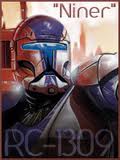
ryanvade - Moderator
- Posts: 499
- Joined: Sat Apr 28, 2012 10:54 am
- Operating System: Other Linux
Re: Gnome Desktop Gnome Flashback GTK NIGHT/DAY!
The deeper I dig into these themes and shell, is just mind blowing! Am learning that originally was one synchronized process that if kept to that pattern can provide quick changes in changing the theme and also cut down a little of the time to boot. Am talking about the time it takes for the desktop to be ready to use after initial boot! In the process of learning all this stuff, I never understood that xml basically belongs to the gtkrc. So once we have it all assigned in proper sequence to the gtkrc this is one of the things that cuts back on time! So now with all synchronized to gtkrc and gtk-main.css we are only left with those 2 files and settings.ini to actually have to change numbers in, unless we decide to change effects! I was able to get metacity 1 xml in perfect harmony but so far I am not gaining ground with xml 3! I am beginning to think I am at fault as I lack the knowledge on how to get that file synchronized! Have found nowhere on the net to explain what to do so have had to check many files to figure all this out! Of course I did not try the easiest solution first, which is isolate that file and boot into Gnome without it! That is next and will let you know what the results are! Yes Gnome 2!!!! I sure did love that desktop and sure started this whole obsession with it! Am sorry Gnome is the nicest looking! I may be the one of the best working and many of us may be the blame for its faults! Of course that goes for me as I have added to the problems with recent themes that have double-vision when user goes to plain Gnome desktop. I mean to help Linux, not add to problems, so is up to me to learn the solution! I want to be part of the solution and not the problem!
Firm believer in Asus, Linux and Technology
"Art is to be enjoyed by all that enjoy it"
Asus M5A97 Plus motherboard
AMD FX 4350 Processor
Asus R7250 2GD5 graphics card
16gig DDR3-1333
2TB Hitachi Hard Drive
24in Asus VE248 LED Monitor
OS=My 8th OS Star Trek(Ubuntu 16.04)
Desktops=Gnome 3.20 and LXDE
Warp Speed!
ASUS Laptop R503U
AMD E2-1800
ATI HD7340
4gig Memory
500gig Hitachi HD
OS= Win7 SP1/8th OS Star Trek(Ubuntu 16.04)
Desktops Gnome 3.20 and LXDE
2nd 500gig Seagate HD R.I.P
"Art is to be enjoyed by all that enjoy it"
Asus M5A97 Plus motherboard
AMD FX 4350 Processor
Asus R7250 2GD5 graphics card
16gig DDR3-1333
2TB Hitachi Hard Drive
24in Asus VE248 LED Monitor
OS=My 8th OS Star Trek(Ubuntu 16.04)
Desktops=Gnome 3.20 and LXDE
Warp Speed!
ASUS Laptop R503U
AMD E2-1800
ATI HD7340
4gig Memory
500gig Hitachi HD
OS= Win7 SP1/8th OS Star Trek(Ubuntu 16.04)
Desktops Gnome 3.20 and LXDE
2nd 500gig Seagate HD R.I.P
-

BBOSAK2143 - U.E. God

- Posts: 923
- Joined: Tue Jul 03, 2012 7:56 pm
- Location: Mount Pleasant, Tennessee
- Age: 61
- Operating System: Ultimate Edition 3.5 64 BIT
Re: Gnome Desktop Gnome Flashback GTK NIGHT/DAY!
Okay here we go! No need for metacity 3xml is junk! Tried and tested on LXDE, XFCE and all Gnome Desktops with no hassle. You only need the one labeled metacity-1.xml and you are good to go. Now remember if it is keyed to your gtkrc, time is saved! Absolutely love as I just watched a few log ins and outs go faster than previously witnessed! There still is that small error on the regular Gnome desktop of taking dark_fg_color over fg_color. Still is not terrible to take as least with these changes I have made, time has been cut back! I really do think I am getting somewhere with this! Is awesome as this is what I have set out to do is improve things and help! Finally, I can see something major coming out of it for weeks of work!!!!!
Firm believer in Asus, Linux and Technology
"Art is to be enjoyed by all that enjoy it"
Asus M5A97 Plus motherboard
AMD FX 4350 Processor
Asus R7250 2GD5 graphics card
16gig DDR3-1333
2TB Hitachi Hard Drive
24in Asus VE248 LED Monitor
OS=My 8th OS Star Trek(Ubuntu 16.04)
Desktops=Gnome 3.20 and LXDE
Warp Speed!
ASUS Laptop R503U
AMD E2-1800
ATI HD7340
4gig Memory
500gig Hitachi HD
OS= Win7 SP1/8th OS Star Trek(Ubuntu 16.04)
Desktops Gnome 3.20 and LXDE
2nd 500gig Seagate HD R.I.P
"Art is to be enjoyed by all that enjoy it"
Asus M5A97 Plus motherboard
AMD FX 4350 Processor
Asus R7250 2GD5 graphics card
16gig DDR3-1333
2TB Hitachi Hard Drive
24in Asus VE248 LED Monitor
OS=My 8th OS Star Trek(Ubuntu 16.04)
Desktops=Gnome 3.20 and LXDE
Warp Speed!
ASUS Laptop R503U
AMD E2-1800
ATI HD7340
4gig Memory
500gig Hitachi HD
OS= Win7 SP1/8th OS Star Trek(Ubuntu 16.04)
Desktops Gnome 3.20 and LXDE
2nd 500gig Seagate HD R.I.P
-

BBOSAK2143 - U.E. God

- Posts: 923
- Joined: Tue Jul 03, 2012 7:56 pm
- Location: Mount Pleasant, Tennessee
- Age: 61
- Operating System: Ultimate Edition 3.5 64 BIT
Re: Gnome Desktop Gnome Flashback GTK NIGHT/DAY!
metacity-theme-3.xml is not junk. They are all remnants of metacity. Metacity is slowly being obsoleted. Its going to be replaced by mutter. Mutter will be highly modularised and committed to wayland. KDE is headed the same way. Easy to manipulate desktop parameters and effects.
http://en.wikipedia.org/wiki/Mutter_%28 ... manager%29
http://en.wikipedia.org/wiki/Mutter_%28 ... manager%29
http://forumubuntusoftware.info/viewtopic.php?f=9&t=11
Download Ultimate Edition and Oz Unity 3.0 from copy:-
https://www.copy.com/s/oBnDBsDOvxF8jW1EuLKM/Public
Download Ultimate Edition from sourceforge:-
http://sourceforge.net/projects/ultimat ... rce=navbar
Download Oz Unity 3.0 from sourceforge:-
http://sourceforge.net/projects/ueoz/files/UEOz/
Download Ultimate Edition torrents from linuxtracker:-
http://linuxtracker.org/index.php?page= ... 0&active=1
Download Oz Unity 3.0 torrents from linuxtracker:-
http://linuxtracker.org/index.php?page= ... 0&active=1


Visit:http://www.ultimateeditionoz.com
-

pam - Site Admin
- Posts: 1087
- Joined: Wed May 25, 2011 5:56 am
- Location: India
- Age: 38
- Operating System: Ultimate Edition 3.5 64 BIT
Re: Gnome Desktop Gnome Flashback GTK NIGHT/DAY!
So let's call it extra parts then! See maybe on 2 color upper met bar themes is just fine, but soon as you do 3 colors adious amigos! You get what everyone is referring to as "Double-Vision" . Now this is on a theme dedicated to Blue Oyster Cult and I am sure they would not be pleased to see that "Foreigner" is trying to take them out of the limelight! Had to add a funny! Serously though, I got into all this since I have seen huge problems with themes past and present. I mean you can watch taskbars disappear and all kinds of strange things just by clicking on it in Gnome Tweak. So I figured I would get into this a bit. Is not because I want to be some bigtime artist, is because you have to work every piece of a program to find a way to correct its problems. Runs true for people like myself that are not the best at programming. Have to study so much to figure these themes out! So when I learned if I cue everything in to the gtkrc and gtk-main.css, I get a piece that moves swiftly and correctly, I am in! That was my goal to make a theme work right! I saw the start of it last week, and now am nearing completion with all this! Not to say will simply give it up, but can venture to new tasks. Am just moving along trying to make things work a little easier and better. As have said before, chances are I made all these mistakes on my OS, others have the same or related! Will be fun when Mutter comes into play! More to learn as always! Least for now users can get something that does not flop around like a fish out of water when switching to! Also as a consulation for those that do not like my colors, I also intend to create more of a trainer type theme so they can simply do their own! Everyone helped me on the way learning all this, so now is my turn to return those efforts, except I intend to return them to the fullest! You have always helped me on here and is the deep respect I have for you that is part of what I am doing! People on here deserve it. As I always say you all are the best on here!!!!
Firm believer in Asus, Linux and Technology
"Art is to be enjoyed by all that enjoy it"
Asus M5A97 Plus motherboard
AMD FX 4350 Processor
Asus R7250 2GD5 graphics card
16gig DDR3-1333
2TB Hitachi Hard Drive
24in Asus VE248 LED Monitor
OS=My 8th OS Star Trek(Ubuntu 16.04)
Desktops=Gnome 3.20 and LXDE
Warp Speed!
ASUS Laptop R503U
AMD E2-1800
ATI HD7340
4gig Memory
500gig Hitachi HD
OS= Win7 SP1/8th OS Star Trek(Ubuntu 16.04)
Desktops Gnome 3.20 and LXDE
2nd 500gig Seagate HD R.I.P
"Art is to be enjoyed by all that enjoy it"
Asus M5A97 Plus motherboard
AMD FX 4350 Processor
Asus R7250 2GD5 graphics card
16gig DDR3-1333
2TB Hitachi Hard Drive
24in Asus VE248 LED Monitor
OS=My 8th OS Star Trek(Ubuntu 16.04)
Desktops=Gnome 3.20 and LXDE
Warp Speed!
ASUS Laptop R503U
AMD E2-1800
ATI HD7340
4gig Memory
500gig Hitachi HD
OS= Win7 SP1/8th OS Star Trek(Ubuntu 16.04)
Desktops Gnome 3.20 and LXDE
2nd 500gig Seagate HD R.I.P
-

BBOSAK2143 - U.E. God

- Posts: 923
- Joined: Tue Jul 03, 2012 7:56 pm
- Location: Mount Pleasant, Tennessee
- Age: 61
- Operating System: Ultimate Edition 3.5 64 BIT
Re: Gnome Desktop Gnome Flashback GTK NIGHT/DAY!
Good stuff BBoss!
I'd add a thing or two...
Compositing plays a pivotal role in the proper execution of themes and colors for Gnome or in linux in general. Compositing further depends on OpenGL. The OpenGL stack uses Xlib. Which in turn uses API's to work with your graphics card. Using opensource gallium to run either Nvidia(nouveau) or radeon drivers( like your radeon 3000) does not provide an effective mechanism for OpenGL. Proprietary drivers fill in that void. So....id suggest you try using both. Install the prop drivers and see how it goes. Uninstall them and see how your colors etc squint. KDE 4.10.x for successful compositing(KWin), depends on OpenGL.
Wayland is a successor to Xlib for linux and Mir for Ubuntu respectively. The Ayatana project is 'that' modularised structure of handling future Ubuntu desktops(Unity) instead of using wayland. As of now its not clear whether Wayland bears any semblance to Mir. And yes Unity Next will use Mir and Gnome 3 will be cruising on wayland. So there has to be some similarities and cross-compatibility.
In the coming future things like compositing will be history. Everything will be 'running code' using raw hardware resources available. Well technically isn't that what Gallium does, already !! And whenever graphics hardware is available, instead of simulating code it will use your graphics card without asking you.(Newer Intel graphics are already more powerful than older ATI's and Nvidia's. So its certain everything will run on graphics hardware unassumingly).
https://wiki.ubuntu.com/Mir/Spec
https://wiki.ubuntu.com/Ayatana
http://wayland.freedesktop.org/
If you get them all in a single file you know your themes will all work right, unless the user is doing something wrong! Then definitely concentrate on your ART skillz.

I'd add a thing or two...
Compositing plays a pivotal role in the proper execution of themes and colors for Gnome or in linux in general. Compositing further depends on OpenGL. The OpenGL stack uses Xlib. Which in turn uses API's to work with your graphics card. Using opensource gallium to run either Nvidia(nouveau) or radeon drivers( like your radeon 3000) does not provide an effective mechanism for OpenGL. Proprietary drivers fill in that void. So....id suggest you try using both. Install the prop drivers and see how it goes. Uninstall them and see how your colors etc squint. KDE 4.10.x for successful compositing(KWin), depends on OpenGL.
Wayland is a successor to Xlib for linux and Mir for Ubuntu respectively. The Ayatana project is 'that' modularised structure of handling future Ubuntu desktops(Unity) instead of using wayland. As of now its not clear whether Wayland bears any semblance to Mir. And yes Unity Next will use Mir and Gnome 3 will be cruising on wayland. So there has to be some similarities and cross-compatibility.
In the coming future things like compositing will be history. Everything will be 'running code' using raw hardware resources available. Well technically isn't that what Gallium does, already !! And whenever graphics hardware is available, instead of simulating code it will use your graphics card without asking you.(Newer Intel graphics are already more powerful than older ATI's and Nvidia's. So its certain everything will run on graphics hardware unassumingly).
https://wiki.ubuntu.com/Mir/Spec
https://wiki.ubuntu.com/Ayatana
http://wayland.freedesktop.org/
If you get them all in a single file you know your themes will all work right, unless the user is doing something wrong! Then definitely concentrate on your ART skillz.
http://forumubuntusoftware.info/viewtopic.php?f=9&t=11
Download Ultimate Edition and Oz Unity 3.0 from copy:-
https://www.copy.com/s/oBnDBsDOvxF8jW1EuLKM/Public
Download Ultimate Edition from sourceforge:-
http://sourceforge.net/projects/ultimat ... rce=navbar
Download Oz Unity 3.0 from sourceforge:-
http://sourceforge.net/projects/ueoz/files/UEOz/
Download Ultimate Edition torrents from linuxtracker:-
http://linuxtracker.org/index.php?page= ... 0&active=1
Download Oz Unity 3.0 torrents from linuxtracker:-
http://linuxtracker.org/index.php?page= ... 0&active=1


Visit:http://www.ultimateeditionoz.com
-

pam - Site Admin
- Posts: 1087
- Joined: Wed May 25, 2011 5:56 am
- Location: India
- Age: 38
- Operating System: Ultimate Edition 3.5 64 BIT
Re: Gnome Desktop Gnome Flashback GTK NIGHT/DAY!
This desktop just does not take well to drivers for video anymore! I did that last night, that is tried to put fglrx in there with total disastrous effects! After installation thru synaptic(big mistake) rebooted and presto nothing, then choices for recovery just laughed at me! I mean normally, as with other Linux OS's prior to this 13.04, I was simply able to go into low graphics mode, uninstall the driver, reinstall the correct one and be done! Not this time! I could swear I heard laughing or at least there should have been as was one terrible joke, which was on me. From the menu clicking on low graphics came up with a few lines of questions then would return right back to the recovery menu! Command prompt was even worse, suddenly even though I am root at that point, I had no permission to uninstall the driver! As this 13.04 has sent me thru similar disasters as such, I find myself wanting to work towards a solution. Let's face it Linux is growing, we can't sit here and run programs that are no longer viable to it! We have to advance programs with the rest of Linux! System recovery is now in need of a total makeover, because this is the first time I was ever turned down in command prompt for an hour straight! Finally after 20 reboots, I was able to remove that offending driver! There has to be a way to bring Linux into a similar "Safe Mode" as windows! Not all users know every single command line out there, myself included! Graphical interface is needed for these disheartening events! Anyway off the high horse and back to the original. Pam, am I to understand that if I do not have the correct drivers in video this will cause what I have mentioned above??? Am real curious and needing to know an answer on this. Was also wishing someone would answer the shell question. I have yet to see anyone do a css file for it and try to import as with themes. So was also wondering if it is possible!Thanks for you time in this. Have to remember even though am at a pretty good pace on this stuff, I am still lacking quite a bit of knowledge!
Firm believer in Asus, Linux and Technology
"Art is to be enjoyed by all that enjoy it"
Asus M5A97 Plus motherboard
AMD FX 4350 Processor
Asus R7250 2GD5 graphics card
16gig DDR3-1333
2TB Hitachi Hard Drive
24in Asus VE248 LED Monitor
OS=My 8th OS Star Trek(Ubuntu 16.04)
Desktops=Gnome 3.20 and LXDE
Warp Speed!
ASUS Laptop R503U
AMD E2-1800
ATI HD7340
4gig Memory
500gig Hitachi HD
OS= Win7 SP1/8th OS Star Trek(Ubuntu 16.04)
Desktops Gnome 3.20 and LXDE
2nd 500gig Seagate HD R.I.P
"Art is to be enjoyed by all that enjoy it"
Asus M5A97 Plus motherboard
AMD FX 4350 Processor
Asus R7250 2GD5 graphics card
16gig DDR3-1333
2TB Hitachi Hard Drive
24in Asus VE248 LED Monitor
OS=My 8th OS Star Trek(Ubuntu 16.04)
Desktops=Gnome 3.20 and LXDE
Warp Speed!
ASUS Laptop R503U
AMD E2-1800
ATI HD7340
4gig Memory
500gig Hitachi HD
OS= Win7 SP1/8th OS Star Trek(Ubuntu 16.04)
Desktops Gnome 3.20 and LXDE
2nd 500gig Seagate HD R.I.P
-

BBOSAK2143 - U.E. God

- Posts: 923
- Joined: Tue Jul 03, 2012 7:56 pm
- Location: Mount Pleasant, Tennessee
- Age: 61
- Operating System: Ultimate Edition 3.5 64 BIT
Re: Gnome Desktop Gnome Flashback GTK NIGHT/DAY!
If you are already root and you do not have 'permission' to execute the driver it means it has the executable bit disabled...enable it by:
And yes BBoss, you do need the proprietary for correct execution of the themes. The Opensource drivers called- gallium- have excellent code and are stable but lack core functionalities. Opengl too is heavily handicapped by these drivers. The official AMD drivers solve that problem... http://www.amd.com/drivers
Here is the difference: http://www.phoronix.com/scan.php?page=a ... 670d&num=2
Strong Opengl enhancements are for newer generation of cards...but will work on any graphics card.
Now to check which drivers are installed, you should install the mesa-utils package and i believe Theemahn already has this stuff in every Ultimate Edition.
Neways, install by:
This will install the opensource GLX utils for the Opengl stack working with Xlib.
To check the driver installed type the following in terminal:
It will show you whether gallium(llvmpipe) is installed or the proprietary drivers...
here is mine....
Also remember that your themes should work with the AMD drivers. If it does not work with the opensource that is Not a problem. There is no reason it shouldn't work because they(amd drivers) are more robust and stable than gallium.
Here is a little something on Xlib and mesa:
http://en.wikipedia.org/wiki/Xlib
http://www.mesa3d.org/intro.html
- Code: Select all
sudo chmod +x <your-proprietary-driver-x86_64>.run
And yes BBoss, you do need the proprietary for correct execution of the themes. The Opensource drivers called- gallium- have excellent code and are stable but lack core functionalities. Opengl too is heavily handicapped by these drivers. The official AMD drivers solve that problem... http://www.amd.com/drivers
Here is the difference: http://www.phoronix.com/scan.php?page=a ... 670d&num=2
Strong Opengl enhancements are for newer generation of cards...but will work on any graphics card.
Now to check which drivers are installed, you should install the mesa-utils package and i believe Theemahn already has this stuff in every Ultimate Edition.
Neways, install by:
- Code: Select all
sudo apt-get install mesa-utils
This will install the opensource GLX utils for the Opengl stack working with Xlib.
To check the driver installed type the following in terminal:
- Code: Select all
glxheads
It will show you whether gallium(llvmpipe) is installed or the proprietary drivers...
here is mine....
Also remember that your themes should work with the AMD drivers. If it does not work with the opensource that is Not a problem. There is no reason it shouldn't work because they(amd drivers) are more robust and stable than gallium.
Here is a little something on Xlib and mesa:
http://en.wikipedia.org/wiki/Xlib
http://www.mesa3d.org/intro.html
http://forumubuntusoftware.info/viewtopic.php?f=9&t=11
Download Ultimate Edition and Oz Unity 3.0 from copy:-
https://www.copy.com/s/oBnDBsDOvxF8jW1EuLKM/Public
Download Ultimate Edition from sourceforge:-
http://sourceforge.net/projects/ultimat ... rce=navbar
Download Oz Unity 3.0 from sourceforge:-
http://sourceforge.net/projects/ueoz/files/UEOz/
Download Ultimate Edition torrents from linuxtracker:-
http://linuxtracker.org/index.php?page= ... 0&active=1
Download Oz Unity 3.0 torrents from linuxtracker:-
http://linuxtracker.org/index.php?page= ... 0&active=1


Visit:http://www.ultimateeditionoz.com
-

pam - Site Admin
- Posts: 1087
- Joined: Wed May 25, 2011 5:56 am
- Location: India
- Age: 38
- Operating System: Ultimate Edition 3.5 64 BIT
Re: Gnome Desktop Gnome Flashback GTK NIGHT/DAY!
Everywhere I go on the net tells me drivers for this 4200 Radeon I have will not work. I even tried out some deb that was supposed to check and it said the same thing. Is called Ubuntu Catalyst install. I downloaded 13.1 went to install and told me I was missing something. So I like a real dunce as I could not remember where to get that part went into synaptic. Thought the part was there, but got socked with the whole fglrx download which put this thing into a coma. So once I tried all the ubuntu/recovery and nothing worked was really looking bad for me! Took over an hour for recovery to finally accept the command of apt-get remove. All other times was giving me the line that I had no permission. Now I have seen this before. Not sure if it solely revolves around how poorly I put this OS together or if it is something that is making its debut in 13.04? Now if I do a chmod x and -f install, this part is missing, I will most likely wind up in the same boat, correct? Now since I am not really a gamer and just curious if my poor drivers have an effect of why dark_fg_color is being used by Gnome instead of fg_color as has been written to the theme? Laptop running the same OS and I put that driver in like nothing! Is why I say this desktop is getting a little creepy in areas! Probably since been used and abused by me?? Really do like the Ubuntu Catalyst install program's idea. Was a bit bummed I could not leave a comment as to commend such a brilliant advance as such! All those crazy little numbers and dotted colors just to rough to decipher. Guess that is why there is hardly any comments there! Worst have ever seen with those! Just checked the log and claims am missing kernel headers. Amazing, thought those were upgraded a week or so ago. So many updates around here can never keep track of all of them! Is what I get for a loaded system I suppose! Here's the line, if can cure this maybe that install will work? fglrx installation requires that the system have kernel headers. /lib/modules/3.8.0-27-generic/build/include/linux/version.h cannot be found on this system. Thanks for your help PAM am really glad you are here all the time, since you are an ace at this! Me, taking forever it seems to move on some things!
Firm believer in Asus, Linux and Technology
"Art is to be enjoyed by all that enjoy it"
Asus M5A97 Plus motherboard
AMD FX 4350 Processor
Asus R7250 2GD5 graphics card
16gig DDR3-1333
2TB Hitachi Hard Drive
24in Asus VE248 LED Monitor
OS=My 8th OS Star Trek(Ubuntu 16.04)
Desktops=Gnome 3.20 and LXDE
Warp Speed!
ASUS Laptop R503U
AMD E2-1800
ATI HD7340
4gig Memory
500gig Hitachi HD
OS= Win7 SP1/8th OS Star Trek(Ubuntu 16.04)
Desktops Gnome 3.20 and LXDE
2nd 500gig Seagate HD R.I.P
"Art is to be enjoyed by all that enjoy it"
Asus M5A97 Plus motherboard
AMD FX 4350 Processor
Asus R7250 2GD5 graphics card
16gig DDR3-1333
2TB Hitachi Hard Drive
24in Asus VE248 LED Monitor
OS=My 8th OS Star Trek(Ubuntu 16.04)
Desktops=Gnome 3.20 and LXDE
Warp Speed!
ASUS Laptop R503U
AMD E2-1800
ATI HD7340
4gig Memory
500gig Hitachi HD
OS= Win7 SP1/8th OS Star Trek(Ubuntu 16.04)
Desktops Gnome 3.20 and LXDE
2nd 500gig Seagate HD R.I.P
-

BBOSAK2143 - U.E. God

- Posts: 923
- Joined: Tue Jul 03, 2012 7:56 pm
- Location: Mount Pleasant, Tennessee
- Age: 61
- Operating System: Ultimate Edition 3.5 64 BIT
12 posts
• Page 1 of 2 • 1, 2
Who is online
Users browsing this forum: No registered users and 15 guests
