Are you a spammer
Please note, that the first 3 posts you make, will need to be approved by a forum Administrator or Moderator before they are publicly viewable.
Each application to join this forum is checked at the Stop Forum Spam website. If the email or IP address appears there when checked, you will not be allowed to join this forum.
If you get past this check and post spam on this forum, your posts will be immediately deleted and your account inactivated.You will then be banned and your IP will be submitted to your ISP, notifying them of your spamming. So your spam links will only be seen for an hour or two at most. In other words, don't waste your time and ours.
This forum is for the use and enjoyment of the members and visitors looking to learn about and share information regarding the topics listed. It is not a free-for-all advertising venue. Your time would be better spent pursuing legitimate avenues of promoting your websites.
Please note, that the first 3 posts you make, will need to be approved by a forum Administrator or Moderator before they are publicly viewable.
Each application to join this forum is checked at the Stop Forum Spam website. If the email or IP address appears there when checked, you will not be allowed to join this forum.
If you get past this check and post spam on this forum, your posts will be immediately deleted and your account inactivated.You will then be banned and your IP will be submitted to your ISP, notifying them of your spamming. So your spam links will only be seen for an hour or two at most. In other words, don't waste your time and ours.
This forum is for the use and enjoyment of the members and visitors looking to learn about and share information regarding the topics listed. It is not a free-for-all advertising venue. Your time would be better spent pursuing legitimate avenues of promoting your websites.
Could not install
4 posts
• Page 1 of 1
Could not install
Hello to all. Im new to this forum. Yesterday i tried installing Ultimate gamers (and the non-gamers eventually) and it just wouldnt happen. Burnt the CD two or three times, couldn't have been that. The moment i picked the first choice - the run and setup - the yellow progress bar kept on freezing at some point. Once or twice it went past it and displayed a black screen. Im a laptop user, FS amilo li 1718. Currently have normal ubuntu, working like a charm (except for WINE i guess) so i dont think i have a restriction to use other OS (original OS should be vista home basic). Could you help me?
- crypthon
- U.E. Newbie

- Posts: 1
- Joined: Fri Feb 20, 2009 8:17 am
- Operating System: Ultimate Edition 2.6 Gamers
Re: Could not install
crypthon wrote:Hello to all. Im new to this forum. Yesterday i tried installing Ultimate gamers (and the non-gamers eventually) and it just wouldnt happen. Burnt the CD two or three times, couldn't have been that. The moment i picked the first choice - the run and setup - the yellow progress bar kept on freezing at some point. Once or twice it went past it and displayed a black screen. Im a laptop user, FS amilo li 1718. Currently have normal ubuntu, working like a charm (except for WINE i guess) so i dont think i have a restriction to use other OS (original OS should be vista home basic). Could you help me?
crypthon,
Welcome to Ultimate Edition! You mentioned burning the CD 2 or 3 times ( Ultimate 2.0 Gamers Edition will not fit on a CD as it is 4,243,374,080 bytes, so I assume you meant to say DVD...??), and having each one fail at some point in the install. I have had similar experiences with this and other distros. Almost every time it was my "newly burned" CD or DVD that was the source of my problems. Fortunately someone noticed my frustration and advised that I should take a couple of "standard" precautions when downloading and burning .ISO files to CD or DVD:
1: Be sure to copy the "MD5sum" for the specific version you are about to download, and save it to a simple text file for verification after the download is complete. As an example, the following was taken from the Download Link page for Ultimate Edition 2.0 X64bit, and saved in a text file for comparison after the file is downloaded:
Release: Ultimate Edition 2.0
Architecture: x64
Size: 1,788,930,048 bytes (1.7 GB)
MD5SUM: 8e44825cf347cec8f30786befc1be3c4 <-This is the MD5SUM info
Torrent: x64 torrent
To check the MD5SUM of the file you actually downloaded against the "posted" MD5SUM for that file download, just run the following from a Terminal session, after changing to the directory where you saved the downloaded .ISO file: (If using Windows to DL & Burn the ISO, check the link at the end of this post for more details on how to check MD5SUM in Windows)
mike@UUE-20-X64:~$ cd /media/Data-Drive//Downloads/
mike@UUE-20-X64:/media/Data-Drive/Downloads$
mike@UUE-20-X64:/media/Data-Drive/Downloads$ md5sum ultimate-edition-2.0-x64.iso
8e44825cf347cec8f30786befc1be3c4 ultimate-edition-2.0-x64.iso <-this is the results MD5SUM cmd
mike@UUE-20-X64:/media/Data-Drive/Downloads$
Note that if the output of the command md5sum ultimate-edition-2.0-x64.iso is the same as the one posted on the download server. This means there is no error in the actual file you downloaded. (Of course, you need to input the actual filename you want to run MD5SUM against: example: md5sum actual_name_of_file_you_downloaded.iso)
2: When you do burn the .ISO to either DVD or CD, it is a good idea to burn at a slow rate, say 2x or even 1X to insure a good burn with no errors. I have found that 2X seems most reliable for me. I use several different machines including P4 Laptops, PIII & P4 Desktops, as well as newer Core2Duo and Core2Quad systems, with many different brands of DVD/CD burners, and I have found my "coasters to useable-discs" percentage is about 2 out of 10 at 2X, but at 4X and higher burn speeds that percentage moves closer to 6 out of 10 - ie 6 'unuseable" discs (or Coasters) out of 10 burned.
I do not have any experience with your particular laptop, but generally, If Ubuntu's "generic release" installs and works on a particular machine, then so should Ultimate Edition. Also, I noticed you stated that you "have normal Ubuntu", working like a charm". Could you specify exactly which Ubuntu version you actually have/had "working like a charm"? I would also be interested in knowing just what software and OS you used to burn these discs.
Of course, all this is based an my assumption that you're having a problem with the Install Ultimate Edition 2.0 CD/DVD you created. If the MD5SUM matches the posted one exactly then the downloaded file is valid, and most likely the disc is getting an error during the burn process, expecially if burning at speeds above 2X.
Post back if you have further problems, and someone will jump in and try to assist.
You may want to read this Post by LeadFingers for more details about checking and Burning .ISO files in Windows and Linux: viewtopic.php?f=7&t=537&start=0
Hope this gets you going....
Shop PC:
Motherboard: ASUS Sabertooth 990FX TUF (The Ultimate Force) R2.0
CPU: AMD FX 9370 @ 4.4GHz Bulldozer Eight Core Black Edition
Ram: 16GB Corsair Vengance Dual Channel DDR3 1600MHz
Video: ATI 7770HD GHZ Edition 2GB PCIe 3.0
Hard Drives: Seagate 2TB, Seagate 500GB, Maxtor 500GB
SSD Drives: OCZ-Vertex4 128GB, Samsung SSD 840 EVO 500GB
DVD Drive: Plextor PX-L890SA
Power Suipply: RaidMax Modular 1200Watt
OS: Ultimate Edition 3.4.2x64, 4.2x64, 2.6x7x64
Home:
Motherboard:Gigabyte GA-Z77-DS3
CPU: Intel Core i3-3220 3.3ghZ
RAM: 8GB DDR3 1600MHz
Video: nVdia GTX650
Drives:1TB SATAIII, 2ea 500GB SATAIII,
SSD: Samsung EV840 mSATa 250GB
CD/DVD: Plextor PL-890SA
Monitor: Samsung SyncMaster T260
MultiBoot OS: Ultimate Edition 3.4.2x64, 4.2x64-Lite, WIN7x64, WIN8.1x64
Power Supply: Corsair 850Watt
Motherboard: ASUS Sabertooth 990FX TUF (The Ultimate Force) R2.0
CPU: AMD FX 9370 @ 4.4GHz Bulldozer Eight Core Black Edition
Ram: 16GB Corsair Vengance Dual Channel DDR3 1600MHz
Video: ATI 7770HD GHZ Edition 2GB PCIe 3.0
Hard Drives: Seagate 2TB, Seagate 500GB, Maxtor 500GB
SSD Drives: OCZ-Vertex4 128GB, Samsung SSD 840 EVO 500GB
DVD Drive: Plextor PX-L890SA
Power Suipply: RaidMax Modular 1200Watt
OS: Ultimate Edition 3.4.2x64, 4.2x64, 2.6x7x64
Home:
Motherboard:Gigabyte GA-Z77-DS3
CPU: Intel Core i3-3220 3.3ghZ
RAM: 8GB DDR3 1600MHz
Video: nVdia GTX650
Drives:1TB SATAIII, 2ea 500GB SATAIII,
SSD: Samsung EV840 mSATa 250GB
CD/DVD: Plextor PL-890SA
Monitor: Samsung SyncMaster T260
MultiBoot OS: Ultimate Edition 3.4.2x64, 4.2x64-Lite, WIN7x64, WIN8.1x64
Power Supply: Corsair 850Watt
-

TexasMike - Site Admin
- Posts: 523
- Joined: Sat Oct 27, 2007 7:07 pm
- Location: North of Houston Texas
- Age: 73
- Operating System: Ultimate Edition 3.2 64 BIT
Re: Could not install
See Mike that's why new blood is so important! I would have lazily said check the md5 before you burn it. You took the time to tell how and why good job!
-
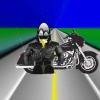
Cab - Site Admin
- Posts: 625
- Joined: Sun Feb 24, 2008 2:06 pm
- Location: New Mexico, USA
- Age: 56
- Operating System: Ultimate Edition Beta Tester
Re: Could not install
Cab wrote:See Mike that's why new blood is so important! I would have lazily said check the md5 before you burn it. You took the time to tell how and why good job!
strider5236 wrote:I agree with cad. You have proven your self Admin/Mod material. Keep up the great work dude.
Thanks dudes,
I just gave the information I thought he might need. I saw 2 possible problems - MD5SUM and possible burn errors due to burn speed. I've made enough coasters to supply my favorite bar for a year 'cause of that one mistake. Maybe I should buy some Verbatim, 3M or Memorex stock to recoup some of my losses...?? Naaahhh... Maybe use 'em as "clay pigeons"...???
What do ya think...?? Will they fly...??
Shop PC:
Motherboard: ASUS Sabertooth 990FX TUF (The Ultimate Force) R2.0
CPU: AMD FX 9370 @ 4.4GHz Bulldozer Eight Core Black Edition
Ram: 16GB Corsair Vengance Dual Channel DDR3 1600MHz
Video: ATI 7770HD GHZ Edition 2GB PCIe 3.0
Hard Drives: Seagate 2TB, Seagate 500GB, Maxtor 500GB
SSD Drives: OCZ-Vertex4 128GB, Samsung SSD 840 EVO 500GB
DVD Drive: Plextor PX-L890SA
Power Suipply: RaidMax Modular 1200Watt
OS: Ultimate Edition 3.4.2x64, 4.2x64, 2.6x7x64
Home:
Motherboard:Gigabyte GA-Z77-DS3
CPU: Intel Core i3-3220 3.3ghZ
RAM: 8GB DDR3 1600MHz
Video: nVdia GTX650
Drives:1TB SATAIII, 2ea 500GB SATAIII,
SSD: Samsung EV840 mSATa 250GB
CD/DVD: Plextor PL-890SA
Monitor: Samsung SyncMaster T260
MultiBoot OS: Ultimate Edition 3.4.2x64, 4.2x64-Lite, WIN7x64, WIN8.1x64
Power Supply: Corsair 850Watt
Motherboard: ASUS Sabertooth 990FX TUF (The Ultimate Force) R2.0
CPU: AMD FX 9370 @ 4.4GHz Bulldozer Eight Core Black Edition
Ram: 16GB Corsair Vengance Dual Channel DDR3 1600MHz
Video: ATI 7770HD GHZ Edition 2GB PCIe 3.0
Hard Drives: Seagate 2TB, Seagate 500GB, Maxtor 500GB
SSD Drives: OCZ-Vertex4 128GB, Samsung SSD 840 EVO 500GB
DVD Drive: Plextor PX-L890SA
Power Suipply: RaidMax Modular 1200Watt
OS: Ultimate Edition 3.4.2x64, 4.2x64, 2.6x7x64
Home:
Motherboard:Gigabyte GA-Z77-DS3
CPU: Intel Core i3-3220 3.3ghZ
RAM: 8GB DDR3 1600MHz
Video: nVdia GTX650
Drives:1TB SATAIII, 2ea 500GB SATAIII,
SSD: Samsung EV840 mSATa 250GB
CD/DVD: Plextor PL-890SA
Monitor: Samsung SyncMaster T260
MultiBoot OS: Ultimate Edition 3.4.2x64, 4.2x64-Lite, WIN7x64, WIN8.1x64
Power Supply: Corsair 850Watt
-

TexasMike - Site Admin
- Posts: 523
- Joined: Sat Oct 27, 2007 7:07 pm
- Location: North of Houston Texas
- Age: 73
- Operating System: Ultimate Edition 3.2 64 BIT
4 posts
• Page 1 of 1
Return to Ultimate Edition 2.0
Who is online
Users browsing this forum: No registered users and 6 guests

