open a terminal and type fusion-icon --force
and report terminal output.
Are you a spammer
Please note, that the first 3 posts you make, will need to be approved by a forum Administrator or Moderator before they are publicly viewable.
Each application to join this forum is checked at the Stop Forum Spam website. If the email or IP address appears there when checked, you will not be allowed to join this forum.
If you get past this check and post spam on this forum, your posts will be immediately deleted and your account inactivated.You will then be banned and your IP will be submitted to your ISP, notifying them of your spamming. So your spam links will only be seen for an hour or two at most. In other words, don't waste your time and ours.
This forum is for the use and enjoyment of the members and visitors looking to learn about and share information regarding the topics listed. It is not a free-for-all advertising venue. Your time would be better spent pursuing legitimate avenues of promoting your websites.
Please note, that the first 3 posts you make, will need to be approved by a forum Administrator or Moderator before they are publicly viewable.
Each application to join this forum is checked at the Stop Forum Spam website. If the email or IP address appears there when checked, you will not be allowed to join this forum.
If you get past this check and post spam on this forum, your posts will be immediately deleted and your account inactivated.You will then be banned and your IP will be submitted to your ISP, notifying them of your spamming. So your spam links will only be seen for an hour or two at most. In other words, don't waste your time and ours.
This forum is for the use and enjoyment of the members and visitors looking to learn about and share information regarding the topics listed. It is not a free-for-all advertising venue. Your time would be better spent pursuing legitimate avenues of promoting your websites.
Ultimate Edition 2.0...
Re: Ultimate Edition 2.0...
Home of Ultimate Edition. Got a question? Please review the F.A.Q. Browse the How to section.
Main O/S: Builder of O/S Guess.
Mainboard: ASUS Hero VI (AM4)
CPU: AMD 1700X water cooled (Deepcool Captain Genome Cooling tower)
Ram: 16 GB GSkill Trident RGB Series Dual Channel DDR4 3200
Video: MSI RX470 8GB Gaming card.
Hard Disks: MASSIVE on the network.(10 Gigabit, 48 port, multiple servers)
Monitors: Dual 4K 43" LG, 4K Samsung 28"
750 Watt modular PSU (Rosswell)
1100 Watt Amp & 4 X 600 Watt speakers
Servers in the basement.
Main O/S: Builder of O/S Guess.
Mainboard: ASUS Hero VI (AM4)
CPU: AMD 1700X water cooled (Deepcool Captain Genome Cooling tower)
Ram: 16 GB GSkill Trident RGB Series Dual Channel DDR4 3200
Video: MSI RX470 8GB Gaming card.
Hard Disks: MASSIVE on the network.(10 Gigabit, 48 port, multiple servers)
Monitors: Dual 4K 43" LG, 4K Samsung 28"
750 Watt modular PSU (Rosswell)
1100 Watt Amp & 4 X 600 Watt speakers
Servers in the basement.
-

TheeMahn - Site Admin
- Posts: 4201
- Joined: Fri Oct 12, 2007 10:02 am
- Location: U.S.A.
- Age: 53
- Operating System: Ultimate Edition Developer
Re: Ultimate Edition 2.0...
TheeMahn wrote:open a terminal and type fusion-icon --force
and report terminal output.
Ran it, and here's what I got:
* Detected Session: gnome
* Searching for installed applications...
* Setting window manager to Compiz
* NVIDIA on Xorg detected, exporting: __GL_YIELD=NOTHING
* Using the GTK Interface
* Decorator "/usr/bin/compiz-decorator" is invalid.
* Setting decorator to GTK Window Decorator ("gtk-window-decorator --replace")
* Starting Compiz
... executing: compiz.real --replace --sm-disable --ignore-desktop-hints ccp
compiz.real (video) - Warn: No 8 bit GLX pixmap format, disabling YV12 image format
- snowglyder
- U.E. Newbie

- Posts: 6
- Joined: Tue Nov 04, 2008 5:38 pm
- Operating System: Ultimate Edition 2.2 64 BIT
Re: Ultimate Edition 2.0...
Try this:
Systems Windows XP Pro 32 bit & various Linux in Virtual Box and VMWare Player
Intel i7 2600K cpu with built in Intel 3000 video
1 OCZ Vertex 3 120 gig ssd(System)
1 Western Digital 2 Terabyte Green internal hard drive(Storage)
Kingston ddr3 1333 ram(4 gig)
MSI Z68A-GD80(G3)mobo w/hdmi video and optical audio
Realtek HD audio
Realtek lan
1 LG sata optical drive
Antec Sonata IV case/620 watt psu
50 inch LG plasma tv/monitor
Sony surround sound amp
Axiom speakers
optical sound
Intel i7 2600K cpu with built in Intel 3000 video
1 OCZ Vertex 3 120 gig ssd(System)
1 Western Digital 2 Terabyte Green internal hard drive(Storage)
Kingston ddr3 1333 ram(4 gig)
MSI Z68A-GD80(G3)mobo w/hdmi video and optical audio
Realtek HD audio
Realtek lan
1 LG sata optical drive
Antec Sonata IV case/620 watt psu
50 inch LG plasma tv/monitor
Sony surround sound amp
Axiom speakers
optical sound
-

pch.shot - U.E. God

- Posts: 3685
- Joined: Sat Feb 02, 2008 12:28 pm
- Location: Chippawa, Canada
- Age: 69
- Operating System: Microsoft Windows
Re: Ultimate Edition 2.0...
i have a core 2 t5300, iwas going to do a dual boot xp and ultimate. xp is 32 bit. should i stick with x86 or go for the x64.
Bill
Bill
Toshiba Satellite I5 m480
8 gig ram
500 gig Seagate 7200 rpm
ATI Mobility Radeon HD 5470
Realtek RTL8188CE wireless
8 gig ram
500 gig Seagate 7200 rpm
ATI Mobility Radeon HD 5470
Realtek RTL8188CE wireless
- billy20
- U.E. Pro

- Posts: 121
- Joined: Thu May 22, 2008 2:56 pm
- Location: NL, CAN
- Age: 59
- Operating System: Ultimate Edition 3.5 64 BIT
Re: Ultimate Edition 2.0...
For people who are having strange experiences with sound and graphics, I too had some issues with media files. Initially everything seemed to work fine until I tried to play a .mkv video. All sound playback stopped working, and all subsequent attempts to play anything with movie player just froze. Playing media files with VLC worked, but colours were way off - predominately blue. As a fix, I followed Themahns removal of pulseaudio via non-destructive method and got ALSA working perfectly - sounds back! Secondly, discovered there is a conflict with video drivers and something in Ubuntu causing wrong colours in media playback - the simple fix is to play the media file with any program, and simply turn down the HUE setting to zero. By doing this, no matter which program you then use for media playback, the colours come up trumps.
Hope this helps someone.
Hope this helps someone.
GNOME 3.2.1
Oz Unity Developement (32) Kernel 15
Moebius Custom Gothic
Intel DG33FB Mainboard
Intel Core2Duo E8400
Amicroe 2 x 1Gb DDR2
WD 250Gb Sata II WD2500AAKS (O/S)
WD 500Gb Sata II WD5000AAKS (Data)
LG Super Multi DVDRW
GeForce 8600GT PCI-E 16x 512Mb 540 MHz

Ultimate Edition Australia___Ultimate Edition Israel____Ultimate Facebook
Oz Unity Developement (32) Kernel 15
Moebius Custom Gothic
Intel DG33FB Mainboard
Intel Core2Duo E8400
Amicroe 2 x 1Gb DDR2
WD 250Gb Sata II WD2500AAKS (O/S)
WD 500Gb Sata II WD5000AAKS (Data)
LG Super Multi DVDRW
GeForce 8600GT PCI-E 16x 512Mb 540 MHz

Ultimate Edition Australia___Ultimate Edition Israel____Ultimate Facebook
-
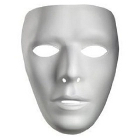
Moebius - Site Admin
- Posts: 873
- Joined: Wed Dec 05, 2007 4:59 am
- Location: Launceston, Tasmania (AUST)
- Age: 56
- Operating System: Ultimate Edition 3.2 32 BIT
Re: Ultimate Edition 2.0...
billy20 wrote:i have a core 2 t5300, iwas going to do a dual boot xp and ultimate. xp is 32 bit. should i stick with x86 or go for the x64.
Bill
go x64 its good for you and ok for the environment.
Laptop. Macbook pro dual boot U.E 2.6 64 2.8 Ghz core2duo
Desktop:
Core I7 820, ATI 5870 radeon HD graphics Ultimate Edition 2.7
maxtor 320 gig external usb
1.5 Tb external Hd
Hp c5100 photosmart printer (networked and wireless)
Desktop:
Core I7 820, ATI 5870 radeon HD graphics Ultimate Edition 2.7
maxtor 320 gig external usb
1.5 Tb external Hd
Hp c5100 photosmart printer (networked and wireless)
-

ixnod - Site Admin
- Posts: 649
- Joined: Tue Jun 24, 2008 12:56 am
- Operating System: Ultimate Edition 3.2 64 BIT
Re: Ultimate Edition 2.0...
Redeemed wrote:ahh they tease us as the countdown continues (19 hrs and 30 minutes)
Closer to 13Hrs 24m over here ....
P.
-

Pierre - U.E. Pro

- Posts: 101
- Joined: Sat Nov 15, 2008 12:09 am
- Location: Perth, AU.
- Operating System: Ultimate Edition 1.0
Re: Ultimate Edition 2.0...
I am having some trouble installing 2.0. On install I see the ubuntu logo than the bar that moves back and forth than the bar stops moving for some time. I pushed down that enter key and it started moving again. I can get it to instant and it looks sweet no arguments, just after instant it was trouble restarting. after I reboot I get the grub screen it goes into normal boot that a message saying "aperture beyond 4 gd ignoring " appears.
After that I get a blinking white line in the upper left of the screen. If on the grub screen I choose start in safe mode I can get it to restart. during a safe mode restart I see alot of code and the is spots where the code stops working so I push the enter key and the code start working again. In about 10mins my laptop restarts nix where I left off.
I did download 2.0 twice and install twice just to made sure it wasn't a bad download.
I have a compaq presario f700
dual AMD 64
nvidia video card
2.5 gb ram
160 g hard drive
Any thoughts on this one guys ??
After that I get a blinking white line in the upper left of the screen. If on the grub screen I choose start in safe mode I can get it to restart. during a safe mode restart I see alot of code and the is spots where the code stops working so I push the enter key and the code start working again. In about 10mins my laptop restarts nix where I left off.
I did download 2.0 twice and install twice just to made sure it wasn't a bad download.
I have a compaq presario f700
dual AMD 64
nvidia video card
2.5 gb ram
160 g hard drive
Any thoughts on this one guys ??
- Evermore
- U.E. Newbie

- Posts: 8
- Joined: Mon Jun 16, 2008 8:59 pm
- Location: Central Ohio
- Age: 43
- Operating System: Ultimate Edition 2.1 32 BIT
Re: Ultimate Edition 2.0...
Here is a fix that TimelessRogue found for your issue:
viewtopic.php?f=46&t=2090
viewtopic.php?f=46&t=2090
Systems Windows XP Pro 32 bit & various Linux in Virtual Box and VMWare Player
Intel i7 2600K cpu with built in Intel 3000 video
1 OCZ Vertex 3 120 gig ssd(System)
1 Western Digital 2 Terabyte Green internal hard drive(Storage)
Kingston ddr3 1333 ram(4 gig)
MSI Z68A-GD80(G3)mobo w/hdmi video and optical audio
Realtek HD audio
Realtek lan
1 LG sata optical drive
Antec Sonata IV case/620 watt psu
50 inch LG plasma tv/monitor
Sony surround sound amp
Axiom speakers
optical sound
Intel i7 2600K cpu with built in Intel 3000 video
1 OCZ Vertex 3 120 gig ssd(System)
1 Western Digital 2 Terabyte Green internal hard drive(Storage)
Kingston ddr3 1333 ram(4 gig)
MSI Z68A-GD80(G3)mobo w/hdmi video and optical audio
Realtek HD audio
Realtek lan
1 LG sata optical drive
Antec Sonata IV case/620 watt psu
50 inch LG plasma tv/monitor
Sony surround sound amp
Axiom speakers
optical sound
-

pch.shot - U.E. God

- Posts: 3685
- Joined: Sat Feb 02, 2008 12:28 pm
- Location: Chippawa, Canada
- Age: 69
- Operating System: Microsoft Windows
Re: Ultimate Edition 2.0...
thanks
- Evermore
- U.E. Newbie

- Posts: 8
- Joined: Mon Jun 16, 2008 8:59 pm
- Location: Central Ohio
- Age: 43
- Operating System: Ultimate Edition 2.1 32 BIT
Return to Ultimate Edition 2.0
Who is online
Users browsing this forum: No registered users and 10 guests
