http://www.virtualbox.org/ticket/2685
Seems as if there currently isn't parallel printer support, judging by the above. My printers have been USB for a couple of years, so I had to search for info on parallel printers on Virtualbox.org.
Are you a spammer
Please note, that the first 3 posts you make, will need to be approved by a forum Administrator or Moderator before they are publicly viewable.
Each application to join this forum is checked at the Stop Forum Spam website. If the email or IP address appears there when checked, you will not be allowed to join this forum.
If you get past this check and post spam on this forum, your posts will be immediately deleted and your account inactivated.You will then be banned and your IP will be submitted to your ISP, notifying them of your spamming. So your spam links will only be seen for an hour or two at most. In other words, don't waste your time and ours.
This forum is for the use and enjoyment of the members and visitors looking to learn about and share information regarding the topics listed. It is not a free-for-all advertising venue. Your time would be better spent pursuing legitimate avenues of promoting your websites.
Please note, that the first 3 posts you make, will need to be approved by a forum Administrator or Moderator before they are publicly viewable.
Each application to join this forum is checked at the Stop Forum Spam website. If the email or IP address appears there when checked, you will not be allowed to join this forum.
If you get past this check and post spam on this forum, your posts will be immediately deleted and your account inactivated.You will then be banned and your IP will be submitted to your ISP, notifying them of your spamming. So your spam links will only be seen for an hour or two at most. In other words, don't waste your time and ours.
This forum is for the use and enjoyment of the members and visitors looking to learn about and share information regarding the topics listed. It is not a free-for-all advertising venue. Your time would be better spent pursuing legitimate avenues of promoting your websites.
virtualbox
26 posts
• Page 2 of 3 • 1, 2, 3
Re: virtualbox

44.934157796653814, -93.22175949811935
-
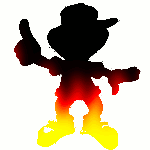
bpollen - Moderator
- Posts: 368
- Joined: Sun Oct 21, 2007 1:20 am
- Location: Minneapolis, MN, USA
- Age: 69
- Operating System: Ultimate Edition 3.2 64 BIT
Re: virtualbox
Thanks for looking that up for me. At least now I won't be trying to fix something that can't be fixed. I will keep an eye on that bug report and hope something comes from it.
I hope you and nick have a very HAPPY NEW YEAR
I hope you and nick have a very HAPPY NEW YEAR
-

dragonfly - U.E. Pro

- Posts: 157
- Joined: Thu May 08, 2008 11:46 am
- Location: Ontario, Canada
- Age: 87
- Operating System: Ultimate Edition 3.2 32 BIT
Re: virtualbox
Hi again, I looked up the virtualbox web page and found out they have no intention of configuring their virtualbox to work with a series port (is that the same thing as parallel). However they said it could be fixed very easily with QEMU. I downloaded QEMU and installed it in my system and now that I am looking at it I have no idea what I am supposed to do.
Can anyone help me here !!!
Can anyone help me here !!!
-

dragonfly - U.E. Pro

- Posts: 157
- Joined: Thu May 08, 2008 11:46 am
- Location: Ontario, Canada
- Age: 87
- Operating System: Ultimate Edition 3.2 32 BIT
Re: virtualbox
Also a possiblity, if you use a router to connect to the internet, would be to get a print server and connect it to the network.... if you can find a print-server that works with parallel printers....
Another possibility would be converter cables like you can find here (not a recommendation of the site, just one that I like and can find most things at good prices with good service.... but you can get them elsewhere also):
http://www.newegg.com/Product/ProductList.aspx?Submit=ENE&DEPA=0&Order=BESTMATCH&Description=usb+to+parallel
Also shows print servers that work with parallel printers.
Best o' luck to ya, and have a happy and safe new year!

Another possibility would be converter cables like you can find here (not a recommendation of the site, just one that I like and can find most things at good prices with good service.... but you can get them elsewhere also):
http://www.newegg.com/Product/ProductList.aspx?Submit=ENE&DEPA=0&Order=BESTMATCH&Description=usb+to+parallel
Also shows print servers that work with parallel printers.
Best o' luck to ya, and have a happy and safe new year!

44.934157796653814, -93.22175949811935
-
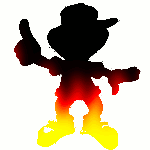
bpollen - Moderator
- Posts: 368
- Joined: Sun Oct 21, 2007 1:20 am
- Location: Minneapolis, MN, USA
- Age: 69
- Operating System: Ultimate Edition 3.2 64 BIT
Re: virtualbox
Thanks for the info, I emailed Centronics and asked if their adapter would allow me to use an all-in-one. I'm waiting for the reply.
Have a Happy New Year everyone !!
Have a Happy New Year everyone !!
-

dragonfly - U.E. Pro

- Posts: 157
- Joined: Thu May 08, 2008 11:46 am
- Location: Ontario, Canada
- Age: 87
- Operating System: Ultimate Edition 3.2 32 BIT
Re: virtualbox
Since you live in Canada, try Tiger Direct or PC Village. They are the 2 cheapest up here.
http://www.tigerdirect.ca/indexca.asp?S ... kwCjCECjCE
http://www.pcvonline.com/
http://www.tigerdirect.ca/indexca.asp?S ... kwCjCECjCE
http://www.pcvonline.com/
Systems Windows XP Pro 32 bit & various Linux in Virtual Box and VMWare Player
Intel i7 2600K cpu with built in Intel 3000 video
1 OCZ Vertex 3 120 gig ssd(System)
1 Western Digital 2 Terabyte Green internal hard drive(Storage)
Kingston ddr3 1333 ram(4 gig)
MSI Z68A-GD80(G3)mobo w/hdmi video and optical audio
Realtek HD audio
Realtek lan
1 LG sata optical drive
Antec Sonata IV case/620 watt psu
50 inch LG plasma tv/monitor
Sony surround sound amp
Axiom speakers
optical sound
Intel i7 2600K cpu with built in Intel 3000 video
1 OCZ Vertex 3 120 gig ssd(System)
1 Western Digital 2 Terabyte Green internal hard drive(Storage)
Kingston ddr3 1333 ram(4 gig)
MSI Z68A-GD80(G3)mobo w/hdmi video and optical audio
Realtek HD audio
Realtek lan
1 LG sata optical drive
Antec Sonata IV case/620 watt psu
50 inch LG plasma tv/monitor
Sony surround sound amp
Axiom speakers
optical sound
-

pch.shot - U.E. God

- Posts: 3685
- Joined: Sat Feb 02, 2008 12:28 pm
- Location: Chippawa, Canada
- Age: 69
- Operating System: Microsoft Windows
Re: virtualbox
Hi pch, I ordered an adapter cord and will let you know if it works, it's cheaper than buying a new all-in-one.
The problem is because I can't view the documents I want unless I have IE, which means I have to have a Windows OS, which means I had to install a virtualbox, which means I have to be able to print from the virtualbox, which means I either buy a USB all-in-one or keep the parallel all-in-one and use an adapter.
This is really interesting stuff I'm really glad you guys told me about the virtualbox I've been trying out different systems with ease. It's a lot easier than having to partition my hard drive over and over again.
I really don't understand how the virtualbox works tho. If the OS isn't on the hard drive -- Where is it ?
The problem is because I can't view the documents I want unless I have IE, which means I have to have a Windows OS, which means I had to install a virtualbox, which means I have to be able to print from the virtualbox, which means I either buy a USB all-in-one or keep the parallel all-in-one and use an adapter.
This is really interesting stuff I'm really glad you guys told me about the virtualbox I've been trying out different systems with ease. It's a lot easier than having to partition my hard drive over and over again.
I really don't understand how the virtualbox works tho. If the OS isn't on the hard drive -- Where is it ?
-

dragonfly - U.E. Pro

- Posts: 157
- Joined: Thu May 08, 2008 11:46 am
- Location: Ontario, Canada
- Age: 87
- Operating System: Ultimate Edition 3.2 32 BIT
Re: virtualbox
Dragonfly: There is a hard drive using virtualbox. It also has drivers to run most hardware as well.
The big downside is you won't have 3D(no compiz-fusion) or pci card support(no sound card or TV card). The upside is you can use software from other operating systems. You also can access your partitions from within the virtualbox by running this(in Windows):
net use x: \\vboxsvr\your shared folder name
The big downside is you won't have 3D(no compiz-fusion) or pci card support(no sound card or TV card). The upside is you can use software from other operating systems. You also can access your partitions from within the virtualbox by running this(in Windows):
net use x: \\vboxsvr\your shared folder name
Systems Windows XP Pro 32 bit & various Linux in Virtual Box and VMWare Player
Intel i7 2600K cpu with built in Intel 3000 video
1 OCZ Vertex 3 120 gig ssd(System)
1 Western Digital 2 Terabyte Green internal hard drive(Storage)
Kingston ddr3 1333 ram(4 gig)
MSI Z68A-GD80(G3)mobo w/hdmi video and optical audio
Realtek HD audio
Realtek lan
1 LG sata optical drive
Antec Sonata IV case/620 watt psu
50 inch LG plasma tv/monitor
Sony surround sound amp
Axiom speakers
optical sound
Intel i7 2600K cpu with built in Intel 3000 video
1 OCZ Vertex 3 120 gig ssd(System)
1 Western Digital 2 Terabyte Green internal hard drive(Storage)
Kingston ddr3 1333 ram(4 gig)
MSI Z68A-GD80(G3)mobo w/hdmi video and optical audio
Realtek HD audio
Realtek lan
1 LG sata optical drive
Antec Sonata IV case/620 watt psu
50 inch LG plasma tv/monitor
Sony surround sound amp
Axiom speakers
optical sound
-

pch.shot - U.E. God

- Posts: 3685
- Joined: Sat Feb 02, 2008 12:28 pm
- Location: Chippawa, Canada
- Age: 69
- Operating System: Microsoft Windows
Re: virtualbox
Hi again nick and pch, well like you said I asked for it and it is quite an education I am getting here. I'm glad I'm not designing it, I'd go absolutely bonkers. I now have everything working. I can use Windows XP from the virtualbox, printer, scanner, sound, you name it. I could not get virtualbox OSE to work, it lacks the USB option. I am using Sun virtualbox. I didn't know if I needed antivirus on Windows XP in a virtualbox so I tried to install an antivirus on Widows with disastrous results and had to remove the whole system and start again.
I want to thank you guys for sticking with me, I now have everything I need to pursue my hobby (genealogy).
Thanks again and I will now be moving to the Christmas Edition Forum
Keep up the excellent work, we newbys need you.
I want to thank you guys for sticking with me, I now have everything I need to pursue my hobby (genealogy).
Thanks again and I will now be moving to the Christmas Edition Forum
Keep up the excellent work, we newbys need you.
-

dragonfly - U.E. Pro

- Posts: 157
- Joined: Thu May 08, 2008 11:46 am
- Location: Ontario, Canada
- Age: 87
- Operating System: Ultimate Edition 3.2 32 BIT
Re: virtualbox
A very lightweight A/V is the Windows version of Clam:
http://www.clamwin.com/
http://www.clamwin.com/
Systems Windows XP Pro 32 bit & various Linux in Virtual Box and VMWare Player
Intel i7 2600K cpu with built in Intel 3000 video
1 OCZ Vertex 3 120 gig ssd(System)
1 Western Digital 2 Terabyte Green internal hard drive(Storage)
Kingston ddr3 1333 ram(4 gig)
MSI Z68A-GD80(G3)mobo w/hdmi video and optical audio
Realtek HD audio
Realtek lan
1 LG sata optical drive
Antec Sonata IV case/620 watt psu
50 inch LG plasma tv/monitor
Sony surround sound amp
Axiom speakers
optical sound
Intel i7 2600K cpu with built in Intel 3000 video
1 OCZ Vertex 3 120 gig ssd(System)
1 Western Digital 2 Terabyte Green internal hard drive(Storage)
Kingston ddr3 1333 ram(4 gig)
MSI Z68A-GD80(G3)mobo w/hdmi video and optical audio
Realtek HD audio
Realtek lan
1 LG sata optical drive
Antec Sonata IV case/620 watt psu
50 inch LG plasma tv/monitor
Sony surround sound amp
Axiom speakers
optical sound
-

pch.shot - U.E. God

- Posts: 3685
- Joined: Sat Feb 02, 2008 12:28 pm
- Location: Chippawa, Canada
- Age: 69
- Operating System: Microsoft Windows
26 posts
• Page 2 of 3 • 1, 2, 3
Return to Ultimate Edition 1.9
Who is online
Users browsing this forum: No registered users and 3 guests
