I tried to install virtualbox ose with absolutly no success. I then removed what I had installed and went to the innotek web page and down loaded and installed virtualbox from there. I now have a virtualbox that will load Knoppix and gets as far as having Konquerer on the virtual screen but that's as far as I get. I cannot get the cursor to work. Every time I try to use the cursor I get a big explanation that I have pressed the cursor in the virtual machine and goes on to try to explain something about capturing the mouse. The cursor that is shown in the virtual machine does not move.
HELP!!! what do I do now.
Are you a spammer
Please note, that the first 3 posts you make, will need to be approved by a forum Administrator or Moderator before they are publicly viewable.
Each application to join this forum is checked at the Stop Forum Spam website. If the email or IP address appears there when checked, you will not be allowed to join this forum.
If you get past this check and post spam on this forum, your posts will be immediately deleted and your account inactivated.You will then be banned and your IP will be submitted to your ISP, notifying them of your spamming. So your spam links will only be seen for an hour or two at most. In other words, don't waste your time and ours.
This forum is for the use and enjoyment of the members and visitors looking to learn about and share information regarding the topics listed. It is not a free-for-all advertising venue. Your time would be better spent pursuing legitimate avenues of promoting your websites.
Please note, that the first 3 posts you make, will need to be approved by a forum Administrator or Moderator before they are publicly viewable.
Each application to join this forum is checked at the Stop Forum Spam website. If the email or IP address appears there when checked, you will not be allowed to join this forum.
If you get past this check and post spam on this forum, your posts will be immediately deleted and your account inactivated.You will then be banned and your IP will be submitted to your ISP, notifying them of your spamming. So your spam links will only be seen for an hour or two at most. In other words, don't waste your time and ours.
This forum is for the use and enjoyment of the members and visitors looking to learn about and share information regarding the topics listed. It is not a free-for-all advertising venue. Your time would be better spent pursuing legitimate avenues of promoting your websites.
virtualbox
26 posts
• Page 1 of 3 • 1, 2, 3
-

dragonfly - U.E. Pro

- Posts: 157
- Joined: Thu May 08, 2008 11:46 am
- Location: Ontario, Canada
- Age: 87
- Operating System: Ultimate Edition 3.2 32 BIT
Re: virtualbox
There should be a box to check to capture the mouse(you want to do that-or find the cursor inside the virtualbox and click on it-it should then be captured-to release it hit Ctrl-right). To have integration with your Ubuntu desktop you have to install guest addititons to the guest operating system(in this case Knoppix). Then you will have a choice of seamless mode, full screen and full use of your mouse(inside and outside your virtualbox). If you install Windows in a virtualbox you will probably be able to access your Nova Scotia website!!!
Systems Windows XP Pro 32 bit & various Linux in Virtual Box and VMWare Player
Intel i7 2600K cpu with built in Intel 3000 video
1 OCZ Vertex 3 120 gig ssd(System)
1 Western Digital 2 Terabyte Green internal hard drive(Storage)
Kingston ddr3 1333 ram(4 gig)
MSI Z68A-GD80(G3)mobo w/hdmi video and optical audio
Realtek HD audio
Realtek lan
1 LG sata optical drive
Antec Sonata IV case/620 watt psu
50 inch LG plasma tv/monitor
Sony surround sound amp
Axiom speakers
optical sound
Intel i7 2600K cpu with built in Intel 3000 video
1 OCZ Vertex 3 120 gig ssd(System)
1 Western Digital 2 Terabyte Green internal hard drive(Storage)
Kingston ddr3 1333 ram(4 gig)
MSI Z68A-GD80(G3)mobo w/hdmi video and optical audio
Realtek HD audio
Realtek lan
1 LG sata optical drive
Antec Sonata IV case/620 watt psu
50 inch LG plasma tv/monitor
Sony surround sound amp
Axiom speakers
optical sound
-

pch.shot - U.E. God

- Posts: 3685
- Joined: Sat Feb 02, 2008 12:28 pm
- Location: Chippawa, Canada
- Age: 69
- Operating System: Microsoft Windows
Re: virtualbox
Hi pch, when you say click on it, do I right click, left click, double click, click both at the same time. Do I hold any other key down when I click. I think I've tried a few clicks but who knows I might have missed something. Do I have to have my cursor on the Knoppix cursor when I click, this is driving me mad LOL. I can't seem to find a box to check to capture the mouse, where do I look for that.
-

dragonfly - U.E. Pro

- Posts: 157
- Joined: Thu May 08, 2008 11:46 am
- Location: Ontario, Canada
- Age: 87
- Operating System: Ultimate Edition 3.2 32 BIT
Re: virtualbox
There is a panel in the bottom right hand corner of virtualbox that tells you whether the mouse is captured or not.
Systems Windows XP Pro 32 bit & various Linux in Virtual Box and VMWare Player
Intel i7 2600K cpu with built in Intel 3000 video
1 OCZ Vertex 3 120 gig ssd(System)
1 Western Digital 2 Terabyte Green internal hard drive(Storage)
Kingston ddr3 1333 ram(4 gig)
MSI Z68A-GD80(G3)mobo w/hdmi video and optical audio
Realtek HD audio
Realtek lan
1 LG sata optical drive
Antec Sonata IV case/620 watt psu
50 inch LG plasma tv/monitor
Sony surround sound amp
Axiom speakers
optical sound
Intel i7 2600K cpu with built in Intel 3000 video
1 OCZ Vertex 3 120 gig ssd(System)
1 Western Digital 2 Terabyte Green internal hard drive(Storage)
Kingston ddr3 1333 ram(4 gig)
MSI Z68A-GD80(G3)mobo w/hdmi video and optical audio
Realtek HD audio
Realtek lan
1 LG sata optical drive
Antec Sonata IV case/620 watt psu
50 inch LG plasma tv/monitor
Sony surround sound amp
Axiom speakers
optical sound
-

pch.shot - U.E. God

- Posts: 3685
- Joined: Sat Feb 02, 2008 12:28 pm
- Location: Chippawa, Canada
- Age: 69
- Operating System: Microsoft Windows
Re: virtualbox
Hi pch, I just could not get virtual box to work on Ubuntu 8.04. I downloaded and installed Ubuntu 8.10 and installed virtualbox OSE and it worked right off the bat. I now have Windows XP installed in the virtualbox and can read the genealogy info I needed to read.
Now I need to know how to configure the virtualbox so that it can operate my printer and scanner or is that possible.
I know one thing tho and that is this Ubuntu Christmas Edition is absolutly fantastic.
Should I ask how to configure this virtualbox on the Ubuntu 8.10 forum or can you help me on this page?
Note of interest: I was reading some of the forums comparing openSUSE to Ubuntu and according to the experts Ubuntu is now the #1 system, I'll bet that makes the Ubuntu team feel really proud.
Now I need to know how to configure the virtualbox so that it can operate my printer and scanner or is that possible.
I know one thing tho and that is this Ubuntu Christmas Edition is absolutly fantastic.
Should I ask how to configure this virtualbox on the Ubuntu 8.10 forum or can you help me on this page?
Note of interest: I was reading some of the forums comparing openSUSE to Ubuntu and according to the experts Ubuntu is now the #1 system, I'll bet that makes the Ubuntu team feel really proud.
-

dragonfly - U.E. Pro

- Posts: 157
- Joined: Thu May 08, 2008 11:46 am
- Location: Ontario, Canada
- Age: 87
- Operating System: Ultimate Edition 3.2 32 BIT
Re: virtualbox
dragonfly wrote:Now I need to know how to configure the virtualbox so that it can operate my printer and scanner or is that possible.
.
Between the site listed above by NICK, and this site - http://www.ubuntu-unleashed.com/2008/04/howto-install-virtualbox-in-hardy-heron.html - I was able to get my Kodak ESP all-in-one printer to work in Vbox... can scan, print, copy...
Ultimate Edition 2.0 (and, by extension, Intrepid) recognizes the printer but can't use it. (Kodak, in their infinite wisdom, has no interest in supporting Linux!) Virtualbox UNDER Ultimate Edition 2.0 now has no prob with it at all.

44.934157796653814, -93.22175949811935
-
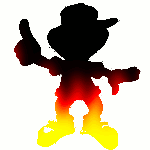
bpollen - Moderator
- Posts: 368
- Joined: Sun Oct 21, 2007 1:20 am
- Location: Minneapolis, MN, USA
- Age: 69
- Operating System: Ultimate Edition 3.2 64 BIT
Re: virtualbox
Hi bpollen and nick, I went to synaptic and removed virtualbox ose then added everything bpollen gave me through his website addy with the terminal. when I rebooted I found virtualbox 2, and virtualbox 2.1 in synaptic. I installed virtualbox 2. I was quite surprised to see Windows XP still in the virtualbox as I thought when I removed the ose version I would lose everything. Anyway everything worked as before meaning I still have no sound, I can't connect to my cd drive, and I still can't use my printer or scanner. I then went to nick's website and performed all his installation instructions.
I still have the same problem. Anything else I can try?
I still have the same problem. Anything else I can try?
-

dragonfly - U.E. Pro

- Posts: 157
- Joined: Thu May 08, 2008 11:46 am
- Location: Ontario, Canada
- Age: 87
- Operating System: Ultimate Edition 3.2 32 BIT
Re: virtualbox
Problem Solved
Hi again guys, I must be dumber than a box of rocks. I just discovered that I had to go into settings on the virtualbox and select the audio and cdrom and whatever. Everything works just fine now, thanks again. I will now be moving to the Ubuntu Christmas Edition forum.
Hi again guys, I must be dumber than a box of rocks. I just discovered that I had to go into settings on the virtualbox and select the audio and cdrom and whatever. Everything works just fine now, thanks again. I will now be moving to the Ubuntu Christmas Edition forum.
-

dragonfly - U.E. Pro

- Posts: 157
- Joined: Thu May 08, 2008 11:46 am
- Location: Ontario, Canada
- Age: 87
- Operating System: Ultimate Edition 3.2 32 BIT
Re: virtualbox
Usually the biggest problem I have with setting stuff up is.... me.

44.934157796653814, -93.22175949811935
-
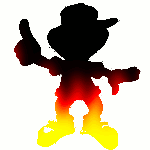
bpollen - Moderator
- Posts: 368
- Joined: Sun Oct 21, 2007 1:20 am
- Location: Minneapolis, MN, USA
- Age: 69
- Operating System: Ultimate Edition 3.2 64 BIT
Re: virtualbox
Hi bpollen, I think I spoke too soon. I thought everything was working when I went to bed late last night because I had my sound and I could read the cdrom. I figured I had it made. I have now installed using an installation cd the HP Photosmart C4400 series all-in-one. That being said, I still cannot use my printer. I went into my virtualbox settings and checked Host Pipe and Create Pipe and port path LPT1.
What am I doing wrong?
What am I doing wrong?
-

dragonfly - U.E. Pro

- Posts: 157
- Joined: Thu May 08, 2008 11:46 am
- Location: Ontario, Canada
- Age: 87
- Operating System: Ultimate Edition 3.2 32 BIT
26 posts
• Page 1 of 3 • 1, 2, 3
Return to Ultimate Edition 1.9
Who is online
Users browsing this forum: No registered users and 4 guests
