I have a desktop that is running Ultimate Edition 1.9 and a laptop that is running plain old Hardy. My desktop is wired to a Linksys router and the laptop is connected wirelessly to it. I have a printer hooked up too the desktop which is shared and it works great over the network with samba. I also have the PDF Printer shared and it also works fine. But when I try to view any of the files I set up using the share folder dialog on the right click menu and set up samba it will not show it. When I open up the network in Nautilus the laptop shows both computers and the Windows share. The laptop will open the shared file for the one I set up on it, but will not show anything for the desktop. When I open Nautilus on the desktop it only shows the windows share with nothing contained in it. Is there something wrong with my firewall or is samba not set up correctly? I have been reading about all of the problems Hardy has been having with the file sharing and can't figure out how to set mine up.
If I have to I will reinstall fresh and go step-by-step to get it working or even have someone remote access my desktop and help me out if need be. Thanks
Are you a spammer
Please note, that the first 3 posts you make, will need to be approved by a forum Administrator or Moderator before they are publicly viewable.
Each application to join this forum is checked at the Stop Forum Spam website. If the email or IP address appears there when checked, you will not be allowed to join this forum.
If you get past this check and post spam on this forum, your posts will be immediately deleted and your account inactivated.You will then be banned and your IP will be submitted to your ISP, notifying them of your spamming. So your spam links will only be seen for an hour or two at most. In other words, don't waste your time and ours.
This forum is for the use and enjoyment of the members and visitors looking to learn about and share information regarding the topics listed. It is not a free-for-all advertising venue. Your time would be better spent pursuing legitimate avenues of promoting your websites.
Please note, that the first 3 posts you make, will need to be approved by a forum Administrator or Moderator before they are publicly viewable.
Each application to join this forum is checked at the Stop Forum Spam website. If the email or IP address appears there when checked, you will not be allowed to join this forum.
If you get past this check and post spam on this forum, your posts will be immediately deleted and your account inactivated.You will then be banned and your IP will be submitted to your ISP, notifying them of your spamming. So your spam links will only be seen for an hour or two at most. In other words, don't waste your time and ours.
This forum is for the use and enjoyment of the members and visitors looking to learn about and share information regarding the topics listed. It is not a free-for-all advertising venue. Your time would be better spent pursuing legitimate avenues of promoting your websites.
File sharing between two Ubuntu computers (Solved)
8 posts
• Page 1 of 1
File sharing between two Ubuntu computers (Solved)
Last edited by NacIK on Wed Oct 29, 2008 4:27 pm, edited 1 time in total.
- NacIK
- U.E. Newbie

- Posts: 21
- Joined: Thu Oct 23, 2008 4:10 pm
- Location: Ft Bragg, NC
- Age: 40
- Operating System: Ultimate Edition 2.1 32 BIT
Re: File sharing between two Ubuntu computers.
You can try this:
http://mybeni.rootzilla.de/mybeNi/2007/ ... ntu_linux/
n.b. You will have to replace nano with gedit.
http://mybeni.rootzilla.de/mybeNi/2007/ ... ntu_linux/
n.b. You will have to replace nano with gedit.
Systems Windows XP Pro 32 bit & various Linux in Virtual Box and VMWare Player
Intel i7 2600K cpu with built in Intel 3000 video
1 OCZ Vertex 3 120 gig ssd(System)
1 Western Digital 2 Terabyte Green internal hard drive(Storage)
Kingston ddr3 1333 ram(4 gig)
MSI Z68A-GD80(G3)mobo w/hdmi video and optical audio
Realtek HD audio
Realtek lan
1 LG sata optical drive
Antec Sonata IV case/620 watt psu
50 inch LG plasma tv/monitor
Sony surround sound amp
Axiom speakers
optical sound
Intel i7 2600K cpu with built in Intel 3000 video
1 OCZ Vertex 3 120 gig ssd(System)
1 Western Digital 2 Terabyte Green internal hard drive(Storage)
Kingston ddr3 1333 ram(4 gig)
MSI Z68A-GD80(G3)mobo w/hdmi video and optical audio
Realtek HD audio
Realtek lan
1 LG sata optical drive
Antec Sonata IV case/620 watt psu
50 inch LG plasma tv/monitor
Sony surround sound amp
Axiom speakers
optical sound
-

pch.shot - U.E. God

- Posts: 3685
- Joined: Sat Feb 02, 2008 12:28 pm
- Location: Chippawa, Canada
- Age: 69
- Operating System: Microsoft Windows
Re: File sharing between two Ubuntu computers.
Tried that but it still didn't work. It come up with an error on my laptop that says it can not see the share.
Maby my firewall is jacked up. Anyone? I am kind of new at using networks.
Maby my firewall is jacked up. Anyone? I am kind of new at using networks.
- NacIK
- U.E. Newbie

- Posts: 21
- Joined: Thu Oct 23, 2008 4:10 pm
- Location: Ft Bragg, NC
- Age: 40
- Operating System: Ultimate Edition 2.1 32 BIT
Re: File sharing between two Ubuntu computers.
I know it sounds dupid, but since you are trying to access 2 Linux computers through a Windows share
you need to enable NTFS configuration.
Applications/System tools/NTFS configuration tool.
which firewall are you using?
ps: the folders inside the shared Dir also need to be set to share.
Silly ain't it! I could read & copy files but couldn't see any folders till I also set them to share.
you need to enable NTFS configuration.
Applications/System tools/NTFS configuration tool.
which firewall are you using?
ps: the folders inside the shared Dir also need to be set to share.
Silly ain't it! I could read & copy files but couldn't see any folders till I also set them to share.
1st Box: Ultimate Edition 2.0 x64/ 1.8 x64
2nd Box: XP (dusty)
3rd Box: Stable Media box Ultimate Edition 1.8 x64 with XBMC
The Oxen are slow but the Earth is patient ~Chuen~
2nd Box: XP (dusty)
3rd Box: Stable Media box Ultimate Edition 1.8 x64 with XBMC
The Oxen are slow but the Earth is patient ~Chuen~
-

LeadFingers - U.E. God

- Posts: 1303
- Joined: Fri Nov 23, 2007 1:46 am
- Location: Salem Oregon
- Age: 63
- Operating System: Ultimate Edition 3.1 64 BIT
Re: File sharing between two Ubuntu computers.
and the umm thing that just escaped my mind has to be the same on them all... usually its mshome by default on a windows pc. domain name?? nope umm network name?? darn it some one will know the thing I speak of !
-
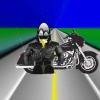
Cab - Site Admin
- Posts: 625
- Joined: Sun Feb 24, 2008 2:06 pm
- Location: New Mexico, USA
- Age: 56
- Operating System: Ultimate Edition Beta Tester
Re: File sharing between two Ubuntu computers.
Nice post, Nick!!
Systems Windows XP Pro 32 bit & various Linux in Virtual Box and VMWare Player
Intel i7 2600K cpu with built in Intel 3000 video
1 OCZ Vertex 3 120 gig ssd(System)
1 Western Digital 2 Terabyte Green internal hard drive(Storage)
Kingston ddr3 1333 ram(4 gig)
MSI Z68A-GD80(G3)mobo w/hdmi video and optical audio
Realtek HD audio
Realtek lan
1 LG sata optical drive
Antec Sonata IV case/620 watt psu
50 inch LG plasma tv/monitor
Sony surround sound amp
Axiom speakers
optical sound
Intel i7 2600K cpu with built in Intel 3000 video
1 OCZ Vertex 3 120 gig ssd(System)
1 Western Digital 2 Terabyte Green internal hard drive(Storage)
Kingston ddr3 1333 ram(4 gig)
MSI Z68A-GD80(G3)mobo w/hdmi video and optical audio
Realtek HD audio
Realtek lan
1 LG sata optical drive
Antec Sonata IV case/620 watt psu
50 inch LG plasma tv/monitor
Sony surround sound amp
Axiom speakers
optical sound
-

pch.shot - U.E. God

- Posts: 3685
- Joined: Sat Feb 02, 2008 12:28 pm
- Location: Chippawa, Canada
- Age: 69
- Operating System: Microsoft Windows
Re: File sharing between two Ubuntu computers.
LOL!!! 
 And if Nick's post doesn't work, just let him know, and he'll come to your house in person, and set it up
And if Nick's post doesn't work, just let him know, and he'll come to your house in person, and set it up 
 What a great post!!!! Love the work Nick!!!
What a great post!!!! Love the work Nick!!!
-

deate - Site Admin
- Posts: 1336
- Joined: Tue Dec 18, 2007 9:54 am
- Location: South Texas
- Age: 75
- Operating System: Ultimate Edition 3.0 Lite
Re: File sharing between two Ubuntu computers.
Thanks Nick, it did the trick. I don't know why I was trying to share using Samba. I never network to windows computers to share files, unless I really need to.
I am having one problem though. Pinging the desktop with my desktop works fine, but when I tried to ping my laptop from my desktop it would not go through. The laptop however has no problems pinging itself or the desktop. I doesn't effect the share, but makes me wonder why it doesn't work. Also, Azureus works fine on the laptop, but not the desktop. I wonder if someting is up with my router.
ps. The support on the forum is outstanding. I posted this question on Ubuntu Forums about 3 months ago and still can't figure out what they were talking about.
I am having one problem though. Pinging the desktop with my desktop works fine, but when I tried to ping my laptop from my desktop it would not go through. The laptop however has no problems pinging itself or the desktop. I doesn't effect the share, but makes me wonder why it doesn't work. Also, Azureus works fine on the laptop, but not the desktop. I wonder if someting is up with my router.
ps. The support on the forum is outstanding. I posted this question on Ubuntu Forums about 3 months ago and still can't figure out what they were talking about.
- NacIK
- U.E. Newbie

- Posts: 21
- Joined: Thu Oct 23, 2008 4:10 pm
- Location: Ft Bragg, NC
- Age: 40
- Operating System: Ultimate Edition 2.1 32 BIT
8 posts
• Page 1 of 1
Return to Ultimate Edition 1.9
Who is online
Users browsing this forum: No registered users and 2 guests

