How to Install LiveWallpaper on Ultimate Edition from PPA
What is LiveWallpaper?
LiveWallpaper is a simple application that adds animation to, or even replaces, our static desktop background.
Installation:
LiveWallpaper can be installed easily on Linux Mint 13 Maya and Linux Mint 14 Nadia by adding its official PPA. To install it, simply open Terminal (Press Ctrl+Alt+T) and copy the following commands in it::
LiveWallpaper comes with an indicator application too, so you can enable, disable and customize your desktop background quickly.
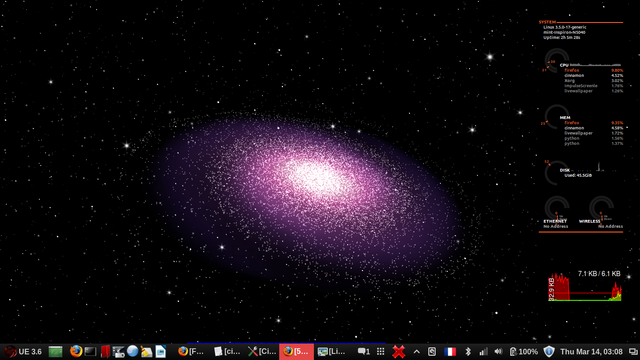

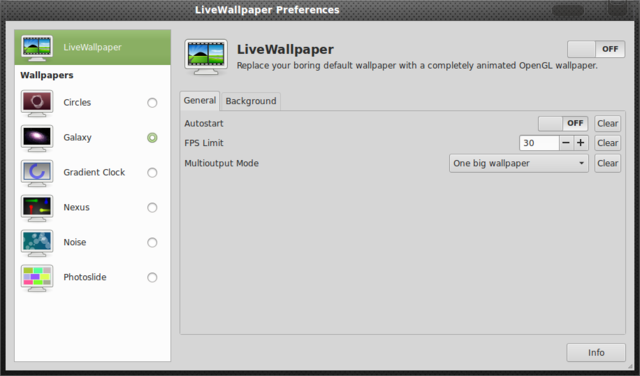
FYI: LiveWallpaper might use high CPU resource, so if your computer has limited resources, it's not a good idea to install it.
LiveWallpaper is a simple application that adds animation to, or even replaces, our static desktop background.
Installation:
LiveWallpaper can be installed easily on Linux Mint 13 Maya and Linux Mint 14 Nadia by adding its official PPA. To install it, simply open Terminal (Press Ctrl+Alt+T) and copy the following commands in it::
- Code: Select all
sudo add-apt-repository ppa:fyrmir/livewallpaper-stable
sudo apt-get update
sudo apt-get install livewallpaper livewallpaper-config livewallpaper-indicator
LiveWallpaper comes with an indicator application too, so you can enable, disable and customize your desktop background quickly.
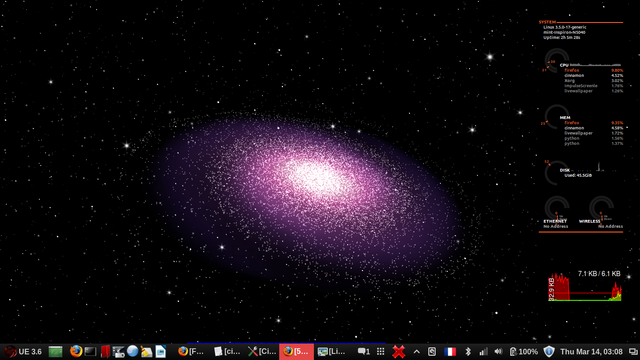

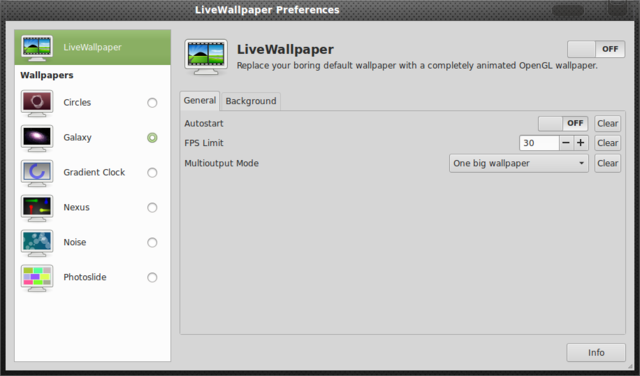
FYI: LiveWallpaper might use high CPU resource, so if your computer has limited resources, it's not a good idea to install it.