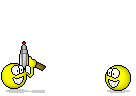Printing to a wireless printer
Hello Everyone
I am trying to set up printing to an hp laserjet printer hooked up to my wireless modem/router. How do I set this up in Ultimate 3.2? In windows you would go to add printers and choose local, then add a tcp/icp port and enter the ip address. Any suggestions? Thanks.
I am trying to set up printing to an hp laserjet printer hooked up to my wireless modem/router. How do I set this up in Ultimate 3.2? In windows you would go to add printers and choose local, then add a tcp/icp port and enter the ip address. Any suggestions? Thanks.