Over the weekend, I installed Ultimate Edition 3.0 on my home desktop and my laptop. Desktop install was fairly uneventful and even though I have a quad core processor, the 32 bit OS seems to be fine.
However, the laptop is a different story. For starters, it seems sluggish compared to my Mint 10 system (especially Firefox). Also, the boot order is listed as: Ultimate Edition 3.0, Mint 10, Win 7. But, Win 7 is the default OS and I have to manually choose Ultimate Edition if I wish to boot that OS. Previously, Mint 10 was the default system and Win 7 would be the booting system only when I chose it.
Is there a fix for either or both of these issues? If so, bear in mind that I don't know much about the nuts and bolts or Linux so detailed instructions would be appreciated. Thanks.
K
Are you a spammer
Please note, that the first 3 posts you make, will need to be approved by a forum Administrator or Moderator before they are publicly viewable.
Each application to join this forum is checked at the Stop Forum Spam website. If the email or IP address appears there when checked, you will not be allowed to join this forum.
If you get past this check and post spam on this forum, your posts will be immediately deleted and your account inactivated.You will then be banned and your IP will be submitted to your ISP, notifying them of your spamming. So your spam links will only be seen for an hour or two at most. In other words, don't waste your time and ours.
This forum is for the use and enjoyment of the members and visitors looking to learn about and share information regarding the topics listed. It is not a free-for-all advertising venue. Your time would be better spent pursuing legitimate avenues of promoting your websites.
Please note, that the first 3 posts you make, will need to be approved by a forum Administrator or Moderator before they are publicly viewable.
Each application to join this forum is checked at the Stop Forum Spam website. If the email or IP address appears there when checked, you will not be allowed to join this forum.
If you get past this check and post spam on this forum, your posts will be immediately deleted and your account inactivated.You will then be banned and your IP will be submitted to your ISP, notifying them of your spamming. So your spam links will only be seen for an hour or two at most. In other words, don't waste your time and ours.
This forum is for the use and enjoyment of the members and visitors looking to learn about and share information regarding the topics listed. It is not a free-for-all advertising venue. Your time would be better spent pursuing legitimate avenues of promoting your websites.
Problems installing Ultimate Edition 3.0[SOLVED]
6 posts
• Page 1 of 1
Problems installing Ultimate Edition 3.0[SOLVED]
k2
Gnome 3.8.4 (Ubuntu 2014-03-17)
Kernel: 3.13.0-30-generic (#54-Ubuntu SMP Mon Jun 9 22:45:01 UTC 2014)
Lenovo G505 Series laptop
AMD A6-5200 APU with Radeon(TheeMahn) HD Graphics
800.000 MHz, 2048 KB L2 Cache
4 Gb RAM, 500 Gb SATA Drive
AMD/ATI Kabini (Radeon HD 8400) Graphics card
AMD FCH Azalia sound controller (Rev 02)
Broadcom BCM4313 802.11 bgn (Rev 01) Wireless adapter
Gnome 3.8.4 (Ubuntu 2014-03-17)
Kernel: 3.13.0-30-generic (#54-Ubuntu SMP Mon Jun 9 22:45:01 UTC 2014)
Lenovo G505 Series laptop
AMD A6-5200 APU with Radeon(TheeMahn) HD Graphics
800.000 MHz, 2048 KB L2 Cache
4 Gb RAM, 500 Gb SATA Drive
AMD/ATI Kabini (Radeon HD 8400) Graphics card
AMD FCH Azalia sound controller (Rev 02)
Broadcom BCM4313 802.11 bgn (Rev 01) Wireless adapter
- Klaatu2
- U.E. Graduate

- Posts: 56
- Joined: Tue Dec 13, 2011 1:50 pm
- Operating System: Ultimate Edition 3.2 64 BIT
Re: Problems installing Ultimate Edition 3.0
Klaatu2 wrote:Over the weekend, I installed Ultimate Edition 3.0 on my home desktop and my laptop. Desktop install was fairly uneventful and even though I have a quad core processor, the 32 bit OS seems to be fine.
However, the laptop is a different story. For starters, it seems sluggish compared to my Mint 10 system (especially Firefox). Also, the boot order is listed as: Ultimate Edition 3.0, Mint 10, Win 7. But, Win 7 is the default OS and I have to manually choose Ultimate Edition if I wish to boot that OS. Previously, Mint 10 was the default system and Win 7 would be the booting system only when I chose it.
Is there a fix for either or both of these issues? If so, bear in mind that I don't know much about the nuts and bolts or Linux so detailed instructions would be appreciated. Thanks.
K
Last install overrides the MBR. Someone will be along to tell you how to fix it.
I love Ultimate Edition & Oz Unity
- onosendai58
- U.E. Master

- Posts: 417
- Joined: Wed Feb 02, 2011 12:43 pm
- Location: Dallas, TX.
- Operating System: Microsoft Windows
Re: Problems installing Ultimate Edition 3.0
Klaatu2 wrote:the boot order is listed as: Ultimate Edition 3.0, Mint 10, Win 7. But, Win 7 is the default OS and I have to manually choose Ultimate Edition if I wish to boot that OS. Previously, Mint 10 was the default system and Win 7 would be the booting system only when I chose it.
Is there a fix for either or both of these issues?
Hello Klaatu2. From the Gnome desktop, press Alt-F1 or use your mouse to activate the menu. Go to System / Administration / StartUp-Manager (you will need to type the sudo password). The second option, Default operating system, is the one you need. Change its choice to Ultimate Edition (generally the first one on the list). You can also change the amount of time that the boot menu waits before automatically booting the default choice by changing the first option.
Hope this helps.
Driver "Driving you over the edge..."
Laptop: HP dv6226 - T2250 1.7gHz Pentium Dual-Core, 1gig, Intel (non-)graphics, Mint 14 Xfce 32-bit, MS Windows Vista Premium DOA
Desktop: Old AMD Athlon 2200+ 1.792gHz, 1.256gig, nVidia 5200fx 128meg, a new used hard drive awaiting an OS
Camera: Nikon Coolpix 3200 (MIA)
Printer/Scanner/Fax/Copier: Epson Artisan 810 (Awesome & works in linux!)
Phone: Defy XT Android no-contract $19/mo. unlimited talk/text/data (thanks, Republic Wireless!)
Scanner: Radio Shack PRO-2042 made by GRE (STOLEN - thief, I've got a bullet with your name on it)
Laptop: HP dv6226 - T2250 1.7gHz Pentium Dual-Core, 1gig, Intel (non-)graphics, Mint 14 Xfce 32-bit, MS Windows Vista Premium DOA
Desktop: Old AMD Athlon 2200+ 1.792gHz, 1.256gig, nVidia 5200fx 128meg, a new used hard drive awaiting an OS
Camera: Nikon Coolpix 3200 (MIA)
Printer/Scanner/Fax/Copier: Epson Artisan 810 (Awesome & works in linux!)
Phone: Defy XT Android no-contract $19/mo. unlimited talk/text/data (thanks, Republic Wireless!)
Scanner: Radio Shack PRO-2042 made by GRE (STOLEN - thief, I've got a bullet with your name on it)
-

Driver - U.E. College Professor

- Posts: 232
- Joined: Fri Aug 21, 2009 2:28 am
- Location: Redneckville, WV, USA
- Operating System: Other Linux
Re: Problems installing Ultimate Edition 3.0
Driver wrote:Klaatu2 wrote:the boot order is listed as: Ultimate Edition 3.0, Mint 10, Win 7. But, Win 7 is the default OS and I have to manually choose Ultimate Edition if I wish to boot that OS. Previously, Mint 10 was the default system and Win 7 would be the booting system only when I chose it.
Is there a fix for either or both of these issues?
Hello Klaatu2. From the Gnome desktop, press Alt-F1 or use your mouse to activate the menu. Go to System / Administration / StartUp-Manager (you will need to type the sudo password). The second option, Default operating system, is the one you need. Change its choice to Ultimate Edition (generally the first one on the list). You can also change the amount of time that the boot menu waits before automatically booting the default choice by changing the first option.
Hope this helps.
Slick! I didn`t know that.
I love Ultimate Edition & Oz Unity
- onosendai58
- U.E. Master

- Posts: 417
- Joined: Wed Feb 02, 2011 12:43 pm
- Location: Dallas, TX.
- Operating System: Microsoft Windows
Re: Problems installing Ultimate Edition 3.0
Problem solved! I'm a little less nooby today due to your help. 
k2
Gnome 3.8.4 (Ubuntu 2014-03-17)
Kernel: 3.13.0-30-generic (#54-Ubuntu SMP Mon Jun 9 22:45:01 UTC 2014)
Lenovo G505 Series laptop
AMD A6-5200 APU with Radeon(TheeMahn) HD Graphics
800.000 MHz, 2048 KB L2 Cache
4 Gb RAM, 500 Gb SATA Drive
AMD/ATI Kabini (Radeon HD 8400) Graphics card
AMD FCH Azalia sound controller (Rev 02)
Broadcom BCM4313 802.11 bgn (Rev 01) Wireless adapter
Gnome 3.8.4 (Ubuntu 2014-03-17)
Kernel: 3.13.0-30-generic (#54-Ubuntu SMP Mon Jun 9 22:45:01 UTC 2014)
Lenovo G505 Series laptop
AMD A6-5200 APU with Radeon(TheeMahn) HD Graphics
800.000 MHz, 2048 KB L2 Cache
4 Gb RAM, 500 Gb SATA Drive
AMD/ATI Kabini (Radeon HD 8400) Graphics card
AMD FCH Azalia sound controller (Rev 02)
Broadcom BCM4313 802.11 bgn (Rev 01) Wireless adapter
- Klaatu2
- U.E. Graduate

- Posts: 56
- Joined: Tue Dec 13, 2011 1:50 pm
- Operating System: Ultimate Edition 3.2 64 BIT
Re: Problems installing Ultimate Edition 3.0[SOLVED]
I changed the thread title to reflect you have solved the issue, have fun!

-
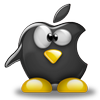
billhedrick - Site Admin
- Posts: 1244
- Joined: Tue Jun 16, 2009 4:15 pm
- Location: Saint Paul, MN. USA
- Age: 72
- Operating System: Ultimate Edition 3.2 32 BIT
6 posts
• Page 1 of 1
Who is online
Users browsing this forum: No registered users and 4 guests
