Greetings!
I am new to the board and for the most part Linux. I have just built a dual boot computer in hopes that Ultimate Edition will be my primary OS.
I played with Ultimate Edition a while ago on a really old computer and had all kinds of cool visual effects. My new computer is 10x faster and I can't do any of that. I have seen forum posts and guides online on how to install nVidia drivers, but it is still a mystery to me. It seems like there are a lot of different methods all fraught with caveats or danger for the newb.
The guide here says to use Envy. When I follow the provided path, I don't have Envy. It also says to use the restricted manager method. I don't have that either. My card doesn't appear in the list that tells which driver to use either.
I was thinking about following the guide here: http://www.ubuntugeek.com/howto-install ... -lynx.html
Is that a good idea?
Here are my stats:
Gigabyte UD3P 1155 motherboard
Intel i7 2600K processor
nVidia Geforce GTX 570 superclocked EVGA video card
2 x Crucial M4 256GB SSD's (one for Windows, one for Linux)
1 x 150 GB raptor HDD
1 x 300 GB velocitraptor HDD
X-Fi Titanium Fatality Sound Blaster
I'm using Ultimate Edition 2.6.1
Regarding Firefox: two things. One, it seems to be slow. When I boot into Windows I surf around at normal speed. When I boot into Linux, it's slow boat to China.
In windows I use Firefox 4. Ultimate Edition came with 3.6. I thought Firefox was native to Linux, but when I go to Ubuntu Software Center to update, it isn't listed. Guides I have found, seem to be old and show how to use it as a beta or in addition to the 3.6 install.
I'm slowly moving my old data around and getting used to new ways of doing things, but I could use a little help. I love open source and I've been looking forward to migrating to Linux as my primary for a long time.
Oh one more question. I did get some automatic updates and, stupid question, but on the Ultimate Edition home page the author described how happy he was with 2.6.1, which is why I chose it, but if I allow these automatic upgrades will it actually upgrade Ubuntu and "break" the Ultimate Edition "package" that is so nice? I started to look at what was included, but there were hundreds of items and some of them said they were third party and could harm my system. Aaaaaaa!
to self: "Don't Panic. Breathe."
Ok, I'm back.
I have been reading through the forums and I will continue to do so, but after a while I start suffering from forum fatigue and have to step back for a while.
So thanks for the help, in advance.
Are you a spammer
Please note, that the first 3 posts you make, will need to be approved by a forum Administrator or Moderator before they are publicly viewable.
Each application to join this forum is checked at the Stop Forum Spam website. If the email or IP address appears there when checked, you will not be allowed to join this forum.
If you get past this check and post spam on this forum, your posts will be immediately deleted and your account inactivated.You will then be banned and your IP will be submitted to your ISP, notifying them of your spamming. So your spam links will only be seen for an hour or two at most. In other words, don't waste your time and ours.
This forum is for the use and enjoyment of the members and visitors looking to learn about and share information regarding the topics listed. It is not a free-for-all advertising venue. Your time would be better spent pursuing legitimate avenues of promoting your websites.
Please note, that the first 3 posts you make, will need to be approved by a forum Administrator or Moderator before they are publicly viewable.
Each application to join this forum is checked at the Stop Forum Spam website. If the email or IP address appears there when checked, you will not be allowed to join this forum.
If you get past this check and post spam on this forum, your posts will be immediately deleted and your account inactivated.You will then be banned and your IP will be submitted to your ISP, notifying them of your spamming. So your spam links will only be seen for an hour or two at most. In other words, don't waste your time and ours.
This forum is for the use and enjoyment of the members and visitors looking to learn about and share information regarding the topics listed. It is not a free-for-all advertising venue. Your time would be better spent pursuing legitimate avenues of promoting your websites.
New hardware, nVidia and Firefox questions
17 posts
• Page 1 of 2 • 1, 2
- ozone
- U.E. Newbie

- Posts: 16
- Joined: Wed Jun 01, 2011 9:22 pm
- Operating System: Ultimate Edition 3.0 Lite
Re: New hardware, nVidia and Firefox questions
I am running 2.6.1 with Firefox 4, you can upgrade it pretty safely.
But you might try 2.9, it's a newer Kernal and might play nicer with your hardware. Have you tried Ubuntu 11.04? How does that work for you (all these can be booted off live disks, so you can try them safely. Ultimate Edition 3.0 is just around the corner, and is 11.04 based, with the newest Kernal, so if you can wait a little, you will be pleased!
But you might try 2.9, it's a newer Kernal and might play nicer with your hardware. Have you tried Ubuntu 11.04? How does that work for you (all these can be booted off live disks, so you can try them safely. Ultimate Edition 3.0 is just around the corner, and is 11.04 based, with the newest Kernal, so if you can wait a little, you will be pleased!

-
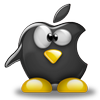
billhedrick - Site Admin
- Posts: 1244
- Joined: Tue Jun 16, 2009 4:15 pm
- Location: Saint Paul, MN. USA
- Age: 72
- Operating System: Ultimate Edition 3.2 32 BIT
Re: New hardware, nVidia and Firefox questions
Thanks for the info. I can wait for the next one, but is 3.0 a long term support edition. I don' t like continuously upgrading.
Also, I was actually asking HOW to get Firefox 4. I download it from the website. Do I just double click the shell file?
Also, I was actually asking HOW to get Firefox 4. I download it from the website. Do I just double click the shell file?
- ozone
- U.E. Newbie

- Posts: 16
- Joined: Wed Jun 01, 2011 9:22 pm
- Operating System: Ultimate Edition 3.0 Lite
Re: New hardware, nVidia and Firefox questions
I used this tutorial on my 2.6.1 install
http://news.softpedia.com/news/How-to-I ... 3595.shtml
I dig using a LTS install, good luck! But still allow kernal upgrades, you can let it upgrade, just don't click on the offered 11.04 upgrade.
http://news.softpedia.com/news/How-to-I ... 3595.shtml
I dig using a LTS install, good luck! But still allow kernal upgrades, you can let it upgrade, just don't click on the offered 11.04 upgrade.

-
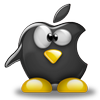
billhedrick - Site Admin
- Posts: 1244
- Joined: Tue Jun 16, 2009 4:15 pm
- Location: Saint Paul, MN. USA
- Age: 72
- Operating System: Ultimate Edition 3.2 32 BIT
Re: New hardware, nVidia and Firefox questions
Will that be offered separately because, like I said, there were hundreds of items offered? I sure don't want to have to look at every one of them. Some of them I don't even understand anyway.
And thanks for the link. I'll check it out.
And thanks for the link. I'll check it out.
- ozone
- U.E. Newbie

- Posts: 16
- Joined: Wed Jun 01, 2011 9:22 pm
- Operating System: Ultimate Edition 3.0 Lite
Re: New hardware, nVidia and Firefox questions
yea, if the 11.04 upgrade is offered, it's a separate deal, it shows up at the top of the upgrade window, you have to pick it, it won't install automatically

-
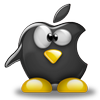
billhedrick - Site Admin
- Posts: 1244
- Joined: Tue Jun 16, 2009 4:15 pm
- Location: Saint Paul, MN. USA
- Age: 72
- Operating System: Ultimate Edition 3.2 32 BIT
Re: New hardware, nVidia and Firefox questions
Awesome. Great. Thanks again.
- ozone
- U.E. Newbie

- Posts: 16
- Joined: Wed Jun 01, 2011 9:22 pm
- Operating System: Ultimate Edition 3.0 Lite
Re: New hardware, nVidia and Firefox questions
When I hit update, it seriously broke my internet connection. The icon at the top said that I was disconnected. Did many searches on many forums and nothing worked. I finally reloaded Linux, which broke Grub. I researched that and was able to fix it, but I still couldn't load Windows. So more searching and I fixed the bootloader in Windows and got back to where I started. Now I'm afraid to update.
Plus Firefox is seriously slow. I read someplace to unplug the computer and hold down the power button for a while to discharge, then wait for about 10 minutes. When I did this, lots of things got faster. Unfortunately, they slowed down again on pretty much the next boot. Sometimes Firefox in Linux just doesn't want to load pages, but if I get out and go into Windows, there's no problem.
Any suggestions? FF is practically unusable currently.
Plus Firefox is seriously slow. I read someplace to unplug the computer and hold down the power button for a while to discharge, then wait for about 10 minutes. When I did this, lots of things got faster. Unfortunately, they slowed down again on pretty much the next boot. Sometimes Firefox in Linux just doesn't want to load pages, but if I get out and go into Windows, there's no problem.
Any suggestions? FF is practically unusable currently.
- ozone
- U.E. Newbie

- Posts: 16
- Joined: Wed Jun 01, 2011 9:22 pm
- Operating System: Ultimate Edition 3.0 Lite
Re: New hardware, nVidia and Firefox questions
Some times, updates could remove support for a hardware that is walking the line for EOL. Or could have just been left out unintentional.
Options are
Lock Linux firmware and kernel versions down via synaptic so they will not update.
Or try another kernel set.
Or try a older or newer release.
Options are
Lock Linux firmware and kernel versions down via synaptic so they will not update.
Or try another kernel set.
Or try a older or newer release.
- pclinuxguru
- U.E. God

- Posts: 1712
- Joined: Sun Oct 17, 2010 2:28 am
- Age: 50
- Operating System: Ubuntu Gusty Gibson
Re: New hardware, nVidia and Firefox questions
Thanks. I will try that.
I have an SSD, so reducing writes is always a good thing, too!
I have an SSD, so reducing writes is always a good thing, too!
- ozone
- U.E. Newbie

- Posts: 16
- Joined: Wed Jun 01, 2011 9:22 pm
- Operating System: Ultimate Edition 3.0 Lite
17 posts
• Page 1 of 2 • 1, 2
Who is online
Users browsing this forum: No registered users and 12 guests
