not sure if this is where i should post this?
i'm probably being an idiot but,
i tried installing three times today and couldn't get the os to boot
i tried side by side
auto install
and manual where i split hd in half and labled / made 4 gb swap and left the rest unallocated
i have two hds and the one i was trying to install to was not sata1
when i swapped my sata 1 port on mobo with sata 2 she booted right up no problem
was i doing something wrong or will the os not boot unless it's on first hd
just curious
Are you a spammer
Please note, that the first 3 posts you make, will need to be approved by a forum Administrator or Moderator before they are publicly viewable.
Each application to join this forum is checked at the Stop Forum Spam website. If the email or IP address appears there when checked, you will not be allowed to join this forum.
If you get past this check and post spam on this forum, your posts will be immediately deleted and your account inactivated.You will then be banned and your IP will be submitted to your ISP, notifying them of your spamming. So your spam links will only be seen for an hour or two at most. In other words, don't waste your time and ours.
This forum is for the use and enjoyment of the members and visitors looking to learn about and share information regarding the topics listed. It is not a free-for-all advertising venue. Your time would be better spent pursuing legitimate avenues of promoting your websites.
Please note, that the first 3 posts you make, will need to be approved by a forum Administrator or Moderator before they are publicly viewable.
Each application to join this forum is checked at the Stop Forum Spam website. If the email or IP address appears there when checked, you will not be allowed to join this forum.
If you get past this check and post spam on this forum, your posts will be immediately deleted and your account inactivated.You will then be banned and your IP will be submitted to your ISP, notifying them of your spamming. So your spam links will only be seen for an hour or two at most. In other words, don't waste your time and ours.
This forum is for the use and enjoyment of the members and visitors looking to learn about and share information regarding the topics listed. It is not a free-for-all advertising venue. Your time would be better spent pursuing legitimate avenues of promoting your websites.
noob install issues
5 posts
• Page 1 of 1
- tchk
- U.E. Graduate

- Posts: 63
- Joined: Tue Sep 01, 2009 5:25 pm
- Operating System: Ultimate Edition 3.2 32 BIT
Re: noob install issues
The boot part has to be on your primary drive (the first sata drive) but ultimate can be placed wherever you want it to be.
Computer: Antec NSK6500 case, MSI K9A2 Platinum, BE940 Phenom II,6gig ddr2 1066mhz ram, 4 sata hd (1 250gb seagate w/acronis for op sys bkp only and 1 TB wd green for movie bkp only and disconnected) , 3 1TB wd black sata II(no raid),Zalman 9700 air cooler, on board realsucks sound, Sony 42" hdtv connected to a 4670 ATI Radeon video card/ w Zalman 900 air cooler(very quiet) , 21.5 in Acer lcd monitor(cheap monitor finally died) , 2 ide dvd rw drives LG , 1 sata hp 340i bluray disk writer
OP sys : Win XP Pro, 1 Win7-64bit-ultimate and 1 custom precise 12.04 with all media codecs compiled by me and a bunch of media encoders.
OP sys : Win XP Pro, 1 Win7-64bit-ultimate and 1 custom precise 12.04 with all media codecs compiled by me and a bunch of media encoders.
-
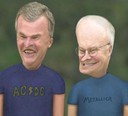
sambolinux - U.E. Graduate

- Posts: 59
- Joined: Tue Nov 17, 2009 5:18 am
- Location: Southern cal
- Operating System: Other O/S
Re: noob install issues
thankyou
so your saying i need a small 100mb section labeled boot on sata 1
then / and swap can go anywhere i want
so your saying i need a small 100mb section labeled boot on sata 1
then / and swap can go anywhere i want
- tchk
- U.E. Graduate

- Posts: 63
- Joined: Tue Sep 01, 2009 5:25 pm
- Operating System: Ultimate Edition 3.2 32 BIT
Re: noob install issues
Yeah if that is what you want to do but it would help if we know if you had any other operating systems installed or is ultimate the only one.
Computer: Antec NSK6500 case, MSI K9A2 Platinum, BE940 Phenom II,6gig ddr2 1066mhz ram, 4 sata hd (1 250gb seagate w/acronis for op sys bkp only and 1 TB wd green for movie bkp only and disconnected) , 3 1TB wd black sata II(no raid),Zalman 9700 air cooler, on board realsucks sound, Sony 42" hdtv connected to a 4670 ATI Radeon video card/ w Zalman 900 air cooler(very quiet) , 21.5 in Acer lcd monitor(cheap monitor finally died) , 2 ide dvd rw drives LG , 1 sata hp 340i bluray disk writer
OP sys : Win XP Pro, 1 Win7-64bit-ultimate and 1 custom precise 12.04 with all media codecs compiled by me and a bunch of media encoders.
OP sys : Win XP Pro, 1 Win7-64bit-ultimate and 1 custom precise 12.04 with all media codecs compiled by me and a bunch of media encoders.
-
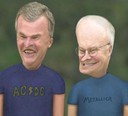
sambolinux - U.E. Graduate

- Posts: 59
- Joined: Tue Nov 17, 2009 5:18 am
- Location: Southern cal
- Operating System: Other O/S
Re: noob install issues
tchk wrote:thankyou
so your saying i need a small 100mb section labeled boot on sata 1
then / and swap can go anywhere i want
No, the bootlader (grub) needs to be where it will be read first. Let's say that you have windows and it's on the first drive and so is its bootloader. When the pc starts it will read that first and will boot windows, and if the bootloader (grub) is on the second drive it wont even be looked at.
So grub should go on the first drive that is in the BIOS boot order that way you can choose what OS to boot into.
Install Ultimate Edition where ever you want and at the last step before it starts installing click the Advanced button and set the location for grub to be installed as the first drive in the boot order, for example the first drive is:
sda
sda1 is the first partition on sda
and sdb is the second drive, sdb1 is the first partition on that drive.
So the place to install grub to is
sda
I hope that didn't make it more confusing.
100MB is a lot more than it needs and no need to install /boot anywhere special. It doesn't even need it's own partition just tell it to put grub on that drive (not a partition on the drive), so just sda no 1,2, or 3 etc..

HP G60-125NR - AMD Turion X2 64 - nVidia GeForce 8200M G - 128 GB SSD Dual boot - Ultimate Edition, Win 10 Pro
HP G60-121WM - AMD Sempron SI-40 - nVidia GeForce 8200M G - 128 GB SSD - Dual boot - Ultimate Edition, Win 10 Pro
Custom build, Rosewill Challenger ATX Gaming Case, AMD Phenom II x4 955 C3 rev., MSI 870A-G54, 2x ATI HD4850 512MB /256bit GDDR3 & dual precision, GSkill 8GB 1600 RAM - Multi boot - Ultimate Edition, Win 10 Pro, Beta Testing
-

2hot6ft2 - Moderator
- Posts: 533
- Joined: Sun May 25, 2008 12:30 pm
- Location: Alabama, USA
- Operating System: Ultimate Edition 3.2 64 BIT
5 posts
• Page 1 of 1
Who is online
Users browsing this forum: No registered users and 54 guests
