Are you a spammer
Please note, that the first 3 posts you make, will need to be approved by a forum Administrator or Moderator before they are publicly viewable.
Each application to join this forum is checked at the Stop Forum Spam website. If the email or IP address appears there when checked, you will not be allowed to join this forum.
If you get past this check and post spam on this forum, your posts will be immediately deleted and your account inactivated.You will then be banned and your IP will be submitted to your ISP, notifying them of your spamming. So your spam links will only be seen for an hour or two at most. In other words, don't waste your time and ours.
This forum is for the use and enjoyment of the members and visitors looking to learn about and share information regarding the topics listed. It is not a free-for-all advertising venue. Your time would be better spent pursuing legitimate avenues of promoting your websites.
Please note, that the first 3 posts you make, will need to be approved by a forum Administrator or Moderator before they are publicly viewable.
Each application to join this forum is checked at the Stop Forum Spam website. If the email or IP address appears there when checked, you will not be allowed to join this forum.
If you get past this check and post spam on this forum, your posts will be immediately deleted and your account inactivated.You will then be banned and your IP will be submitted to your ISP, notifying them of your spamming. So your spam links will only be seen for an hour or two at most. In other words, don't waste your time and ours.
This forum is for the use and enjoyment of the members and visitors looking to learn about and share information regarding the topics listed. It is not a free-for-all advertising venue. Your time would be better spent pursuing legitimate avenues of promoting your websites.
Newb install question [SOLVED]
21 posts
• Page 2 of 3 • 1, 2, 3
-
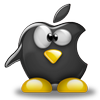
billhedrick - Site Admin
- Posts: 1244
- Joined: Tue Jun 16, 2009 4:15 pm
- Location: Saint Paul, MN. USA
- Age: 72
- Operating System: Ultimate Edition 3.2 32 BIT
Re: Newb install question
theology wrote:wubi kicked me straight back to the Ultimate Edition disc so i ran it in demo then hit the install icon on the desktop and that led me to where i got stuck.
the link to the visual install is for deleting or non existent os on the hd, i am still stuck and dont know what to do sorry to be so thick i need this spelled out for me
thanks again
No problem, lets just take it one step at a time.
What version of windows do you have?
EDIT: Removed the question about the 9.10 install, it's clearly a wubi install
Last edited by 2hot6ft2 on Sat May 08, 2010 2:16 pm, edited 1 time in total.

HP G60-125NR - AMD Turion X2 64 - nVidia GeForce 8200M G - 128 GB SSD Dual boot - Ultimate Edition, Win 10 Pro
HP G60-121WM - AMD Sempron SI-40 - nVidia GeForce 8200M G - 128 GB SSD - Dual boot - Ultimate Edition, Win 10 Pro
Custom build, Rosewill Challenger ATX Gaming Case, AMD Phenom II x4 955 C3 rev., MSI 870A-G54, 2x ATI HD4850 512MB /256bit GDDR3 & dual precision, GSkill 8GB 1600 RAM - Multi boot - Ultimate Edition, Win 10 Pro, Beta Testing
-

2hot6ft2 - Moderator
- Posts: 533
- Joined: Sun May 25, 2008 12:30 pm
- Location: Alabama, USA
- Operating System: Ultimate Edition 3.2 64 BIT
Re: Newb install question
theology wrote:wubi kicked me straight back to the Ultimate Edition disc so i ran it in demo then hit the install icon on the desktop and that led me to where i got stuck.
the link to the visual install is for deleting or non existent os on the hd, i am still stuck and dont know what to do sorry to be so thick i need this spelled out for me
thanks again
Hello, I think you misread the info---this is what I wanted you to read
Hard disk partitioning
You have four options here:
If you have another operating system (e.g. Windows XP) and you want a dual boot system, select the first option: "Install them side by side, choosing between them at each startup.
Editor's Note: This option will ONLY appear if you have another operating system installed, such as Microsoft Windows. Remember that, after the installation, the Windows boot loader will be overwritten by the Ubuntu boot loader!
1)HPE-500F a 6 core @ 2.70 Ghz, with 8 gigs of Ram and a 1.5 T HD
the graphics card is an AMD Radeon HD 6450 with 512 MB DDR3 Ultimate Edition 3.2, Windows 7
2) HP Pav Elite m9040n Core2 quad 4gig ram Nvidia Geforce 8400, 640 g hd Win.7, UBUNTU 10.10
3) Gateway FX4710-UB0031 Core 2 quad 6 g ram Nvidia 8600gt-1gigddr3, 640g hd & Windows 7, & PCT Destined
Registered Linux User 533601
the graphics card is an AMD Radeon HD 6450 with 512 MB DDR3 Ultimate Edition 3.2, Windows 7
2) HP Pav Elite m9040n Core2 quad 4gig ram Nvidia Geforce 8400, 640 g hd Win.7, UBUNTU 10.10
3) Gateway FX4710-UB0031 Core 2 quad 6 g ram Nvidia 8600gt-1gigddr3, 640g hd & Windows 7, & PCT Destined
Registered Linux User 533601
-
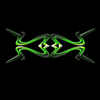
dathem - U.E. Master

- Posts: 734
- Joined: Fri Mar 13, 2009 11:23 am
- Location: Pennsylvania, USA
- Age: 69
- Operating System: Ultimate Edition 2.7 32 BIT
Re: Newb install question
dathem is leading you down the simplest path so just follow those instructions and I'll step back so you don't get confused as we each have our own way of doing things.
You know the old saying there's more that one way to skin a cat. Beats me why anyone would want to skin a cat but eh.
You know the old saying there's more that one way to skin a cat. Beats me why anyone would want to skin a cat but eh.

HP G60-125NR - AMD Turion X2 64 - nVidia GeForce 8200M G - 128 GB SSD Dual boot - Ultimate Edition, Win 10 Pro
HP G60-121WM - AMD Sempron SI-40 - nVidia GeForce 8200M G - 128 GB SSD - Dual boot - Ultimate Edition, Win 10 Pro
Custom build, Rosewill Challenger ATX Gaming Case, AMD Phenom II x4 955 C3 rev., MSI 870A-G54, 2x ATI HD4850 512MB /256bit GDDR3 & dual precision, GSkill 8GB 1600 RAM - Multi boot - Ultimate Edition, Win 10 Pro, Beta Testing
-

2hot6ft2 - Moderator
- Posts: 533
- Joined: Sun May 25, 2008 12:30 pm
- Location: Alabama, USA
- Operating System: Ultimate Edition 3.2 64 BIT
Re: Newb install question
Thanks guys
I am not getting the option to install them side by side, i am using windows xp professional.
So i guess i will have to do a manual install as the options showing only seem to be available for that, so where do i go from here?
thanks again
I am not getting the option to install them side by side, i am using windows xp professional.
So i guess i will have to do a manual install as the options showing only seem to be available for that, so where do i go from here?
thanks again
- theology
- U.E. Newbie

- Posts: 14
- Joined: Fri May 07, 2010 11:55 pm
- Operating System: Ultimate Edition 1.8 32 BIT
Re: Newb install question
theology wrote:Thanks guys
I am not getting the option to install them side by side, i am using windows xp professional.
So i guess i will have to do a manual install as the options showing only seem to be available for that, so where do i go from here?
thanks again
Hello, Well, that is strange-I have dual booted with XP pro, Vista, and Windows 7, they always showed up, DARN. Plan B. then. I assume you are booted up from the Ultimate Edition 2.6 disk. Under System/Administration menu, select GParted.
follow this guide with pics;
http://www.fsckin.com/2007/10/21/partit ... g-gparted/
This will allow you to shrink the windows partition and created a new partition, which will then show up during the installation to install Ultimate Edition in to that new partition.
I hope this helps you, I have to go to work now. If you are confused please ask here and someone will help you further.
1)HPE-500F a 6 core @ 2.70 Ghz, with 8 gigs of Ram and a 1.5 T HD
the graphics card is an AMD Radeon HD 6450 with 512 MB DDR3 Ultimate Edition 3.2, Windows 7
2) HP Pav Elite m9040n Core2 quad 4gig ram Nvidia Geforce 8400, 640 g hd Win.7, UBUNTU 10.10
3) Gateway FX4710-UB0031 Core 2 quad 6 g ram Nvidia 8600gt-1gigddr3, 640g hd & Windows 7, & PCT Destined
Registered Linux User 533601
the graphics card is an AMD Radeon HD 6450 with 512 MB DDR3 Ultimate Edition 3.2, Windows 7
2) HP Pav Elite m9040n Core2 quad 4gig ram Nvidia Geforce 8400, 640 g hd Win.7, UBUNTU 10.10
3) Gateway FX4710-UB0031 Core 2 quad 6 g ram Nvidia 8600gt-1gigddr3, 640g hd & Windows 7, & PCT Destined
Registered Linux User 533601
-
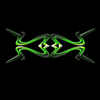
dathem - U.E. Master

- Posts: 734
- Joined: Fri Mar 13, 2009 11:23 am
- Location: Pennsylvania, USA
- Age: 69
- Operating System: Ultimate Edition 2.7 32 BIT
Re: Newb install question
i am going to try partitioning windows using a win app then install Ultimate Edition on the new partition will let u know how that goes, thanks again for the advice 
- theology
- U.E. Newbie

- Posts: 14
- Joined: Fri May 07, 2010 11:55 pm
- Operating System: Ultimate Edition 1.8 32 BIT
Re: Newb install question
Yay success, thank you to all the people who helped me with this it is very much appreciated. I partitioned using a win app reloaded the Ultimate Edition dvd and went straight to install, all the options were there and its an automated process. So now like an expectant father i am watching the install occur and writing a thesis on the laptop lol. I will post the program i used for the partition after install. Best thing is it is free.
Again thank you guys this is part of the reason i am switching, because of the ubuntu community.
Again thank you guys this is part of the reason i am switching, because of the ubuntu community.
- theology
- U.E. Newbie

- Posts: 14
- Joined: Fri May 07, 2010 11:55 pm
- Operating System: Ultimate Edition 1.8 32 BIT
Re: Newb install question
no probs, again thanks guys the Ultimate Edition is awesome, love it.
- theology
- U.E. Newbie

- Posts: 14
- Joined: Fri May 07, 2010 11:55 pm
- Operating System: Ultimate Edition 1.8 32 BIT
Re: Newb install question
Good deal. I was going to suggest using the windows disk management utility to shrink the windows partition first,
Don't panic when it gets to 193% complete then goes to 78% it's just the crew giving their 215%.
Don't panic when it gets to 193% complete then goes to 78% it's just the crew giving their 215%.

HP G60-125NR - AMD Turion X2 64 - nVidia GeForce 8200M G - 128 GB SSD Dual boot - Ultimate Edition, Win 10 Pro
HP G60-121WM - AMD Sempron SI-40 - nVidia GeForce 8200M G - 128 GB SSD - Dual boot - Ultimate Edition, Win 10 Pro
Custom build, Rosewill Challenger ATX Gaming Case, AMD Phenom II x4 955 C3 rev., MSI 870A-G54, 2x ATI HD4850 512MB /256bit GDDR3 & dual precision, GSkill 8GB 1600 RAM - Multi boot - Ultimate Edition, Win 10 Pro, Beta Testing
-

2hot6ft2 - Moderator
- Posts: 533
- Joined: Sun May 25, 2008 12:30 pm
- Location: Alabama, USA
- Operating System: Ultimate Edition 3.2 64 BIT
21 posts
• Page 2 of 3 • 1, 2, 3
Who is online
Users browsing this forum: No registered users and 58 guests

