Are you a spammer
Please note, that the first 3 posts you make, will need to be approved by a forum Administrator or Moderator before they are publicly viewable.
Each application to join this forum is checked at the Stop Forum Spam website. If the email or IP address appears there when checked, you will not be allowed to join this forum.
If you get past this check and post spam on this forum, your posts will be immediately deleted and your account inactivated.You will then be banned and your IP will be submitted to your ISP, notifying them of your spamming. So your spam links will only be seen for an hour or two at most. In other words, don't waste your time and ours.
This forum is for the use and enjoyment of the members and visitors looking to learn about and share information regarding the topics listed. It is not a free-for-all advertising venue. Your time would be better spent pursuing legitimate avenues of promoting your websites.
Please note, that the first 3 posts you make, will need to be approved by a forum Administrator or Moderator before they are publicly viewable.
Each application to join this forum is checked at the Stop Forum Spam website. If the email or IP address appears there when checked, you will not be allowed to join this forum.
If you get past this check and post spam on this forum, your posts will be immediately deleted and your account inactivated.You will then be banned and your IP will be submitted to your ISP, notifying them of your spamming. So your spam links will only be seen for an hour or two at most. In other words, don't waste your time and ours.
This forum is for the use and enjoyment of the members and visitors looking to learn about and share information regarding the topics listed. It is not a free-for-all advertising venue. Your time would be better spent pursuing legitimate avenues of promoting your websites.
uninstalling/formatting
3 posts
• Page 1 of 1
uninstalling/formatting
hey all,i am currently trying to format a laptop that has gamers edition installed.sofar i have no luck in formatting the drive .i have none to very little experience with linux so all help will be appreciated.please help.
- frostybear
- U.E. Newbie

- Posts: 9
- Joined: Wed Feb 24, 2010 10:50 am
- Operating System: Ultimate Edition 1.8 32 BIT
Re: uninstalling/formatting
generally if you have a live disk to install from, there is a formatter built into the installer.

-
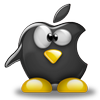
billhedrick - Site Admin
- Posts: 1244
- Joined: Tue Jun 16, 2009 4:15 pm
- Location: Saint Paul, MN. USA
- Age: 72
- Operating System: Ultimate Edition 3.2 32 BIT
Re: uninstalling/formatting
frostybear wrote:hey all,i am currently trying to format a laptop that has gamers edition installed.sofar i have no luck in formatting the drive .i have none to very little experience with linux so all help will be appreciated.please help.
I see this post was a couple weeks old but the question would be are you trying to install over the gamers edition?
Or what, specifically?
It would make a difference in the answer as to what you're trying to accomplish.
There are too many possibilities.
But to make changes to partitions you can't be using it at the time so using the livedvd is the way to go and going to
System > Administration > GParted
selecting the swap partition, right clicking on it then selecting swap off.
Then anything else with a lock on it you would right click on and select unmount.
Then you can make changes.

HP G60-125NR - AMD Turion X2 64 - nVidia GeForce 8200M G - 128 GB SSD Dual boot - Ultimate Edition, Win 10 Pro
HP G60-121WM - AMD Sempron SI-40 - nVidia GeForce 8200M G - 128 GB SSD - Dual boot - Ultimate Edition, Win 10 Pro
Custom build, Rosewill Challenger ATX Gaming Case, AMD Phenom II x4 955 C3 rev., MSI 870A-G54, 2x ATI HD4850 512MB /256bit GDDR3 & dual precision, GSkill 8GB 1600 RAM - Multi boot - Ultimate Edition, Win 10 Pro, Beta Testing
-

2hot6ft2 - Moderator
- Posts: 533
- Joined: Sun May 25, 2008 12:30 pm
- Location: Alabama, USA
- Operating System: Ultimate Edition 3.2 64 BIT
3 posts
• Page 1 of 1
Who is online
Users browsing this forum: No registered users and 57 guests
